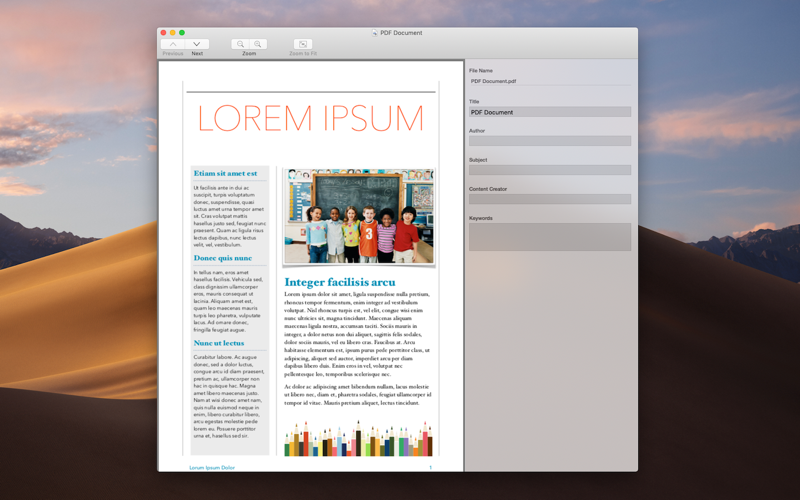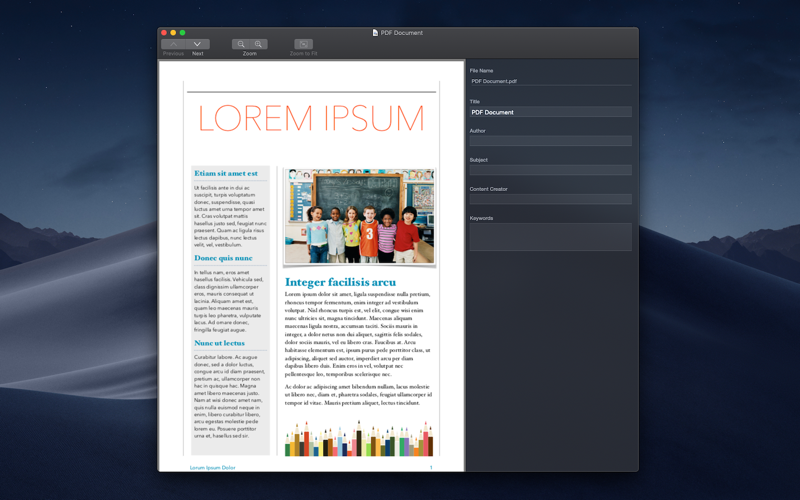What's New
Bug fix...
Bug fix...
Size:
1485417
Category:
Business
Business
OS:
iOS
iOS
Price:
Free
Free
Compatible:
iPhone iPad
iPhone iPad
Requirements:
Version:
1.3.3
1.3.3
Description - PDF Attributes
.
The PDF Attributes is now available as a free download on Apple Store for both iPhone and iPad owners.The application is supporting English language. It is a whopper, weighing in at 1485417, so make sure you have plenty of free space on your iOS device. The new PDF Attributes app version 1.3.3 has been updated on 2014-11-27.
Bottom Line: For more information about PDF Attributes check developer Alexey Nikitin`s website : http://aperio-lux.com/Support/PDF-Attributes/
Bottom Line: For more information about PDF Attributes check developer Alexey Nikitin`s website : http://aperio-lux.com/Support/PDF-Attributes/
PDF Attributes is a powerful easy-to-use and user-friendly tool for editing attributes of PDF documents. For use this app Adobe Acrobat is not required. With PDF Attributes you can edit: Title Author Subject Content creator Keywords Full ...
I was looking for an app to change the metadata on some PDFs and some of the others were giving me trouble This did the trick Thank you for sharing it with us Does exactly what I wanted TGizzLE
I have a certain popular scanner that includes a certain OCR program that will only operate on PDFs created by the scanner I ve used this handy tool to edit the Content Creator tag so that the OCR app will then accept any PDF Works great Handy app for editing metadata Tom405
Been looking for something like this for a while now so thanks to the devs for venturing into this space Unfortunately it doesn t actually work We edited several PDF documents on the Mac using this app and then transferred the files over to Windows When we re examined the meta data properties of the various documents we found that nothing was actually changed and all the original tags were still there Whatever properties this tool alters are not the real metadata being examined by the operating system For those that gave his app a 5 star rating run some tests of your own between platforms and see what results you get The app doesn t actually change anything Doesn t work surfboy11
Does exactly what it says I opened up about 50 PDFs at once and it did take a little while to open and there was no status indicator But the actual editing and saving was fast and simple Perhaps a status indicator or some sort of Open Folder option that might handle large amounts of PDFs better would be nice for future versions but for a free app that does what it says I m happy Works As Described claudiorivera
Simple and easy Does what promises Just what i needed RogerRabbitPro
This app provides a very easy way to enter the metadata on a PDF Quick and efficient there isn t much more to say and it s free I always wondered why Preview doesn t offer the same possibilities and I sure am glad I don t have to rely on a more complex and expensive tool to do the same thing Quick and easy tool Cortig
Does exactly what it says it does with no fuss I edited the fields I needed in seconds flat My thanks to the creators for making the utility free I imagine its simple enough that it warrants that but you see so many developers try to take advantage that its refreshing to come across this Hope you have a donate button on your page I m about to go looking for it Great app that fills a gaping hole in Preview Marquis Montgomery
Spent a several hours searching for and downloading various PDF editing apps Those apps that claimed they were free were actually trial version that would leave watermarks on my PDFs if I tried to save the changes to my PDF metadata file properties I was extremely frustrated and about to give up but then I came across PDF Attributes It s the little FREE app that could PDF Attributes came to the rescue and allowed me to easily modify my PDFs metadata It s a breeze to use I installed it and made the changes to several documents in less than 5 minutes From now on if I need make changes to my PDFs PDF Attributes is the app for me Luv it Mad props to the creators Simple yet great PDF metadata editor jdeezee
I can t believe I need a separate utility to edit the various attributes of a PDF file but apparently Preview isn t capable of editing this information So download this little free app and make those quick edits to correct the title author keywords and more Useful utility sobiloff
Ever try to change the data that appears when you Get Info on a pdf In Preview you can add keywords from the Inspector but you cannot change the embedded info like the author name subject creation date etc This app lets you edit all those fields Perhaps the most obvious use for this app is to make pdfs anonymous by removing the author s name Note that if your pdf is very large it may take a while to save Easily edit pdf metadata Lin Ai
Download this app Small download Simple to use Allows you to save fillable PDFs Might just save your day This Application Saved My Day Chacoop