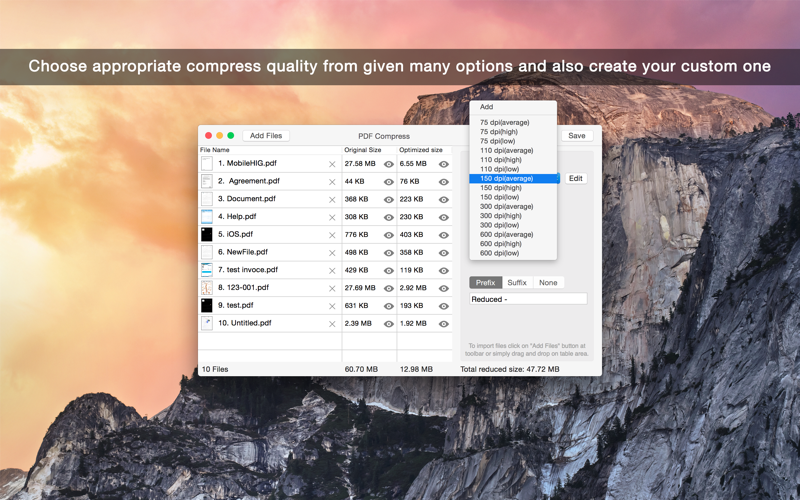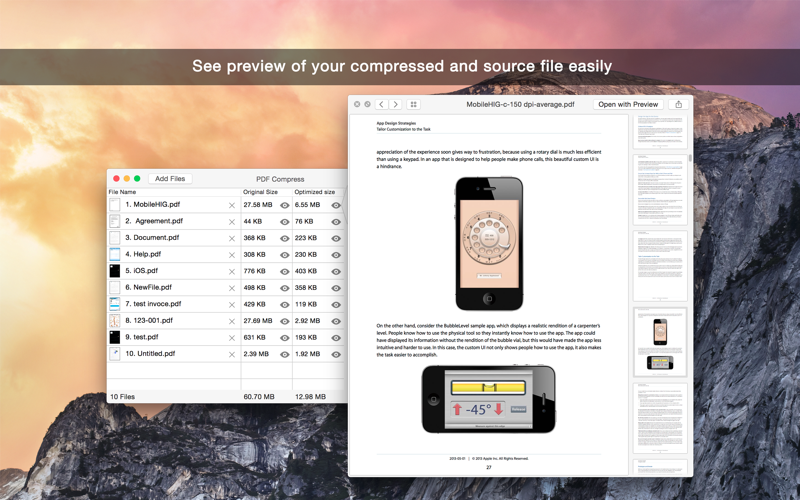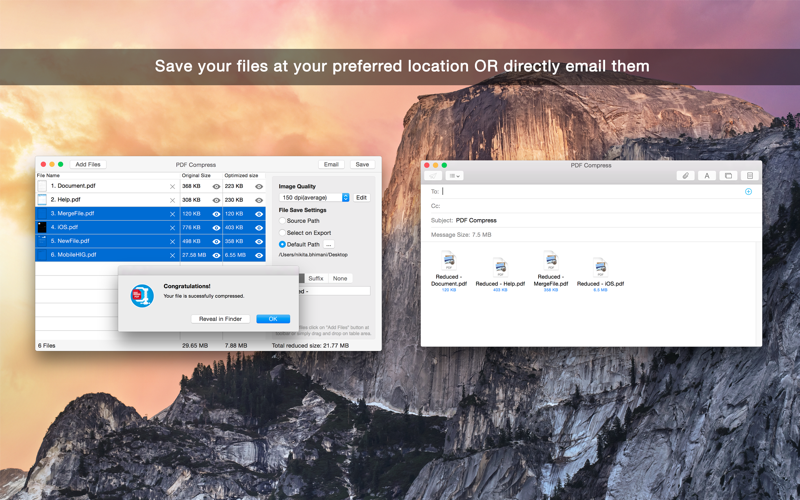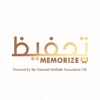What's New
Bug fix...
Bug fix...
Size:
764510
Category:
Business
Business
OS:
iOS
iOS
Price:
1.990
1.990
Compatible:
iPhone iPad
iPhone iPad
Requirements:
Version:
1.5
1.5
Description - PDF - Compress, Reduce and Optimize
.
The PDF - Compress, Reduce and Optimize is now available for 1.990 for both iPhone and iPad owners.The application is supporting English language. It is a whopper, weighing in at 764510, so make sure you have plenty of free space on your iOS device. The new PDF - Compress, Reduce and Optimize app version 1.5 has been updated on 2015-08-12.
Bottom Line: For more information about PDF - Compress, Reduce and Optimize check developer Moon Technolabs Private Limited`s website : http://moontechnolabs.com/portfolio/appdetails.php?id=343
Bottom Line: For more information about PDF - Compress, Reduce and Optimize check developer Moon Technolabs Private Limited`s website : http://moontechnolabs.com/portfolio/appdetails.php?id=343
PDF Compress is easy to use app which allow to compress, reduce & optimise your PDF files size within app Main Features: - Compress any PDF, even Password Protected PDF File - Compress PDF files using default ...
This app does exactly what it says it does and it does it well DEFINITELY RECOMMEND Couldn t easier to use LOVE IT PalmettoFinancialAssocLLC
This app is terrible It was actually optimizing my PDF files to be LARGER imagine my concern It does not do what it is perported to do Terrible app and worse I am still no closer to optimized PDFs UGH Don t waste your valuable time and money appleissoannoying
This is the best straight forward app to deal with PDFs I have ever used Put in the big file you get out a very good quality small file Please continue upgrading and putting more features The only review I ever gave on Apple Store Jon Pistoruis
It s wonderful when you buy an app that s simple in design easy to use upon downloading and works as advertised This is a very handy app that is now in my lineup Simply Elegant PCavs
I wasn t satisfied with the Reduce Size filter on Preview so I was looking for an app that could solve this problem The issues was the the Preview filter would reduce it to a terrible resolution to where the pdf was not even readable So I tried this app and have to say it was very simple to use plus you can customize the settings The big plus for me is the preview where you preview the PDF before you actually compress it which I thought was very neat Also you see what size it is to what the resulting size will be once compressed Overall a very valuable app Works Great Easy To Use cuevl
Compresses pdf s fast and efficiently I highly recommend it Reduces all thsoe preview pdfs by 30 60 I use it frequently Does exactly what it says very well Max4466
I had a 15 2MB PDF with 33 pages in it and there is NO OPTIMIZATION HAPPENING on any of the settings This app is clearly only here to take your money for absolutely no value A Scam Doesn t Work RyantheRed
I had a small task of compressing a PDF from 1 2 MB to 1 MB After searching and trying numerous free tools and failed I decided to buy and frankly I wanted to go with the cheapest option in AppStore But to my surpise this app is very good It has a good interface and it helps to know how much and what type of compression is being applied The Preview option also helped me decide which compression option worked better for my requirement with 1 time usage the only drawback I saw was that there is no option for 200 dpi it will help a lot if we have that option too I definetely recommend this tool for others Very Good and does the job with ease Nagulu
Great app simple but with just enough customizable features without being complicated Great for saving space on many scanned documents mine are mostly text few graphics Favorite feature is the reduced file size estimate and preview Simple interface includes a on deck for adding files then it allows you to customize file size settings image compression dpi etc and calculates reduced file size estimate and gives quick look preview of end result You can specify default destination for output or have it prompt each time When you have adjusted the settings the way you like hit save and output is instantaneous You can save over existing files prompts you with a warning or add customized prefix suffix Simple and customizable Ascegan