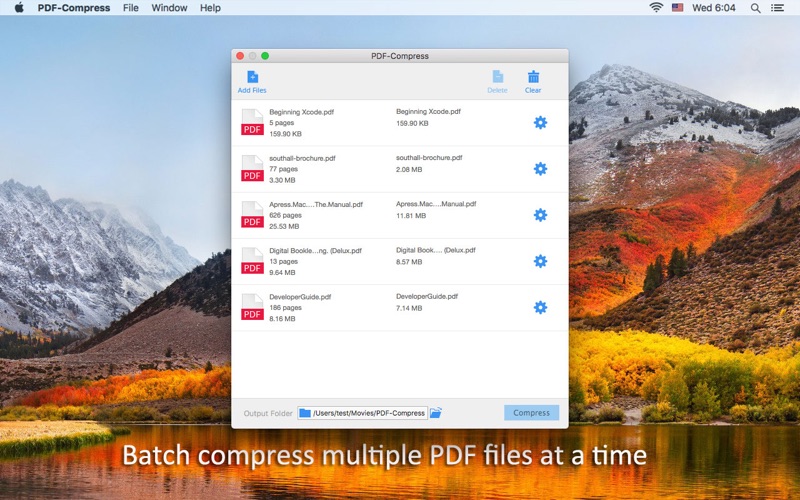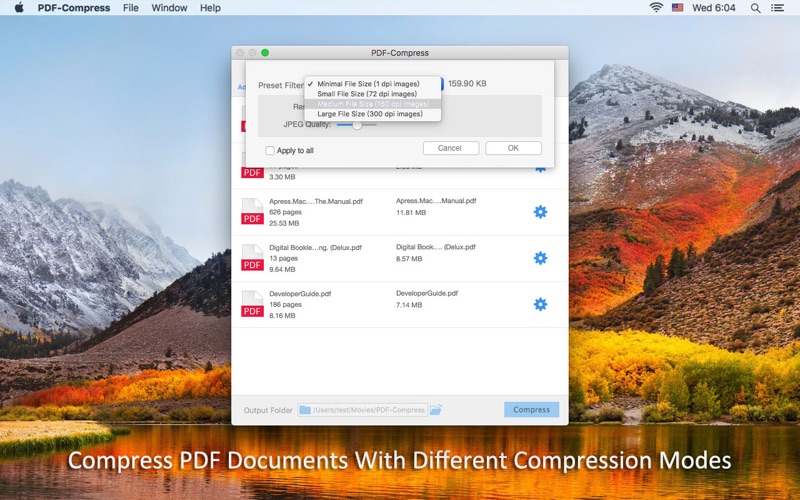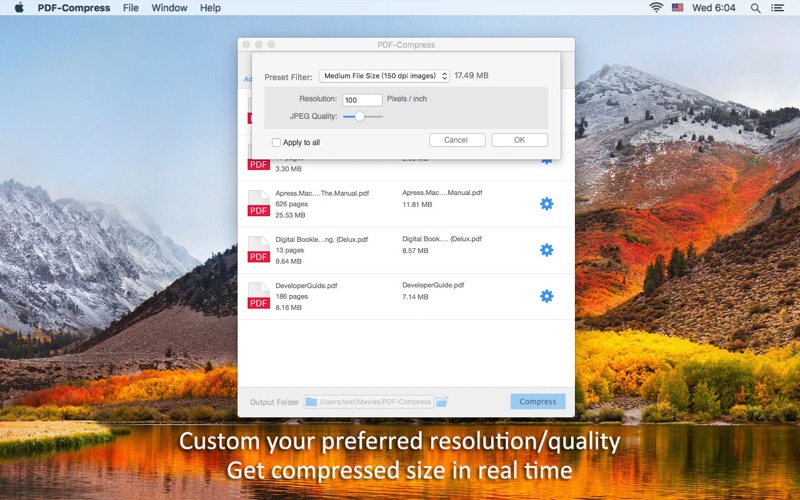What's New
Bug fix...
Bug fix...
Size:
1346141
Category:
Business
Business
OS:
iOS
iOS
Price:
1.990
1.990
Compatible:
iPhone iPad
iPhone iPad
Requirements:
Version:
2.1.0
2.1.0
Description - PDF-Compress
.
If you are iPhone and iPad owner,you now can download PDF-Compress for 1.990 from Apple Store. The application is designed for use in English language. It is a whopper, weighing in at 1346141, so make sure you have plenty of free space on your iOS device. The new PDF-Compress app version 2.1.0 has been updated on 2014-11-26.
Bottom Line: For more information about PDF-Compress check developer Enolsoft`s website : http://www.enolsoft.com/support.html
Bottom Line: For more information about PDF-Compress check developer Enolsoft`s website : http://www.enolsoft.com/support.html
DISCOUNT FOR A LIMITED TIME Enolsoft PDF-Compress app helps you to easily shrink and reduce the size of large PDF documents. Key Features Compress password protected PDF files on Mac. Support drag-n-drop to batch compress multiple PDFs ...
7 PDFs compressed and every one of them had placed images that were corrupted by this app Your mileage may vary but for me this app stalled on the lot Didn t work for me emgbeeker
I have to shrink a 1 5MB pdf to under 1MB and reader doesn t seem to let me do it I tried using Preview s Export Quartz Filter reduce file size option and got it down to 165 KB but it was too blurry to read I found this pdf compress app on the app store and thought it might work better The only thing this app allows you to do is the exact same thing Preview offers in Quartz Export but with additional even blurrier low resolution options Pointless app waste of 2 save your money Don t buy this Whowantsicecream
Don t waste your money Compressed file same as original Bendingfloorboard
It works well When you first try it keep in mind it s initial setting is for lowest file size On my first run it compressed 16 5 MB to 10k WOW Unfortunately this made my images unreadable I thought oh no I bought junk However it was easiliy remedied by clicking on the gear settings and changing it to a certain compression for images I like it Works But Beware of First Run Gotcha Orlando Jim
Great compression application and easy to use I used this app for shrinking the size of PDF files that I needed to email upload online Does a decent job for 1 99 User friendly and Effective GoldenHurricane14
It works decently at work it does but there are a few flaws which make it annoying The first bug I hit was that after trying all the different compression types it defaulted to the minimal size I couldn t get it to reset to another size for default The next major flaw is that when you load PDFs it will run the compression routines on it first AND RUN IT ON ALL 5 COMPRESSION ROUTINES Yes I understand you want to provide a reasonable estinate so that the users can choose the size but if I m trying to run a batch job I have already decided on the compression level that I want Now I have to wait remember batch job large number of files to be converted and wait and wait and wait It got so annoying that I decided to write this review Even that could have been resolved by having a preferences button that allowed you to set what is your default compression level and whether you want to run compression the moment the file is loaded but they didn t have it So 3 stars for functionality but annoying UI If they fix the annoying UI it d be 5 stars It works but MustIChooseANick?
I ve tried several PDF compressor app I was only satisfied with this app PDF compression application found on the web only this application offers the best compression ratio by average Compressed file from 2mb to 86kb Shrink PDF file size as advertised egannon678
Listen do not buy this it compresses but you cannot view the document its all fuzzy Do not buy even with the price reduction this is crap app This is total crap Ryan Smith
This little app helped me a lot I had a PDF file and I wanted to add it to my email Unfortunately it is too big to failing add I needed this tool to compress my PDF file It did a good job I was very satisified with it And I think you will like it too useful for me Henry852
Read several reviews indicating this app would do the job for compressing pdf files Simply said it doesn t Look to other apps Can I get my money back You don t get what you don t pay for Jjradio
I wanted to send my PDF file to my feriend but the file was too large There are so many people said this app is good in review and it is very cheap I downloaded it Surely it compressed my PDF file with several seconds and reduced the size successfully It is really good Compress my PDF with several seconds ElizabethKing456
I was looking for an app that would compress my large PDF files and this one didn t got it done for me all of the imagery in the file became blurry and unreadable I guess you get what you pay for corporateThug
This program didn t reduce the file size of my pdf any more than using Previews filters Very little customization possible No Help Michael_leahciM
Several people have complained about issues compressing PDF files without much size lost I was afraid it can t do well on my files too But the fact proved that it did the tricks and not bad as they said It worked just perfectly Works Great for me kuguaGHGH1
Good app It did the trick quickly and easily It even gave me 5 compress modes to choose And their support is reliable as well I sent my problems via email and they got back to me soon with a polite and decent answer They win my trust and I ll keep paying attention on their products Easy and fast compression Mace412
This just converts your PDF to JPG format image and compresses it Results are unreadable Compleatly useless Does NOT do group4 compression Useless nosuffix
Many times I need to compress PDF files when I send e mails because the mail limits the size of files Previously I download many similar apps and I finally gave up them They are really hard to operate and can not guarantee the quality of document that waste me so much time This app is amazing It has become so easy to bale PDF files Baling PDF files so easy Michael897
It s a great tool to compress PDF files It compressed my 1G files down to 950MB in a matter of minutes After I copy n paste to another Mac extract and open them all the information images and diagrams has been kept well It makes me shocked Some compressor what I ve used before always hurt my some files more or less This app is truly wonderful Great really fast and easy when I needed a quick solution brownBRO7
I purchased lots of pdf references for my thesis I need to compress them and send to my roommates with Internet These pdf files take up too much memory I have to compress them Now this app satisfied what I need and it s cheap Highly recommend it teayoung123
Worked great for making files smaller Really efficient and helped me submit stuff online that I otherwise would not have been able to Almost had to fax papers because files were to big I have to say it ran and completed my compression in under thirty seconds Terrific Does a decent job robin evan
I bought this to try to compress some scanned documents that I was not able to upload due to their size The app compresses the documents but the quality is so poor that it is useless The documents were not readable Poor Quality FL2DC2011
It compressed a 100Mb file down to 77Mb in a matter of seconds Excellent at compressing text based PDFs and black and white scans If you re into reducing the file size of scanned documents as is the case with me then this is a great little app No loss of quality Great Awesome really fast and easy when I needed a quick solution dianebrown359
It does a competent job of compression if you get the settings right but the defaults are questionable absolute minimum output size ruining most photos output location in the Movies folder and it does not seem to retain any settings from run to run All in all it s worth about the 0 99 asked as a limited time special but not much more It does its job if you are careful Mark W in HouTX
Excellent at compressing PDFs which have images and easy UI Also should mention that this app ran and completed my compressions in under a second If you re into reducing the file size of scanned documents as is the case with me then this is a great little app Works great for pdf s with a lot of images fan678atwo
Does not work with OSX 10 9 and NO RESPONSE FROM TECH SUPPORT Apple should only sell products from companies that mirror apples outstanting support Enolsoft does not respond to emails for help Apple needs to take this product off its store until Enolsoft can meet Apples standards for support Doesn t work and NO SUPPORT Scotti50
Was looking for basic compressor as the the Mac Preview writer is fine but offers only very rough compression no quality selection Pulled in a PDF written from Mac Preview compressed file to medium quality using system tool icon next to document in window and file compressed by about 10x and looked great Happy for the price Early user but looks good Jnxp7708
You get what you pay for I ll be complaining to apple The minimum compression made my document unreadable Absolute crap Medicarewith
This app completely destroyed all the PDFs that it compressed Sure they had a very small file size But they also had no content Ruined all my pdfs Anonymous323
I had a scanned contract 4 5MB I bought this software I clicked compress and it saved the 74KB version over the original without asking I open it and the 8 ages are now blank My contrat is lost I am uninstaling the software It erased my PDF by saving over it with same name Trebor_in_PHL
dont buy this app it doesnt help at all i tried several times and always got the original size files doesnt reduce the size at all Olina yang
I can t figure out why it s defaulting the compressed output folder to my Movies folder I ve told it to go to my Desktop many times I close the app reopen and bam Movies again I see no preferences to force it to stay there any ideas Good app but why is it defaulting to my Movies folder No1wantsads
This app did absolutely nothing to compress my file I started with 720KB and ended with 720KB even the FREE utility on the Mac ColorSynk Utility did a better job of reducing it to 712KB Complete waste of money and time Don t get this app Use the free utility already on your Mac Did Nothing Fantom Solace
I was very excited when I saw the my 175MG file was reduced to 800K But when I opened it all of my pictures were gone Of course I could of done that too without paying I was trying to find preferences to see if i could redo it with out loosing pics There is no pref just add remove and compress CHeap but results are not exactly what I was looking for I guess you get what you pay Completly removed my catalog pictures Bazua75
I like it Good App It John979
Great little compressor app I dropped a PDF file that is 334 pages this simple app makes the file size much smaller and it s hard to tell the difference between the original and the compressed one Good app kaki king