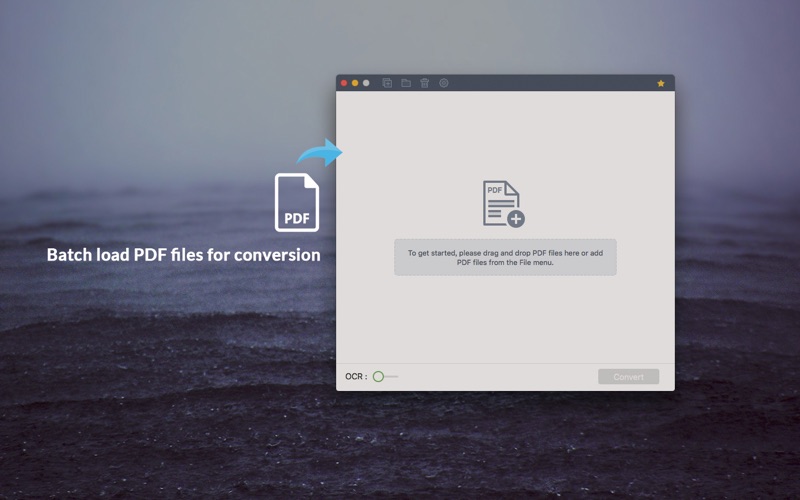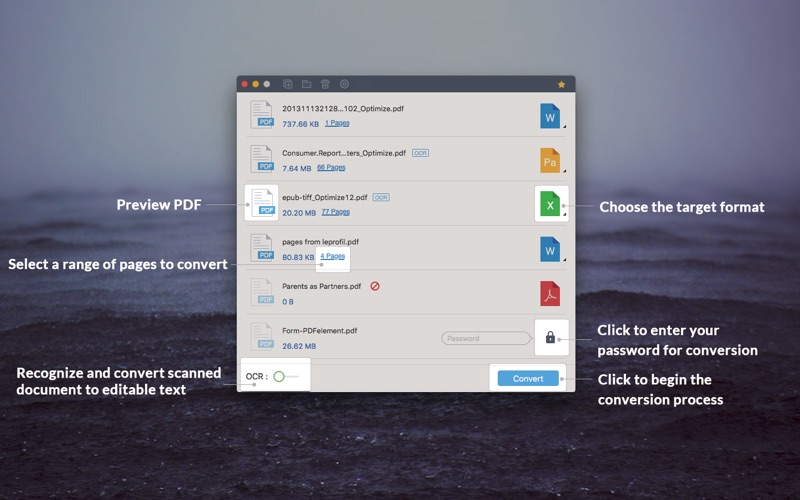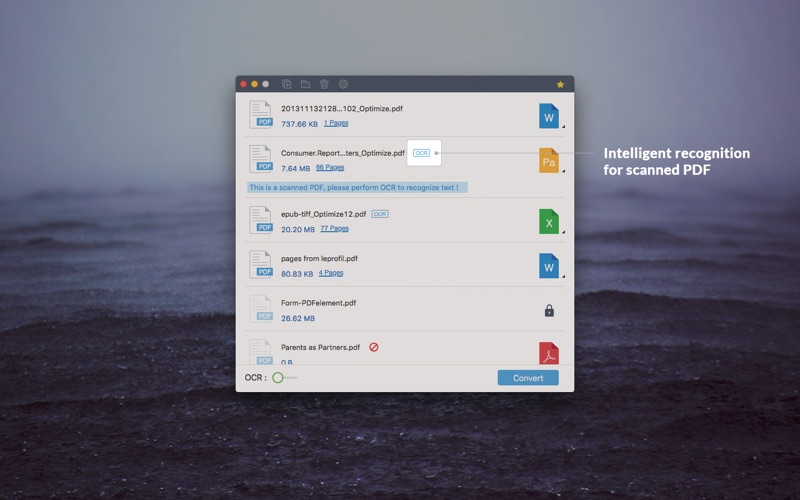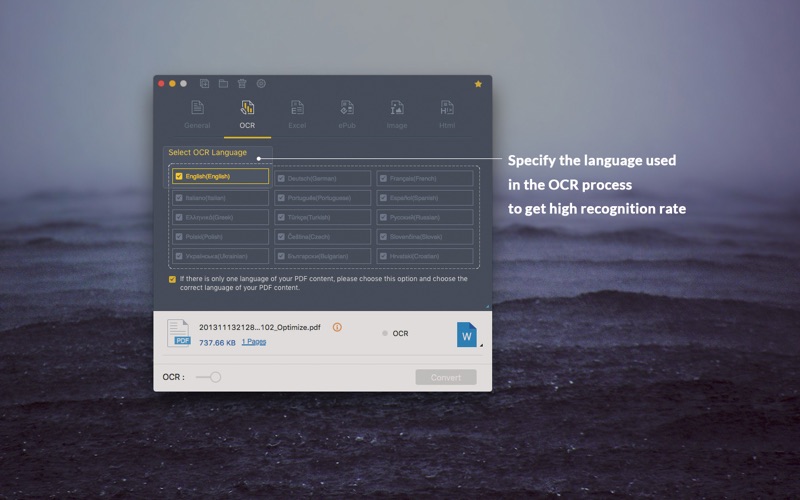What's New
Bug fix...
Bug fix...
Size:
481008780
Category:
Business
Business
OS:
iOS
iOS
Price:
39.990
39.990
Compatible:
iPhone iPad
iPhone iPad
Requirements:
Version:
5.1.0
5.1.0
Description - PDF Converter Pro
.
If you are iPhone and iPad owner,you now can download PDF Converter Pro for 39.990 from Apple Store. The application is supporting English language. It is a whopper, weighing in at 481008780, so make sure you have plenty of free space on your iOS device. It is highly advisable to have the latest app version installed so that you don`t miss out on the fresh new features and improvements. The current app version 5.1.0 has been released on 2014-11-16.
More Info: Find more info about PDF Converter Pro in Wondershare Software Co., Ltd`s Official Website : http://support.wondershare.com
More Info: Find more info about PDF Converter Pro in Wondershare Software Co., Ltd`s Official Website : http://support.wondershare.com
Convert PDF to iWork Pages and Office documents without losing format and layout. Time-limited special offer(Original Price 79.99) Why Choose Wondershare PDF Converter Pro? Wondershare PDF Converter Pro is a user-friendly and powerful tool that helps ...
Program does what it should in an easy to use solution I have an associate at work who uses a PC that is ooking for a program that workds as well on a PC I showed him how well this program worked and he is looking for a solution that does the same for him Works better than many other programs Mdflight
It purports to convert PDF to other formats I converted one doc and the formatting went to hell I converted another and could never find it Tried several times The interface is obscure and after you click on convert it asks if you want to save the file But it won t save it just anywhere And after you click on save you get no further info from the program And if a file is converted you can t open it from within the program Have to use Finder on my Mac And it can t find but one of the files or folders that I created to hold the conversions too much money for too little performance wjdsifdyu
The output text files are a disaster to use Every paragraph and many lines are inserted into the document as text within placed text boxes That is graphic boxes are placed for every paragraph and many sentences Then text is flowed into these boxes So your document is not a series of paragraphs It is a series of graphic boxes with text insude that are precisely positioned on the page This makes editing a converted document exceptionally difficult All font formatting is completely lost Bold underlining and even font style and size are lost You get a completely mono formatted document If you are thinking of using this to convert a PDF file so you can re edit the entire document you are likely to NOT be very happy Output files are a disaster Not word processor friendly Gentle Explorer
Money for nothing Free software did what this expensive product could not PDF to Text from Simpo Technologies successfully converted a PDF file of particular interest This program crashed Do not buy this product Absolutely worthless Kyle Broflovski-ish
This is a preliminary review which may change depending on any responses I get from the developer Inion purchased the software last October An update was available yesterday which I installed After the update OCR no longer works The software is asking for a registration code or wants me to Buy Now appaarently direct from the developer In my opinion the update makes the software useless If you have this software do not install the offered update Beware of updating to version 5 0 2 dsvochak
Spent 40 bucks to convert a bulky but pretty basic pdf to Word or Pages and it failed big time It could not even keep words on the same line I am spending more time reformatting than I would just retyping the document This app is bad Avoid at all costs Not usable JLpunk
did not meet my expectations buyer beware 1 pdf to doc equals misaligned text in a word document with wierd spacing 2 pdf to anything there is no easy menu for one to select what I want to convert the pdf to misleading logo when you are looking to buy something for productivity PDF converter Pro Pete 281
It converted pdf to docx but you cannot change the format of original document That was the reason I bought this Please send me my money back I needed to increase the font in docx RJWorden
N o funciona adequadamente principalmente quando h tabelas e gr ficos Para texto apenas pode funcionar adequadamente e com poucos erros Decepcionante no final das contas In til Casbrancas
Well maybe not literally But if you need to get a file from PDF to DOCX this is fantastic And just for kicks I threw a 300 page Corporate info catalogue at it with very complex layout arrangement InDesign The WOrd file created was nothing short of amazing A literal lifesaver MrBlanston
PRIMO TERRIFIC Atari Gothica
Purchased this to simplify some conversions of documents It doesn t work as advertized Character lines are misaligned random letters and numbers appeared on pages impossible to figure out how things got where they did Can t wait to uninstall TERRIBLE PRODUCT ABSOLUTE WASTE OF MONEY FROM MY PERSPECTIVE Ate my lablaborer
Did not convert in total could not read converted document in some places Each paragraph had a glitch not usable in editing PDF to WORD Would not recommend under any circumstances tlomb tont7677
This program is easy to use and is very fast in converting pdf files to excel and word files in everything I attempted so far It runs in Yosemite 10 10 3 without problems The excel files appear to be fully functional spreadsheets for the simple tasks I need Word files also appear fine Highly recommended The 3 53 version works great golfjt
Hands down the most expensive app that I have bought even at the 1 2 off rate of 39 99 The other issue that I have is that the pages verion of the convert seems to be using an older version of pages than I have installed Overall though it is easy to use and frankly at this time im not sure what else I would have Works but it is expensive Fistandantelus
I have a ton of PDFs that need to be edited I read the reviews which are pretty much as mixed as their competitors and took the leap Sorry to saw 3 stars at best Text lines are all at different wonky levels and there are strange red symbols Also it couldn t handle converting a simple table Do you know how many docs use tables Many O well Proceed with caution I so wanted to be a success story TWDinCO
I bought this product specifically to convert PDF documents to Word and was very disappointed Not only did it do a poor job of conversion into Word but you can t even make the corrections necessary in Word The Word format is completely screwed up and every time I tried to correct something something even worse would change and the effort was just useless I ended up retyping the entire document and wasting my money Stay away from this one unless your aren t going to use it to convert and edit PDF Converter Not good enough to use for editing piratejoe123
I d like to know how to get a refund It created a completely faded back garbled file Don t buy this product worthless music healer
The demo wouldn t even give sample pages but I rolled em It doesn t keep formatting perfectly not eve close but it does scan more truly that others to make an editable doc approximately like the original Not exactly what was advertised or as good so minus one star there Minus one because it isn t perfect Still better than anything else tried though Gambled Tango Mike
I tried to convert a 60 page PDF document to html There is no image table or itemized list in the pdf file just headings and ordinary text The app did the conversion but it produced more than 60 html files one pdf page per file plus For me this is totally useless Do not buy this app if you want pdf to html conversion Horrible when converting PDF to html zzppcp
I needed a way to get Filemaker reports into pages documents If I print my Filemaker to PDF this does a good job of converting that to a pages document I cna load up and add to my main document A bit pricey but worth it if you need it Cyberqar
I purchased this with the intention of converting PDF and or word docs to ePub format This did not work The chapter titles were converted in the middle of the chapters the table of contents was messed up the titles were printed in reverse order Terrible dont purchase if you need epub assistance underwater_gem
This pdf converter is exactly what i am looking for It is fast and easy to use Great Tool XIXILULU7
I had hoped that for the price this would do a good job of transfering PDF s to HTML and well it didn t It did a worse job than many free products out there Don t buy this and if anyone knows a good way of getting my money back let me know Such a fake tylerk.patt
I converted a large 100mb PDF file to a docx file Each line in the docx file was weird some words were on one level others were a couple of pixels higher or lower Also when I made the font bigger the lines did not wrap properly I would have wasted as much time trying to edit this document as I would if I had just re keyed the PDF into a new document My work around was to do another conversion this time as a text txt file This looked okay so I copied all the text and inserted it into a new Word file This came out okay except a number of paragraph breaks occurred where there weren t any before I can live with this problem for this document but my initial impression of this software is that It didn t deliver as promised It will save me some time but not as much as I had hoped I just wasted forty bucks Not what I had hoped for bill4501
I ve only used it a few minutes but so far all has been great converting PDFs of data tables to Excel spreadsheets So far so good qlrlkng
So far the best pdf to word converter i ve tried Worth every penny Does what it promises Damian Tech
Easy to install easy to use Haven t seen anythign else that compares Great product Dave works great Dave & Wanda
Every time I try to upload a new PDF it crashes Maddeing given it s an outrageously priced app Great idea but constantly crashes jlinfarr
There is a lot I have yet to learn about creating EPUB files but version 3 5 3 appears to do the job when it comes to converting PDF files to the EPUB format The program is not an editor but I should be able to create a different PDF file with changes I need to make and then covert to EPUB using this program This program makes the job easy Version 3 5 3 seems to get the job done CLO7956
Wow Just when I thought these guys couldn t make this program any worse their new update actually did exactly that I should have known from the description of the update Fixed some bugs is all it says This slack approach to detail carries over to the app itself So I updated and tried a conversion exclamation marks ALL over the document and the formatting far worse even than before Text was all over the page My advice DO NOT BUY This product is garbage and their customer support even more worthless I want my money back Does not work with Apple Pages AVOID The new update made this horrible app even more worthless Not a 1
Works good 90 of the time better for word and Power point Helpful Tool Fjcure
After lots of searching this product is by far the easiest to use So simple and straight forward Easily turns PDFs into usable documents that can be modified and enhanced Worth the Money ILovesMeMusic
End up with skewed jumbled documents Have not been able to find a document that was actually converted into a usable format yet Seems to create arbitrary text boxes that make further editing impossible Very disappointing Cujo9902
It does what it says converts PDF files But it does have issues with some images in a PDF and also some fonts Good but Mfarch99
Does a good job on more simple documents but for pages with boxes or forms it often produces sentances that are not in a straight line and there is no way to fix this Also this program is NOT a pdf editor it will only convert to Word txt HTML and some other formats while most of the time all you want to do is to make a pdf form editable I have a program on the Windows side of my Mac that does this very well and then afterwards does a better job of converting the pdf to Word although for a lot more money If you just need a simple conversion this program is just OK and the drag and drop feature makes it simple to use Works Just OK Utah puch
Opened a pdf and the app immediately crashed I got the app to convert the file but no one gets more than 3 stars when you have to work around crashes Dropped a star the second conversion produced junk stoneax0402 stoneax0402
All I want to do is convert scanned PDFs into editable PDFs This tool does not do that It allows me to convert the orignail PDF into MS Word HTML TXT and a few other formats This tool is also increadibly slow BUT WORST OF ALL the output of the OCR looks very poor Sentances are not straight at all The words are all jumbled and hard to read The figures were compleatly unreadable DONT WAIST YOUR MONEY An Amatureish Toy and a Waist of Money Tony Bob's your Uncle
Does an excellent job on scientific papers equations and related technical drawings Technical papers relief DownTheBayouBoy
I bought this for its OCR capability Although it is more accurate than my previous program it still takes a lot of cleanup The program likes to put double spaces between words in a sentence or leave out a space between words It consistently changes of to qf Rather than a hyphen at the end of a line when the image has a hyphenated word it puts in a weird character OCR still needs improvement elderdad
Dealing with PDF s in a business situation is challenging Often times I need to extract something from a Microsoft Office file usually PowerPoint or Word that has been sent to me as a PDF for various reasons Most of the converters I ve used in the past do not render the conversions in a form that is true to the original This converter does PPT s come out as usable PPT s Same with Word documents I use this app a lot and it has routinely provided me with great results The OCR can render some things kind of funky but if you don t use that feature the results are excellent Definitely worth the cost Problem solver Dana the Mainah
Saved me a ton of time From numbers I exported to csv and viola importable into accounting software Thank you so much for this program Able to Convert Bank Statements into Numbers format Agent Raven
I agree with the others that this application was a waste of money I ended up having to start all over and just creating my own document and then saving it as a PDF because of the horrible formatting issues when using the converting app Refund please scm1212
I really would like a refund on this product Everything looks horrible when converted I feel ripped off Biggest Waste of SalesDaddy
It worked for the part of the document I needed converted but the graphics looked bad I wouldn t recommend it Not bad Valtek
It is a good product very easy to use I like it very much good product Leo leela
This app does exactly what it says it does Easily and quickly converts PDFs to Excel just as desired You just have to make sure to check the Convert scanned PDF documents with OCR checkbox It really works GunsNCrue
I was just spared the fun of retping a 41 page listing of machine parts It wasn t perfect but this beats the stars out of the other option I was looking at Worked for me lrawlins
I wish I had paid more attention to the negative reviews prior to purchasing the app It s OCR feature which is used to convert PDF scanned images to Word and other formats is grossly inaccurate and not worth the trouble The straight conversion features work well enough but so do those of far less expensive and even some gree apps This is simply not worth the money and I wish I hadn t bought it An Almost Complete Ripoff Epicure 2
I totally agree with bpken11 This doesn t work at all It is a shame you have to pay 80 for this scam If you type it you get it faster done than to fix it constantly SCAM gretchenta