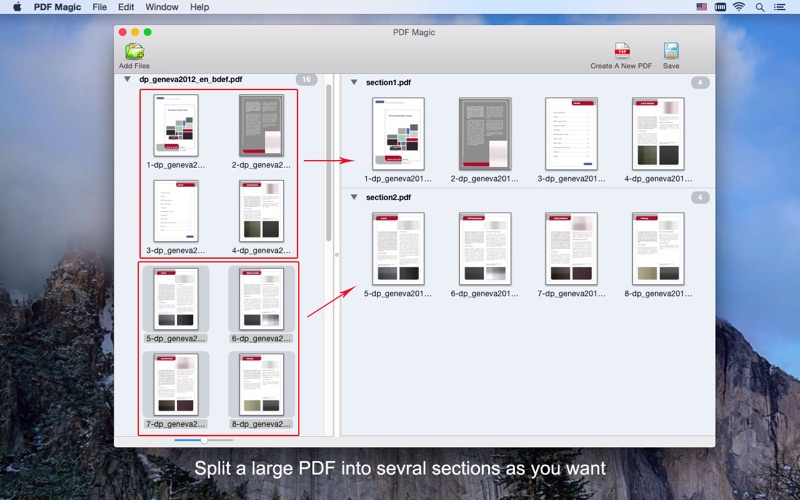What's New
Bug fix...
Bug fix...
Size:
3586651
Category:
Business
Business
OS:
iOS
iOS
Price:
Free
Free
Compatible:
iPhone iPad
iPhone iPad
Requirements:
Version:
2.6.1
2.6.1
Description - PDF Magic
.
The PDF Magic is now available as a free download on Apple Store for both iPhone and iPad owners.The application is supporting English language. It is a whopper, weighing in at 3586651, so make sure you have plenty of free space on your iOS device. It is highly advisable to have the latest app version installed so that you don`t miss out on the fresh new features and improvements. The current app version 2.6.1 has been released on 2014-11-18.
Bottom Line: For more information about PDF Magic check developer Enolsoft`s website : http://www.enolsoft.com/support.html
Bottom Line: For more information about PDF Magic check developer Enolsoft`s website : http://www.enolsoft.com/support.html
If you want to compress and reduce PDF File size on Mac instantly, please turn to PDF Compressor: https://itunes.apple.com/us/app/pdf-compress/id581042730?mt=12 Enolsoft PDF Magic is a cool PDF toolkit let you batch merge, split, reorder, insert and rotate ...
This app works perfectly fine until I upgrade my OS to Sierra now it is completely useless because it crashes everything I tried to import a PDF file Need an update Advenight
This app needs to be removed until it s fixed I LOVE D PDF Magic but it simply no longer works on my mac Please fix it FIX IT Jnottingham
Crashes upon attempting to open any file and so I m afraid is quite literally useless fails to function at all jonbash
Every time I try to use it it says that it quit unexpectedly Does this need to be updated to work with the more recent operating system Great except not working anymore bfiz16
Really magic app It is so easy to reorder and change my PDF files and help me to split and merge all important PDF files and image as I need I am very satisfied with its quick reponse and no quality loss thumb up Great app ArentBuijnsters
Mine stopped saving files and I contacted support They have no trouble shooting steps or anything They pretty much just said well it works on ours Regardless I found out that you can split PDFs from Preview and several other free apps DO NOT DOWNLOAD Terrible Customer Support AEROCG
Great app Simple and easy to use with dragging and dropping and it has many nice features like batch merge split reorder and so on which do good to improve the efficiency of my work great thanks to the developer Highly recommended kiangela
It s convenient for managing PDF on your Mac Just drag n drop to split and merge PDF source files And drag n drop to extract and insert some specific pages And you can rotate PDF pages with easy The drag facility is really good for improving the efficiency It s convenient for managing PDF Poulin74S
I wanted to use it to split reciepts that I had scanned in multiple stacks so each receipt would be individual In order to do that you have to Create a new PDF then drag the one receipt to that new PDF and you have to do that each and every time Versus just using Preview and merely dragging the thumbnail image into a finder folder which is a lot fewer steps and much quicker This software is not of much use I m not sure what they call batch change but requiring you to do one at a time hardly a batch change Splitting Angry Gorilla
It s useful for batch processing docs into PDFs and their technical support was very effective PDF Magic oleander parks
First of all the Regularly 31 99 app was set at that price a bit more than a year ago for one day App Shopper says it was 38 99 in fact Since then the price has ranged from 1 to 10 on the app store As far as I can tell the only reason to even download this app for free is if you do a lot of splitting and merging of pages between PDF files and don t like the was Preview does it But unless this app is hiding features somewhere it seems to be nothing more than a minor subset of the features found in Preview an app freely included on every Mac Why anyone would want to pay for this is beyond me It may do what it says it does but you already have an app that does it unless like I said you can t deal with Preview s interface Seriously BlogD
Finally something that is easy to use and visual for arranging PDF s LOVE IT Finally alljeffedup
Nice app and I have found it to be useful but it s still a bit buggy For example I was creating several documents from one 40 page pdf Dragging page 23 into document 3 doesn t work it drops the page into document 1 I can then drag from 1 to 3 and then delete it from 1 Works but buggy Jacob Reider
There appears to be a bug in the program When a page is selected and Right Click Delete is performed it deletes all pages in the new document pane not just the selected page It appears to perform the same function as Right Click Clear This greately deminished the usefullness of an otherwise good program Won t delete individual pages aartimus
Got his during the Christmas sale Does exactly what it says it does It s even better than the merge tool in Acrobat Standard For 0 99 it s a steal Get it while it s on sale Rfly