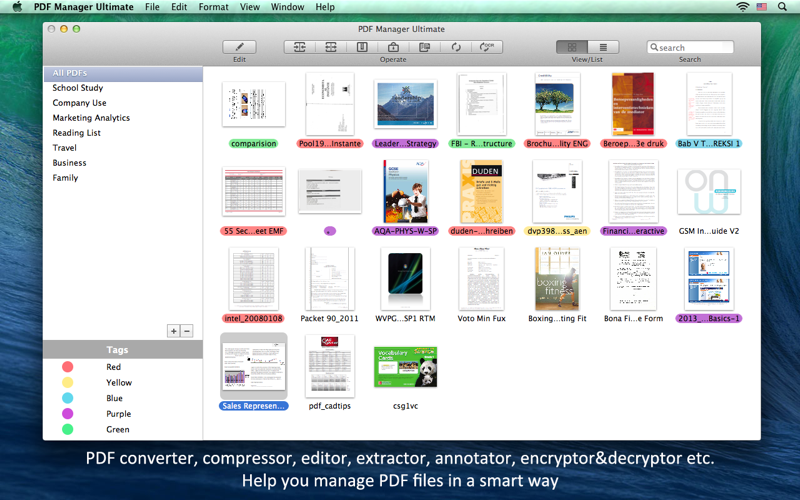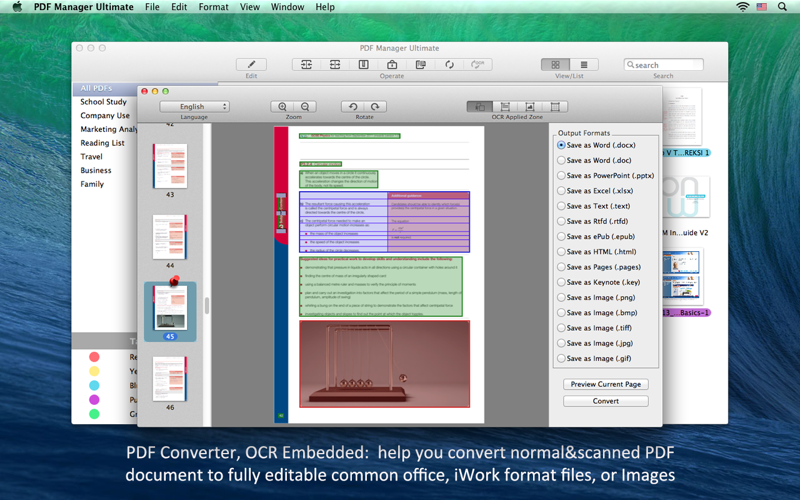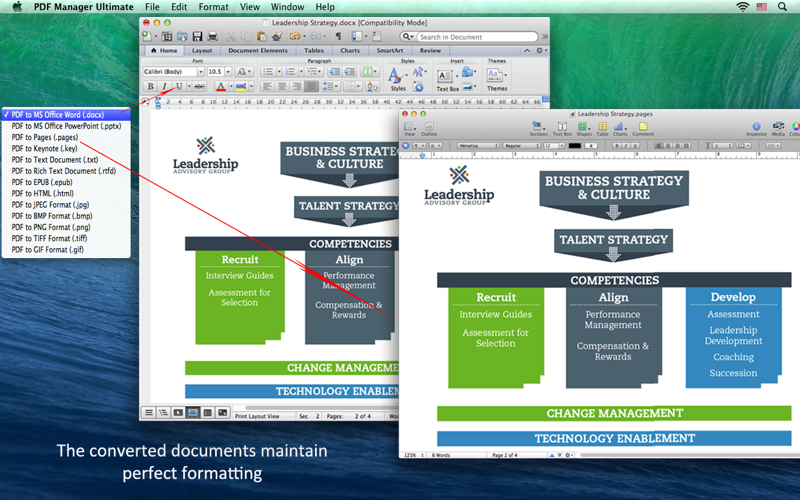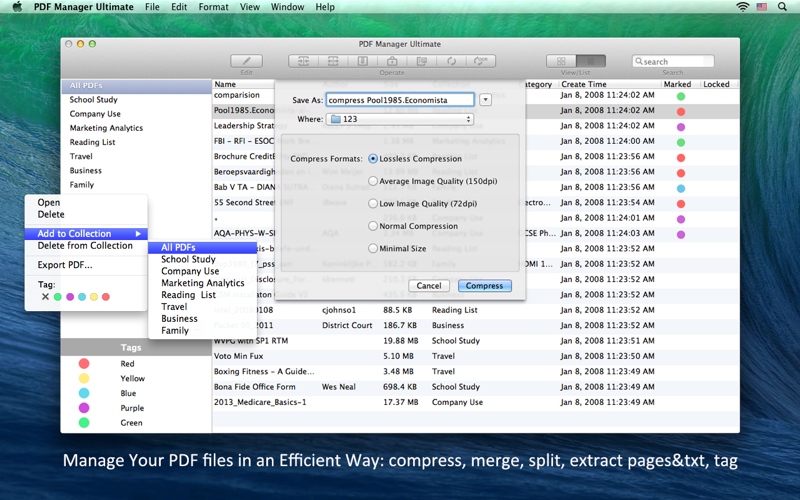What's New
Bug fix...
Bug fix...
Size:
465353328
Category:
Business
Business
OS:
iOS
iOS
Price:
24.990
24.990
Compatible:
iPhone iPad
iPhone iPad
Requirements:
Version:
2.0.0
2.0.0
Description - PDF Manager Ultimate
.
The PDF Manager Ultimate is now available for 24.990 for both iPhone and iPad owners.The application is supporting English language. It is a whopper, weighing in at 465353328, so make sure you have plenty of free space on your iOS device. It is highly advisable to have the latest app version installed so that you don`t miss out on the fresh new features and improvements. The current app version 2.0.0 has been released on 2014-09-16.
Bottom Line: For more information about PDF Manager Ultimate check developer Enolsoft`s website : http://www.enolsoft.com/support.html
Bottom Line: For more information about PDF Manager Ultimate check developer Enolsoft`s website : http://www.enolsoft.com/support.html
HOLIDAY DISCOUNT FOR A LIMITED TIME Normal price: 59.99. Get it now PDF Manager Ultimate is a well-rounded PDF file managing system allows you to convert PDF, compress PDF, merge PDF, split PDF, sign PDF, ...
This app is a mediocre PDF manager and a lousy editor Also every time I tried to upload more than 3 pdf s in a session it crashed The search tool is weak and you can t modify titles authors etc after the file is uploaded into the program I tried contacting customer service about the issues that I had with the app but they were not helpful Honestly Apple Preview has more tools for editing than this app does and Mendeley is both FREE and far more powerful If there was a way to get my money back I would be doing that There are better PDF managers out there for free Nbitecofer
Save your money This Ultimate app doesn t do anything that Preview doesn t do easier Another Useless App Jus' Groovin'
As far as I can tell the OCR can only be used when exporting the document to a non PDF format Useful but still less so Batch editing features are completely lacking If you need to rotate multiple pages in a PDF you ll have to do them all individually Not bad but not worth even the reduced cost Limited editing functionality OCR is export only The Mike Best
I get a lot of applications on email that I just like to type in and email back The app didn t allow me to click and start typing Maybe I didn t give enough time to figure the app out Next I tried to PRINT but the app says I need to contact the developer So next I converted the app to a docx I managed to do what I needed in Word It was few extra steps but I got the job done OK for converting Doesn t Print Thai-Rant
This app dramatically exceeds my expectation It can said to be absolutely the most efficient complete and fast PDF toolbox I am so happy to get it with the best price It is really my reliable PDF files manager and lets me get rid of complex document processing easily The most poerful and complete PDF toolbox Jodie Pina
I needed to add some notes lines arrows to an existing pdf Couldn t really do any of this very well and when I tried to print I couldn t do that Save your money and just use apple preview if you just need simple pdf editing Steve in Santa Fe Not worth the money Can do more in Preview EstevanDeSantaFe
It didn t let me down It really can convert PDF to other formats and its editing feature is also very good I was very indecisive for I didn t know which one I can choose I was lucky that I choose it It was great Powerful PDF tool ElaineM90352
Except for OCR optical character recognition conversion this app doesn t really let you do anything that Apple s Preview app doesn t already do better It does not allow you to edit PDFs only add things on top of what s already there And the user interface is a tad janky Only get if you need OCR basic instructions
This application has markup ability but you can t edit the pdf without exporting it to another format This should be made more clear as far as editing its no more usefull than the built in preview Doesn t actually let you edit PDFs like other applications ES-IndianRiverNetworks
Just bought this since I m in need of converting a large pdf to a word doc The pdf does not contain any graphs or other fancier elements just text with large margins lots of footnotes etc It converted it but the resulting word doc is unusable large exclamations points are all over it some blank pages and most of the important formatting stripped out I m disappointed I m giving this two stars rather than one because this is the only feature I tried and care about and it may be the case that this app does a great job in other respects don t know But as for converting from pdf to word I feel like this was a waste of time and money for me It honestly looks no better than the copy and paste job I attempted earlier not so much Buusti
I have never imagined there is PDF tool with such comprehensive functions This PDF manager integrated reading editing converting signature adding password splitting merging etc It ensured that all my need were met I was very satisifed with it Thanks to the developer of this application A complete PDF solution Nano.CWK
This application almost covers all the function of PDF tools And it does a good job in every aspect I have no reason to dislike it I used this app to manage a lot of PDF files so that I can merge split compress extract etc I was searching for a full function application for I usually compree a PDF needing a compressor and extract a text needing an extractor This application solved the problem perfectly What s more it also supports convert PDF file to other formats To my surprise it actually can convert PDF file with OCR This is really a good deal With this application I don t need any PDF tool DavidThomas0918
I want to extract a handle of text from my PDF file but I don t want to convert my PDF This app met my requirement and it perfectly extracted my text from PDF file This app is very powerful and it only need 4 99 dollars It is a good deal Perfectely extract my text from PDF file MaryOlinger741
I have many PDF files for my work I usually set many folders to distinguish them But sometimes it is really difficult to operate My ferried jokingly said that I need a manager Why not Maybe there are many people having the same problem and developers also found this business opportunity As expected I found many applications having this function in Mac App Store Tell you the truth I chose this app by my feeling But I was luck I made a right choice I can import all of PDF files to it and I can break them into categorize Of course there are 5 colors I can use to recognize my PDF files With this app I needn t worry this problem anymore What s more this app seemingly supports more functions but I didn t use them up to now Maybe I will use them in the future and I believe that they will the same useful A good PDF manager WilliamRiley435