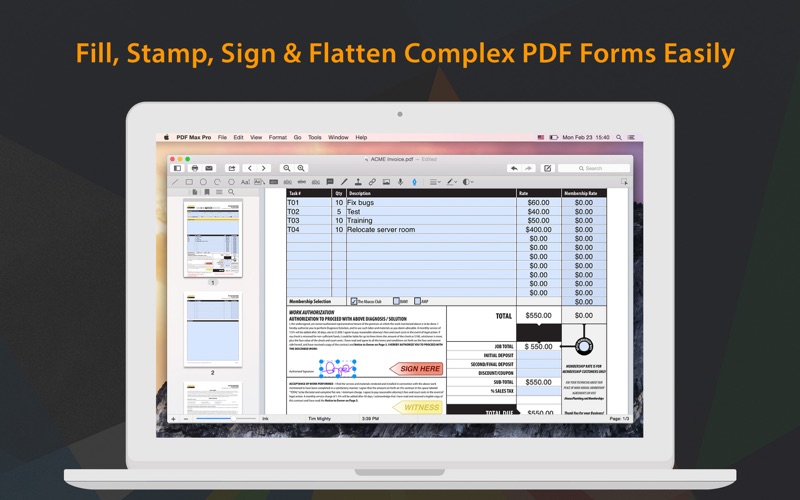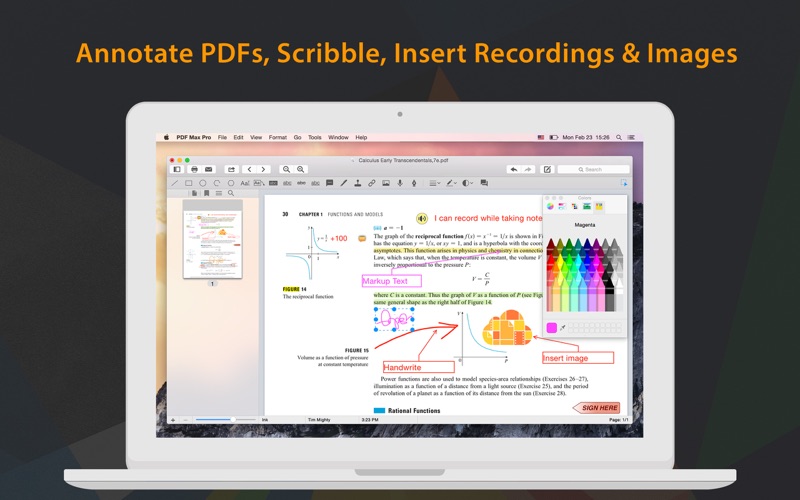What's New
Bug fix...
Bug fix...
Size:
6019686
Category:
Business
Business
OS:
iOS
iOS
Price:
29.990
29.990
Compatible:
iPhone iPad
iPhone iPad
Requirements:
Version:
2.5.0
2.5.0
Description - PDF Max Pro 2 - Fill Forms, Annotate, Edit & Sign Adobe Acrobat PDF Documents (AcroForm & Static XFA Forms supports)
.
If you are iPhone and iPad owner,you now can download PDF Max Pro 2 - Fill Forms, Annotate, Edit & Sign Adobe Acrobat PDF Documents (AcroForm & Static XFA Forms supports) for 29.990 from Apple Store. The application is designed for use in English language. It is a whopper, weighing in at 6019686, so make sure you have plenty of free space on your iOS device. The new PDF Max Pro 2 - Fill Forms, Annotate, Edit & Sign Adobe Acrobat PDF Documents (AcroForm & Static XFA Forms supports) app version 2.5.0 has been updated on 2014-11-24.
More Info: Find more info about PDF Max Pro 2 - Fill Forms, Annotate, Edit & Sign Adobe Acrobat PDF Documents (AcroForm & Static XFA Forms supports) in Mobeera Co., Ltd`s Official Website : http://www.mobeera.com/support
More Info: Find more info about PDF Max Pro 2 - Fill Forms, Annotate, Edit & Sign Adobe Acrobat PDF Documents (AcroForm & Static XFA Forms supports) in Mobeera Co., Ltd`s Official Website : http://www.mobeera.com/support
PDF Max is a professional & affordable PDF app for working with PDF documents on your Mac. Mark up documents with highlights and handwriting, insert texts and stamps, fill out, sign PDFs and even manipulate ...
I have written to the developers requesting help and NOT ONCE have they responded with any help The help that comes with it is useless As soon as I can find something to replace this program I ll be so happy to hit the delete key and get rid of it Useless program Don t waste your money jjjx100
This is not a good product by any stretch of the imagination I have to use PDFs a lot for my work and I was very use to Adobe Pro when I was working in a Microsoft environment This product promised all the right things and didn t deliver I am still searching for a better tool because this ain t it unfortunate purchase Sacer07
DO NOT BUY Very bad and completely useless Extremely limited and weak in comparison to Apple Preview app Trust me you are better off with the Apple Preview which is free 30 bucks for this we have to be serious right now That one is definetely not a steal of deal STAY AWAY Very bad Ali46712001
Half of the features do not even work Im using the latest OSX version Basic text editing doesnt work Save your money Half the tools dont even work Dmitricks
No Web to PDF option No iCloud Drive folder for syncing across iOS devices Can t insert embed video clips Lacks Key Features michaellporter
I started using PDF Max on my Samsung tablet and bought it again when I moved to my iPad It s great on the iPad and the Mac app works great for me although it is overpriced Never had an issue with either version and notes etc work great when annotating on the Mac and iPad although I choose Dropbox to hold my files and not iCloud Works just fine wingdo
I recently downloaded OS X El Capitan and now I cannot add links to my PDFs I have scoured the internet to find forums of people having the same issues but wasn t able to find any What is going on El Capitan Issues ktrid
believe the reviews this app is a complete WASTE OF MONEY it downloaded an icon that doesn t work they tell u to go to the company website for TECH SUPPORT It is completely UNSUPPORTIVE Their TECH SUPPORT HAS IGNORED MY EMAILS and their site claims that there are so many problems with this app that i should contact AMAZON Why would i contact AMAZON when i purchased this from my MAC APP STORE This app should be removed from the APP store TOTAL RIPP OFF DOWNLOAD ISSUES design rookie
As i said is an earlier review when a new version comes out you never know what feature will be broken Version 1 2 would crash every time I attempted to use the hilight tool a pretty basic thing for such an app Version 1 3 fixed those issues Version 1 4 broke the underline tool And when I say broke I mean the app quits and any unsaved work vanishes Well now we have Version 2 0 The things broken in Versions 1 x are now fixed Now inexplicably it is impossible to enter text using either of the free text tools That makes the app pretty much useless Caveat emptor cygnus-x1
Another PDF program claiming to work on a Mac what a piece of junk DON T waste you money and right now I m not sure who is the bigger idiot Mac for not having a program that will work with Adobe or me for buying a Mac Figured if I bought the most expensive PDF reader at the App Store it would work someone is making a lot of money for producing crap Stinks DON T WASTE YOUR MONEY loihdfgoiaeurwhgnaodfjgv
This app is the least user friendly app I have used in a long time I am sick that I spent money for this app Absolutely do not spend your money on this app I m Sick jClabo
Bought thinking it would be more powerful than preview but its not It doesn t even allow you to import your own signature Do not waste your money This is the worst PDF app Do not waste your money dpalacio
Don t waste your money This is a usless application does nothing but allow you to manually add text boxes to PDF files Waste of Money Bob1#$
Could not fill a simple document Had to buy another app useless app oleg__s
I use PDFs all day to study PDF max does all the right things I love PDF Max for IPad Iphone and now with PDF Max I can annotate make table of contents and read my PDFs on my mac or Ipad and they will always be synced I have tried all of the PDF apps and PDF max is the best If you want to read or annotate on documents textbooks papers notes slide or whatever PDF max is for you Does all the right things for PDF users Student hill