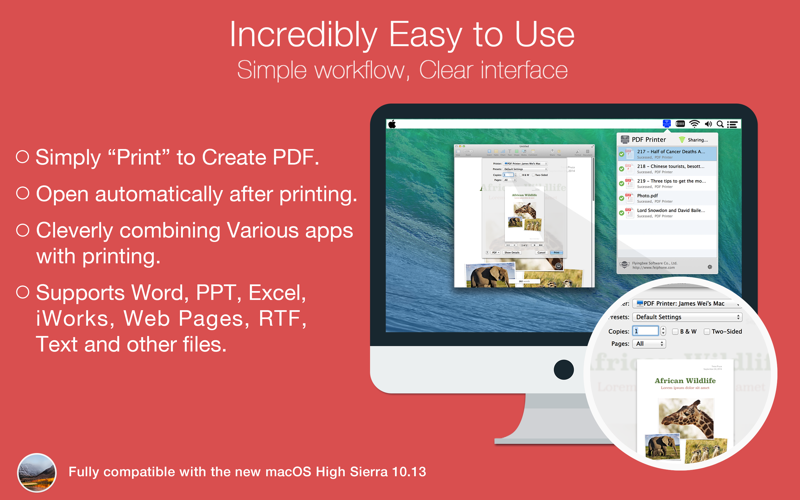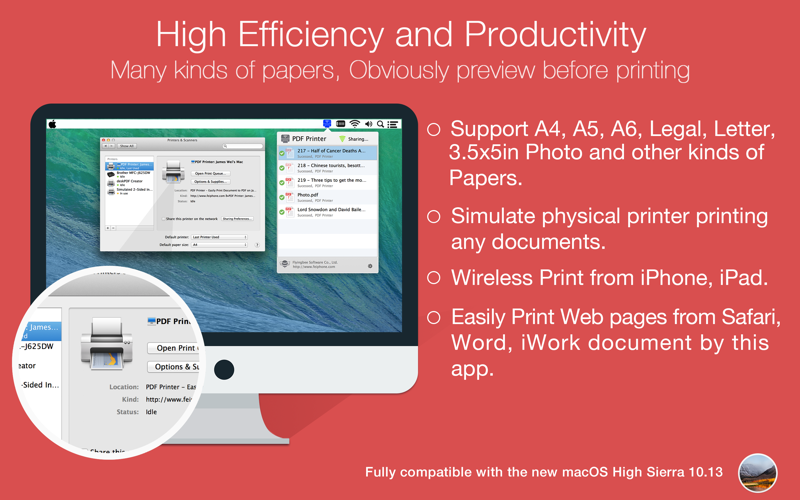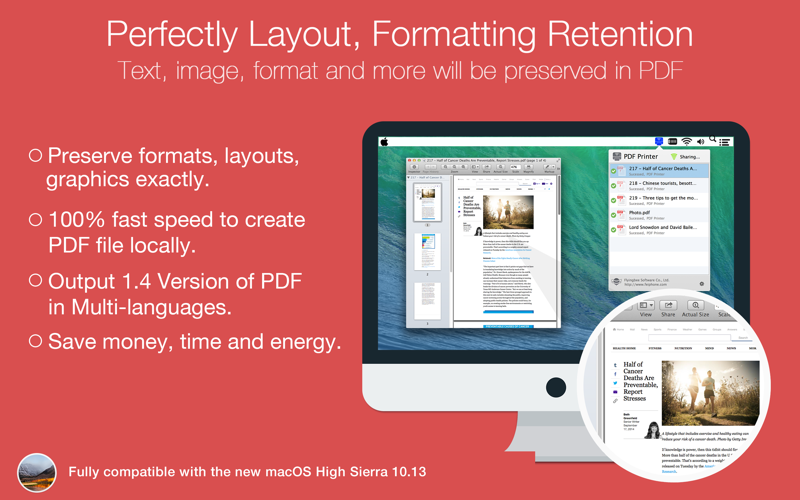What's New
Bug fix...
Bug fix...
Size:
2693739
Category:
Business
Business
OS:
iOS
iOS
Price:
Free
Free
Compatible:
iPhone iPad
iPhone iPad
Requirements:
Version:
1.4
1.4
Description - PDF Printer Lite - Easily Print Document to PDF
.
If you are iPhone and iPad owner,you now can download PDF Printer Lite - Easily Print Document to PDF for free from Apple Store. The application is supporting English language. It is a whopper, weighing in at 2693739, so make sure you have plenty of free space on your iOS device. The new PDF Printer Lite - Easily Print Document to PDF app version 1.4 has been updated on 2014-10-14.
Bottom Line: For more information about PDF Printer Lite - Easily Print Document to PDF check developer xu jianwei`s website : http://www.feiphone.com
Bottom Line: For more information about PDF Printer Lite - Easily Print Document to PDF check developer xu jianwei`s website : http://www.feiphone.com
Easy to print documents to PDF and share them with right from your Mac to iPhone or iPad for better reading experience PDF Printer lets you transform any file into a PDF document whenever you need ...
This Lite version limits printing to only 2 pages at a time The cost to upgrade to the full version is 20 That price is too rich for me especially since there are other ways to print to a PDF that don t cost anything I would happily upgrade for 5 because this program makes creatimg PDF documents very quick and convenient But I don t need to print to PDF often enough to cost justify the high price tag For now I am happy to print 2 pages at a time Otherwise I use Apple s or Microsoft s print or save to PDF functions when I need to create a PDF version of a longer document Only prints 2 pages at a time to PDF but otherwise works great i2review
Well I am a little no very disapointed Unless I am missing something really easy I am trying to print a multi slide ppt deck and the software only prints one slide Hopefully the developers can provide me a fix Disappointed NoNIckNameProvidedNow
I tried to print using Acrobat DC but it wasn t working but I found this app and it prints Awesome app and thank you for building it Awesome xstudentx
My real physical printer is too old to support Air Print I use this app as a means to print from my iPhone which can only print to Air Print printers There are certain things e g coupons that I must print from my iPhone rather than or in addition to my MacBook Virtual Air Printer smokeymirrors
It refuses open Waste of time # 1Yiayia
If you are looking for at virtual printer like cutePDF This is a fantastic little application You will have to add it as a printer in your system preferences printers and scanners to see it when you print things Then you will see it as a printer you can choose to print from I works great for applications that aren t so compatible with the mac os x virtual PDF printer Vet_Student
This app comes with its own small pre canned set of document sizes and cannot acquire custom document sizes from the OS My business depends on sizes like 10 x 13 USA Music Part 11 x 17 and 12 x 18 none of which are supported So this is useless to me Impractically limited DrMatt_Music
I used this app to make a test It can print many kinds of documents to pdf files on Mac and works well on saving documents as pdf files If it can also print documents to printers I will like it more Anyway a four star review does not overpraise Print to PDF xyzwhj182
Really appreciate the PDF printer but i have to notice a problem is impossible to set personalized page sizes A5 A3 A2 A1 etc and rotation which lock the use case only to write docs if was possible personalize the paper output it open the use case to graphic designers architects engineers etc Good but expect it better Lilys M
I downloaded this lite version and used it to make a test Generally speaking it does what the ad says Very convenient to save many kinds of documents that are in your iPhone or iPad to the Mac as PDF documents However it only can save documents to PDF files If it can also send the documents to the nearby printers to output a paper file I will be happier Hope the developer could take my advice and do something later Saving Documents to PDF andullosl
With an iPhone or an iPad and a Macbook I used this app to make a test I opened the app on my macbook then chosed a file on my iPhone and tap print the webpage was saved as a pdf file on my macbook in three seconds Very convenient Print documents to PDF NickDavid1
I used this free trial version to check whether it is what I need The result is a yes By using it I printed many documents from my iPhone and iPad to Mac saved them as pdf files As a pdf printer it does a decent job But if it can also print documents to printers that wil be perfect Quite Good biauankao
It is a great design After installation on Mac I tried to print documents on my iPhone and iPad to pdf files on Mac It is convenient for me to save emails webpages or word documents that are important as pdf files when I m in the middle of a meeting Great Design anceratore
This is the free trial version I used it to convert the first two pages of the document on Mac for testing The result shows it is worth buying and using Free Trail cggelysh
I tried to print a 13 page document but only the first two pages were saved I suspect that this is a limiting feature of the free version of the software Unfortunately for me did not do what I needed uninstalling Two Page Limit Scottsdale AZ