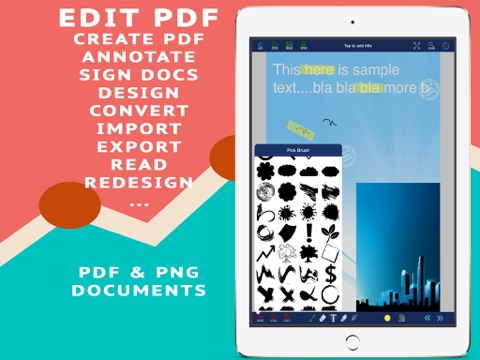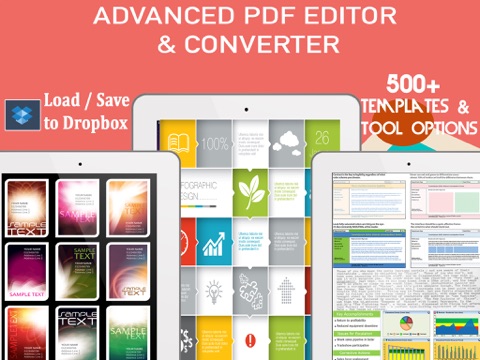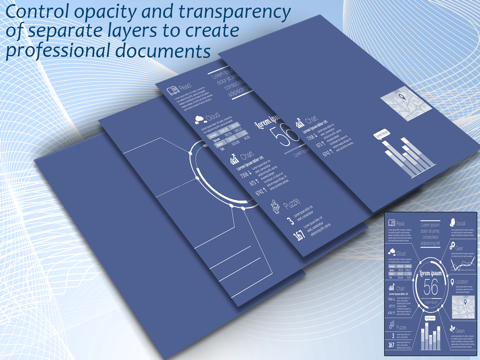What's New
Bug fix...
Bug fix...
Size:
402 MB
Category:
Business
Business
OS:
iOS
iOS
Price:
$2.99
$2.99
Compatible:
iPhone iPad
iPhone iPad
Requirements:
Requires iOS 6.0 or la
Requires iOS 6.0 or la
Version:
1.0.0
1.0.0
Description - PDF Pro Editor - Edit docs, images, convert PDF, sign documents with pro tools
.
save multiple projects inside app for later editing. found in 1 reviews
jpeg images to pdf documents. found in 1 reviews
import from dropbox maps photos camera etc. found in 1 reviews
thousands of fonts for text. found in 1 reviews
ultra zoom to see all details. found in 1 reviews
annotate documents choose any color size or transparency for annotating. found in 1 reviews
convert pages to png images or jpeg images. found in 1 reviews
change transparency. found in 1 reviews
multiple layers and opacity. found in 1 reviews
most advanced pdf editor yet. found in 1 reviews
bookmark important ones. found in 1 reviews
annotate pdf. found in 1 reviews
insert images text vectors pdf pages documents png jpg. found in 1 reviews
big documents with 100mb and more on 1 page. found in 1 reviews
you can add your signature to any pdf document or contract. found in 1 reviews
supporting high quality documents. found in 1 reviews
supports high quality amp. found in 1 reviews
The PDF Pro Editor - Edit docs, images, convert PDF, sign documents with pro tools is now available for $2.99 for both iPhone and iPad owners.The application is supporting English language. It weighs in at a hefty 402 MB, so make sure you have plenty of free space on your iOS device. The new PDF Pro Editor - Edit docs, images, convert PDF, sign documents with pro tools app version 1.0.0 has been updated on 2014-08-09. For ensuring consistency with the device you should take into account the following app compatibility information: Requires iOS 6.0 or later. Compatible with iPhone, iPad, and iPod touch. This app is optimized for iPhone 5.
More Info: Find more info about PDF Pro Editor - Edit docs, images, convert PDF, sign documents with pro tools in Mario Terek`s Official Website : http://status.releasedate.pcriot.com/?page_id=2
More Info: Find more info about PDF Pro Editor - Edit docs, images, convert PDF, sign documents with pro tools in Mario Terek`s Official Website : http://status.releasedate.pcriot.com/?page_id=2
What you get: - Edit any PDF document or page, PNG or JPG image - Premade backgrounds & vectors - Thousands of fonts for text - Ultra zoom to see all details - Annotate documents (choose any color, size or ...
Thankful I didn t buy the bundle I simply wanted to import a png file and correct a specific text layer Why have a png file if you can t correct a layer Sure I can blank the typing out and put typing on the blank I can do that with most apps including the ones I have that were free BUT that isn t editing layers I had to mark one star but if there were minus stars I would give this app a 5 because of deception I JUST WASTED 2 99 jo1939
Works great for me Nice app Geodevo
For now I m rating it 3 stars I m finding it difficult and unable to add what I want I m usually very quick to pick up how to use with ease on these apps So far Not happy However I m determined to keep trying and will write another review once I m able to navigate through this one easier New User Ghevcsoxhvs
Don t buy it it won t load a pdf file IT WONT LOAD THE PDF FILE it keeps telling me wrong format camochi
I like all the premade pix to start with instead of trying to draw I like it Fun/friends
One thing I d like to say is that I think users should be able to upload their own photos If this is already a feature then I suppose I haven t explored this app enough Overall Great App VladlenPavelovTheThird
My issue is that it s not user friendly The concept and quality is there but not the functionality all your apps have the same set up I m happy to help with comments Ive SeEn You guys since Day one ROLYSJOURNEY
Don t buy Won t load PDF book to edit Only loads first page Won t load PDF book Don t buy Pilgrimgh
Why are you not making any updates to the app It crashes too often trying to fine tune any marks or fonts is just frustrating Fix it or remove it from the store and stop wasting people s time and phone space Please FIX Mzlynn2fresh
Love this app It is very helpful and it works great Edit PDF Design Convert Just BE Bleszed
Didn t do anything I needed it to do Wouldn t buy it again Not at all what I expected QuiltNBetty
All other apps are 10 or 5 etc and don t have half of the features for editing pdf s This app allows you to edit anything add content images and convert to or from other formats Best buy for sure super cheap advanced app montipytonguy
I needed to blank out items on PDFs Basically draw a white box over them The color selector is very hard to fine tune You would think white would be simple to select I keep trying to work in the app but it crashes and I have to start over I would love the app if it worked and there were a few changes I would like a refund please Keeps crashing No way to save work in app Lose changes every time Dmpiii@gmail
I love the product and am having a great time building my flyers for the ministry Great Funnyface123
i like it because it has many features that other apps don t have note that many of features are hard to know until you try everything out and test on your documents advanced app didithepwergrl
Save your money Junk Daveshere
little slow on iphone but on ipad fast it has lots and lots of tools 5 stars eriksonteslaman
it s got all you need and can do with pdfs good tools vicky the girl
and very amaturish design also there is another app that is identical to this not sure if by same seller there is a reason why it s cheap stay away cheap looking interface Custoumer
Perfect for mobile editing of pdf files many options works great ronaldmcdonald#
Perfect for mobile editing of pdf filesmany options works great
Save your money Junk
I love the product and am having a great time building my flyers for the ministry Great
i like it because it has many features that other apps dont havenote that many of features are hard to know until you try everything out and test on your documents advanced app
little slow on iphonebut on ipad fastit has lots and lots of tools 5 stars
and very amaturish design also there is another app that is identical to this not sure if by same seller there is a reason why its cheap stay away cheap looking interface
I needed to blank out items on PDFs Basically draw a white box over them The color selector is very hard to fine tune You would think white would be simple to select I keep trying to work in the app but it crashes and I have to start over I would love the app if it worked and there were a few changes I would like a refund please Keeps crashing No way to save work in app Lose changes every time
All other apps are 10 or 5 etc and dont have half of the features for editing pdfs This app allows you to edit anythingadd contentimagesand convert to or from other formats best buy for sure super cheap advanced app
its got all you need and can do with pdfs good tools
By Kostas Gar.