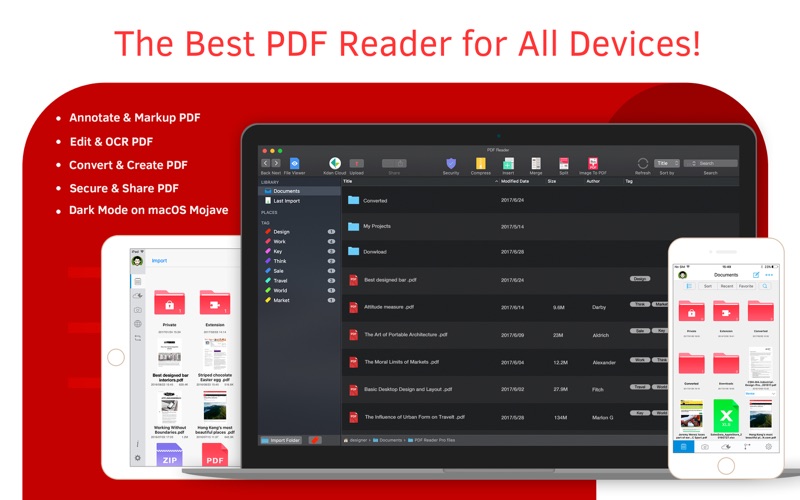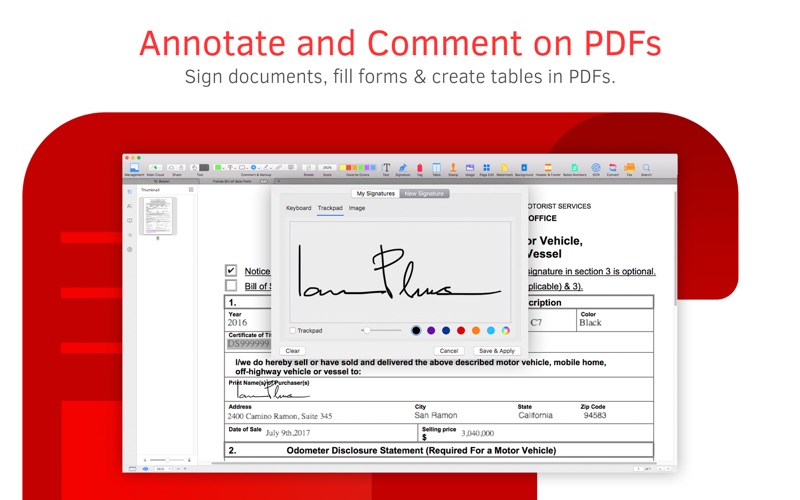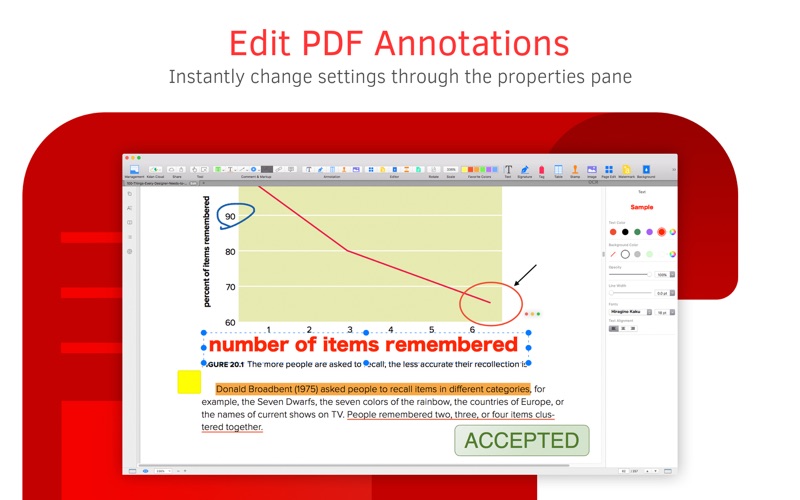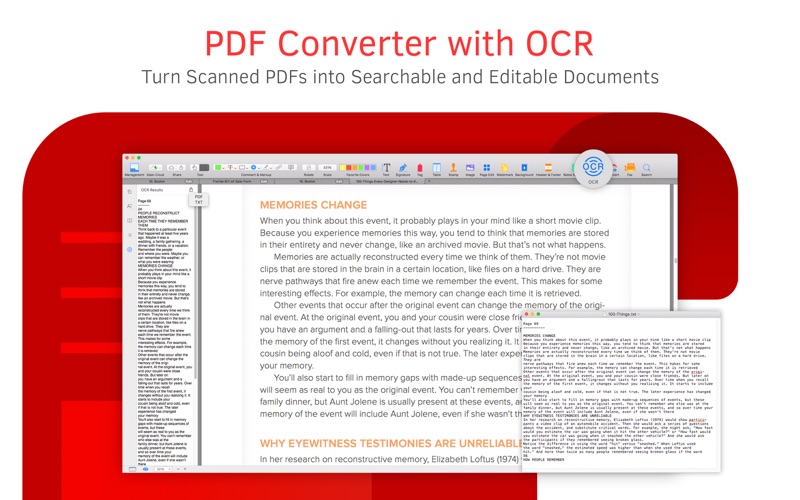What's New
Bug fix...
Bug fix...
Size:
18246261
Category:
Business
Business
OS:
iOS
iOS
Price:
Free
Free
Compatible:
iPhone iPad
iPhone iPad
Requirements:
Version:
1.5
1.5
Description - PDF Reader - Your File Viewer, Manager, Annotator and Editor
.
The PDF Reader - Your File Viewer, Manager, Annotator and Editor is now available as a free download on Apple Store for both iPhone and iPad owners.The application is supporting English language. It is a whopper, weighing in at 18246261, so make sure you have plenty of free space on your iOS device. The new PDF Reader - Your File Viewer, Manager, Annotator and Editor app version 1.5 has been updated on 2014-11-25.
Bottom Line: For more information about PDF Reader - Your File Viewer, Manager, Annotator and Editor check developer Kdan Mobile Software LTD`s website : http://www.kdanmobile.com/en/pdf-reader/
Bottom Line: For more information about PDF Reader - Your File Viewer, Manager, Annotator and Editor check developer Kdan Mobile Software LTD`s website : http://www.kdanmobile.com/en/pdf-reader/
You need more than Preview. Mac doesn t do your PDF files justice. PDF Reader gives you a complete file managing system that allows you to edit your PDFs to your specification. Building upon the global ...
Downloaded this app to work with PDF documents It does all that I need it to do Very pleased App works great pastorcurrie
After subscribing for two days on Friday Jan 26 2018 it is Sunday Jan 28 2018 I sent an email to cancel immediately and I was given an automated response that they would reach me in 3 business days THAT IS RIDICULOUS ESPECIALLY KNOWING THE SUBSCRIPTION IS FOR 3 OR 7 DAYS SO THAT SEEMS UNETHICAL I WILL BE CALLING APPLE TO LET THEM KNOW ABOUT THIS APP Crashes Repeatedly Breakthrough2019
This application may be great I will never know Downloaded the app to try it out opted to try the Trial cloud version 1st Upgrade Free Attempted to edit a pdf doc and it took me to the upgrade options page again tried closing is down and trying again same thing Deleted the App don t waste you time with this app Come On App pricetag
This updated version severely limits what you can do It is basically a platform for selling upgrades Stick with Preview for High Sierra I have deleted this software Greatly limiting Smith @TX
I use this app to fill in forms sign forms and read PDF s I do not use much of the available capabilities of even the free app what I use works great I currently have Version 2 3 2 3 on my Mac mini and just installed macOS High Sierra Version 10 13 2 Beta 17C79 I so far used it to read a file with several pages and I also used it to fill in a form and sign it Whenever I get another Beta release I try out different things with your app and I have not had it crash yet When I start doing more with PDF s I will buy your Permanent License or Subscription Thank you for a stable app if I have any issues I will let you know Basic version bcapich
Barely work but dead frequently and so many bugs and ads Barely works JZ82325
This app tends to crash when annotating and when the doc is reopened all the annotations are gone It is making me waste time Crashes and then annotations are lost azthebeautiful
This application is very useful for me It s easy to use Thankyou Rgrds Edward Mr Edward Sigaol
Short review don t believe the advertising but it s free to try out and it s possible it does something useful I have not found a reason to give it any stars It claims you can Add digital signatures to sign contracts The help does provide a definition of certificate but there s nothing else I can find related to that The Signature command looks like it might let you draw a signature graphic onto a document At least it looked like you could do that if you figured out the program s quirks However if you click the trackpad button so you can use the trackpad like a drawing tablet a good idea if you want a signature graphic that looks like a signature graphic instead of a two year old s scrawl then the only way to get out is to hit the escape button or perhaps some other unknown keyboard command After you do that the cursor is hidden and you are no longer able to interact with the menus or anything else on the screen Command Tab will get you to another program which works normally Switch back and the cursor is still missing Pretty significant bug The displays triggered by the signature command show nothing relating to managing digital signing certificates Nor do the Preferences The Help function provides a couple of definitions but no direction for how to install or use such certificates I can find nothing to back up the advertising claim As a final note I don t need this app to take over where I store my PDFs It s just getting in the way I keep PDFs with the other files for the project they relate to This looks like a negative value feature Signature Functions Broken and Undocumented If They Exist HBHotz
it works well awesome app Harold.John
Highlighting text was blurry until I scrolled page at least two pages up or down I think this happens in new version Highlighting text Alithema