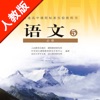What's New
Bug fix...
Bug fix...
Size:
24.1 MB
Category:
Productivity
Productivity
OS:
iOS
iOS
Price:
Free
Free
Compatible:
iPad
iPad
Requirements:
Compatible with iPad.
Compatible with iPad.
Version:
1.0
1.0
Description - PDF Smart Convert
.
s clipboard ready for pdf conversion. found in 1 reviews
files from other apps. found in 1 reviews
and saves them as quality pdfs in an effortless way. found in 1 reviews
create pdfs. found in 1 reviews
Works for me in saving web pages to PDF. found in 1 reviews
transform clipboard contents. found in 1 reviews
data security 100. found in 1 reviews
ms office documents. found in 1 reviews
The file management is easy to use as well. found in 1 reviews
iwork documents. found in 1 reviews
photos and image files. found in 1 reviews
clean app to change some my pdf files to fillable forms. found in 1 reviews
Saved pic to PDFs. found in 1 reviews
I’m so impressed with this PDF converter. found in 1 reviews
The "Smart Convert" option does NOT work. found in 1 reviews
I have been unable to figure out how. found in 1 reviews
Then found that some web pages or downloads wont register. found in 1 reviews
Until you add that feature set. found in 1 reviews
Does not work on safari. found in 1 reviews
don't convert. found in 1 reviews
The PDF Smart Convert is now available as a free download on Apple Store for iPad owners. The application is designed for use in English language. It weighs in at only 24.1 MB to download. The new PDF Smart Convert app version 1.0 has been updated on 2014-11-23. For ensuring consistency with the device you should take into account the following app compatibility information: Compatible with iPad. Requires iOS 4.3 or later.
Bottom Line: For more information about PDF Smart Convert check developer Kdan Mobile Software LTD`s website : http://www.kdanmobile.com
Bottom Line: For more information about PDF Smart Convert check developer Kdan Mobile Software LTD`s website : http://www.kdanmobile.com
Work smart, not hard. PDF Smart Convert gives you maximum productivity PDF Smart Convert offers you the most refined package to view, convert and share your files wherever you go. PDF Smart Convert is a robust ...
New user Its more convenient than WEB to PDF and who didnt respond to my request for help Well see how this goes So far I like So far
The Smart Convert option does NOT work The built in browser is hit or miss as to whether it will convert a webpage successfully Many times the resulting converted PDF file contains multiple pages with header and footer but NO content Not sure how well it works with converting traditional docx xlsx txt and others as I was most interested in evaluating it against my current converter by APPXY Webpage Conversion is Inconsistent
Very Reliable and TruetoOriginal PDFs Updates have made it dependable these days Very Reliable and TruetoOriginal PDFs
Loved this app But now the email doesnt work Used to be useful
gooood nice
Every time this App is open you will be interrupted with a popup requesting that you rate the App The popup does not have a workaround nor can it be closed without first being redirected to the Apple App Store Therefore if you like to be interrupted at the beginning of each project this is the app for you Did I mention that this App repetitively insist that you open a cloud account with this company so that you can store your PDF files in there cloud No It Is NOT Free Maybe they never heard of Dropbox One Drive Box Google Docs Shall I Go on Bottom Line Buy something else and be productive STOP HASSLING ME
Works great Greats
Im so impressed with this PDF converter My favorite is the webpage converting function With this app I can save any webpage to PDF and keep a copy so I can read offline What a smart design The file management is easy to use as well this app truly has great functionality Recommend it Awesome
Tried several times to convert a web page from safari Just does not work Have to paste the link to the app for it to work Why even have the option in safari if it does not work Does not work on safari
I was looking for a nice clean app to change some my pdf files to fillable forms I also wanted to individualize forms while still keeping the strong format It does precisely what I want it to with little or no tweaking Excellent for the on the go executive to work on an iPad Excellent
Good Efficiency degree
This has been a great app didnt know how easy it could be to convert almost anything into a PDF Very Handy
Saved text pic to PDFs then ran ocr app to extract the text Saved me from retyping Saved pic to PDFs
Deserve five stars I use everyday Very good application
dont convert only an arbitrary width first page The app is useless to me a waste of 7 multipage spreadsheets
Easy to change notes papers you get off of the internet and I save a lot of things off of blog sites Works well
Working well Great
Apps works great thank you for the DropBox update Thanks for the update
Great app Awesome app
I use it for all my PDFs Ive tried others and this works best for me Great App
Have had no problems Has been reliable and helpful Seems to work as advertised
Great apps for everyone Faiz
Just love this app Great app
Does everything it said it would do Perfect for research can turn webpages into PDFs and save right to my Dropbox Great App
Every time I try to use the photos from my albumit crashes Wasted more money on app that wont work to import albums to pdf Getting irate Crashes
So easy to use Great to use on the road Great review from a small business
This is a great start for an app but the developers have focused so much on the new iPad technology that they have left behind those with older iPads My colleagues do not have the newest iPad and are therefore not able to use the airdrop feature So when Im trying to convert a file and then send the PDF to my colleagues I am unable to do so without uploading it to dropbox or Google Drive and then sending a link from that application Until you add that feature set this app is not very useful for me The app description claims that you can email attachments but in trying to do so on my iPad air I have been unable to figure out how Almost but
A beautiful application that is very useful in converting web pages into PDF files that can be used for multi purposes including mailing out for viewing and commenting etc Web browser allows the saving of web sites and easy conversion if any screen Recommend it highly What A Great App For Web Page Conversions to PDF plus
I was first excited about this app Then found that some web pages or downloads wont register Comes up blank It works well when it works I will give it five when they fix it Almost
This is a great app for my purposes I gave it a 5star even though it could improve with one minor additionediting out some pages of a PDF document Buy this app Works for me in saving web pages to PDF Great app
By Kostas Gar.