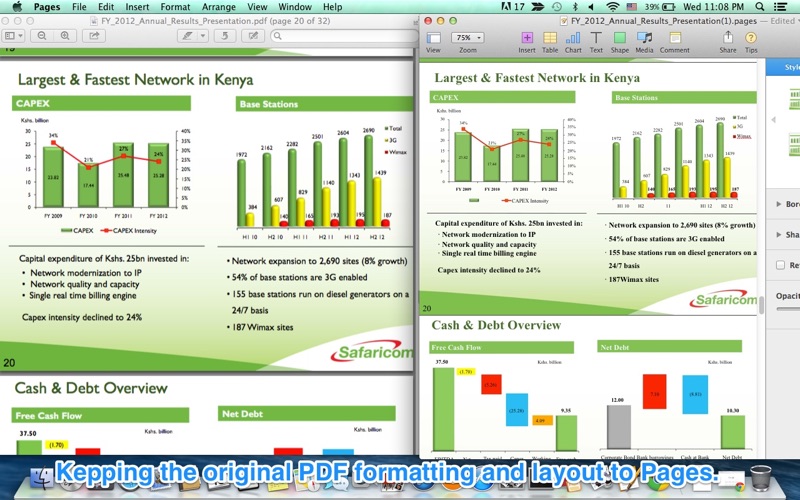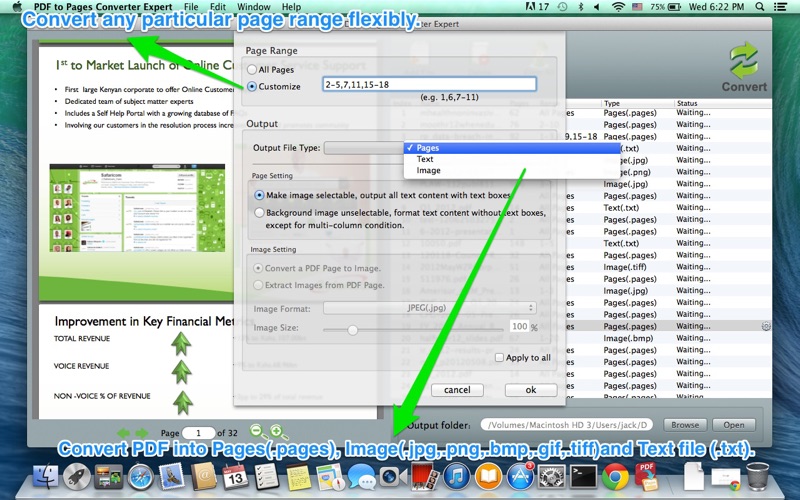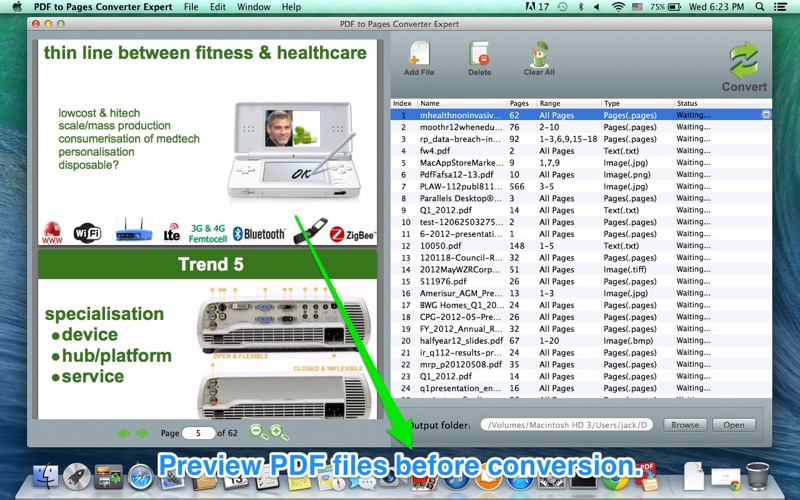What's New
Bug fix...
Bug fix...
Size:
4885097
Category:
Business
Business
OS:
iOS
iOS
Price:
4.990
4.990
Compatible:
iPhone iPad
iPhone iPad
Requirements:
Version:
2.5.0
2.5.0
Description - PDF to Pages Converter Expert
.
If you are iPhone and iPad owner,you now can download PDF to Pages Converter Expert for 4.990 from Apple Store. The application is designed for use in English language. It is a whopper, weighing in at 4885097, so make sure you have plenty of free space on your iOS device. The new PDF to Pages Converter Expert app version 2.5.0 has been updated on 2015-06-03.
More Info: Find more info about PDF to Pages Converter Expert in LU ZHANG`s Official Website : http://www.apowerfulpdftool.com/Support/Support.html
More Info: Find more info about PDF to Pages Converter Expert in LU ZHANG`s Official Website : http://www.apowerfulpdftool.com/Support/Support.html
PDF to Pages Converter for Mac is the best PDF tool for Mac users to convert PDF files to Pages quickly and efficiently. It does a perfect job in keeping the original PDF formatting and ...
I had an 18 page PDF with very strange formatting Converted to Pages very quickly and preserved all the formatting strange as it is which at least allows me to delete sections I don t want something I could not do with the original PDF I ve only used it this one time but since a lot of the reviews here are negative I wanted to share my positive experience right away Worked perfectly first try KAP_PApeach
crap bad bc2014b
This converter seems to use the same engine as a number of other converters EXTREMELY slow is ignorant of the Mac interface and the conversion is awful Bad app supercomputerguy
I needed to convert a PDF file into an editable file and this did a good job preserving formatting and fonts I have tried several others including the 40 ones and they typically do not preserve bold underlines font types and sizes etc This app DID preserve those To work this app needs a PDF that is not a scanned image but that has been directly converted such as by printing from Word to a PDF file That is because directly converted PDF files do preserve all of the formatting clues and this application uses those clues So you can t use this for converting a scanned image PDF Tip Click on the gear icon and choose Background image unelectable format text content without text boxes This will produce a more traditional and easily edited word processing file It actually does a good job Gentle Explorer
Tried this because is was 4 less than half of other converters and I use Pages Did convert the documnet BUT once converted it layers multiple boxes and leaves uneditable lines on the page I would not recomend unless you do NOT want to edit the document converted Does NOT work well Leaves un editable lines on the page Not worth it, try another one
I converted a document that had tables and information The document was really hard to edit after I converted it The formating was so off Really hard to work with Qz54