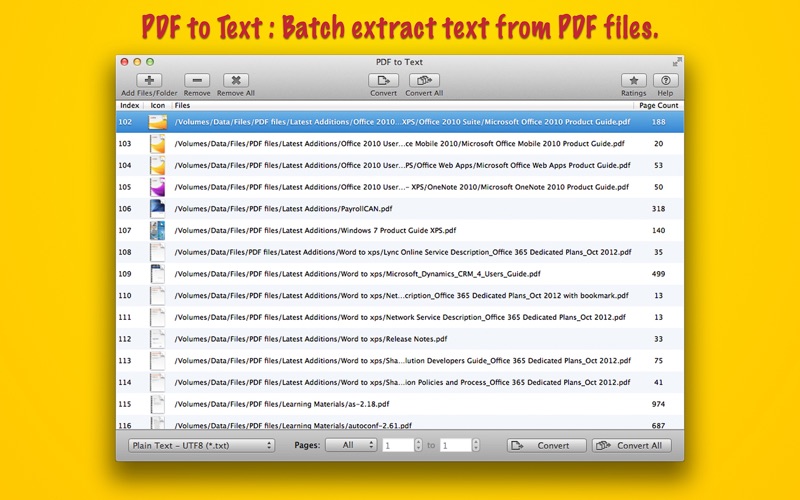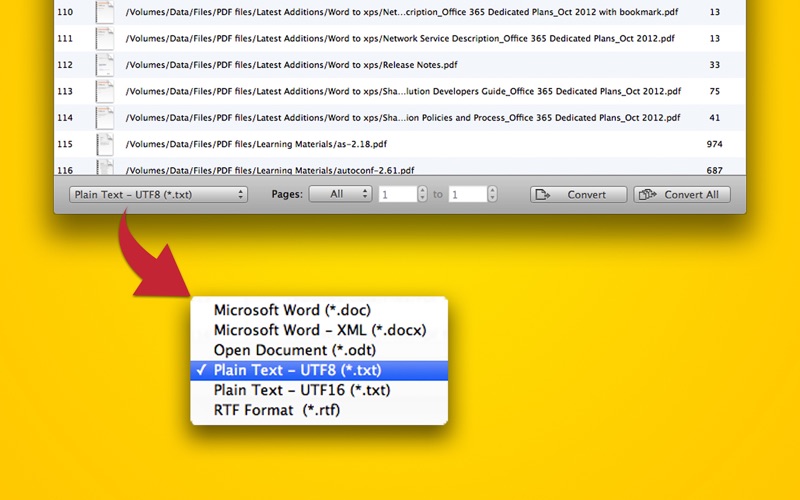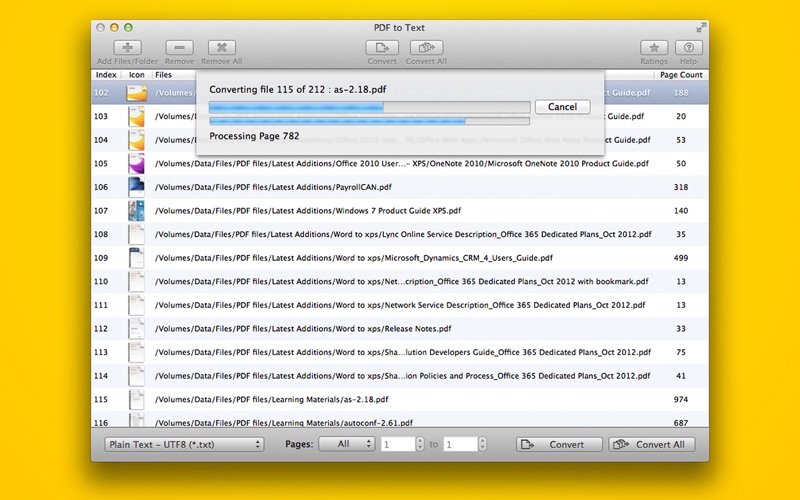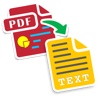What's New
Bug fix...
Bug fix...
Size:
2148972
Category:
Business
Business
OS:
iOS
iOS
Price:
Free
Free
Compatible:
iPhone iPad
iPhone iPad
Requirements:
Version:
1.1
1.1
Description - PDF to Text : Batch Extract Text from PDF files
.
If you are iPhone and iPad owner,you now can download PDF to Text : Batch Extract Text from PDF files for free from Apple Store. The application is designed for use in English language. It is a whopper, weighing in at 2148972, so make sure you have plenty of free space on your iOS device. The new PDF to Text : Batch Extract Text from PDF files app version 1.1 has been updated on 2014-11-25.
More Info: Find more info about PDF to Text : Batch Extract Text from PDF files in RootRise Technologies Private Limited`s Official Website : http://rootrisetech.com/support
More Info: Find more info about PDF to Text : Batch Extract Text from PDF files in RootRise Technologies Private Limited`s Official Website : http://rootrisetech.com/support
PDF to Text is a fantastic utility to batch convert PDF documents into text formats. PDF to Text extracts text contents of PDF document into Plain Text UTF8 and UTF16 format (.txt), Microsoft Word format ...
This took a three page PDF document that contained scanned images and converted them quickly into clear text in a txt file I m a blind individual and use VoiceOver so this app is essential and has become a highly useful tool Please keep up the great work especially keeping the app accessible to VoiceOver users Thanks Very pleased with the results so far doggrowl
Perfectly converted a 85 page PDF document to both text and rtf format my only problem is the way it came out but in all fairness that was the fault of the app that created the pdf not this app so in all it works perfect Worked great rjdeible
Well I tried this program It was fast It did extract a bunch of the information to an rtf file It surprisingly extractracted included graphics However it made total hash out formatting lost font information and appears to have omitted significant chunks of text I am not going to analyze this program completely as it is obviously not going to serve my purposes However it may serve yours I need to recover the original formatted text from a PDF file produced by a program which only operates on Classic That the operating system before OS X Apple elimnated support for such programs a long time ago Yes it extracted parts of the file Kitahama
This program only converts text So if your pdf has any images in the file it doesn t transfer over at all Nor does it keep the original formating of the pdf If I wanted to copy and paste text into a word file I would have just pressed cmd c Doesn t convert the full file Rick Alleyne
This doesn t even work properly It showed me a message that my pdf file successfully converted it to docx file I opened it checked it and it was fine That s what I thought until I started working on the docx file I started noticing that I was missing parts from the original file The conversion was horribly done Terrible I would definitely call this a scam No wonder people gave this app one star This app is not even worth that one star I deleted this because januarhee
If your source document doesn t use the Roman alphabet the resulting text may be gibberish Mishandles text encodings Marja E
Seriously had high hopes for this but it couldn t convert a pdf I saved so it is useless Didn t work Yoli Joli
I downloaded this app without a great deal of expectations but was pleasantly surprised It converted an 84 page pdf file to a Word doc with no limitations or watermarks Excellent for a free program Worked fine KevinSusyWillis
I am so much impressed with the speed reliability and accuracy of the application beyond that it extracts text with a smaller file size compared to other apps doing the same job and also OS X s own Automator thank you for this wonderful app Wonderful app mrhzcn
Totally frustrating as the app keeps saying cannot read any pdf I enter the window that pops up claims it was scanned when I know the file was was not You get what you pay for NEVER WORKS ctobeyk
Worked perfectly no complaints Nice Jry44
It does exactly what it says and is exactly what I wanted I took a 400 page watermarked and protected pdf and converted it to a text file so I can copy and paste the text while working on a computer class The original formating and watermarking prevented me from copying any of the commands I needed from the document Now I can get my work done text got it text not doc not rft not ppt just plain old text dbajohn
I just had to try this one out I gave it a particularly rough PDF to see if it could extract a formatted script font with lots of off the wall formatting Centered flush left justified with some lines expanded both horizontally and vertically leading changes different font sizes on the same line crop marks colored type etc Then opened the resulting file in Open Ofice It captured every single character leaving only the crop marks as unrecognizable artifacts I should have had this before my latest project as it would have saved lots of typing Good app PDF to Text app Stanford Ham