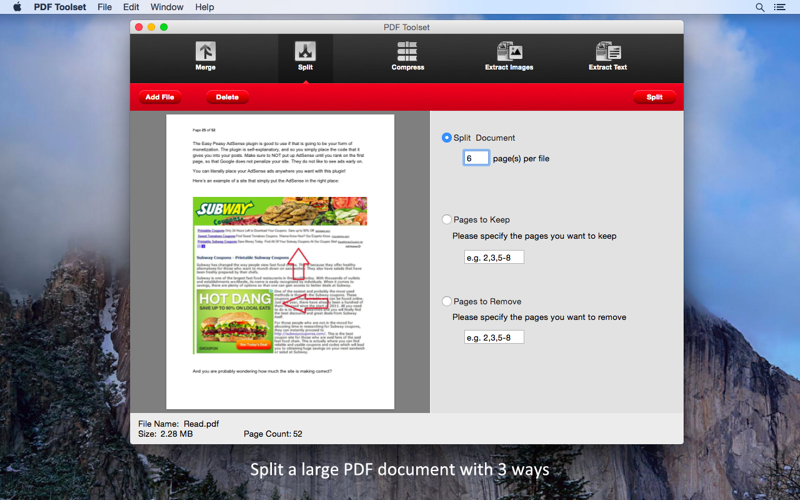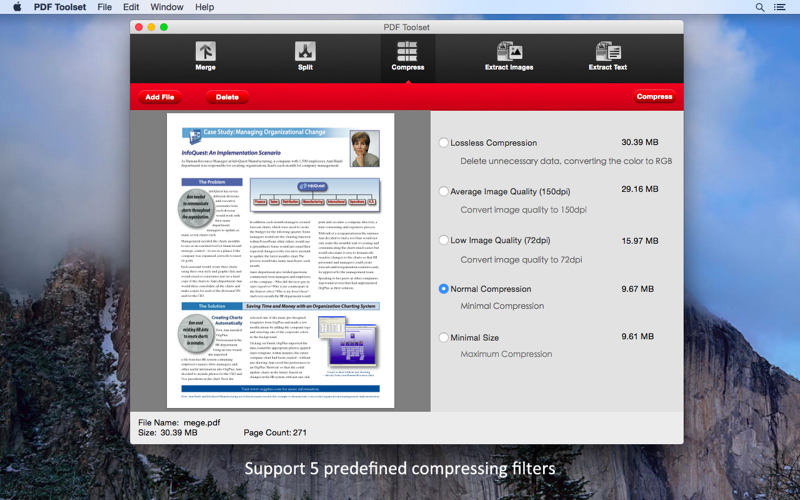What's New
Bug fix...
Bug fix...
Size:
115939945
Category:
Business
Business
OS:
iOS
iOS
Price:
2.990
2.990
Compatible:
iPhone iPad
iPhone iPad
Requirements:
Version:
2.2.0
2.2.0
Description - PDF Toolset
.
If you are iPhone and iPad owner,you now can download PDF Toolset for 2.990 from Apple Store. The application is designed for use in English language. It is a whopper, weighing in at 115939945, so make sure you have plenty of free space on your iOS device. It is highly advisable to have the latest app version installed so that you don`t miss out on the fresh new features and improvements. The current app version 2.2.0 has been released on 2014-01-22.
Bottom Line: For more information about PDF Toolset check developer Enolsoft`s website : http://www.enolsoft.com/support.html
Bottom Line: For more information about PDF Toolset check developer Enolsoft`s website : http://www.enolsoft.com/support.html
Holiday Sale For a Limited Time Enolsoft PDF Toolset is an ultimate yet powerful PDF document toolkit that allows you to compress entire PDF file into smaller size file, split one big PDF file into ...
I like this PDF toolset easy to use works fast and it compiles all PDF functions I need Very helpful for my business and gets my working efficiency improved I love this best toolset to process my burdened PDF task SebastianMobourne
When I open this app I fell in love with this app All functions are displayed with vivid icon on the top bar which is very intuitive user friendly To me the first impression becomes important now And it really didn t let me down all PDF missions were well finished with its help I am so lucky and happy to get such cheap yet powerful PDF toolbox Fully featured works fast a powerful PDF toolbox Ellartia
Great It is powerful and helps me a lot on my work I can easily remove merge and compress PDF pages I am so lucky that I find this app work fast and efficiently Angelacastros
can seew why it s on sale it s not worth the dollar but I won t ask for a refund in the HOPE that they fix it and I end up with a good deal Can t resize screen you get the arrows but it won t do it Compression I quess I don t understand that word the compression options make the file bigger Eatract images one page at a time ok maybe that is the way to do it You pay 30 bucks for this you got rocks in your head at 99 it s no deal just not worth the hassel to get a refund Thanks Duncan Only worth a dollar in the hope it gets better Duncan Adams
I need to use PDF tools to extract some beautiful professinally images from my PDF documents My friends and coworkers have been impressed with this app so they recommend this app With this useful app you can easily extract texts and images I m enjoy to use this app Flawless App RamosRamos000
This app is extremely easy to use And it has the ability to extract text and images from scanned PDF which beyond my imagination I can t believe 1 99 can get an OCR tool And it works quite well on my Mac Mavericks Good value for money It is good value for money rodney75
I purchased this product to compress a 450 MB scanned pdf file and the program continues to close unexpectedly while it is calculating what the new file size would be if I could ever reach the point of actually compressing it Guess I will spend more money on a different app that can tolerate a large file size Closes unexpectedly over and over and over glh0401
I bought this when it was on sale back in February and hadn t ever used it until today I needed to delete some pages from a PDF file and I couldn t get preview to do it I pulled this out and I don t think it took me 30 seconds to figure out how to do what I needed to do What a gem at a bargain price Buy it now so you ll have it when you need it Simple Intuitive Fast NoviPhotoGuy
No matter what compression option I choose the file size remains the same I can get at least some compression with a competitor app same 2 although still not as good as the included scanner software that came with the scanner for Windows Just spent 2 for an app that does absolutely nothing for me Good thing I didn t buy this at the regular price of 30 Compression doesn t work applejosh
I have a bunch of official documentation that I use for presentation to my clients and problem to merge them in one document and replace separate pages occurs very often I ve been looking for a software that allows me to manage my PDFs in quick and simple way and finally found this app Totally recommend Very good Travis2J
It s probably the most useful app for managing PDF files I ve tried it saved me a lot of time Great app Yulikoza
Download installation was smooth ran this application was pleasantly surprised by the beautiful UI But the best was still to come It responded so accurately quickly to everthing I threw its way I extracted many images and texts from my PDF to my paper The best heimistone
This app loads files fast There is intuitive and provides many useful features Reading pdf files on this app is just easy on the eye There are lots of PDF tools in app stores nowadays but I enjoyed this app the most Cool app Hi.patria
Fice powerful practicability functions This application has good assortment of options to split combine and sort PDF files and pages Especially the operation is suitable for a green hand I have to say this is a value price Great value features and nice UI mariejdarr
I have an e book which is an PDF file And I need to extract some text of it to print When I confused I found this app Not only the text but also these images can be extracted At the same time I saved many useful images I think this app should deserve 5 stars A useful tool gloriasantigao
I bought this at the sale price just to see if it did one thing split even odd pages of a long 200 page PDF It does not It requires you to type in the individual page numbers to split 2 4 6 8 10 12 How is one supposed to split long PDF like mine or longer The app needs more real life functionality Please add this feature and it might inspire me to increase your star rating Needs work hughbd