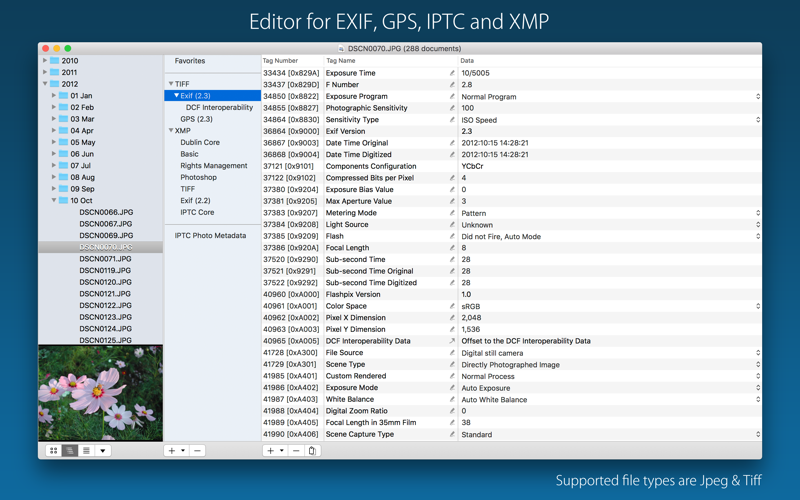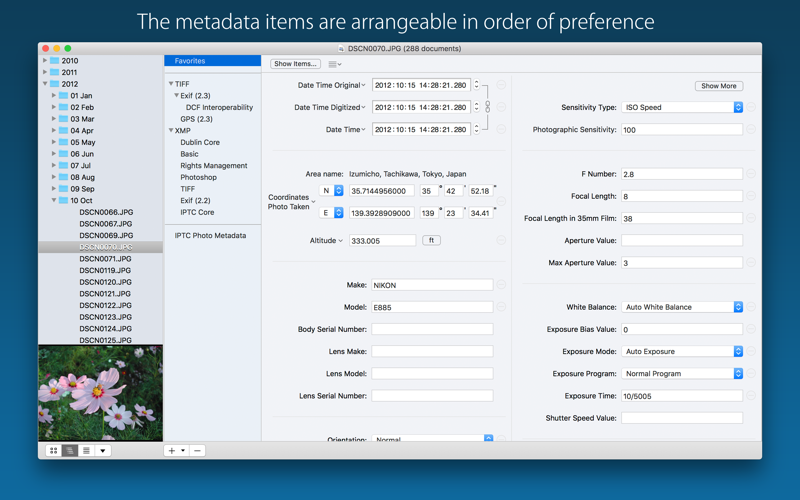What's New
Bug fix...
Bug fix...
Size:
2091636
Category:
Business
Business
OS:
iOS
iOS
Price:
3.990
3.990
Compatible:
iPhone iPad
iPhone iPad
Requirements:
Version:
2.1.8
2.1.8
Description - Photo Meta Edit
.
If you are iPhone and iPad owner,you now can download Photo Meta Edit for 3.990 from Apple Store. The application is designed for use in English language. It is a whopper, weighing in at 2091636, so make sure you have plenty of free space on your iOS device. The new Photo Meta Edit app version 2.1.8 has been updated on 2014-11-26.
More Info: Find more info about Photo Meta Edit in YUJI MIMORI`s Official Website : http://www.tranquillitybase.jp/PME/PhotoMetaEdit_en.html
More Info: Find more info about Photo Meta Edit in YUJI MIMORI`s Official Website : http://www.tranquillitybase.jp/PME/PhotoMetaEdit_en.html
This is a simple photo metadata editor for Jpeg and Tiff image files. Enable to edit embedded metadata in image files, enable to add metadata into image files. Addable, editable and deletable metadata types: TIFF, Exif, GPS, XMP, ...
I bought this to add descriptions into the metadata for photos taken with my Samsung smartphone I use Picasa to manage my pictures and it is unable to write to the file on the Samsung photos like it did with my digital camera I want the descriptions comments to be embedded in the picture for sharing and this app easily allowed me to do that Easy to add Description to IPTC Metadata cooljewel2
I bought this program to batch shift the date time and set the GPS location It took around 10 minutes to figuire out how to actually accomplish this but now that I know how it will be easy to do again 4 for a batch EXIF editing program I like that Haven t run into any problems so far Needs an easier interface zellb
It seems that whatever I do to adjust the date of a group of photos the year comes out 9999 If I shift by months or years even very small number the year becomes 9999 Other than that which is really a huge issue for what I am doing now it seems like a good program Doesn t group correct dates properly Chuckji
Cannot edit metadata on existing photos in Photos or iPhoto Only works with new photos so big deal Bflatstu
I m going though several hundrend photographs and adding XMP metadata This program fits perfectly into my workflow and was the only app I could find for OSX that could edit XMP metadata on multiple images simultaneously Exactly What I needed gman16000
nice idea but the metadata doesn t seem to stick going with another solution good try doesn t seem to work defmaus
great program but the latest update has caused it be unstable crashes about half of the time when i try to edit multiple files at once previous version was rock solid now less stable bross01
It works sometimes And sometimes it doesn t It edits pictures sometimes And sometimes it doesn t It has this nice feature where you can create a list of GPS coordinates That worked great Sometimes Sometimes a new location was saved in the list sometime not Then the entire list I entered disappeared Programs that cause more aggravation then solving problems get discarded into the dustbin of history Bye bye don t buy Unstable Anti-Luddite
Used it to edit the metadata on a tif Worked well Dinged a star because it crashed once and the icon is ugly I recommend saving after each image you do if you re doing a bunch at once Other than that the UI is nice Does what it says well Nate Hatch