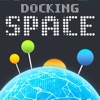What's New
Bug fix...
Bug fix...
Size:
1.1 MB
Category:
Photo & Video
Photo & Video
OS:
iOS
iOS
Price:
$0.99
$0.99
Compatible:
iPhone iPad
iPhone iPad
Requirements:
Compatible with iPhone
Compatible with iPhone
Version:
1.0
1.0
Description - Pics2Phone I Dropbox photo download & transfer
.
If you are iPhone and iPad owner,you now can download Pics2Phone I Dropbox photo download & transfer for $0.99 from Apple Store. The application is available in multiple languages: English, Russian. It weighs in at only 1.1 MB to download. The new Pics2Phone I Dropbox photo download & transfer app version 1.0 has been updated on 2014-11-24. The Apple Store includes a very useful feature that will check if your device and iOS version are both compatible with the app. Most iPhone and iPad are compatible. Here is the app`s compatibility information: Compatible with iPhone 3GS, iPhone 4, iPhone 4S, iPhone 5, iPod touch (3rd generation), iPod touch (4th generation), iPod touch (5th generation) and iPad. Requires iOS 5.0 or later. This app is optimized for iPhone 5.
Bottom Line: For more information about Pics2Phone I Dropbox photo download & transfer check developer DSP-Partners`s website : http://pics2phone.jimdo.com
Bottom Line: For more information about Pics2Phone I Dropbox photo download & transfer check developer DSP-Partners`s website : http://pics2phone.jimdo.com
Easily download lots of photos from Dropbox to your iPhone`s camera roll Quickly want to show your best family photos from Dropbox without an internet-connection? Or edit your best SLR-camera photos with Instagram or other ...
This does not work It connected to my dropbox but did not create the pics2phone folder and so there is no place to put the pics to be transferred and so the app does nothing It definitely would have been faster to download my pics one at a time than waste time and money messing around with this ripoff I thought apple actually vetted apps Someone was asleep when testing this one OK UPDATE If the app does not create the Pics2Phone folder in your dropbox you can do it yourself manually and the app works great It even created albums for subfolders Devs You need to put that info here and in the App itself Theres a workaround for it seeming not to work
This app does not do any thing Dont work
This app allowed me to import lots of photos from Dropbox without the hassle it gets 5 stars from me Perfect
Ap will not open a folder in Dropbox even tho Dropbox says it is linked So cant move any pictures In IPhone 4 or 5 or iPad each w uptodate IOS Bug doesnt work
I had 500 pictures from an old iPhone backed up to a folder on my computer I wanted them back in my camera roll not in a separate album in my photos app Other processes I found online required me to manually download each photo one at a time A very time consuming and tedious process Then I stumbled upon this app and had all my photos downloaded to my camera roll in under 5 minutes It was super easy to use and saved me a lot of headache The best part is that all my photos are in their original resolution as well Excellent Simple Just what I was looking for
By Kostas Gar.