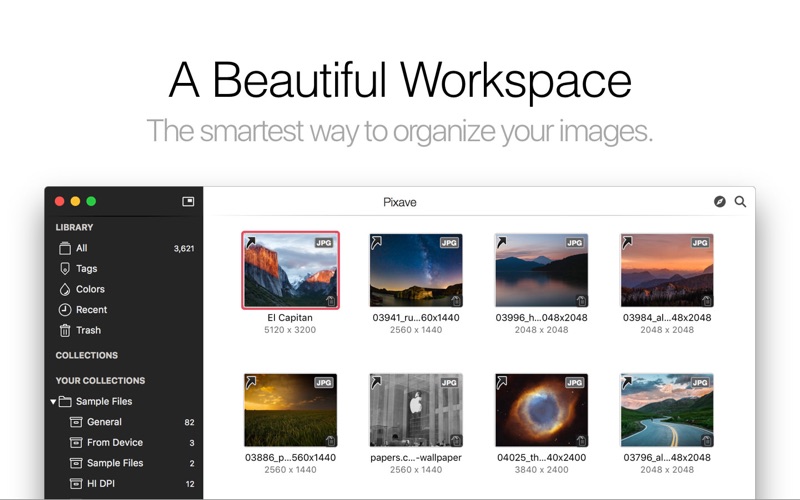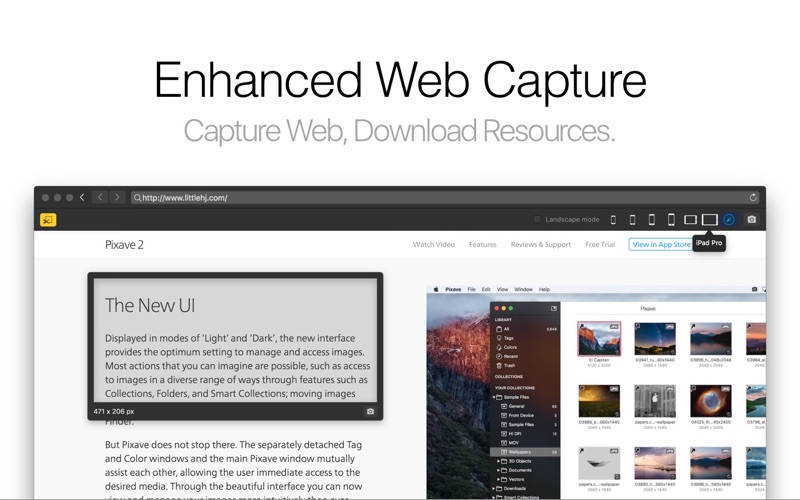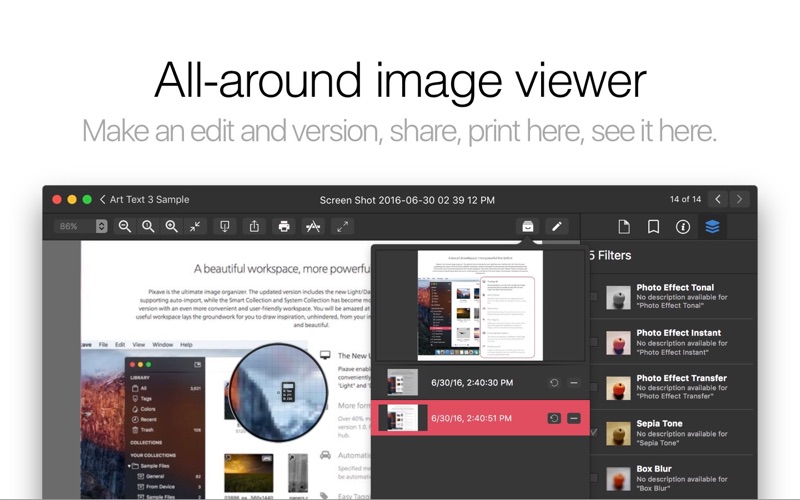What's New
Bug fix...
Bug fix...
Size:
5401175
Category:
Business
Business
OS:
iOS
iOS
Price:
14.990
14.990
Compatible:
iPhone iPad
iPhone iPad
Requirements:
Version:
2.1.4
2.1.4
Description - Pixave
.
If you are iPhone and iPad owner,you now can download Pixave for 14.990 from Apple Store. The application is supporting English language. It is a whopper, weighing in at 5401175, so make sure you have plenty of free space on your iOS device. The new Pixave app version 2.1.4 has been updated on 2015-06-17.
More Info: Find more info about Pixave in YoungHo Kim`s Official Website : http://www.littlehj.com/#pixave-reviews
More Info: Find more info about Pixave in YoungHo Kim`s Official Website : http://www.littlehj.com/#pixave-reviews
BEST OF 2015 APP BY APPLE FEATURED WORLDWIDE 2015, 2016 AS "BEST NEW APPS" BY APPLE Stay Inspired. There is a whole world that we get from images. A single picture can fill us with ...
After having lost almost 800 files due to a syncing problem between the Mac and iOS versions of this app I ve decided to give it a very generous one star Great app if you are looking for something pretty and you don t mind losing your valuable files Seriously learn from my mistake of trusting this app BUYER BEWARE Absolute garbage Where are my files Toni11!!
Pixave has motivated me to get more organized I love how you can organize images and files by type screen phone tablet web etc web icon interface etc using keywords and colors to designate and define your content The export to epub option is a nice bonus I m updating my review because I m exciting that Pixave is now available for the iPad and coming for the iPhone very soon It syncs with iCloud Drive which is very convenient Wonderful Application TimBsTechTalk
THANK YOU THANK YOU THANK YOU that simple Buy it a MUST buy for every designer user89232_31341
Since Aperture has been phased out I have embraced Photos with mixed results But the killer features here are simplicity divergence and ambition Let me explain SIMPLICITY This is a little low footprint 15 app billed as a photo organizer It is truly a 5 star app for that I think all the feature recommendations that users have except mine would vault this app into the Pro sphere That would be OK but not likely for 15 That it includes support for PDFs Animated GIFs Movies Fonts and Documents is an extremely valuable proposition that certain cheapie apps can t touch I only wish my collection of 2 000 CBZ comic book archives will be considered by these extremely talented developers in the future DIVERGENCE Anyone who is familiar with iPhoto Aperture Photos will appreciate the similarities embraced in this app But there are enough useful differences here to justify the pain of re importing tens of thousands of your carefully curated images Go to the developer s website and download the TRIAL version and see for yourself AMBITION The developers website includes a roadmap WHO ELSE DOES THAT There is a newly released IPAD app and an IPHONE app is coming soon I like the app AS IS on my 2008 MacPro and can t wait for the iPhone version That said I wish the future macOS enhancements of the app would address the following 1 Better editing You can use the rare Actions Extensions for editing I only have two or Quartzy Core filters They are available in two very dissimilar ways in an app that brags about their awesome UX Some coherence would be nice here Would be nice if this app can simply use Photos extensions instead of or in addition to the Actions extension does anyone even know where you can get more Actions extensions I would have happily paid more for this app if it did and I ll be YOU would too Bonus dollars for photoshop plugs 2 Again Comic Book Archive cbz format support pleeez They are after all collections 3 A 90 000 library froze in full screen mode So I m afraid to take the time to import my 300 000 Aperture library For 15 that s all i can say Five stars AS IS Willing to pay more for additional feature but will continue to use Aperture so don t bother trying to clone it s advanced featureset Keep thinking outside the box and this app will prosper Worth the Bux blazinkee
Very rich featureset packaged within a very simple UX experience Very recommendable Best image organization app ever pablco
I bought this app because I have a folder that I use to handle screengrabs and I wanted a visual of all of the screengrabs I take I used the Auto Import feature Here s the problem Every time a screengrab get put in the folder it wants to auto import EVERY PHOTO again EVERY TIME That is incredibly annoying Why can it not just do a diff and pick up what s new Seems silly to me if they are asking you what folder you want auto imported Silly Auto Import Procedure BonacciJ
AWESOME So EASY to use and so FAST This app was EXACTLY what I was praying for because of the total and overwhelming mess my files are in I am a photographer and graphic designer I LOVE this APP Totally organizing ALL of my files THANK YOU for creating it AWESOME APP Linda King
After more than 50 years of serious photography I finally found a truly great photo organizer for my zillions of digital files I would highly recommend this app for professional photographers Best photo organizer rpphoto
I ve lost my entire library multiple times using this app on two computers I never know if opening the app is just going to wipe out weeks of images and sorting It s at the point where I m afraid to open the app on my desktop because it may just delete everything Sync doesn t work correctly Prometheusjames
Working as a visual artist photographer and designer I have tens of thousands of photos videos graphics and the associated productivity docs from my work assignments in the form Pages Excel Word Numbers etc and keeping them all organized by client and project had become a nightmare I tried diligently to make tagging files in Finder work for me but working with Finder s Smart Folders just wasn t up to the task Pixave has been a life changer for me I have it set to leave my original files in place and it catalogs them for me Pixave monitors my client folders automatically importing the files I add to them into my Pixave library leaving the original file in place adding specific tags based on the folder it s importing from as it does so Rather than using Finder I now strictly use Pixave to find organize and manage all of my work related files The way Pixave works and the way it looks is very similar to Adobe Lightroom Just like Lightroom makes an easy job of managing what would be a nightmarish jumble of photos in Finder so does Pixave but it handles a much wider range of file types By default Pixave will import files copying them into Pixave s internal database Due to the gigabytes of files I was dealing with I decided to turn off that option in Pixave s Preferences so it functions for me as a cataloging app again much like Lightroom It keeps my Pixave library file size down and my thinking is that it makes my Time Machine backups more efficient by backing up a lot of individual files rather than one massive library There is very little I can say about Pixave that isn t positive I would like to see the Search feature become a bit more robust because right now it will only search either by Title Copyright Note or URL one at a time You can t search across multiple fields and you can t search by Tags you can limit your search to match tags by selecting the tags from a complete list of all your tags which if the list is long can be more cumbersome than just adding the tags as search terms That said a simple work around is to create a new Smart Collection with the search criteria The developer seems to be commited to maintaining Pixave and keeping it up to date All in all this has become one of my favorite apps on my Mac A Life changing App Aidenn
Overall I like Pixave but turning on iCloud sync doesn t work It always stays stuck at 0 iCloud sync doesn t sync kavaXtreme
This is an elegantly designed and extremely useful app for managing a multitude of digitial graphic assets I was directed here after Lingo failed me big time and I was not disappointed It s easier to use Much better designed and the tech support that I received was thorough immediate and persistent I would highly recommend this app to any Mac user who has a lot of graphics that need management Fantastic HappyMedium27
I find that it duplicates all photos at full size into its own library folder in my user folder So if I cataloged 50 GB of photos I would lose an extra 50GB of disk space Also it does not seem to do housekeeping keeping the duped files on disk even if I delete them in the app though maybe I m missing something Give that I use an SSD of limited size a a boot drive this won t work Should not have pressed buy disk bloat and poor housekeeping maitri1
Absolutely fantastic app This has filled in the gap that is missing in Evernote for my inspiraiton As a UX Visual designer I use this all the time and couldn t be more happy with it Also the company is actively making it better in the short time since I ve used this app I ve seen a number of new releases and really great improvements In fact I rarely write app reviews and decided to go out of my way to write this Happy customer Fantastic app hugely flexible dependable great feature set tigz54
As a designer I need a way to quickly capture and organize design inspiration I ve tried about a dozen different apps and services but all seemed to fall short on features or usability Pixave with it s browser plugins and ability to display referenced files as opposed to storing them in a proprietary library solved all my problems The app is speedy loaded with features and does exactly what it is meant to do efficiently and effectively Well done Best 15 I ve spent in a long time PilotBrad
I have used Aperture iPhoto Photos and Lightroom I work with images professionally and need to find them quickly in the midst of the 6000 pile of images I like Pixave for its Mac like interface clear sorting options and depth of settings I missed the star ratings from Aperture when moving to Photos This app brought that back to me I did not do a auto import I moved everything in over the course of a couple days so I could sort newly Seamless transition Also a great way to organize all the small image files for web design Great Organizer Sorter Kokyu
I am happy to say that this app out performs Adobe Photoshop Elements Organizer Which if you look for technical support for adobe the answer is it doesn t exist This app does everything Adobe Organizer does and even better It allows you to refine the sort of your photos with more choices than Adobe It also allows you to choose between a light workspace background or a dark background You can tag and identify your photos in just about every manner that Adobe allowed Adobe needs to get out of the competition for quality softwarre since they don t offer any support for their products PIXAVE is a very high quality app being offered at a reasonable price that is fully compatible with newest OS on Macs PHOTO ORGANIZER BEATS ADOBE PHOTSHOP ORGANIZER Apollosmuse
Removed by user Removed by user ChemBob
This app is really nice overall A few things that could use tweaking are 1 It takes a fairly long time to import a lot of images 2 It would be great if it could do folder watching to update the image collection if you add images to the folder the collection was created from Pixa had this feature and it was very helpful for those that like to keep the images separate from the database 3 Being able to rotate image right in the Pixave app would be great 4 The addition of a map display for the geolocation would be nice Really good overall lonelycricket
Very useful program for keeping track of my raw photo images I was having an issue with importing and I can honestly say I have not been more impressed with the kind support and tremendous help that was given to me by the developer Super impressed with the support For tracking images I recommend this software unreservedly Amazing Support Scott Olson
This is so helpful with getting all my images and sometimes notes organized by project Don t know what I did before this app Doe0007
I am a Inboard user but I changed my mind to make Pixave the first choice of photo manager while I met with it It is quite awesome Awesome Marsokit
I wrote a review of an earlier version In that review I pointed out terrible performance on a Mid 2013 iMac with a Fusion drive I just checked out this latest version and that earlier problem is gone The application is very speedy with my 13 000 library of images Thanks to the developers for continuing to improve this application Update cured my performance problems huttj
The app is very simple but that s exactly what I wanted from an app to organize images There were however a few idiosyncrasies that I didn t quite get and after emailing support I was pleasantly suprised by how quickly the developer responded answering one of my questionings and offering to make changes in the next version of the app to make one of the features easier to use At the end of the day there are a lot of apps that can get the job done but its rare to find one from an independant developer with such great support Great support theDV8
I m really impressive with all the features and tools of this app especially coming from Ember The only thing I would like to see added is a more masonry Pinterest style viewing option for previews I like the ability to see as many images as possible that are not limited to a square grid style Especially if you have panos or different aspect ratio images in a group Very Impressive sketchypictures
I purchased Pixave a few days ago and there were some font rendering problems on my computer s end Before I figured out what the problem was I contacted the developer for help He BENT OVER BACKWARDS to try to figure out the issue Eventually we figured out that the font caches on my computer were corrupted so clearing them did the trick In the meantime he offered me a refund and a promotional code for the app which I eventually did not use because I have a working app now and the problem was on my end My point is that the world needs more developers like YoungHo His committment to customer service and quality is unprecedented and I am greatful for all that he has done to try to find the cause of the problem In the end I have an amazing app that does exactly what I need probably for half the price that it should be Thank you YoungHo Fanstastic app and fantastic developer mididoc09
Mediocre app Doesn t support FLV files or apparently the Apple Photo app either at least not in El Capitan Confusing incomplete support Over hyped Aldomig
A more than capable replacement for the now defunct Ember That does not mean it is without flaws The Preferences dialog needs some serious localization love inconsistent spelling of terms and incorrect use of English makes you wonder how clean the app s underlying code base is first impressions count and shiny new features aside that includes UI copy and labels Tons of features everything Ember provided and then some which can be overwhelming I m reminded here of MS Word 90 of users use 10 of the features it provides something along those lines Finally capturing webpages is awkward at best No browser integration or browser extension instead of a simple click and optional adding of tags users have to 1 Choose Capture Website from the Pixave menu on the menu bar which brings up the web capture window 2 Click the browser window to bring it back into focus because the Pixave window will have stolen focus from the browser 3 Select and copy the URL 4 Paste the URL into the Pixave web capture window 5 Click Capture To be fair The web capture window is intended as a tool that lets you capture a site based on pre selected device viewports as well as download web resources however that should be a separate power user feature Most users will want to capture their inspirations or reference pages right on the page they are visiting and that is unnecessarily cumbersome at this point Best in class mikokim