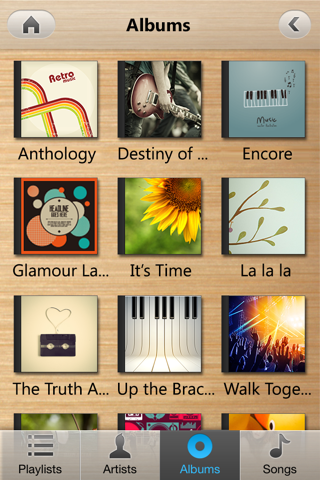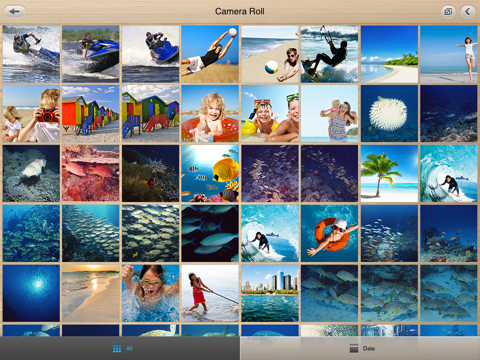What's New
Bug fix...
Bug fix...
Size:
15.3 MB
Category:
Entertainment
Entertainment
OS:
iOS
iOS
Price:
Free
Free
Compatible:
iPhone iPad
iPhone iPad
Requirements:
Compatible with iPhone
Compatible with iPhone
Version:
4.0.9824
4.0.9824
Description - PowerDVD Mobile v.4 for Ultra
.
Maybe future versions will lose some bloat. found in 1 reviews
Streaming video over WiFi works well. found in 1 reviews
with only about a 10 second delay when starting. found in 1 reviews
The mobile client is very nice looking. found in 1 reviews
stream and share videos photos and music wirelessly with iphone dlna. found in 1 reviews
Instant download Now. found in 1 reviews
Contrary to other reviews the app really does work. found in 1 reviews
The PC application is a system hog. found in 1 reviews
I uploaded my entire iTunes music and video to the Cyberlink cloud. found in 1 reviews
less fancy graphics. found in 1 reviews
supported formats. found in 1 reviews
Check box the "Allow other devices to play media. found in 1 reviews
but the product feels slow and bloated. found in 1 reviews
The player needs more features. found in 1 reviews
Works without crashing on iPod and 3rd gen iPad. found in 1 reviews
Does not see media servers. found in 5 reviews
Please add movie library support in the next version. found in 1 reviews
First of all this app doesn't detech my PC media server running. found in 1 reviews
the instructions for setting it up with PowerDVD Ultra 13 are poor. found in 1 reviews
But it can't stream data from PC to iPhone. found in 1 reviews
Prog says no downloaded movies on device. found in 1 reviews
" But I really only use the cloud. found in 1 reviews
But as of yet this thing doesn't work. found in 1 reviews
The photo tool is shoddy. found in 1 reviews
And you can't even access your Cloud storage. found in 1 reviews
nor do they require a desktop companion app to enable streaming. found in 1 reviews
Still Ads. found in 1 reviews
this app could be great but most of the time it does not connect. found in 1 reviews
nor is there anywhere to input the code within the app. found in 1 reviews
The PowerDVD Mobile v.4 for Ultra is now available as a free download on Apple Store for both iPhone and iPad owners.The application is designed for use in English language. It weighs in at only 15.3 MB to download. The new PowerDVD Mobile v.4 for Ultra app version 4.0.9824 has been updated on 2014-11-19. For ensuring consistency with the device you should take into account the following app compatibility information: Compatible with iPhone, iPod touch, and iPad.Requires iOS 4.3 or later.
More Info: Find more info about PowerDVD Mobile v.4 for Ultra in CyberLink`s Official Website : http://www.cyberlink.com/products/powerdvd-mobile/overview_en_US.html
More Info: Find more info about PowerDVD Mobile v.4 for Ultra in CyberLink`s Official Website : http://www.cyberlink.com/products/powerdvd-mobile/overview_en_US.html
Extend your entertainment experience from your PC s PowerDVD 12 to your iPhone and iPad. PowerDVD Mobile v.4 is designed for your iOS devices, you can easily use PowerDVD Mobile to browse and playback content ...
Cant put in the code Can browse limited library from the computer but the crashes and says not authorized Update to fix soon Not working yet
I purchased PowerDVD Ultra and was looking forward to using this app to play my media The app displays advertisements I find this completely unacceptable There is no way to disable the display of the inapp ads even though I own PowerDVD Ultra Not even with an inapp purchase I do not tolerate advertising of any kind acceptable in my apps Displays Advertisements
Version of powerdvd and then getting nag advertisements when I use this app The ads actually INTERRUPT video playback until you close them or they go through their little animation while your video is PAUSED and then disappear I wont be buying any product from this company ever again Dont believe the paid reviews this app is crap I dont appreciate buying the Ultra
I can not do anything here i can not make new vids i can not do any single thing but watch my crapy videos this thing is sht This is crap
this app could be great but most of the time it does not connect Always searching for the server rarely connect waste of time Does not work most of the time
great App Its great
It works really well on my iPad The iPhone app has trouble finding the server I have to delete and reinstall it to get it to recognize the server The player needs more features Such as being able to zoom the picture to full screen and begin streaming in HD rather than switching manually during playback And subtitle support PLEASE Pretty Great
Feel like relax How for folder view 99
But as of yet this thing doesnt work Great concept
Works great on my iPad 2 I uploaded my entire iTunes music and video to the Cyberlink cloud Now all I have to do is click on the cloud option Then I see and am able to play all my media Some CD cover art does not show Even after following Cyberlinks instructions about that Also Im not able to get the home media section or the cyberlink remote to work It keeps saying Server not found But I really only use the cloud So thats good enough for my use Luv the Cloud
The PC application is a system hogbut generally works The mobile client is very nice looking but crashes at about a 50 rate on my original iPad Works without crashing on iPod and 3rd gen iPad but stability across devices should really be a design goal I was looking for this product combo to possibly replace iTunes for home sharing of music and video but the product feels slow and bloated more speedless fancy graphics The sole feature that does seem to work that I love is the ability to automatically convert and store a video from your server PC to your I device For this alone I had to give it for stars because it works and it easy to use However the folder view drives me crazy what were they thinking Why cant they just use the hard drive subdirectories structure from the pc and display it Instead they try to compile a list of folders from all shared locations which is slow and really unusable So close Maybe future versions will lose some bloat So close
Contrary to other reviews the app really does work That said the instructions for setting it up with PowerDVD Ultra 13 are poor The app uses the PCs PowerDVD Ultra 13 as its backend server not MS Media Server Also the default in PowerDVD Ultra 13 is to have the Share feature turned off Click on settings and go to the Home Media tab on the left hand side Check box the Allow other devices to play mediaon access tab at the top Next click on the Folders tab and select what folders you want to make available Lastly to the Media Library Tab on the left hand side and add at least one folder that contains media photos video music etc to the list Now when you use the app to play a video tap on the Computer Icon at the top and it will find your PCs PowerDVD Ultra 13 Server The rating of only four stars is for the poor directions and the fact the app temporarily discontects from the server from time to time but seems to recover Streaming video over WiFi works well PowerDVD Mobile v4 for Ultra 13
Updated and still ads ads ads The apps description says it requires an activation code which I have from purchasing PowerDVD 13 Ultra to remove the ads The problem is the app never asks for the code nor is there anywhere to input the code within the app Ill be watching a movie on my phone and an ad will pop up causing the control panel to pop up This happens every couple minutes making it nearly impossible to watch a movie because the ad is in the middle of the screen Basically its a waste of a program Dont bother with it There are far better options available Ive contacted support but they do not seem to care about this issue I get very generic answer and links pointing me to how to activate the app even though I have explained that there is nowhere to input the code Still Ads
I have a brand new Alienware X51 for a Media Center that they shipped with PowerDVD 9 so I upgraded to the new version to get the entry working in the Media Center UI again I ended up with the Ultra version so I could try the IOS remote control and streaming I have a Windows Home Server in the basement with 21 terabytes of digital content on it After installing the PowerDVD Ultra 12 and having it pick up the content on the server the iPads and iPhones here are able to view it flawlessly I had used Air Video in the past but it was sporadic at best This is transcoding on the fly with only about a 10 second delay when starting The downside is its not organized in the folder structures I have on my server but its there and plays and it does it far better than my Air Video did Works great with PowerDVD Ultra 12 on Windows 8
Very limited in the format of video files that will stream from your desktop PC without converting them to either MOV or MP4 Youre much better off getting an app like GoodPlayer 299 or AVPlayer 299 and copying pretty much any format video file to your device Both of these alternate apps also support DLNA streaming without the file format limitations of PowerDVD Mobile nor do they require a desktop companion app to enable streaming Hard to believe theyre charging 20 for this app if you havent purchased the Ultra version of PowerDVD Very Limited
This came with my CyberLink PC software The photo tool is shoddy The video tool does not work And you cant even access your Cloud storage ever The software gives a serial number that unlocks more tools on this application Guess what There is no option to input a serial number into the app This application is absolutely worthless Id give it zero stars if I had a choice Total waste of time
Bday Jan
weak cyberlink media player
Yo this app lets you stream videosmusic to your iPad without conversion or lets you stream to any other smart tv roku in your house Instant download Now A Must Have
Lovely very nice
I was hoping for the feature to play items from my movie library on iOS devices We now have 3 iPads in our household and all of them are limited to Netflix and iTunes Please add movie library support in the next version Thanks Movies arent supported
This version does not recognize common media servers such as western digital or net gear nas with Dlna or iTunes share capability Other applications do Does not see media servers
This app works great once you get it figured out how to get all your files on it Terrific app
Great app Power Media Player Bundle
Cool app Is great
It worked as soon as I installed It works great
Have 40 movies downloaded to iPad prog will not see or find any of them Pics and music shows and can be seen and played just fine Prog says no downloaded movies on device Bummer No movies shown
Works like charm Its one of must have app I love it
This app kinda works My home pc can access my iPad but my iPad cannot access my home pc I can see my home pc media server icon on my iPad when I select Home Media but when I tap my home pc network I get the PowerDVD Mobile error message Browse Unsuccessful Not Authorized Hopefully I will get some support from Cyberlink and get this resolved But until then this app gets 1 star for not working out of the box Error Message
Awesome Awesome
Never been able to use it It times out every time I try to play a video from my hem media server Times out every time
Doesnt work I just bought the PowerDVD Ultra and its supposed to work with the free app but it doesnt recognize my iPad doesnt give an option to enter the provided product key so it says my device is not authorized I wonder if with another 1999 it would Disappointed
The only thing that works is the PC app can see my phone and stream data to PC But it cant stream data from PC to iPhone First of all this app doesnt detech my PC media server running It doesnt work
does not work I have a new computer and router a new copy of PowerDVD and the server program will not feed any of my Apple devices including a new Apple Mac Air I7 SSHD 16 gigs memory a new IPad Air an IPad 3rd generation A 5s and a 4s IPhone they show another app in the store but 19 for a shot in the dark when everything they have said about this app proved false 1 star because it wont send unless you rate it but in actuality it should be a 5 PowerDVD Player
By Kostas Gar.