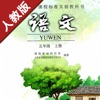What's New
Bug fix...
Bug fix...
Size:
Category:
Business
Business
OS:
iOS
iOS
Price:
$4.99
$4.99
Compatible:
iPhone iPad
iPhone iPad
Requirements:
Compatible with iPad.
Compatible with iPad.
Version:
1.3
1.3
Description - Present Pad
.
If you are iPhone and iPad owner,you now can download Present Pad for $4.99 from Apple Store. The application is supporting English language. It weighs in at only 10MB to download. The new Present Pad app version 1.3 has been updated on 2014-11-19. For ensuring consistency with the device you should take into account the following app compatibility information: Compatible with iPad. Requires iPhone OS 3.2 or later.
Bottom Line: For more information about Present Pad check developer Scotty Allen`s website : http://twitter.com/presentpad
Bottom Line: For more information about Present Pad check developer Scotty Allen`s website : http://twitter.com/presentpad
Present Pad is a presentation application that lets you give one-on-one presentations in a nonlinear way. Don`t know what slides you`re going to need? Not a problem. You lay your slides out in a grid, which ...
first I couldnt load any pdfs to my ipad thru itunes to this appwrote these guys an email still havent heard back when I finally got a 20pg pdf loaded and in a presentation they had come in as tiny image in the middle of a white field so that presentation was unuseableI deleted it so I could try again and while the app said I had no saved presentations the slides wouldnt leave the editing screen I created a new presentation and then imported a different pdfhalf of the new pdf came in and covered the old slides that still had not deleted the other half of the new pdf never came and I had to manually delete all the slides individually also they still came in small in the center of a white field and I know the pdf was formated to 85x11 paper size with pixels to match REFUND total waste
Useful but can be faster in editing and more friendly Useful but can be faster in editing and more friendly
I bought this app when it first came out because it has a great concept Maybe presentations need to be nonlinearallowing an occasional detour from trudging through the slides I never used the earliest version though because it had too many flaws This major new release solves many of them The interface is intuitive You can set up and project nonlinear presentations without getting lost The workspace is enormous allowing real creativity Multiple presentations can be saved However it remains so hard to use that I probably am going to continue to wait Heres the feedback I would have given the developer privately if he had something other than a Twitter account for support inquiries Setting up a big presentation is too much work Slides are imported in a long row They have to be moved individually But they can only be moved about 4 columns over at a time If Im taking a 30 slide presentation and making it into say an 8 column presentation I have to move the end slides through maybe five screens one by one If I had presentations I was going to repeat a lot it would be worth the work but Im a teacher and most of what I do I do only once There are obvious solutions to this allow pinch and zoom allow moving whole columns of slides import slides in a grid not in a line When several of these are implemented the apps usability will be significantly improved The advertised open in function doesnt work despite repeatedly shutting down the app and restarting the iPad This means that the only upload for me is through iTunes That doesnt work well for those of us with multiple computers it would be a nice extra to allow different PDFs to be uploaded into the same presentation That way I wouldnt have to merge the PDFs on the desktop prior to upload I wish the developer luck and encourage him to open an email account for support Cool idea and usablejust
The movement allows for mistakes during presentations unless you are really focused and it would be great if there were an edit feature Kinda cool kinda not
If you make customer presentations you know how difficult it can be to present all the right details or quickly have additional details available to answer questions With this simple cool and inexpensive application you can arrange all your backup materials to be ready to provide deeper details quickly or keep the presentation at a simple level Great application for the price I think I will be using it frequently Would be great with live meeting or a webinar too Cool and easy to use
I followed the instructions for emailing a PowerPoint to be downloaded on the app and that was all she wrote It froze solid Save your money and skip this one or you will get stuck too 1 Powerpoint download and it froze solid
I use this app almost daily to present to my clients in a oneonone setting Being able to organize the slides to drill down on topics as needed is a huge help I wish the import feature had one less step Once you add a file to present pad in iTunes you then have to open the app and import the presentation It also doesnt read the name from the imported file so you have to rename each presentation These are small issues for an otherwise good presentation tool Importing could be improved
I hope they continue to develop this program as it has great potential and cant be beat for a buck What Id like to see is the ability to move multiple slides at the same time Still a GREAT start and a concept that Im happy to see finally addressed I really like this concept
Using app for my pitch deck and makes loading supporting data slides effortless It would not upload from the newest version of Dropbox and it would really great if it would work with AirPlay Great format
Truncated my presentation and did not perform as promised Does not work well
Preset Pad is great It came in hand just when I needed it for a 4part presentation I gave here at the University of Oxford about a month ago It worked really and as an academic the ability to see all the slides when using the VGA adapter and jump around was great Two things I would love to see added and I tried emailing this to the developer the but the inapp support email bounced back are 1 A button to go to a black screen 2 A pointerwriting tool to point out things on the screen or circle items for emphasis 3 And the most helpful one would be the option to detail the layout of imported slides On this last item for example to have them list horizontally as it does now vertically or in rows of 4 5 or 6 slides When I imported my one presentation it took a chunk of time to get my slides moved around But all in all a great tool unique its offering that works really pretty well Great tool but
This is a pretty cool application I love the Dropbox integration and the interface is fantastic However Id like to see Google Docs support as that I feel is a must have feature Pretty cool
I bought this thing because i wanted to be able to do presentations on my iPad but not necessarily build them on my iPad Id heard tons of negative reviews from powerusers about the native Apple app I think its called Presentation Not sure I didnt want a ton of features and crap honestly I just wanted to be able to pop the thing open show slides at my leisure and then be done with it The simple ability to do this would allow me to leave my netbook at home and that was the goal And yeah with Present Pad that goal is completely accomplished I took the hint from another user and set up my slides both vertically and horizontally horizontally for continuity and then when theres a slide that has a bit of depth to it about one particular topic I put those slides vertically Its very handy and by far and away worth the little bit of money you pay for it Extremely helpful app
I bought this app bc I saw it reviewed in the Toastmasters magazine I think the idea is very useful but the app in its present form is very user unfriendly EVERYTHING in this app is too small and doesnt seem to want to respond to any zoom gestures Likewise trying to rearrange the slides while editing is very tedious I like other reviewers dont see the dropbox integration whatsoever Hope they overhaul this app bc the idea is a winner Disappointed
App description says you can import from dropbox dont see how to do that Plus I already have Pdfs in Ipad dont see how to access them Dropbox
There is no way to rotate your screenshots so theyre right side up Its a great idea but needs a lot of work Do not recommend Has bugs
Thanks for the free app One improvement that would make it much better Do not allow to show the blank pages Getting lost is embarrassing Got lost too often
I havent been able to import anything it crashes everytime I want to import something and I havent made a single presentation Crashes every time want to import
This application is quite amazing It allows rediculous control over the direction any given presentation can go in Amazing concept with a single minor flaw Imported images loose a line of pixels every inch or so vertically resulting in a skip in the picture Not extremely noticeable but if fixed makes PresentPad perfect I know it would be extremely hard to implement but if the ability to animate slides was added as is possible in Keynote or PowerPoint Id pay 10 for this app Almost Perfect
Does what is says it will do Points for improvement 1 Navigation markers to tell you which way you can navigate from each slide 2 No navigating to blank slides 3 Zoom out in the editor view Long presentations are too hard to edit once imported 4 Limit number of rows and columns in the editor grid This might help with the editing of large presentation 5 Lock navigation directions Disabling the diagonal swipe would be helpful for complex presentations I like the diagonal swipe but there are times when I wish I could turn it off Good start
Great idea to give presentations multiple lines of thought and stories I carry all my presentations on this so Im ready to go when I need to Excellent App Great Idea
Will not import from email Does not appear on open in list PresentPad
It is a very easy to use app it makes your iPad a real work tool The backups into the lateral flow of the main presentation is a great idea Recommended great app
By Kostas Gar.