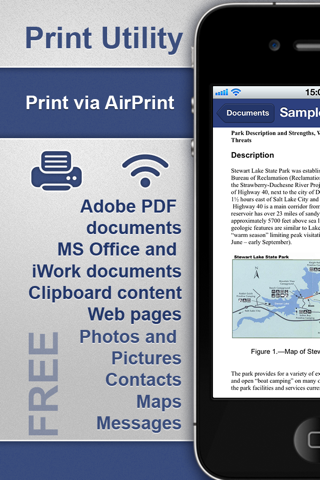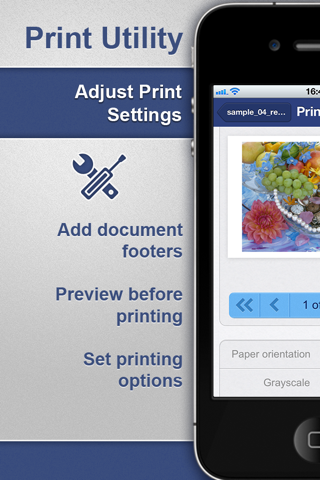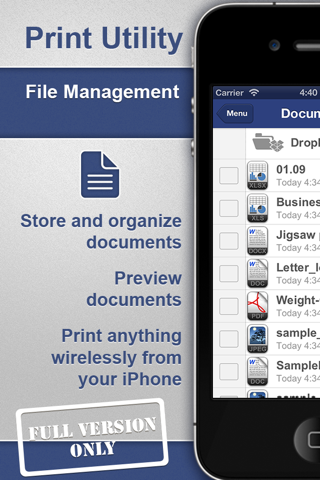What's New
Bug fix...
Bug fix...
Size:
15.3 MB
Category:
Productivity
Productivity
OS:
iOS
iOS
Price:
Free
Free
Compatible:
iPhone iPad
iPhone iPad
Requirements:
Compatible with iPhone
Compatible with iPhone
Version:
1.0.0
1.0.0
Description - Print Utility Lite
.
print utility lets you print to any printer that supports airprint technology. found in 1 reviews
files from many other applications. found in 1 reviews
People who make a great product deserve to be paid. found in 1 reviews
good design and colors. found in 1 reviews
with print utility you can read print and share. found in 1 reviews
Well made app for a reasonable price. found in 1 reviews
Gives the possibility to print contacts for free - looks pretty good. found in 1 reviews
print utility greatly extends regular airprint options provided by default. found in 1 reviews
pages numbers and keynote documents. found in 1 reviews
documents from dropbox. found in 1 reviews
Good solution for testing your AirPrint printer on iPhone. found in 1 reviews
adobe pdf files. found in 1 reviews
list for many popular file types. found in 1 reviews
emails and attachments. found in 1 reviews
Works well with my HP. found in 1 reviews
pretty cheap and works fast and stable. found in 1 reviews
photos and pictures. found in 1 reviews
one piece at a time. found in 1 reviews
So if all you want is to copy and paste the text of. found in 1 reviews
If you are iPhone and iPad owner,you now can download Print Utility Lite for free from Apple Store. The application is available in multiple languages: English, German, Russian. It weighs in at only 15.3 MB to download. The new Print Utility Lite app version 1.0.0 has been updated on 2014-11-25. For ensuring consistency with the device you should take into account the following app compatibility information: Compatible with iPhone 3GS, iPhone 4, iPhone 4S, iPhone 5, iPod touch (3rd generation), iPod touch (4th generation), iPod touch (5th generation) and iPad. Requires iOS 5.0 or later. This app is optimized for iPhone 5.
More Info: Find more info about Print Utility Lite in Darsoft Inc.`s Official Website : http://dar-soft.com/support
More Info: Find more info about Print Utility Lite in Darsoft Inc.`s Official Website : http://dar-soft.com/support
Fine-tune your printing to AirPrint View, print and share documents on your iPhone. Print Utility Lite is the easiest way for you to print Maps, Contacts, Photos and Messages for free Paid version also allows ...
This ap hooked up seamlessly and wirelessly between my iPhone 4 and my Epson Workforce 645 A I O Menus are intuitive and perfect for my limited printing needs from my phone Great Ap for the msalafair
I found this app to be a useful one for a klutz like me Easy to use NELLASEMAJ
I need a way to print the entire thread of text messages exactly as they appear on the screen with date and time stamps Saving and printing screen shots is too tedious and time consuming So when I saw this app and it said in the description that the app prints text messages I was thrilled BUT turns out all it does is allow you to copy and paste each separate piece of a text conversation one piece at a time and then it prints it out with no date time stamp or even identifier of who wrote what I could do this myself with no help from an app So if all you want is to copy and paste the text of separately every text in a conversation just do it yourself by pasting into Notes and printing I didn t try any other part of the program so my rating applies only to the ability to print text messages Not what it appeared to be stace_case
It works great for me Print messages Swedishgirl13
I m upgrading I ve only known about this app for a few minutes I ve already got a printed iMessage sitting on my copy board People who make a great product deserve to be paid Beautiful ascender review
Works well with my HP Prints fast and with good quality Works Merleboes
the app works with airprinters only however nowadays they are pretty common good design and colors pretty cheap and works fast and stable airprinters Crrushhe
Good solution for testing your AirPrint printer on iPhone Gives the possibility to print contacts for free looks pretty good The inapp isn t very expensive IMO Well made app for a reasonable price raCheLcrAwleY
Im upgrading Ive only known about this app for a few minutes Ive already got a printed iMessage sitting on my copy board People who make a great product deserve to be paid Beautiful
the app works with airprinters only however nowadays they are pretty common good design and colors pretty cheap and works fast and stable airprinters
This ap hooked up seamlessly and wirelessly between my iPhone 4 and my Epson Workforce 645 AIO Menus are intuitive and perfect for my limited printing needs from my phone Great Ap for the
Good solution for testing your AirPrint printer on iPhone Gives the possibility to print contacts for free looks pretty good The inapp isnt very expensive IMO Well made app for a reasonable price
I need a way to print the entire thread of text messages exactly as they appear on the screen with date and time stamps Saving and printing screen shots is too tedious and time consuming So when I saw this app and it said in the description that the app prints text messages I was thrilled BUTturns out all it does is allow you to copy and paste each separate piece of a text conversation one piece at a time and then it prints it out with no date time stamp or even identifier of who wrote what I could do this myself with no help from an app So if all you want is to copy and paste the text of separately every text in a conversation just do it yourself by pasting into Notes and printing I didnt try any other part of the program so my rating applies only to the ability to print text messages Not what it appeared to be
I found this app to be a useful one for a klutz like me Easy to use
It works great for me Print messages
Works well with my HP Prints fast and with good quality Works
By Kostas Gar.