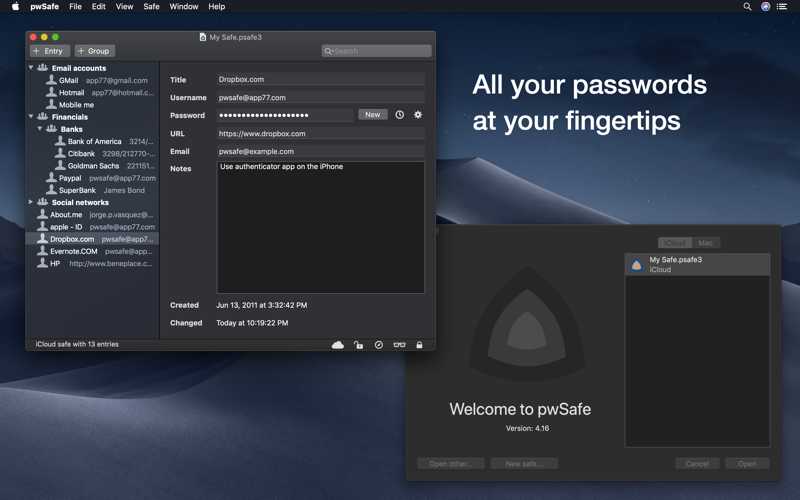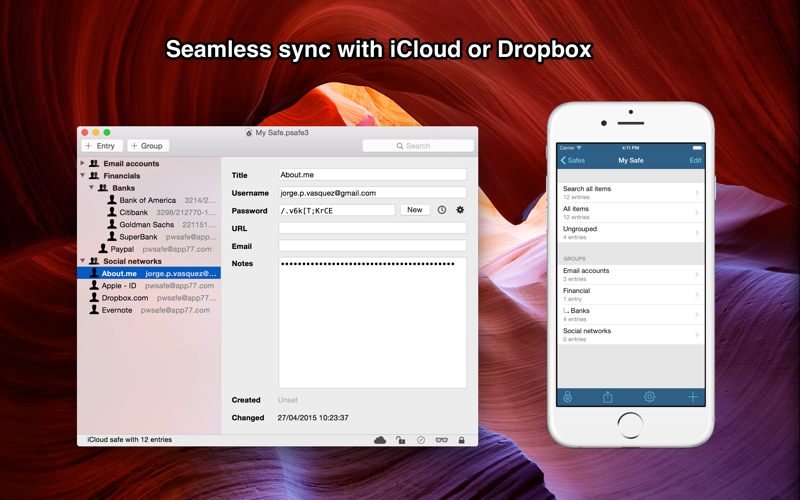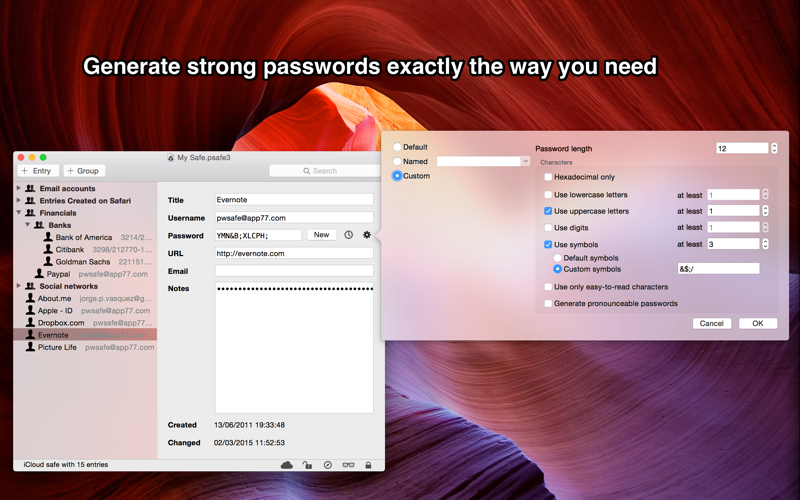What's New
Bug fix...
Bug fix...
Size:
10353264
Category:
Business
Business
OS:
iOS
iOS
Price:
14.990
14.990
Compatible:
iPhone iPad
iPhone iPad
Requirements:
Version:
4.9
4.9
Description - pwSafe - Password Safe compatible Password Manager
.
If you are iPhone and iPad owner,you now can download pwSafe - Password Safe compatible Password Manager for 14.990 from Apple Store. The application is designed for use in English language. It is a whopper, weighing in at 10353264, so make sure you have plenty of free space on your iOS device. The new pwSafe - Password Safe compatible Password Manager app version 4.9 has been updated on 2014-11-18.
Bottom Line: For more information about pwSafe - Password Safe compatible Password Manager check developer App77, LLC`s website : http://pwsafe.info/faq/
Bottom Line: For more information about pwSafe - Password Safe compatible Password Manager check developer App77, LLC`s website : http://pwsafe.info/faq/
Feature-complete password management. Syncs with iPhone and iPad app using iCloud. Autofills in Safari. One-time purchase. Featured by Mac|Life as one the 20 Great Apps under 20 - http://j.mp/pwSafeMacLife Simple & secure password management across devices ...
It s functional and seems to work well with my windows teammates who use passwordSafe For 14 99 though I would like the ability to store recent keyFiles Everytime I open this app up I have to point it to my keyFile I would also like the window to be resized and stay that size when I open it next Each time I open it I have to resize the window Not Bad DakotaMilkshakes
This app and the companion iOS version work flawlessly with the Windows Password Safe program originally developed by cryptographer Bruce Schneier Thanks to the developers for creating both apps and for continuing to maintain and develop them Please don t go away All the other password managers are moving to forced online cloud vaults and there is still a need and a desire to have solid well made password managers that keep the vault local or that allow the user to decide where the database is held i e Dropbox or iCloud This app also lets me manage more than one vault so my wife and I can each have our own separate vault plus another that we share with our kids Thanks LOVE this app Ordinary User 77
I used the app on a PC before working on a mac I was really glad they created the Mac version of pwSafe It s easy to use I like that I can store my files where I want to network cloud hard drive etc I appreciate the fact that my one time purchase allows me to download it to my MacBook iPad and iPhone at the same itme It s very hand especially if I need to access it while I m helping a staff member If you re looking for an app to store your passwords definitely try psSafe Love the App buggybuggy
I ve been using pwSafe for several months now and have experienced no problems at all It operates smoothly across my iMac MacBook Pro iPad and iPhone devices and made short work of organizing my 100 passwords into a coherent easy to search structure Very worth the money Highly Recommended Al Buterol
Worked for a couple years now they keep wanting money to UPGRADE for an App I already paid for Rip off on upgrade fee Qwww ertzas d fg
I can choose where I want my password file to be I don t have to pay a subscription and if I put it on a cloud drive I can access it from any device Does exacty what I want Still meets my needs better than the others TWHensley
I ve been using Pwsafe for 3 years It syncs across all my Apple devices It s extremely lightweight and I primarily use the search feature to get any password pulled up quick passwords don t need to to be a really delightful experience they just need to be quick and out of your way Simple lightweight and no monthly fee 3Kingdoms
You can accidentilly erase entries by inadvertently hitting delete The entry gets deleted silently and without a confirmation prompt This had been pointed out as a flaw for years but the lazy developer clearly isn t interested in putting in any effort whatsoever The exact response from Jorge Vasquez Owner pwSafe is You hit CMD Z to undo the entry deletion But if you don t happen to catch it right when it happens as again it deletes the entry silently you are screwed I m going to look for another solution Do not buy this garbage It simply isn t up to par and the developer clearly doesn t care worthless support Tuningmachine
I started using Password Safe on Windows shortly after reading Brue Schneier s appendix to Cryptonomicon in 1999 or 2000 When I got an iPhone 4 in 2011 I found pwSafe for iOS in the App Store When I got an Android tablet I found pwSafe and pwSafeSync in the Google App store Now I am trying to adapt to MacOS I was taken aback by the price of pwSafe for MacOS but it is a one time expense that enables me to acccess my 500 stored passwords without trying to transcribe them from my phone It s worth the 15 Been using password safe for a long long time John Galt's nephew
This used to be a free and open source application by Bruce Schneier and using his encryption algorithm It was taken over by someone as is their right to do but the resulting product is no longer free and is at least for my purposes inferior to the original It is buggy and the user interface is confusing and no longer obvious It also in my opinion is over priced I did buy an early App Store version for 0 99 but that seems to be no longer available and 14 99 is just too much I m trying to find the earlier free version perhaps on GitHub Buggy and moneygrubbing Peter in Ossining
with the new update 2 15 17 the pwsafe icon is now showing on my Safari bookmark favorites and i cannot delete it and when you click on it it down t open pwsafe but takes me to the apple to to install it POOR do not like new update dansavol
I have hundreds of accounts in my password safe database I can use this across my devices through a cloud file system dropbox It is a great way to manage details about account status in the notes section as well Works Consistently Across My Devices dwjellison
The import instructions are awful I won t be keeping after the 30 day trial We re not all Uber geeks Maestro James
Every so often my current version of my password file disappears as it did again today Sometimes I have found my current version disappeared but it reappears shorlty after This time it has not reappeared Fortunately I have backups however this is not something that should be happening with such a vital app program I have been using it for years but this has become unacceptable and I am moving to a new password manager ASAP Was good now problematic Juztkix
I loved this app until one day out of nowhere I suddently had two safes with about half my passwords spread between the two I do not know how this happened but now to retrieve a password I have to often check one safe and then the other Big time waster Tech support has sent me two emails neither of which helped me get rid of merge the safes Apparently is is easy to accidentally create a new safe and start saving passwords there without realizing it Very frustrated A second safe appeared Dr. Bunny Mack
What I like the best in this password manager is that it is running on all the platforms using the same file format If you don t want to use the cloud you just copy the password file to your phone tablet pc whatever and there you go you can use it Operating system does not matter as the client exist on Mac iOS Droid Linux Windows The user interface is very intuitive you just start using it You can use Ubikey for two factor authentication The only thing I miss is that there is no setting to override the default browser so when you open a web page then it will pass the info to the system default browser Otherwise a great tool Most usable pwd manager dslfgkjeig
It has some annoying features like it doesn t remember your previous files copying the password and username used to be a simple button click but they don t have the buttons anymore it is just an awkward interface and i would never trust my password file in the cloud that is a creepy practice awkward HappySort