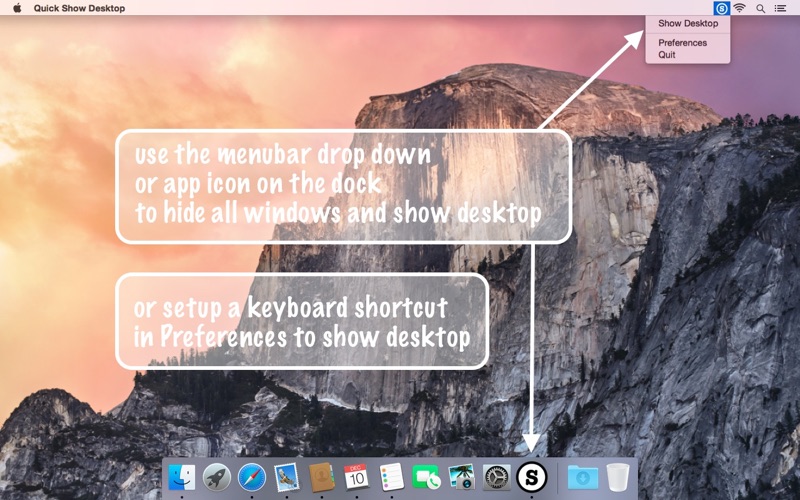What's New
Bug fix...
Bug fix...
Size:
223852
Category:
Business
Business
OS:
iOS
iOS
Price:
0.990
0.990
Compatible:
iPhone iPad
iPhone iPad
Requirements:
Version:
1.0.0
1.0.0
Description - Quick Show Desktop - Hide All Windows In A Click
.
If you are iPhone and iPad owner,you now can download Quick Show Desktop - Hide All Windows In A Click for 0.990 from Apple Store. The application is designed for use in English language. It weighs in at a hefty 223852, so make sure you have plenty of free space on your iOS device. It is highly advisable to have the latest app version installed so that you don`t miss out on the fresh new features and improvements. The current app version 1.0.0 has been released on 2014-12-17.
More Info: Find more info about Quick Show Desktop - Hide All Windows In A Click in Hong Wee Teo`s Official Website : http://supporturl.tumblr.com
More Info: Find more info about Quick Show Desktop - Hide All Windows In A Click in Hong Wee Teo`s Official Website : http://supporturl.tumblr.com
Quick Show Desktop is a simple utility to hide all your running windows and shows your desktop. To show your desktop, user can 1: click on the app icon on the dock 2: use the drop down menu ...
This app does exactly what it says it will do and it works everytime I like the fact that apps are not minimized but hidden This completely cleans things up Well done Right click the icon in the menu bar and you can reopen whichever windows you want Perfect MaxCredits
One of my all time favorite things with Windows was the show desktop to get rid of everything except for stuff in the task bar Fast forward to finally getting a Mac Mini which is nothing but a pleasure to use Unfortunately you do have to buy some stuff to do some cool things that you took for granted with Windows Hyper Dock is one of them and along with Quick Show Desktop I am now back in business as usual One click on the Circle S in the dock and everything is cleared with the dock still there and everything available Hover over dock icons and Hyper Dock helps you pick out what you want to work on Set preferences to launch at login and Quick Show Desktop is just there when you need it without a fuss XieXie Hong Wee Teo Just Like Windows Show Desktop Timbo202
I have been using one of the free show desktop apps for about 6 months and I have to click it 3 4 or more times to get it to show the desktop This one just works It just works Ron Sievers