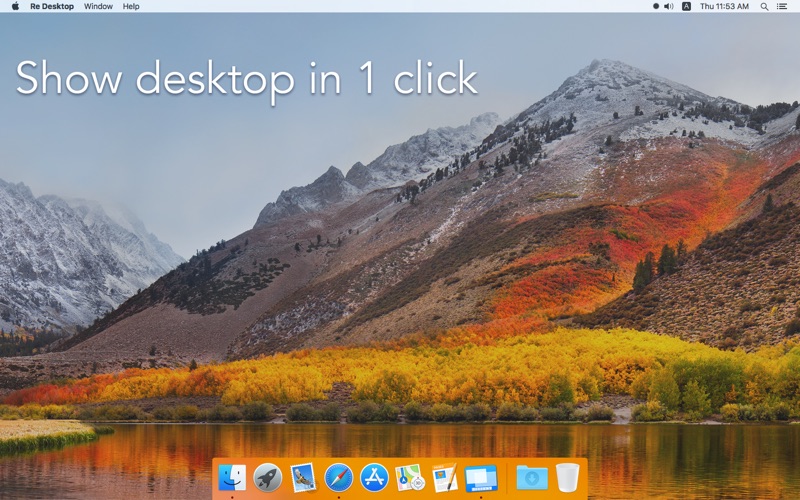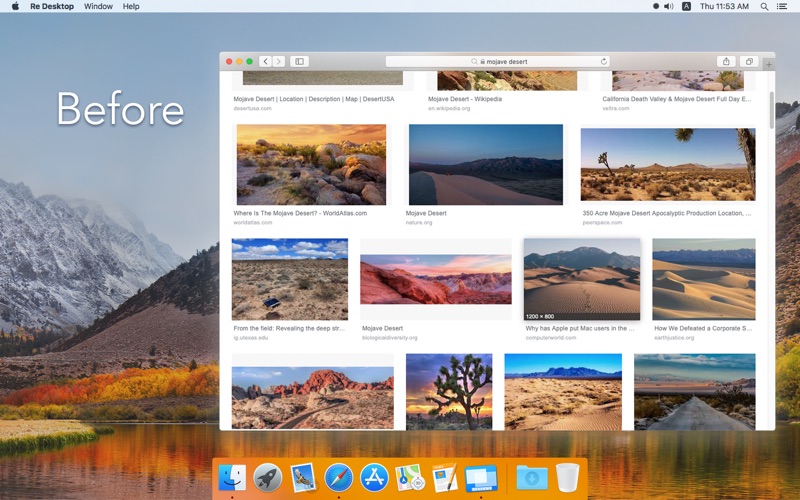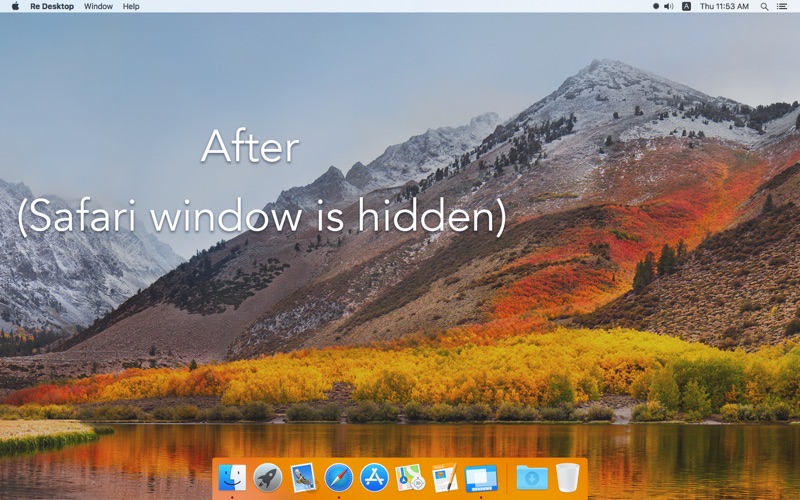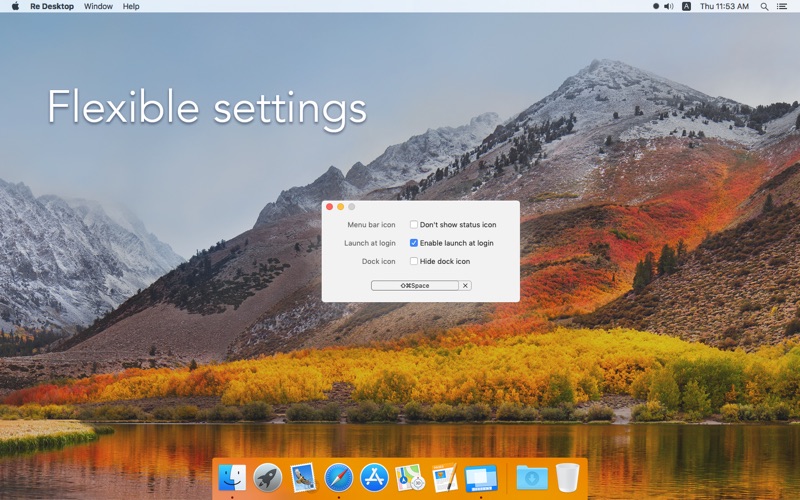Date:
2017-09-01
2017-09-01
Size:
1239638
Category:
Business
Business
OS:
iOS
iOS
Price:
0.990
0.990
Compatible:
iPhone iPad
iPhone iPad
Requirements:
Version:
1.4
1.4
Description - Re Desktop
.
The Re Desktop is now available for 0.990 for both iPhone and iPad owners.The application is designed for use in English language. It is a whopper, weighing in at 1239638, so make sure you have plenty of free space on your iOS device. It is highly advisable to have the latest app version installed so that you don`t miss out on the fresh new features and improvements. The current app version 1.4 has been released on 2017-09-01.
More Info: Find more info about Re Desktop in Maksym Katrych`s Official Website : https://macapps.wixsite.com/applications
More Info: Find more info about Re Desktop in Maksym Katrych`s Official Website : https://macapps.wixsite.com/applications
Re:Desktop allows you to hide all windows or show in one click. Use the dock icon or menu bar icon or shortcut Shift + Cmd + Space It's very easy click on the icon to hide all ...
Great app but hope add shortcut function like Windows style windows key D many thanks Great app but hope add shortcut function Han Hou
Simple reliable Handy I use it ever day Highly recommend Excellent Application Possom Marc
This is one feature I truly missed in Windows getting all that clutter out of the way I just wish that this Magnet and an app that allows you to CLOSE windows in Mission Control would be amazing Beautiful jakester157
Works exactly as advertised If you d like quick access to your desktop but find the Mac s baked in keyboard shortcuts to be clunky or hard to remember this app is for you One click on the dock or menubar icon gets you there and once you re done click on the icon again and it will restore the previous window states just as they were Many thanks to the developer for this excellent freebie Nice App OldieVonMoldy