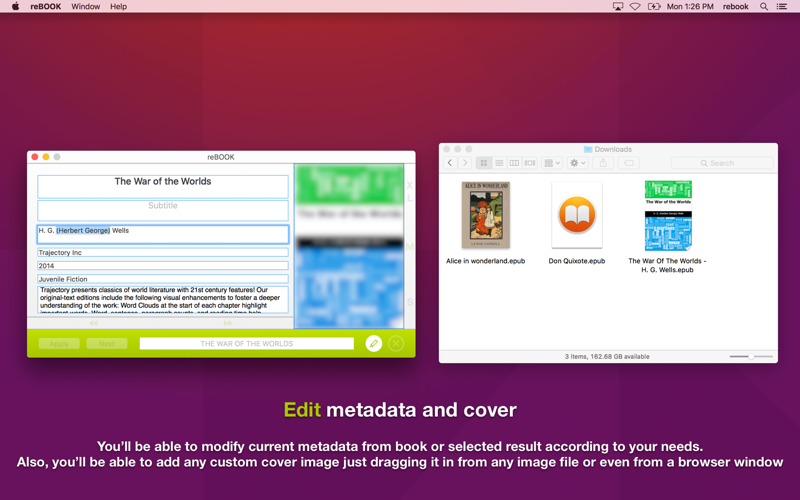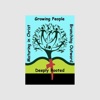What's New
Bug fix...
Bug fix...
Size:
6253172
Category:
Business
Business
OS:
iOS
iOS
Price:
0.990
0.990
Compatible:
iPhone iPad
iPhone iPad
Requirements:
Version:
1.1
1.1
Description - reBOOK - Automatic tagging & covers for ePub files
.
If you are iPhone and iPad owner,you now can download reBOOK - Automatic tagging & covers for ePub files for 0.990 from Apple Store. The application is designed for use in English language. It is a whopper, weighing in at 6253172, so make sure you have plenty of free space on your iOS device. The new reBOOK - Automatic tagging & covers for ePub files app version 1.1 has been updated on 2016-04-08.
Bottom Line: For more information about reBOOK - Automatic tagging & covers for ePub files check developer Ricardo Mantero Vazquez`s website : http://www.1geekarmy.com/reBOOK/index.html
Bottom Line: For more information about reBOOK - Automatic tagging & covers for ePub files check developer Ricardo Mantero Vazquez`s website : http://www.1geekarmy.com/reBOOK/index.html
reBOOK is the perfect companion for your ebook collection. Using reBOOK you will able to: Edit current metadata from selected books Automatically search for proper metadata on the internet Select among the different search results ...
I ve tried many times to edit and save changes but changes to not save to the file All the old data still remains and nothing I changed was saved Does Not Work Umbergerba
I purchased the app and hoped it automatically changing the book title cover and description However none of the above has been realized I changed the title by typing in its real name and use an XL cover recommended by this app and then clicked apply I can tell there must be a change of my epub file because the book thumbnail in finder became sharper and clearer the original cover picture was low in pixel but when I tried to open it in ibooks nothing was changed The name was still wrong and the cover was its original one It feels bad because the above is why I purchased this app The 2nd bug minor as it is is slow reponse When I drag the file onto the app nothing happened I tried it several times and finally got what I wanted However I love your idea about automatically searching and updating my ebook file metadata I am looking forward to your update Thank you iBooks still cannot recognize the book title inNorthlost