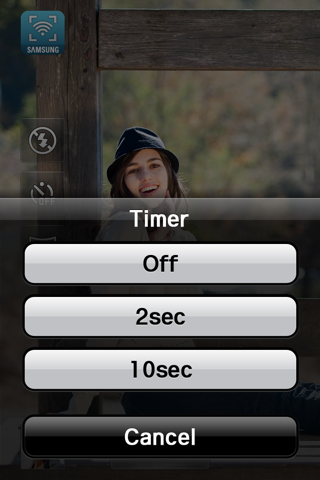What's New
Bug fix...
Bug fix...
Size:
1.9 MB
Category:
Business
Business
OS:
iOS
iOS
Price:
Free
Free
Compatible:
iPhone iPad
iPhone iPad
Requirements:
Compatible with iPhone
Compatible with iPhone
Version:
1.0.7
1.0.7
Description - Remote Viewfinder for general purpose
Samsung Electronics CO.LTD. , the publisher behind many iOS app (패밀리삼성 ,Samsung SmartCube ,Samsung Mobile Print ,Samsung SMART CAMERA Learn & Explore ,삼성 스마트카메라 NX for iPad ,Samsung SMART CAMERA NX for iPad (German)), brings Remote Viewfinder for general purpose with a number of new features along with the usual bug fixes. Remote Viewfinder for general purpose app has been update to version 1.0.7 with several major changes and improvements. App release that improves performance, provides several new options.
.
If you are iPhone and iPad owner,you now can download Remote Viewfinder for general purpose for free from Apple Store. The application is supporting English language. It weighs in at only 1.9 MB to download. The new Remote Viewfinder for general purpose app version 1.0.7 has been updated on 2014-11-24. The Apple Store includes a very useful feature that will check if your device and iOS version are both compatible with the app. Most iPhone and iPad are compatible. Here is the app`s compatibility information: Compatible with iPhone, iPod touch, and iPad.Requires iOS 4.3 or later.
Bottom Line: For more information about Remote Viewfinder for general purpose check developer Samsung Electronics CO.LTD.`s website : http://www.samsung.com/sec
Bottom Line: For more information about Remote Viewfinder for general purpose check developer Samsung Electronics CO.LTD.`s website : http://www.samsung.com/sec
Install Remote Viewfinder App to your iOS device, then experience new way of image capturing. Samsung SMART Camera can be controlled remotely on your iOS device Function - Samsung SMART Camera Live View (Preview screen) can be ...
Need to be updated to work on a iOS 10 Need update Dre The-Show
App worked fine on my old iPhone 4 but now running a iPhone 6 and it won t detect that my camera is connected to my phone App needs to be updated to support new phones Needs update Mr. Yosheta
Seriously two years since the last review and there s still no video Video MimiTheMaverick
It used to work irregularly over a year ago Now it just doesn t connect to my iPhone 5 anymore I guess Samsung is not planning to work on the issue It doesn t work Grapemartini
Crashes as soon as camera connects to app I literally cannot even use it It has been doing this for three months now Please fix it USELESS jennarobinson1992
This app allows my iPhone to connect to the camera but when I try to open up the app it just immediately closes out No matter what I try to do it continues to do this What should I do WHY WON T IT WORK Thomasville shrimps
Oh wait crash Yay it connects Thefrypod
When there is an updated camera it s expected that you update any apps that go with it Update prittymonster
I have a Samsung NX300 which you can pick up at great discounts now I love it But don t waste your time with this app it simply won t work with iOS 7 or 8 I tried on my iPad Air iOS 8 2 iPhone 5s iOS 8 2 and on my iPhone 4s iOS 7 1 When the app opens it crashes All settings okay camera in viewfinder mode etc Also even if it did work it apparently will only function in auto wifi mode no manual settings Look into purchasing a Pro eyefi card otherwise just be satisfied with using the viewfinder Doesn t work with iOS 7 or 8 not updated since 2012 Rivervillageperson
FOR A BIG COMPANY LIKE SAMSUNG THIS APP IS ABSOLUTELY A SHAME WONT WORK TOTALLY WHEN INTERCONNECTING WITH MY NX300 CRASHES ON STARTUP HOW COME THEY WONT GIVE IT A WORK OVER WHEN THEY ARE ONE OF THE WORLDS BIGGEST Garbage syd12345sydhello54
Doesn t work POS Not_Keith
Camera won t connect Doesn t work PWPDC
Please add video support Almost excellent Sukka3
When it detects my camera and i log in into the camera wifi the application crashes Crash Jimmy boulos
This app needs an update for the iPhone 5 ASAP Needs update Bcmex
The app always crashes after making a connection in the app between my iPhone 5 and my new Samsung NX300 camera I don t see why It must be the app and it must not be updated to work with the recent stuff yet Bummer Please help iPhone 5 and NX300 Not Working and Crashing Josh Wid
Says it needs to be on the sand network and everything is Black screen Does not work Intsia_bijuga
Does not work with ios 7 please fix this problem Does not work with nx1100 Anthony407
Works just fine for me It worx Big Hexxx
It just won t work with my WB150F and it say that the app work work but it says incomparable Camera Mr.E.S.H.
When I open the app and all other Samsung apps it says this model is not supported Using a 1 yr old ST200F and an ipad mini running iOS 6 ST200F unsupported toriroggen
This app works on iOS 6 but when you update to iOS 7 or get an iPhone 5s or 5c does not work please fix it Work on iOS 7 compatibility Ale001
i have an iphone 5 and app quits on launch I cannot believe that Samsung has still not released a supported update to the app poor iLogical
1 Get the right Remote Viewfinder this one with the SAMSUNG at the bottom of the icon works with my Samsung W150 2 When in WiFi mode on the camera and selecting OK on the remote viewfinder the CAMERA goes into AP mode It becomes the Access Point you need to connect TO 3 Here s what to do to get it to work every time a Put the Camera into Remote Viewfinder mode b Use Settings Wifi on the iPhone or iPad and select the Samsung AP it s obvious while the camera is acting like an Access Point c Run this app and wait at least 30 seconds You will be connected When you disconnect this app push the home key the camera detects a disconnect it shuts down and turns off the Access Point KEY IDEA MUST CONNECT TO THE CAMERA not to any access point or even your own home access point and ONLY when the camera is in the Remote Viewfinder mode will this work Works fine and on iPhone 4S Instructions Dr.T-92677
I have owned and Samsung products for years I have more than a dozen Samsung products right now that I m using I m disappointed in the app that does not allow you to use the WB800 F camera as a remote come on Samsung please fix that app Disapointed MrPeteairbrushman
Please add video The app isn t that good when it s just photos You should make the next update with videos so u can save videos onto ur phone too I guarantee that everyone will love the app better with video Please add video Ksolwl
After months I was finally able to figure out how to establish a connection between my phone and the camera however it is nothing like the pictures shown in iTunes the picture shows up on my 4s blurry and warped looks nothing like my DV300F and kind of defeats the purpose of having it After all that s the reason I purchased this smartcam I like the idea of it great idea it just needs to be executed better Hopefully they make updates in the future I ll keep the app on my phone just in case but until then it s disappointing You re not missing anything Emily Lowrie
It s strange that a technology company with the chops of Samsung cannot produce a single app that works with their wifi cameras You can mobilelink or remote viewfinder from now till your mind no longer functions but none of them will EVER work EVER Don t say you weren t warned Samsung can t make an app alterity
I bought a Samsung WB250F and have an iPhone 4S App does not work I can make an ad hoc connection but neither Remote Viewfinder or Mobile LInk work Does not work JudoDogMD
Get any other brand of camera and an Eye Fi card instead It works unlike samsungs broken app They should be embarrassed Forget samsung Stardan
I bought the camera in large part because of the promise of interactivity including this app The app has never worked Camera and app can t even connect App fails Rjhlaw
Awsome app But doesnt work with ipod 4g 5g iphones Works ok with samsung galaxy but I dont own one Please update Im also using the new Samsung Wb800f Need UPDATE HURRY 0 Thao369
With iPhone 5 Dose not work Danielhernandezjr
its has a bug it wont work kimberly5489
This app works great Just hate that I had to look up how to use it Directions would be nice So here you go everyone turn your camera on and go under the wifi setting and choose remote viewfinder then go under your wifi settings on your phone and the camera will appear as a wifi option Choose that then go under the Remote Viewfinder app and from there it will load This is also the same way you use it for the MobileLink app Hope this helps Love it Just needs directions Ncgallie
It does not open just crash on 4S No Connection Wkendgolfr
This app won t establish a connection with my 4S Deleting this waste of space Really kad516
This app is pretty nifty but it has a bug When trying to take a 10sec timed photo the wifi drops and the phone disconnects Also when choosing a 10sec timed delay it still only shows 2secs It works just fine with a 2 sec delay Not so bad but Stingray711
It d freaking blow my mind if I could adjust settings other than setting a timer or the flash like EV shutter speed ISO speed and aperture But I works flawlessly as is so I m super happy with that I d like to be able to hold down the capture button to get some crazy long exposure times for taking pics of the stars at night Works perfectly Rødfjell
Only you need follow the steps that work very good Vruno v
See above Works great sevenduey
I m unable to get this app to function I ve updated the firmware on my camera I connect my iPhone to its wi fi network but the app and the camera cannot seem to establish a connection Mobile link works fine Remote viewfinder is a dud When I called Samsung customer support I was told that Samsung does not guarantee the functionality of this iPhone app and would not provide me with assistance Samsung doesn t support it s own app TJ1045775
so how do you download the firmware help i_winn
I just download this today because I got my new Samsung camera And the app works fine I wonder if everyone knows to connect your Wi Fi on your phone to the Wi Fi your camera created Hope this helps anyone if this is their solution Just downloaded Madmark28
N o consigo conectar a c mera wb150f no apo ele da mensagem voc tem que conectar a rede da c mera o que devo fazer N o consigo conectar Victorhugojmr
Doesn t work Doesn t work Jamiejammer
WB850F N1k0lay
After updating the camera firmware on the Samsung WB150f my iphone connected to the camera wireless network right away You can find update instructions at the Samsung website Phone to camera distance seems to be about 20 25 ft before it disconnects Great product Now I don t have to buy a remote camera trigger plus video monitor cables and mount for remote shoots Cost savings of about 300 to 400 dollars Two thumbs up Remote View Sgccode9
At first I was not able to connect at all with the phone Then after reading I upgraded the firmware of the cam and also realized I had to go to settings on the iPhone and choose the camera created network After that it works just fine Why is it that Samsung does not provide a version of their software for Mac users Had to resort to a Windows computer to upgrade the Samsung cam very annoying It works but needs improvement claudiocesar
Just had to upgrade the firmware using the Intelli studio software included on the cd and now it works perfectly I m using DV300F camera and iPod touch 4g Very impressive Too cool Cabra Viejo
After updating the camera firmware on the Samsung WB150f my iphone connected to the camera wireless network right away You can find update instructions at the Samsung website Phone to camera distance seems to be about 2025 ft before it disconnects Great product Now I dont have to buy a remote camera trigger plus video monitor cables and mount for remote shoots Cost savings of about 300 to 400 dollars Two thumbs up Remote View
I have a Samsung NX300 which you can pick up at great discounts now I love it But dont waste your time with this app it simply wont work with iOS 7 or 8 I tried on my iPad Air iOS 82 iPhone 5s iOS 82 and on my iPhone 4s iOS 71 When the app opens it crashes All settings okay camera in viewfinder mode etc Also even if it did work it apparently will only function in autowifi mode no manual settings Look into purchasing a Pro eyefi card otherwise just be satisfied with using the viewfinder Doesnt work with iOS 7 or 8 not updated since 2012
Doesnt work POS
This app needs an update for the iPhone 5 ASAP Needs update
This app works great Just hate that I had to look up how to use it Directions would be nice So here you go everyone turn your camera on and go under the wifi setting and choose remote viewfinder then go under your wifi settings on your phone and the camera will appear as a wifi option Choose that then go under the Remote Viewfinder app and from there it will load This is also the same way you use it for the MobileLink app Hope this helps Love it Just needs directions
Камера WB850F Ждем обновлений Не работает
Doesnt work Doesnt work
At first I was not able to connect at all with the phone Then after reading I upgraded the firmware of the cam and also realized I had to go to settings on the iPhone and choose the camera created network After that it works just fine Why is it that Samsung does not provide a version of their software for Mac users Had to resort to a Windows computer to upgrade the Samsung cam very annoying It works but needs improvement
See above Works great
Oh wait crash Yay it connects
This app is pretty nifty but it has a bug When trying to take a 10sec timed photo the wifi drops and the phone disconnects Also when choosing a 10sec timed delay it still only shows 2secs It works just fine with a 2 sec delay Not so bad but
When there is an updated camera its expected that you update any apps that go with it Update
Just had to upgrade the firmware using the Intellistudio software included on the cd and now it works perfectly Im using DV300F camera and iPod touch 4g Very impressive Too cool
It does not open just crash on 4S No Connection
It wont work if your the iphone user Like the person said below i also talked to a customer service representative and they cant guarantee iphones are compatible with this app He said that they are working on these problems Other app works fine my iphone 4s and nx1000 camera though Fyi dont waste your time trying to open this app
When I open the app and all other Samsung apps it says this model is not supported Using a 1 yr old ST200F and an ipad mini running iOS 6 ST200F unsupported
Works just fine for me It worx
1 Get the right Remote Viewfinder this one with the SAMSUNG at the bottom of the icon works with my Samsung W150 2 When in WiFi mode on the camera and selecting OK on the remote viewfinder the CAMERA goes into AP mode It becomes the Access Point you need to connect TO 3 Heres what to do to get it to work every time a Put the Camera into Remote Viewfinder mode b Use SettingsWifi on the iPhone or iPad and select the Samsung AP its obvious while the camera is acting like an Access Point c Run this app and wait at least 30 seconds You will be connected When you disconnect this app push the home key the camera detects a disconnect it shuts down and turns off the Access Point KEY IDEA MUST CONNECT TO THE CAMERA not to any access point or even your own home access point and ONLY when the camera is in the Remote Viewfinder mode will this work Works fine and on iPhone 4S Instructions
so how do you download the firmware help
Não consigo conectar a câmera wb150f no apo ele da mensagem você tem que conectar a rede da câmera o que devo fazer Não consigo conectar
Please add video support Almost excellent
Only you need follow the steps that work very good
The app does what is suppose to do Works great is easy to set up I love it Works great
After months I was finally able to figure out how to establish a connection between my phone and the camera however it is nothing like the pictures shown in iTunes the picture shows up on my 4s blurry and warped looks nothing like my DV300F and kind of defeats the purpose of having it After all thats the reason I purchased this smartcam I like the idea of it great idea it just needs to be executed better Hopefully they make updates in the future Ill keep the app on my phone just in case but until then its disappointing Youre not missing anything
Camera wont connect Doesnt work
Get any other brand of camera and an Eye Fi card instead It works unlike samsungs broken app They should be embarrassed Forget samsung
This app allows my iPhone to connect to the camera but when I try to open up the app it just immediately closes out No matter what I try to do it continues to do this What should I do WHY WONT IT WORK
Itd freaking blow my mind if I could adjust settings other than setting a timer or the flash like EV shutter speed ISO speed and aperture But I works flawlessly as is so Im super happy with that Id like to be able to hold down the capture button to get some crazy long exposure times for taking pics of the stars at night Works perfectly
This app works on iOS 6 but when you update to iOS 7 or get an iPhone 5s or 5c does not work please fix it Work on iOS 7 compatibility
Does not work with ios 7 please fix this problem Does not work with nx1100
Says it needs to be on the sand network and everything is Black screen Does not work
I bought a Samsung WB250F and have an iPhone 4S App does not work I can make an ad hoc connection but neither Remote Viewfinder or Mobile LInk work Does not work
With iPhone 5 Dose not work
extremely difficult Needs exact timing when connecting First forget all wifi connectings in settings on ipodiphone Now make sure your in wifi settings on apple device On samsung camera click on remote viewfinder When you see the wifi connection show up in the apples wifi settings click on it The camera will display that it found connection but the apple device is still trying to connect to it So be prepared to enter the remote viewfinder app on the ipodiphone As soon as the samsung camera shows unable to find device quickly open the viewfinder app on apple device If you wait a couple seconds longer you will see the wifi signal show up on the iphoneipod at the top of the screen showing that it is indeed connected if you wait for that you may have to start the process over because it will quickly lose the signal as the camera goes back to the main menu Then quickly press okay on the camera so it goes back to the main menu faster Quickly reopen the viewfinder on the camera The app on the ipodiphone should be showing waiting for conection instead of showing a message about not being connected As the camera goes through the process if you did it quick enough the camera should view should now be displayed through the ipodiphone app Now i found the app is probably not worth this trouble and theres needs to be a major update for this problem The remote viewfinder will only stay connected for a minute and will loose its connection again so you have to take a picture quickly I hope this helps those who are having this same problem that i was having It works with the WB150F but is extremely difficult
Crashes as soon as camera connects to app I literally cannot even use it It has been doing this for three months now Please fix it USELESS
Its strange that a technology company with the chops of Samsung cannot produce a single app that works with their wifi cameras You can mobilelink or remote viewfinder from now till your mind no longer functions but none of them will EVER work EVER Dont say you werent warned Samsung cant make an app
I just download this today because I got my new Samsung camera And the app works fine I wonder if everyone knows to connect your WiFi on your phone to the WiFi your camera created Hope this helps anyone if this is their solution Just downloaded
When it detects my camera and i log in into the camera wifi the application crashes Crash
I have owned and Samsung products for years I have more than a dozen Samsung products right now that Im using Im disappointed in the app that does not allow you to use the WB800 F camera as a remote come on Samsung please fix that app Disapointed
Please add video The app isnt that good when its just photos You should make the next update with videos so u can save videos onto ur phone too I guarantee that everyone will love the app better with video Please add video
i have an iphone 5 and app quits on launch I cannot believe that Samsung has still not released a supported update to the app poor
The app always crashes after making a connection in the app between my iPhone 5 and my new Samsung NX300 camera I dont see why It must be the app and it must not be updated to work with the recent stuff yet Bummer Please help iPhone 5 and NX300 Not Working and Crashing
It just wont work with my WB150F and it say that the app work work but it says incomparable Camera
its has a bug it wont work
I bought the camera in large part because of the promise of interactivity including this app The app has never worked Camera and app cant even connect App fails
Awsome app But doesnt work with ipod 4g5g iphones Works ok with samsung galaxy but I dont own one Please update Im also using the new Samsung Wb800f Need UPDATE HURRY 0
FOR A BIG COMPANY LIKE SAMSUNG THIS APP IS ABSOLUTELY A SHAME WONT WORK TOTALLY WHEN INTERCONNECTING WITH MY NX300 CRASHES ON STARTUP HOW COME THEY WONT GIVE IT A WORK OVER WHEN THEY ARE ONE OF THE WORLDS BIGGEST Garbage
It was confused to use in the beginning but after firmware upgrade as suggested by other reviewers it works like charm Works great
Im unable to get this app to function Ive updated the firmware on my camera I connect my iPhone to its wifi network but the app and the camera cannot seem to establish a connection Mobilelink works fine Remote viewfinder is a dud When I called Samsung customer support I was told that Samsung does not guarantee the functionality of this iPhone app and would not provide me with assistance Samsung doesnt support its own app
This app wont establish a connection with my 4S Deleting this waste of space Really
By Kostas Gar.