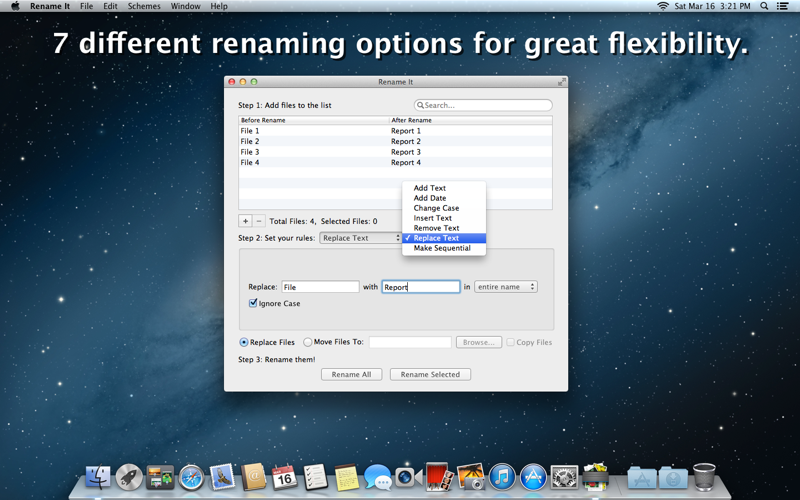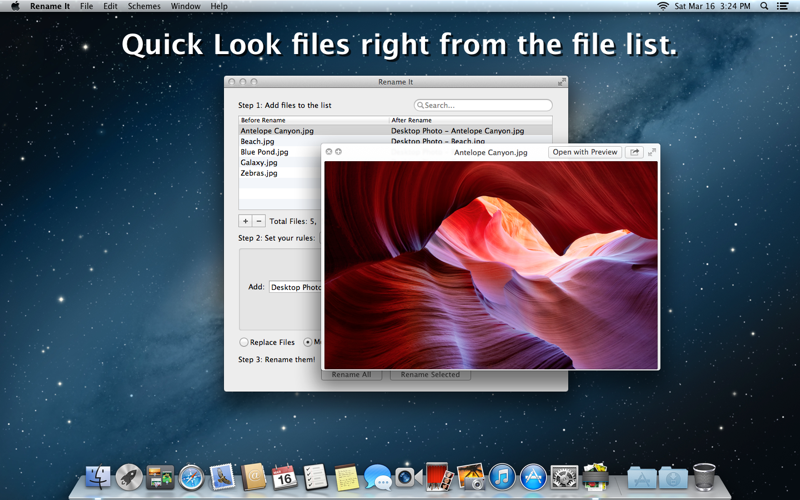What's New
Bug fix...
Bug fix...
Size:
2054761
Category:
Business
Business
OS:
iOS
iOS
Price:
2.990
2.990
Compatible:
iPhone iPad
iPhone iPad
Requirements:
Version:
1.4.1
1.4.1
Description - Rename It
.
The Rename It is now available for 2.990 for both iPhone and iPad owners.The application is supporting English language. It is a whopper, weighing in at 2054761, so make sure you have plenty of free space on your iOS device. It is highly advisable to have the latest app version installed so that you don`t miss out on the fresh new features and improvements. The current app version 1.4.1 has been released on 2014-11-26.
More Info: Find more info about Rename It in Avery deGruchy`s Official Website : https://www.lisburntech.com/apps/rename-it/
More Info: Find more info about Rename It in Avery deGruchy`s Official Website : https://www.lisburntech.com/apps/rename-it/
Rename It is an easy-to-use batch file renaming tool that saves you time and energy. Notable Features: A simple to use interface makes renaming your files easy. Save your customized renaming schemes for future use. A ...
This used to be a great app Now the app no longer works with the latest versions of MacOS AND the developer s support site no longer exists I would say this app is officially dead Too bad No Longer Works Developer Gone Umbergerba
I used this for years and it was a perfect for what I need I know there is features in the OS now that cover this but I really like the way the app worked However with the latest update to Serria it gets stuck when I add files Pretty sure this is because of file permissions This would happen in the past but a window would come and I would give the proper permission but now it just gets stuck Might be a new dialog that has be coded into the app but it makes the app unusal The support page is nothing just a page about the app So I would say look for another app or play around with the built file renaming features Was really good WebTraverser
I was renaming a bunch of files folder by folder and after about 4 folders i get an error files can not be renamed because you do not have permission I do have permition so i go to contact support but their site has no support link No Support files can not be renamed MrJ662
I just used this to rename old photos that I have been scanning in from slides Using the drag and drop method I was able to rename all the photos and organize them to easily find them later Thanks for the great little app Works Great Rename It
It would have rated this app at least a 4 if not for the very unhelpful and annoying insistence of the app to alphabetically list the song names in an album folder after having removed unwanted numbers from the song names I have a very large library and I tried this app on about 10 15 albums with the same result If not for this unneeded function that apparently cannot be disabled I can t fix the song names in my iibrary without creating a new problem Too bad the app works well otherwise It alphabetically changes the order of song names asindc
I love this simple rename progam I can see transformations before they happen and can hunt and peck my way to success when renaming a large group of files Great little program Easy to Use Keeps you from making mistakes SoutheastEd
I needed something to rename files for mass document changes at work because we are rebranding the company after being divided by a sale I used Perfect Rename first big mistake Every function in the app required more money to add functionality The only thing perfect rename did that I d like to see in this app is a flowchart to add multiple changes to the name e g Text add Text replace Date append which excecutes in that order I highly recommend this app over anything else it s cheap and reliable and if you need to make multiple changes to the name just drag the files in again like I did Don t pay 30 for crap you don t need Excellent App Does what it says for a reasonable price tylernoh
It does not rename it copies and then deletes the original does not move it to trash This wouldn t be a problem except the copy isn t like the original Close but Spotlight Comments are not copied I edited a lot of spotlight comments last night then used Rename It trusting that the comments would be there and found out by accident they weren t Test it yourself This moved it from 5 stars to 1 star for me Does not rename files Nick Gop
I used to use NameMangler but this app is much cheaper and works as advertised Whenever I need to do a lot of file renaming it s my go to app does what I need perfectly jnm_scooter
After upgrading my Mac to Mavericks this app is broken I try to rename groups of photos and instead of just replacing the files it leaves behind the original file and creates the new file with text added to the name Then I go to delete that original file and it deletes both the original and renamed file This worked perfectly until I upgraded to Mavericks claussencookies
This app would be a lot better if it was possible to use regular expressions or pattern matchign to rename files At the very least I would like to be able to use multiple rules at once Ok for what it does could be a lot more powerfull jonj99
I agree with clocker918 s comment below The latest revision has a flaw that renders the app worthless When you add the files it s doing so in a random fashion I tried to sort my files in many ways to see how s it sorting it but I can t figure it out Looks like it will just list files in a random order and I cannot correctly rename my files Please correct this bug asap Just got a quick reply from the support team In the meantime please add your files to Rename It using one of the alternative methods to avoid this issue This issue seems to only happen if you add files using the add button or the Add Files option from the File menu If you drag the files from the Finder to the file list in Rename It the files will be loaded in the same order they appear in the Finder This also works if you select the desired files in the Finder right click on the files and choose Rename with Rename It Great lil app but issue with 1 4 and 1 4 1 malhotra81
This program as many Apple Mac programs do not handle a large batch of photos well I work with hundreds of photos at a time and for my MacBook Pro this batch rename process too often completes the process and then a box comes up that says Rename Error and a whole list of files randomly selected from the several hundred files is shown that were not renamed This is frustrating as you have to go through the list manually and write down every file name that was not renamed and then go through and try to do it again And forget about getting them in sqeuential order with the original filenames that were already renamed All in all I would recommed a different program and better yet would be a different operating system I think I ll boot up my old Vaio and try it on that Rename Errors His Beloved Son
The latest revision has a flaw that renders the app worthless Specifically I frequently update files I have in sequential order However in this latest revision when you select sequential files for rename the app places them in the list in a wholly random fashion Consequently once the rename has been completed the files are no longer in the same order but are renamed in a random fashion This really needs to be corrected Latest Revision Problem clocker918
There are a few apps in the App Store that do batch renames and I ve used a few but this one is by far the best It s simple straightforward and convenient with a lot of flexibility Well worth the price This may sound superficial but I am glad this latest version has replaced the ugly old icon Great little app dangerdonkey
Try changing The Walking Dead 101 mp4 The Walking Dead 102 mp4 The Walking Dead 103 mp4 The Walking Dead 104 mp4 The Walking Dead 105 mp4 The Walking Dead 106 mp4 The Walking Dead S01 E01 mp4 The Walking Dead S01 E02 mp4 The Walking Dead S01 E03 mp4 The Walking Dead S01 E04 mp4 The Walking Dead S01 E05 mp4 The Walking Dead S01 E06 mp4 It took me 15 minutes Doing a sequential pass then and addition pass and removal pass Icould of done it quicker my self But now if I was dealing 100 s of names I could see this comming in very handy 4 stars Because I think there should be a better option in Sequential area Like Old Name New Name then where to insert numbers Maybe with more practice it will become easier to me It is a little Complicated Max Lucas
Was uploading thousands of photos from a recent shoot done on two seperate cameras Naming started to get confusing because both cards were approaching similar shot counts when he camera named the files ex IMG 9830 cr2 from one cam and IMG 930 cr2 from another cam but DIFFERENT photos This application saved me hours of work by letting me rename everything in minutes on my MBPr Worth more than a dollar Highly recommended LOVE this program Saved me so much hassle with thousands of photos Appleshampoo
Highly recommended I m a Software Engineer by profession and am very impressed with the solid design of this little utility No fluff easy to use just about perfect Great Stuff trompe le monde
Saved me hours of work at low price Works fast and perfect Just what I need Netric2
First just to get it out of the way hate the icon Other than that love the app I just sucessfully removed the word copy from the names of 251 files Another Satisfied Customer hughbd
Needed a quick renamer to work on a few hundred files changing a general naming layout adding to the end but before the extension removing three characters at an odd place in the middle finding changing certain elements This did the trick and did it perfectly Worth 10 times the asking price and then some for the time it saved me As others have said don t let the low cost currently odd icon fool you this is a gem that s going to have a regular place in my utility belt Agree with the other raves this is a gem of an app coreworksnet
I ve searched so long for a mac utility that performed like the Bulk Rename Utility for windows So happy to have found this Brilliant Angryelvis
Bought this app based on high ratings and reviews Very glad we did This app does what it says it does with a very simple interface easy for almost any user to understand and yet offers a lot of flexible options to meet multiple renaming needs Renamed 800 files in less than 10 seconds some needed prefix changes some needed changes after the base name etc Made a mistake but was able to correct it just as easily We think that you are under pricing this app but we appreciate it Powerful Time Saving Tool Vista Flags
File renaming should be simple and to the point Load them up make a few simple choices and you are done Simple and to the point Nelson S
This a priceless application It does not only rename batch files but it does it exactly as you need it It s verstility is outstanding It lets you add remove charachters to or from the file name s You can remove add as many characters as you need x spots from the beginning or the end You can customize it in so many ways you can add remove replace insert text add dates change case and more it s just amazing how a little app can do so much without glitches in no time user friendly interface and on top of it for only 0 99 Indispensable addition to your tool box A M A Z I N G MoodyBlues3
Ok this is a decent app that does what it says just fine However I agree with the other review that says this could be very tedious when you want to apply multiple rules to a file and have to reload it every time to make the changes There is a setting in preferences that allows the file to remain in the list so you don t have to reload it every time BUT it will not save that option Meaning that everytime you open the app it resets to default preferences WTH Why can t we save settings d_captain
This is REALLY a great app Its super simple to use straight forward and very intuitive I would absolutely buy this one again very nice addition to my MacBook Pro Thank you Rename It team Great App ExCurio
To change names you need to load the names of the files To make multiple changes in the same file names you have reload the names AGAIN This gets annoying really quickly Like I said terrible interface After 10 minutes I d like my money back Terrible Interface Acm17
Bravo This app does everything I could possibly want in batch editing file names and it s incredibly intuitive No need for a manual or online instructions A real deal Incredibly intuitive centralparked
Love it I had a bunch of files from an old PC that had the wrong extensions All I had to do was use the remove characters and it quickly truncated away the rogue extension Nice ap guys One heck of a deal Simple effective usable AniMill
As usual it s perfect if you like to play with code but I am all grown up now and would rather do my job This app requires you to enter the name of the file you wish to rename in the field So if you have several hundred files names with a time stamp you have to remove the time stamp first After you get to play with that feature for a while your realise this product is really only a college project and only ready for spring break It s a bit lame tiny violin
I have never felt the need to write a review before However I just downloaded this app and was able to rename a bunch of files and in the process saved myself a lot of time The ability to insert text in the middle of a file name is what I needed and this app takes care of that very easily Great App jdsj
For a buck you can t ask for more does exactly what it says perfect for the simple tasks crispee
but can you make the icon more fancy i mean it is mac not windows You guys should also consider the surface right good software though éŠĺ˝killer
OK I don t write reviews very often But this app Holy cow Seriously The developers thought of EVERYTHING I m using it because I m an author and I have to put a very technical computer book that s almost 600 pages into a second edition Hundreds of screen captures have to be removed changed renamed renumbered etc This app has saved me HOURS and also tons of boredom I m SO HAPPY with this app SOOOOOOO HAPPY THANK YOU FOR MAKING THIS AND DOING IT SO VERY VERY VERY WELL If it was 20 I wouldn t have bought it But now that I have it and can see what it can do and how easy it is to operate I would have gladly paid that much for it The only con is the logo It s kinda ugly But that is a SMALL price to pay for such a workhorse of an app The current version as of right now has 12 five star ratings and nothing else That says something UNBELIEVABLE wedgekase
Amazing app will solve any renaming problem you may find Really recommended don t let the ugly icon fool you this is a very professional app Simple powerful flexible dudup
I have just renamed around 2 000 files in half an hour It is a time saver This product is not excessively complex and did exactly what the developer claimed it would This is a product that does one thing extremely well and the 99 cent price puts it right where it should be The interface is straightforward and simple and I was able to master it in around a minute Simple Product that Performs as Advertised DDay41
I used a freeware program for years but it doesn t work for lion This was cheap and worked perfectly works just like renamer 4 mac Roaming Paris
Being a pc convert renaming batch files was one of the things I really missed about PC this app totally handles that and then some for 99 cents how can you go wrong Photographers Best Friend OG PixelPusher
Great little utility for batch file renaming with all of the different functons you would need Operates very quickly and with plenty of customization This will save me a lot of time from dealing with crash happy Automator Don t let the icon fool you this is good bkx3
I ve been looking for something just like this App for the longest time I have tried a dozen of different ones some free some 5 8 bucks and this one for 99 cents is PERFECT It has lots of features and allowed me to sort through my comics videos and tv shows so fast THANK YOU THANK YOU THANK YOU for making this app so glad I tried it Pefect file renamer MIGS4Life
This app is great It saves me a lot of time by doing the nitty gritty stuff for me so I can spend more time on the work that I care about Great job Great Utility app itsmehamham
This app used to work great but something in the latest version seems to have forced it to do copy on renames I have the replace files option selected but it takes literally minutes to rename a dozen video files Great features but bad for large files bbrownz
BRILLIANT It works and it s cheap BUY NOW Easy Effective ShowcatGoldstrand
I am a videographer and keeping all of my video files organized and just being able to tell files apart in general is a pain I got this program a few months ago and it has become an ESSENTIAL part of my workflow Now instead of seeing my files as MVI 1234 mov MVI 1235 mov they are Cam1 01 SmithWedding mov Cam1 02 SmithWedding mov etc It s quick and easy to use Best 1 I ever spent The only slight change I would like to see is the option to add text before and after the sequential numbering in Make Sequential As I said the way I like to name my files is in the form of Cam1 01 SmithWedding mov In order to do this I have to run the files through in Make Sequential as 01 SmithWedding mov then open the files in Rename It again and add Cam1 to the beginning using Add Text It s not that difficult to do but it would just be nice to only have to run them through once Awesome program DTP_PJ
Working on a video html project where different modules need to be reused but named differently Rename It provided a perfect tool for doing this The options for example changing the whole name the base name or just extensions and being able to see what the final name will be before committing to it were real pleasant timesavers It just works works well and paid for itself not even expensive on the first use Highly recommend Just what I needed intuitive to use Lindy Talbot
I bought this app after seeing that it was the easiest to use amongst the rest of renaming apps It also has the capacity to improve So I emailed the developer and now my feature requests are incorporated in this release I m so happy I hope that it will retain the easy to use interface in future updates Keep up the good work Great app and quick response to feature requests MahaGuruAika
No option to ignore extension then won t add files without extensions No option to set multiple rules and files are automatically removed from queue after rename happens so if you want to do multiple rename options you must add files each time What do you expect for 0 99 I guess Actually created more work for me ZedlaveR
I like this app but it doen t do folders Works Well Doesn t do Folders PileDriver69