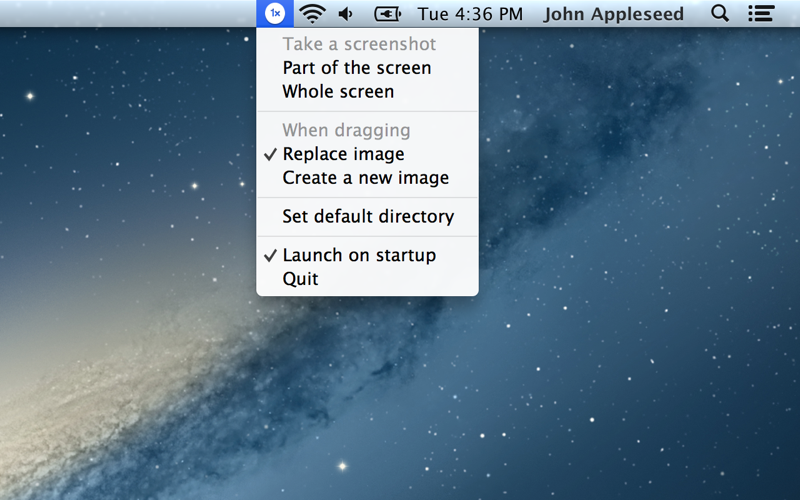What's New
Bug fix...
Bug fix...
Size:
690782
Category:
Business
Business
OS:
iOS
iOS
Price:
0.990
0.990
Compatible:
iPhone iPad
iPhone iPad
Requirements:
Version:
1.0.3
1.0.3
Description - Resize This
.
If you are iPhone and iPad owner,you now can download Resize This for 0.990 from Apple Store. The application is supporting English language. It is a whopper, weighing in at 690782, so make sure you have plenty of free space on your iOS device. It is highly advisable to have the latest app version installed so that you don`t miss out on the fresh new features and improvements. The current app version 1.0.3 has been released on 2014-11-19.
More Info: Find more info about Resize This in Idea Bits Latvia AS`s Official Website : http://resizethisapp.com
More Info: Find more info about Resize This in Idea Bits Latvia AS`s Official Website : http://resizethisapp.com
Resize This easily resizes your Retina sized images to a normal size so that your friends and colleagues can view them normally on their non-Retina screens. Simply drag-and-drop your images onto the Resize This icon in ...
hello i ve used this app for about a year as its the only one i could get to annotate and reduce image size when adding images to emails with outlook 2011 Now i ve upgraded to macOS Sierra and it no longer works Anyone considering upgrading note that you will probably lose your ability to use resize this Please fix Doesnt work anymore after macOS Sierra upgrade godzillasurfer
The app works OK except the resulting resized images are a bit grainy My main complaint is that every screenshot taken with the app creates two files one at large size one at normal size I can understand the reason behind this but I d like a way to turn that off 99 of my screenshots are for sharing with others so my default is the normal size I don t need two of every file cluttering up my hard drive Yes I can go delete the extras but I wanted this app because I wanted something that would simplify my workflow It would also be nice if this app came with a way to create a keyboard shortcut for taking a screenshot I decided to use Monosnap instead because it does the same thing without creating duplicate files it has more preferences options and it also immediately brings up an image editor with every screenshot so I can draw arrows or circles on the image etc Which I need to do almost all the time in my job Oh and Monosnap is free with ads and an upgrade option If you don t care about having an image editor though this app would be a great simple solution except for the duplicate files thing Needs shorcuts and a way to turn off the file duplication feature anon1272
This app does not work It does not have options for resizing setting at all ruins the photo and is not user friendly at all There is no way to use or see any menu so it is useless Buyer beware Do not buy Nic Skovgaard
Launch the app take a screenshot Command Shift 4 drag the file onto the menu bar and it is instantly resized I had been resizing them manually with an automator service I had created but I had to divide the longest side by 2 and enter that dimension this is much easier Thanks Works for Me Jaggity Joe
Great I found that it s best to create a shortcut on the desktop of the app and just drag items you need to resize onto it Just works xzn
This app simply does NOT work DOESN T WORK PERIOD Ftyhx1285
Will replace RetinaCapture for me One change I would like to see is an option to set a default to do a retina and a 1x or just a 1x screenshot All my screenshots are standard resolution so its just an extra step to deleta the retina version Also being able to take an image directly to the clipboard would be nice instead of saving to a file Overall happy with this App Chase Hansen