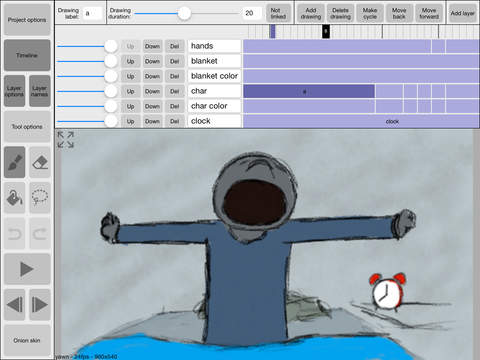What's New
Bug fix...
Bug fix...
Size:
5.3 MB
Category:
Entertainment
Entertainment
OS:
iOS
iOS
Price:
$1.99
$1.99
Compatible:
iPad
iPad
Requirements:
Requires iOS 7.0 or la
Requires iOS 7.0 or la
Version:
1.0.1
1.0.1
Description - RoughAnimator
.
The RoughAnimator is now available for $1.99 for iPad owners. The application is supporting English language. It weighs in at only 5.3 MB to download. It is highly advisable to have the latest app version installed so that you don`t miss out on the fresh new features and improvements. The current app version 1.0.1 has been released on 2015-01-20. The Apple Store includes a very useful feature that will check if your device and iOS version are both compatible with the app. Most iPhone and iPad are compatible. Here is the app`s compatibility information: Requires iOS 7.0 or later. Compatible with iPad.
Bottom Line: For more information about RoughAnimator check developer Jacob KAFKA`s website : http://www.weirdhat.com/roughanimator/
Bottom Line: For more information about RoughAnimator check developer Jacob KAFKA`s website : http://www.weirdhat.com/roughanimator/
A fully featured hand drawn animation program for iPad. Powerful enough for professional animators, easy enough for beginners. Everything you need to create hand drawn animation, wherever you are Features: - Fully control timing of drawings on ...
Do not get this It takes a while for it to follow along what youre drawin with Horrible
PRO many tools like layers onion skin ability to cycle frames exporting a variety of brush options Awesome for the animator on the go I was impressed CON when I tried this app on my iPad mini any curved line I made was rendered in long straight lines or the shape became blocky My circles turned into octagons or even triangles Ive fiddled with all the options under the brushes changed resolution zoomed in using a Wacom pen for tablets fingers everything Nothing would let me make curvy lines not look like I did them in MS Paint with the straight line tool Would love to add this app to my arsenal but how it renders the input for drawing needs work Awesome but
Great for when you have ideas on the road or in bed Ive bought a new stylus for my iPad just for this program Love it
Best mobile animation software Ive used Pretty good
Dont let that dopey little screen shot fool you This is one very intuitive and sophisticated little animation app The tools are well designed to get you started immediately and its ability to export to Quicktime or GIFs really streamlines the process Multiple layers allow the user to bring in a photo or artwork as a background image which is big fun Lots of other cool features for less than a cup of coffee Simple yet powerful
I really like that it has a function where you can merge live video with cartoon animation However almost every time I try to draw a straight line especially close up it wont let me and instead just produces a dot in the style of the setting of which the brush is currently in In addition if I slide my finger across the screen the dot isnt permanent it doesnt stay where it is Only if I intentionally make dots on the screen will the app allow them to stay Also sometimes whenever that glitch happens the ENTIRE app just freezes And I have to exit it in order to unfreeze it Could you please fix that But all in all I do really like this app and I dont want to have to delete it This App is Great but
Just what I needed on my iPad RoughAnimator is the perfect app for the animator on the go Incredibly intuitive it has all you need to do rough animation anyway or a slick finished product Best Animation App
I stumbled across this on The Google Play store and was thrilled to find a fully functional 2d animation program complete with everything you expect to find in a pricy desktop program Infinite layers audio import customizable onion skinning easy rearranging of drawings and intuitive controls Plus the ability to export to after effects or flash I am a hobbyist animator but even with my rudimentary skills I have managed to do everything I need in this app Shocked that it is so powerful and cheap There is a great YouTube tutorial that shows all the features simple powerful
This app is really good it has many tools and it is very professional Best Animation App
By Kostas Gar.