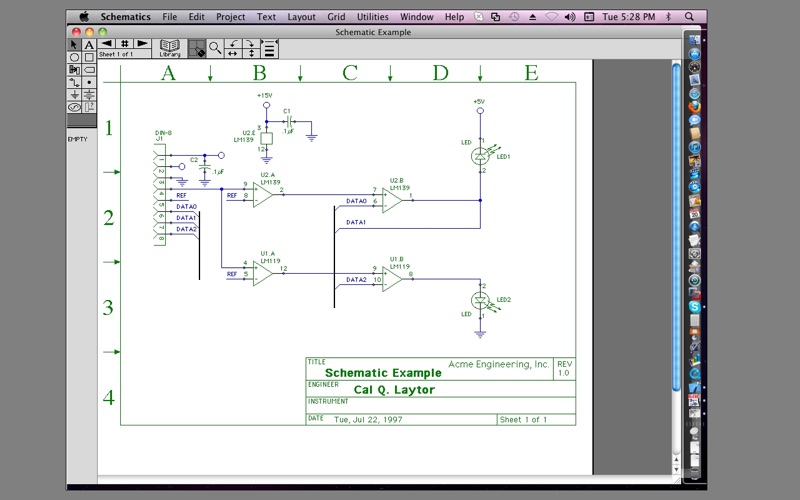What's New
Bug fix...
Bug fix...
Size:
10320500
Category:
Business
Business
OS:
iOS
iOS
Price:
Free
Free
Compatible:
iPhone iPad
iPhone iPad
Requirements:
Version:
3.9
3.9
Description - Schematics Lite
.
If you are iPhone and iPad owner,you now can download Schematics Lite for free from Apple Store. The application is supporting English language. It is a whopper, weighing in at 10320500, so make sure you have plenty of free space on your iOS device. The new Schematics Lite app version 3.9 has been updated on 2014-11-20.
Bottom Line: For more information about Schematics Lite check developer VAMP INC.`s website : http://www.mccad.com/supportSE_DL.htm
Bottom Line: For more information about Schematics Lite check developer VAMP INC.`s website : http://www.mccad.com/supportSE_DL.htm
McCAD Schematics Lite (Scholastic Edition) is a sophisticated engineering database management system that allows the electronic designer to easily create and revise electronic circuit designs (digital or analog). It can access thousands of standard or ...
Their Lite version is totally useless for anything but the most trivial circuit I downloaded the program and spent the better part of three hours learning how to use the program and then it told me that I had exceeded the size of the drawing I had two DPDT relays 20 caps resistors and diodes and 7 connectors on the schematic I checked on the web site but there is no indication of limitations of the Lite version A waste of your time MN Guido
You might get stuff done with this but the user experience is horrible Looks like they never touched the user interface Awful user experience Back to the 90s Michael.Ehrmann
Does what you need it to can create custom libraries and components Navigation of the library is a bit odd which has caused a few reporters to issue low ratings for this application Once selecting a library the left side only shows one component You then have to use the menu option titled that of the library name to select other components If navigation of the library were made easier I d give it 5 stars Good schematic program for simpler circuits JeremyInTheClouds
This app is awfully unconfortable to use Awful Bpiglet
If it has libraries I can t find them The tutorial doesn t help either Which makes the program utterly useless This software has a very dated feel to it Mid 1990 s X windows Maybe mid 1980 s Mac 1997 called and wants its spash screen back undefinedsymbol
Not exactly what I was looking for I just want something very simple that I can create illistrative schematics with and export as pictures using grab at the very least The program does not seem to come with any symbols except ground and power etc but libraries can be downloaded from their web site and then separately loaded into the program Have no idea how to create new symbols and I have tried so there is that problem But is is free so there is that too Pretty Good for Free Mr_Scatman
This is a fine tool for developing small circuits and I m starting to use it for documenting a lot of simple prototype schematics I ve jotted on paper in the past Very happy with everything except sifting through the large library of devices and still can t find the 555 timer symbols Excellent tool but cannot locate 555 Timer symbols FB_Electronics
Haver been using this for a while now Its great for the small projects I have It came with a huge library of parts and I have created a number of my own very easily Its become very adictive I m almost ready to go to the SE500 on my next project because its much bigger This is so much better than the suff I ve used on the PC I would highly recommend you try this I have used this now for some months and its great I have easily added my own libraries in addition to the thousands that came with it originally Stable and great tool for small circuits Hobbyist101
Schematics Lite comes with one item in each library and I don t see any available libraries anywhere on their website It is not useful What libraries Zx5000