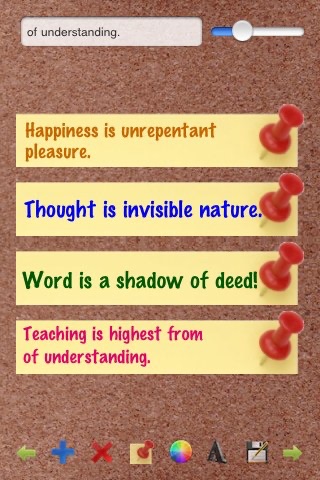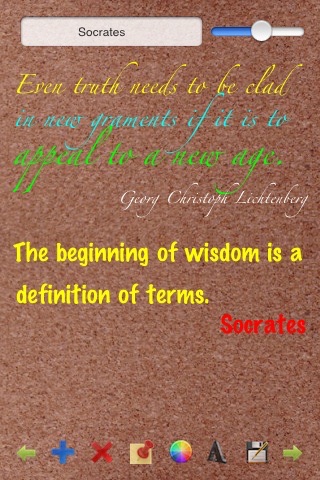What's New
Bug fix...
Bug fix...
Size:
Category:
Productivity
Productivity
OS:
iOS
iOS
Price:
Free
Free
Compatible:
iPhone
iPhone
Requirements:
Compatible with iPhone
Compatible with iPhone
Version:
2.6
2.6
Description - Screen Note
.
text color. found in 1 reviews
so you can check these notes easily even as iphone is sleeping. found in 1 reviews
click the x button to delete current note. found in 1 reviews
move your finger on the screen to move the note position. found in 1 reviews
change the note color with rgb or hex value. found in 1 reviews
slide the slider to change the word size. found in 1 reviews
select font from font family. found in 1 reviews
Will not save notes. found in 1 reviews
Needs instructions. found in 1 reviews
One star for epic fail. found in 1 reviews
If you are iPhone owner,you now can download Screen Note for free from Apple Store. The application is supporting English language. It weighs in at only 10MB to download. It is highly advisable to have the latest app version installed so that you don`t miss out on the fresh new features and improvements. The current app version 2.6 has been released on 2014-11-26. The Apple Store includes a very useful feature that will check if your device and iOS version are both compatible with the app. Most iPhone and iPad are compatible. Here is the app`s compatibility information: Compatible with iPhone and iPod touch. Requires iOS 4.1 or later.
Bottom Line: For more information about Screen Note check developer aikejie`s website : http://aikejie.javaeye.com/
Bottom Line: For more information about Screen Note check developer aikejie`s website : http://aikejie.javaeye.com/
This is an awesome application that you can make colorful notes(memo, Aphorism or motto) on the screen and save it as a wallpaper(with or without tips). So you can check these notes easily even as ...
Instructions would be really nice for this I could only figure out some aspects of the program Not there yet The Gnomers
Teaching is highest FROM of understanding Lol Your teacher should be fired One star for epic fail Lol Neofox07
Will not save and the words keep blinking Will not save notes Pugga4
Needs instructions Just okay old geezerette
Nice concept I tried writing some notes and added the pinboard background It took me some time to figure out how to create a new note after creating the first one and so on I think it s not the easiest app to use the user interface can be improved and other things too It can be a really good app if it s simpler to use Ok suricee
Instructions would be really nice for this I could only figure out some aspects of the program Not there yet
Needs instructions Just okay
Teaching is highest FROM of understanding Lol Your teacher should be fired One star for epic fail Lol
Will not save and the words keep blinking Will not save notes
Nice concept I tried writing some notes and added the pinboard background It took me some time to figure out how to create a new note after creating the first one and so on I think its not the easiest app to usethe user interface can be improved and other things too It can be a really good app if its simpler to use Ok
By Kostas Gar.