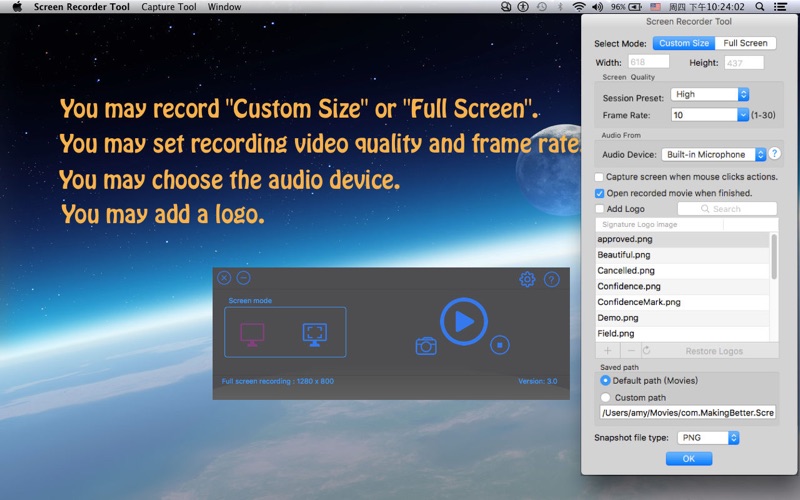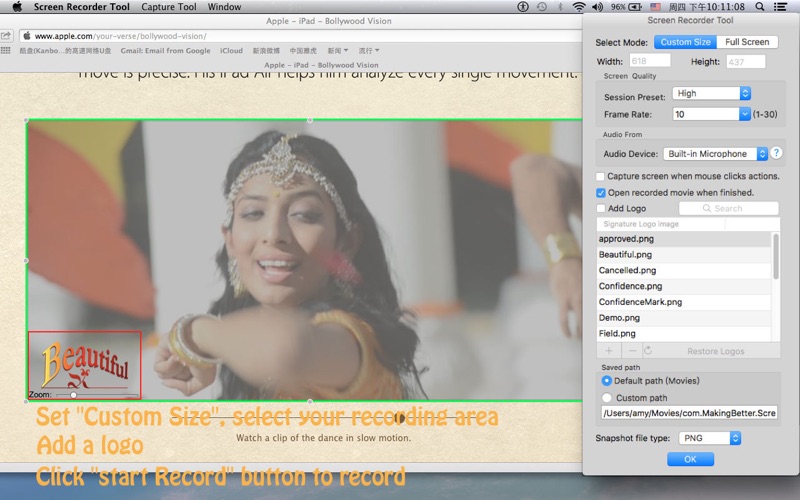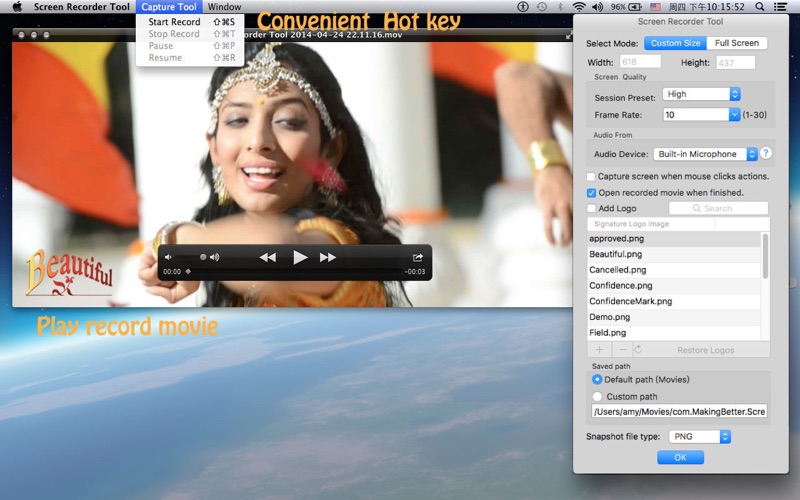What's New
Bug fix...
Bug fix...
Size:
1956464
Category:
Business
Business
OS:
iOS
iOS
Price:
3.990
3.990
Compatible:
iPhone iPad
iPhone iPad
Requirements:
Version:
2.0
2.0
Description - Screen Recorder Tool
.
The Screen Recorder Tool is now available for 3.990 for both iPhone and iPad owners.The application is designed for use in English language. It is a whopper, weighing in at 1956464, so make sure you have plenty of free space on your iOS device. It is highly advisable to have the latest app version installed so that you don`t miss out on the fresh new features and improvements. The current app version 2.0 has been released on 2014-04-29.
Bottom Line: For more information about Screen Recorder Tool check developer bill yonng`s website : http://www.makingbetter.icoc.cc
Bottom Line: For more information about Screen Recorder Tool check developer bill yonng`s website : http://www.makingbetter.icoc.cc
Screen Recorder Tool is a very useful tool. You can record the screen as high quality videos. It support audio record and add your logo or signature. You may Set video quality and choose audio ...
This is a real handy utility to capture what your screen is showing to a QT compatible movie file complete with sound You have the option to select your own screen size if you don t want full screen and you can change the framerate and quality settings if you re concern about file size I ve captured screen views for over two hours with this and it works perfectly Not a lot of bells and whistles and I wish the developer would add a way to have the recording stop on a timer setting but for what this does it does extremely well One of the best utilities I ve ever purchased Simple and works great jpm27
Very useful tool love using it It would be cool to be able to record with more FPS but it s not that important Love it Djshdfjf
This app has all the function I need custom size watermark photo capture custom fps But the output file is mov format which is quite large I may need to use handbreak to encode it to mp4 file before sending to others Otherwise I will give it all stars Great but one thing Zhan Cao