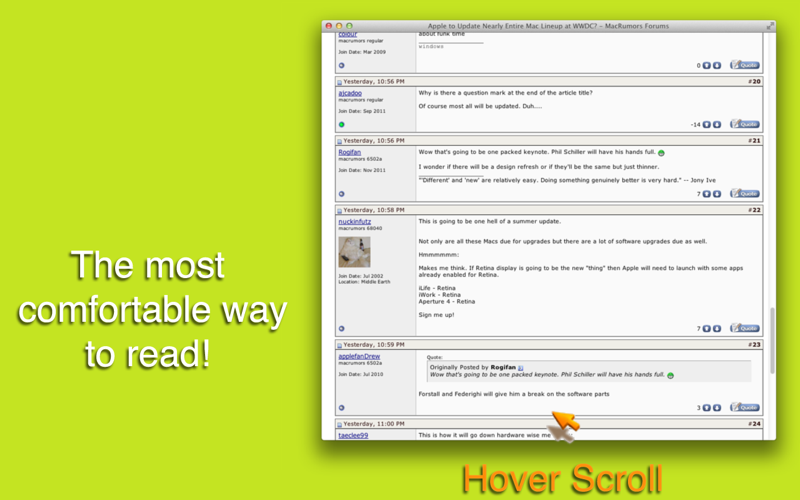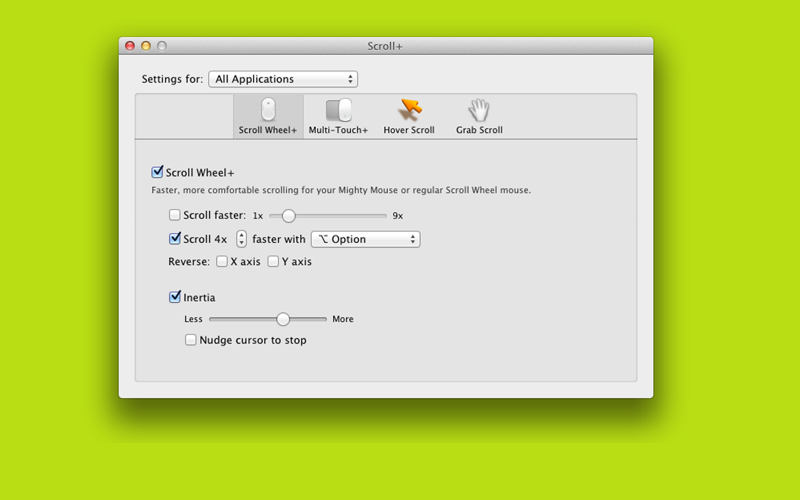What's New
Bug fix...
Bug fix...
Size:
252523
Category:
Business
Business
OS:
iOS
iOS
Price:
6.990
6.990
Compatible:
iPhone iPad
iPhone iPad
Requirements:
Version:
1.0
1.0
Description - Scroll+
.
The Scroll+ is now available for 6.990 for both iPhone and iPad owners.The application is supporting English language. It weighs in at a hefty 252523, so make sure you have plenty of free space on your iOS device. It is highly advisable to have the latest app version installed so that you don`t miss out on the fresh new features and improvements. The current app version 1.0 has been released on 2014-11-18.
More Info: Find more info about Scroll+ in Marc Moini`s Official Website : http://marcmoini.com/splus_en.html
More Info: Find more info about Scroll+ in Marc Moini`s Official Website : http://marcmoini.com/splus_en.html
Take the work out of scrolling Scroll+ makes scrolling with your trackpad/mouse/pen easier, faster and more comfortable: Relax and let Hover Scroll do the scrolling while you read. Just hover the cursor near the top ...
Installed many times on Mavericks and it will not work Waste of money I bought Smart scroll later for 14 00 and that works great Total waste of money and time Does not work roseguypaul
Installed it on El Capitan Nothing happened the app does not do anything Program does nothing markgskyn
I can t use scrollwheels due to rsi and can t use complex gestures and have trouble with the tiny scrollbars due to coordination problems Hover scroll sounded like it would help Grab scroll sounded like it might help Scroll refers to the accessibility preferences but the settings for assistive devices are now in the privacy preferences I actually stumbled across middle click scrolling while trying to set up Scroll and that seems to work in some apps without Scroll However it doesn t work in other apps such as Preview where it is just as necessary Grab scroll covers the gap but there are some bugs when the two types of middle click scrolling interfere with each other Hover scroll works but covers a smaller area than the settings suggest Finally Working Marja E
Enable assistive devieces is under System Preferences Secrurity and Privacy Accessabilty Allow Scroll to control and off you go Pretty cool I like it GradyB
I installed this and it s not working at all Bummed out because we could really use this Doesn t work in OS X Yosemite 10 10 3 JonHand
I been all over the internet looking for an app to utilize the mouse wheel for my system volume Henve i found it hiding out at the app store Does a bit more then i want but it works is the main thing To set it up in osX mavericks go to security privacy accessability the app opens the wrong panel Enjoy Love it Tao2005
I also have a license for Smart Scroll Alas every time Apple updates the operating system Marc needs a few days to update his program Not his fault I decided to look for some alternative at least to get me through the waiting period I didn t know about Scroll until I searched the App Store So I gave it a try I just updated to 10 8 5 and Scroll is working just fine with my Magic Trackpad It has all the features I wanted from Smart Scroll so I m sticking with this Works fine for me LV Prof
I downloaded this twice now and it simply does nothing I find it had to beleive that this App has been out since June 2012 and no one has reviewed it Does not work SlowNnice