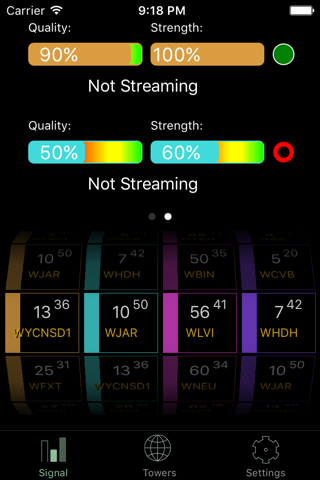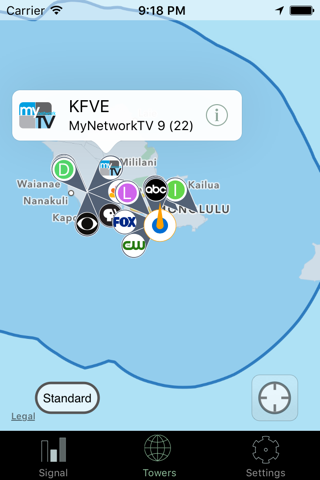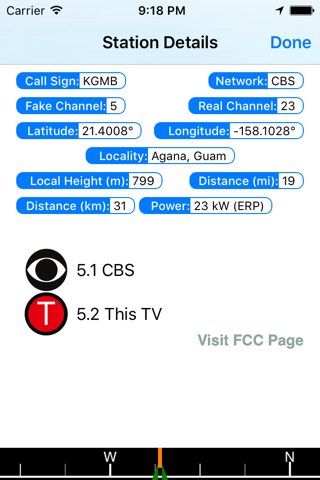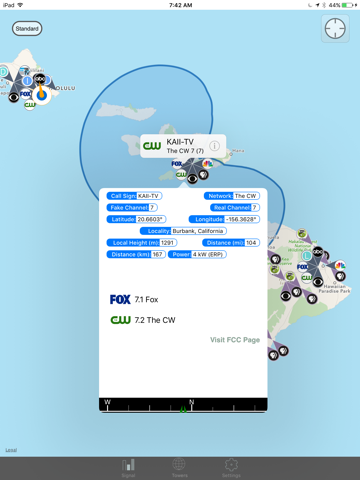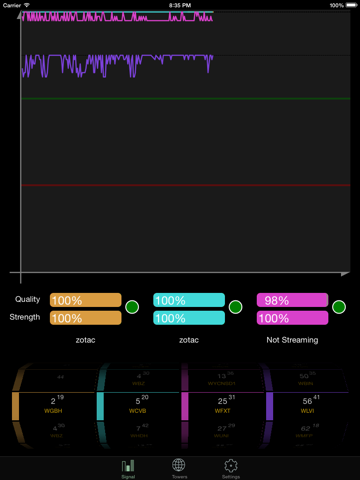What's New
Bug fix...
Bug fix...
Size:
0.7 MB
Category:
Utilities
Utilities
OS:
iOS
iOS
Price:
$2.99
$2.99
Compatible:
iPhone iPad
iPhone iPad
Requirements:
Compatible with iPhone
Compatible with iPhone
Version:
1.2.5
1.2.5
Description - Signal GH
.
Overall Satisfaction80
A lot better than dragging your laptop to the roof.
Thanks for a good app.
Thanks for building this and making it available.
Usefulness90
Sooo Helpful.
this app is indispensable.
Ease of Use92
A simple restart of EyeTV got things back on track.
I found one bug. found in 1 reviews
I have the antenna for one on our second floor. found in 1 reviews
I reduced the number of splitters in order to reduce signal loss. found in 1 reviews
think of a slot machine. found in 1 reviews
Thanks for the great utility. found in 2 reviews
Another nice feature is the map which utilizes the iPad compass. found in 1 reviews
this is a diagnostic tool. found in 1 reviews
make sure you restart EyeTV after using this app. found in 1 reviews
this app is indispensable. found in 1 reviews
Invaluable and handy tool for antenna tweaking. found in 1 reviews
As the developer states. found in 1 reviews
To find the appropriate cables to hook back up. found in 1 reviews
quicker than running back and forth to a PC or TV. found in 1 reviews
Remarkably accurate and responsive. found in 1 reviews
this app is spot on. found in 1 reviews
The graph is nice as well. found in 1 reviews
but I've made improvements. found in 1 reviews
And there is no on-line help to muddle through problems. found in 1 reviews
But one request for a future version. found in 1 reviews
and doesn't give feedback when it is performing an action. found in 1 reviews
And there is no on- line help to muddle through problems. found in 1 reviews
my TV does not have a signal strength meter built-in. found in 1 reviews
my TV does not have a signal strength meter built -in. found in 1 reviews
This thing is worthless until they add QAM cable scanning capabilities. found in 1 reviews
The Signal GH is now available for $2.99 for both iPhone and iPad owners.The application is designed for use in English language. It weighs in at only 0.7 MB to download. The new Signal GH app version 1.2.5 has been updated on 2014-11-16. The Apple Store includes a very useful feature that will check if your device and iOS version are both compatible with the app. Most iPhone and iPad are compatible. Here is the app`s compatibility information: Compatible with iPhone, iPod touch, and iPad.Requires iOS 3.2 or later
Bottom Line: For more information about Signal GH check developer Generally Helpful Software`s website : http://web.mac.com/grhowes/Generally_Helpful_Software/Signal_GH.html
Bottom Line: For more information about Signal GH check developer Generally Helpful Software`s website : http://web.mac.com/grhowes/Generally_Helpful_Software/Signal_GH.html
Signal GH is a tool for users of the HDHomerun networked digital TV tuner who want to monitor and improve their Over The Air (OTA) reception quality. It graphs the signal quality from multiple channels ...
Super helpful I went searching for a way to help me position my antenna This was exactly what I needed Wow BrianGGG
This made aligning my antenna so easy I was able to see exactly what was happening on both tuners picking up from 2 different towers in real time Well done Positioning for dummies ewiles
This is a great app for adjusting my Antenna array Connected to a HDHomerun I am able to see real time differences in channel strength as I adjust my antenna components Antenna Setup stanond
I was having problems figuring out which way to point my antenna Using this I easily figured out the best spot to put my antenna A change of 30 degrees made al the difference and I now have clear uninterrupted signal Saved me so much time and frustration So useful Voltron4lyfe
This product was purchased by mistake I do not have the equipment to use it with No review bull3438
I use this very often to tweak all the channels Very useful with Extend model RickDS_iPad
Wow awesome app Glad I found this it will help with tuning my ant setup Hdhomerun gh Mstbone67a
This app does exactly what I want it to do I have several local channels that I can get easily but getting those channels 60 miles away required much trial and error measuring signal strengths in different channels and different antennas inches can make a difference This is one of the most useful apps I have purchased If your setup is complex stop wasting your time You need the right tool and this is it I cannot recommend this enough ccecil
If you have an HD Homerun tuner this app will help you point your antenna The ability to view signal strength and quality for 2 channels simultaneously is genius Best 2 99 I ever spent ota_user
Great app to show the signal strength from my HDHR The antenna location map using the built in compass was an added plus too Great app J5898
Does exactly as described Very useful if you are aiming an outdoor antenna especially on a roof or similar Gives data that is all in one place and not easily found with other software Kinda stings to buy an app that you only really need once or twice Would be ok with ads built in to make it free as nobody needs an app like this very frequently Very useful jon-boy67
After the last update for iOS 10 the response is annoyingly slow Great tool until BillBB000
Love it better interface for configuration than the page use this app for sure If you buy a SD HDHomeRun but this app too JKVStang
Very very helpful Shaved hours off of positioning the antenna with the help of the signal strength meters and the tower map Great app sudorouss
Love this app I ve used it numerous times to tweak my antennas and preamps using my hdhomerun devices Great app WildeCard
When scanning for the off air channels I receive on my HDHR tuner It only finds 8 of the more than 40 channels I receive and watch Not working to well Dissatisfied me
After upgrade channels 7 1 7 2 7 3 no longer show up on towers for Traverse City Michigan even though they are still on the air So can not get direction information to aim antenna After upgrade Machos let
I use an HD Homerun tuner and this app really simplified my adjustments to my antenna It was easy to use and allowed me to either scan for stations or input specific stations Definitely worth a few bucks and now I can adjust my antenna If I need to storms tend to screw up my reception of a few stations and I don t need to grab my laptop because I can just pull out my phone and see the signal strength Simple and effective See Shane Write
After buying an HDHomerun I was so glad to find a way to use my iPhone to optimize the antenna location Remarkably accurate and responsive Extra kudus to the developer for making it free Thank you Fantastic 007JBSA
When it comes to aiming an antenna for digital television reception this app does what a 300 tester does I recently upgraded from HD Homerun to Tablo and I am very happy that I decided to keep my HD Homerun because the Tablo can t do what this app and the HD Unit can for determining the signal strength of multiple broadcast TV stations like this combination can It is necessary to be able to connect to the wifi router that is connected to the HDhomerun unit or be able to power the HDhomerun and any router at the the antenna location most likely your rooftop and run the app on your iOS device and you will be able to see several channels stations signal strengths while you adjust your antenna for best reception Turned my HD Homerun into a great signal meter yochannan
I ve used this app for a while in conjunction with my HDHomeRun and find it to be the best way to aim my antenna The tower map compass display and signal graph are all very helpful The feature showing the physical channel number is also useful since in my area several channels have repeaters on separate frequencies Invaluable and handy tool for antenna tweaking zsazs
After many fruitless trips up and down stairs to my attic trying to guesstimate a good antenna orientation I finally bought a HDHomeRun Dual HDHR3 and Signal GH so I could stand right there with my phone and get it right Helped immensely The app showed signal strength and quality for multiple channels on both tuners allowing me to find the best antenna orientation possible Finally I am able to receive all local channels Bravo Could not be happier FollyBeach Guy
I have just switched from cable TV to an attic mounted antenna and have been having troubles obtaining a high quality digital TV signal Unfortunately for me my TV does not have a signal strength meter built in and it s also way too big and far away from the antenna location to be useful Somehow I stumbled upon this app while looking for solutions to my problem and fortunately I already had a SiliconDust HDHomerun networked TV tuner The perfect answer to my needs signal strength metering in a portable iPad mini sized package Running the app let me point my antenna for better signal quality and helped me learn a lot about over the air TV reception I m not quite done with my tuning yet but I ve made improvements and I have more to try before I ve exhausted my options The reason I give the app only three out of five stars is that it is not quite polished yet It crashes now and then and doesn t give feedback when it is performing an action such as scanning for channels or when tuning during channel changes Also the controls for the channel scan are not intuitive And there is no on line help to muddle through problems For example my tuner was still set to the cable TV band when I started using this app and the app did not switch the tuner to over the air broadcast bands I thought the app was DOA until I went to my computer and tried the HDHomerun GUI utility After I used that utility to set the tuner mode Signal GH was able to scan channels just fine as long as I didn t try to scan both tuners at once However I really look forward to app improvements and upgrading my rating I think this app has awesome potential as a high quality and very useful tool And while I enjoy my HDHomerun tuner this is by far the most useful application I ve ever had for it Kudos to the developer for thinking of this app and for making it a reality Fantastic potential riyadth
I kept telling my wife while I was up on a ladder adjusting my antenna with signal gh running on my iPad how cool this program is I set the iPad on the paint tray so I could see the signal quality while I made adjustments to my antenna for my Silicon dust hdhr dual The first time I did this I used the tv s signal strength indicator but every time I switched channels I had to get back down the ladder and redo the tv menu functions This app is just the very best way to tune your ota antenna and keep an eye on your system Best 5 bucks I ve spent This is a must have for all you Silicondust hdhr users out there Signal gh BruceMac7130
I like how this utility works and that you can select to turn on and off the tuners from the settings One thing I would very much appreciate seeing is that when you turn off displaying a tuner that it detunes that tuner setting that tuner to not tuning any channel This would also apply when starting up the program If a tuner is disabled and not displaying in signalGH that the tuner be left off until it is turned off I d rate this app 5 stars if I had that functionality Thanks for the great utility Great utility But one request for a future version jr3us
If you have an HDHomeRun this app is indispensable It automatically found my device and let me flip through the local channels I found that if I let the app run for a while on each channel I got a better picture of things Some channels would fluctuate in strengthsomething I didnt have any idea about before I started using this app Another nice feature is the map which utilizes the iPad compass You turn the iPad so that the onscreen arrow points toward your local antennas on the map as best as you can and then translate that facing position directly to the antenna It makes everything very simple and gives you information in a truly excellent format The fact that its a universal app is a big bonus too One thing to note if you use EyeTV and perhaps other programs for tuning and recording channels have the same problem make sure you restart EyeTV after using this app You will be changing channels with this app and the EyeTV software is apparently designed to keep track of what it thinks is tuned and thus not tune to a specific channel each time I found that it would record the wrong channel after using this app A simple restart of EyeTV got things back on track THIS IS NOT A PROBLEM WITH THIS APP ITS AN EYETV PROBLEM Im just giving you a heads up if thats what you use Indispensable
Wow Got a new antenna put on roof Stood there with my iPod this app and Just kept moving the antenna until I had the best signal strength Then while in the basement I could monitor the changes in strength as I changed the gain on the amplifier and compare the quality of different cables splitters Expensive for the one time I have to use it but Worth it compared to a separate meter I would buy again Sooo Helpful
Signal GH helped me tremendously setting up my antenna for use with a HDHomerun I was easily able to determine that an attic mount was not going to work for my setup properly aim the antenna once mounted outside and trace cables from outlet to outside box Using the app it was easy to determine that it was not simply an alignment problem in the attic but no matter where I tried to point the antenna I was not going to get satisfactory signal for the lower powered stations The app made aiming the antenna a breeze as I could tune in the weaker stations on the HDHomerun and adjust the antenna with near realtime feedback Tracing the cables was a surprise use for this app I reduced the number of splitters in order to reduce signal loss To find the appropriate cables to hook back up I simply had to move the HDHomerun to an outlet in the house go out to the juntion box and hook up cables watching Signal GH for a signal I was able to use this method for all of the outlets I wanted the antenna signal to go to I also plan to use it again to find the appropriate connection for cable internet If you are setting up or have signal issues with an antenna and HDHomerun BUY THIS APP If you do not have an HDHomerun buy one then buy this app I do not have any experience with an HDHomerun and cable TV and cant comment on that setup A musthave for setting up a HDHomerun and antenna
I use an HD Homerun tuner and this app really simplified my adjustments to my antenna It was easy to use and allowed me to either scan for stations or input specific stations Definitely worth a few bucks and now I can adjust my antenna If I need to storms tend to screw up my reception of a few stations and I dont need to grab my laptop because I can just pull out my phone and see the signal strength Simple and effective
I used this app to view overtheair signal strength of a Silicon Dust dualtuner HomeRun HD while standing at the antenna in my attic The Homerun Hd streams media over the same home network to which my iphone 4 was connected on WiFi I was able to see both tuners at the same time You can change channels on the fly very quickly with quick response Note that it can be confusing trying to figure out which real frequency your channels operate but even without this it was pretty good at finding the channels and identiyf the callstation signs This helped me tune my antenna position for my weak channels and then check all other channels quickly for adequate signal and now I have no pixelating stations This was very easy quicker than running back and forth to a PC or TV and much cheaper than a prouse signal measurement instrument Thanks for a good app Adjusted antenna saw realtime feedback of multiple channels
I bought this app and immediately found it useful I have two hdhomerun boxes 4 tuners I have the antenna for one on our second floor connected to a jack It let me fine tune each channel easily Impossible to do without having a computer I actually found this easier than having the computer since it remembers the station names unlike the utility from silicon dust Also lets me check quickly if picture degradation in a program is natural or if I need to go tweak the antenna on the third floor where the other tuner is located Great app for OTA signals Really great app that dies what it says
After buying an HDHomerun I was so glad to find a way to use my iPhone to optimize the antenna location Remarkably accurate and responsive Extra kudus to the developer for making it free Thank you Fantastic
Ran across this app and its been very helpful tuning my antenna and monitoring Well worth the price to save me time climbing up on the roof a dozen times I found one bug and Glenn responded to my email in less than ten minutes He found the issue and fixed it quickly Highly recommended great utility
The application works well and is a heck of a lot more convenient than dragging your laptop up to your roof or attic etc The graph could be labeled slightly better though in terms of clearly saying things like if your signal strength or quality drops below this line you wont really be able to watch this channel All in all well worth the purchase just for the sake of ease A lot better than dragging your laptop to the roof
This thing is worthless until they add QAM cable scanning capabilities piece of junk
This is a handy application to have while working in the attic setting up my digital antennae with a HD home run box There are a couple additional features I would like 1 The signal intensity vs time graph should have units 2 It would be nice to be able to alter the scaling of the graph what about a way to export the data 3 I would also like to be able to graph the signal strength of a channel that the scan did not pick up Despite these missing features this is exactly the type of application I wish the app store had more of Thank you Nice App but where are the units
Ive used this app for a while in conjunction with my HDHomeRun and find it to be the best way to aim my antenna The tower map compass display and signal graph are all very helpful The feature showing the physical channel number is also useful since in my area several channels have repeaters on separate frequencies Invaluable and handy tool for antenna tweaking
I kept telling my wife while I was up on a ladder adjusting my antenna with signal gh running on my iPad how cool this program is I set the iPad on the paint tray so I could see the signal quality while I made adjustments to my antenna for my Silicon dust hdhr dual The first time I did this I used the tvs signal strength indicator but every time I switched channels I had to get back down the ladder and redo the tv menu functions This app is just the very best way to tune your ota antenna and keep an eye on your system Best 5 bucks Ive spent This is a must have for all you Silicondust hdhr users out there Signal gh
When it comes to aiming an antenna for digital television reception this app does what a 300 tester does I recently upgraded from HD Homerun to Tablo and I am very happy that I decided to keep my HD Homerun because the Tablo cant do what this app and the HD Unit can for determining the signal strength of multiple broadcast TV stations like this combination can It is necessary to be able to connect to the wifi router that is connected to the HDhomerun unit or be able to power the HDhomerun and any router at the the antenna location most likely your rooftop and run the app on your iOS device and you will be able to see several channels stations signal strengths while you adjust your antenna for best reception Turned my HD Homerun into a great signal meter
Very very helpful Shaved hours off of positioning the antenna with the help of the signal strength meters and the tower map Great app
After upgrade channels 717273 no longer show up on towers for Traverse City Michigan even though they are still on the air So can not get direction information to aim antenna After upgrade
Fantastic app if you have a Silicon Dust HD Homerun TV tuner As the developer states theres no reason to download this app if you dont It has a simple easytoread interface that helps you monitor the signal strength of OTA channels It is particularly useful with the dual tuner model since there are two channel columns that you can easily spin through to check two signals at once think of a slot machine The graph is nice as well especially since each tuner is represented by a different colored linethis makes it easy to monitor signal strength over time The graph also features a flat red line at the 60 mark or so which I find to be the threshold below which I dont receive a 100 reliable TV signal My only beef is that sometimes the tuners dont seem to want to unlock so it can take a few tries to switch channelsbut I suspect that it could be a Windows Media Center conflict which you usually want closed during signal diagnosis Overall this app is indisputably worth the price if you need to troubleshoot an OTA signal with your HD Homerun tuner Musthave for HD Homerun users
I have just switched from cable TV to an atticmounted antenna and have been having troubles obtaining a high quality digital TV signal Unfortunately for me my TV does not have a signal strength meter builtin and its also way too big and far away from the antenna location to be useful Somehow I stumbled upon this app while looking for solutions to my problem and fortunately I already had a SiliconDust HDHomerun networked TV tuner The perfect answer to my needs signal strength metering in a portable iPadmini sized package Running the app let me point my antenna for better signal quality and helped me learn a lot about over the air TV reception Im not quite done with my tuning yet but Ive made improvements and I have more to try before Ive exhausted my options The reason I give the app only three out of five stars is that it is not quite polished yet It crashes now and then and doesnt give feedback when it is performing an action such as scanning for channels or when tuning during channel changes Also the controls for the channel scan are not intuitive And there is no online help to muddle through problems For example my tuner was still set to the cable TV band when I started using this app and the app did not switch the tuner to overtheair broadcast bands I thought the app was DOA until I went to my computer and tried the HDHomerun GUI utility After I used that utility to set the tuner mode Signal GH was able to scan channels just fine as long as I didnt try to scan both tuners at once However I really look forward to app improvements and upgrading my rating I think this app has awesome potential as a highquality and very useful tool And while I enjoy my HDHomerun tuner this is by far the most useful application Ive ever had for it Kudos to the developer for thinking of this app and for making it a reality Fantastic potential
This app does just what it claims to do and does it well If you are a HD Homerun owner using it for OTA signals this app is spot on Thanks for building this and making it available Perfect
When scanning for the off air channels I receive on my HDHR tuner It only finds 8 of the more than 40 channels I receive and watch Not working to well
After many fruitless trips up and down stairs to my attic trying to guesstimate a good antenna orientation I finally bought a HDHomeRun Dual HDHR3 and Signal GH so I could stand right there with my phone and get it right Helped immensely The app showed signal strength and quality for multiple channels on both tuners allowing me to find the best antenna orientation possible Finally I am able to receive all local channels Bravo Could not be happier
WOW If you have an HD Homerun IP TV tunner on your network this is a MUST HAVE app I have been trying to hunt down periodic pixilation problems that i beleived to be casused by multipath distortion for some time I spent a small fortune on bigger dual tv antennas to try and get rid of the pixilization This 299 app helped me properly and quickly identify the problem and totally aim the antennas as perfectly as they can be I seldom get all gushy over a programapp but no kidding this is a MUST HAVE app WOW Cool App
This is what I was looking for to help me check my OTA signal HDhomerun offers a program on my Mac but I hate taking my MacBook in the attic Plan to test a new coax cable and antenna this weekend and this is the tool I need Thank you Great Tool
I was using vnc on my iPhone but this takes the cake Perfect
I like how this utility works and that you can select to turn on and off the tuners from the settings One thing I would very much appreciate seeing is that when you turn off displaying a tuner that it detunes that tuner setting that tuner to not tuning any channel This would also apply when starting up the program If a tuner is disabled and not displaying in signalGH that the tuner be left off until it is turned off Id rate this app 5 stars if I had that functionality Thanks for the great utility Great utility But one request for a future version
This app is a life saver My antenna is in my attic my HD Homerun is in the basement In order to test and adjust my antenna I would have had to bring my laptop up into my unfinished unfloored attic It was MUCH easier to just bring my iPhone up and use Signal GH Extremely useful well designed app
By Kostas Gar.