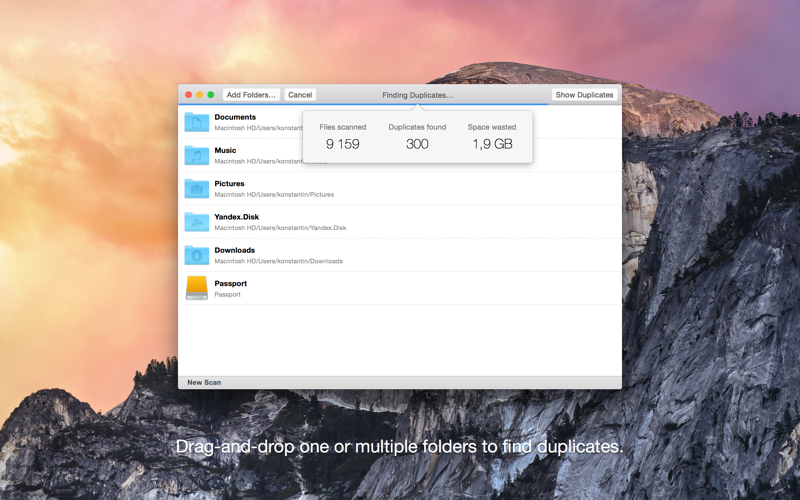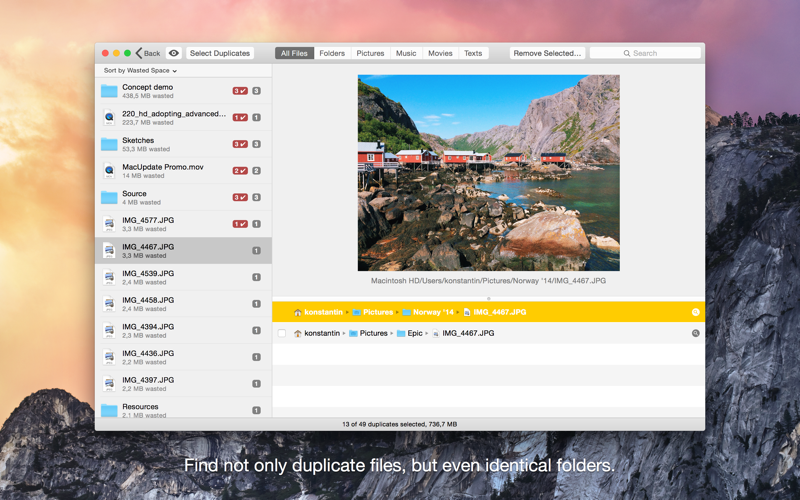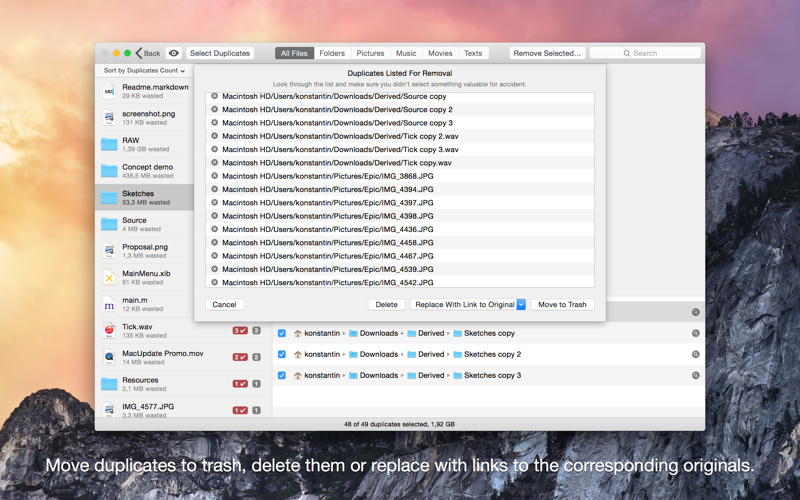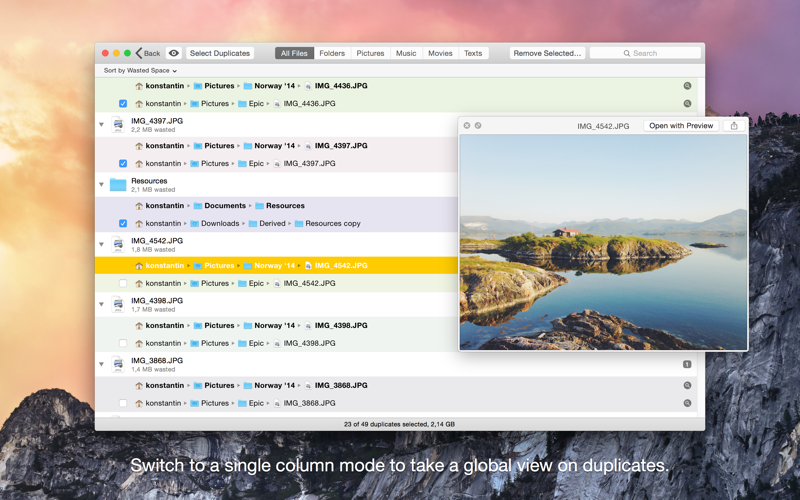What's New
Bug fix...
Bug fix...
Size:
3341280
Category:
Business
Business
OS:
iOS
iOS
Price:
9.990
9.990
Compatible:
iPhone iPad
iPhone iPad
Requirements:
Version:
4.7.0
4.7.0
Description - Singlemizer: The Duplicate Finder
.
The Singlemizer: The Duplicate Finder is now available for 9.990 for both iPhone and iPad owners.The application is designed for use in English language. It is a whopper, weighing in at 3341280, so make sure you have plenty of free space on your iOS device. The new Singlemizer: The Duplicate Finder app version 4.7.0 has been updated on 2014-11-25.
More Info: Find more info about Singlemizer: The Duplicate Finder in Konstantin Pavlikhin`s Official Website : http://singlemizerapp.com/support
More Info: Find more info about Singlemizer: The Duplicate Finder in Konstantin Pavlikhin`s Official Website : http://singlemizerapp.com/support
Bring order to file chaos on your Mac today, use Singlemizer to remove unnecessary file duplicates. Minimalist UI Simple and lightweight UI doesn't distract with inappropriate animations and visual noise. External Drives Support Scan internal and external ...
I have spent months trying all kinds of duoe finding apps and have been unbelievably frustrated as my music library becamae more and more out of control and these other apps are getting rid of everything including things ssngs that didn t have any duplicates Finally I came across this one and it has done the best job yet It does have the tendancy to crash with large projects Thaty needs to be looked into Great program Best Dupe app Shortonnyc
I compared two demo versions of utilities to remove duplicate files folders I chose this one because I can clearly see all of the folders that are going to be scanned in the opening input panel and could not in the other app The panel to do the selections can be reduced in size which is critical on a small screen even on a 15 in MBP the other app over dominated the screen real estate The selection method clearly prevents you from removing all duplicate copies of a folder or file Both this app and the other one I demoed missed certain duplicate files and did not collect comparable file sets properly in their folders first I would suggest therefore not to make a decision only on this criteria I also did not test on photos or music libraries only on Finder level folders and in those cases YMMV Documentation for help is sparse if non existent for this app It took a while to understand the priority ranking method of arranging folders on the input panel suggestion give a cleaner presentation of this info in the input panel Whether you want also to eliminate empty folders behind trashing files or instead want to make alias or links to trashed files may make a break point in your decision process A nicer method to do side by side nested comparisons of the contents in folder structures would be useful as would a method to tag folders ie attach a Finder tag cleaned where files have been removed for later review and post processing at the Finder level In any case this app with it minimalist UI and clearer up front selection of folders to scan won my votes Does what it says with some limitations DrJJWMac
Finds duplicate files and allows you to delete them I used it to recover a lot of space formerly used by dupilate video files on my NAS Does what it says on the tin Ry Jones
Superb interface allowing you to rank searched folders so that candidates for trash appear and can be dealt with consistently Perfect WhatMeListen?
Beavers away in the background and lets you know if you have duplicates files Useful to reclaim disk space and organize stuff Magically seems to know which files are duplicates and which files are originals and lets you delete duplicates When it does NOT guess correctly you can override but feature request wish it was easier to say No this one is te duplicate so then one can go ahead and delete all duplicates Very useful lots_of_apps
My job was to find the duplicate songs in about three hundred folders of iTunes songs I expected that Singlemiser would find songs with the same name but in different albums Like Romantic Stardust mp4 and Forties Stardust mp4 But it went way beyond that If two songs were the exact song but had different names like Stardust mp4 and Stardust song mp4 it found them But then it went even further If two songs had the exact same names but were entirely different Singlemiser didn t flag them This was great because I have a lot of unknown albums with names like 02 Track 2 mp4 I was expecting to have to play each one to see if they were really duplicates But somehow Singlemiser figured out they weren t duplicates And it was very simple to use Much smarter than I thought it would be vectorbabe
I bought it to clean up my itunes database Fails totally to do the job After 2h it s still searching and gets nothing done stops working in larger directories hudsonwolf
This app felt a little inconsistent across the first couple of releases and the UI changed in unexpected ways This release however shows a lot of progress and Singlenizer is now my go to app for file duplication Regular steady progress better each revision LSMFT
Decided to try it because it was free told me that all of my iPod photo cache files were duplicates along with a few photos that I put multiples of in different folders I was surprised however by the speed it went through my entire Mac took about 4 seconds for 100GB on an SSD Not too bad for being free I guess All results were false positives RyanW796
I gave it a folder in which I have a backups at different stages of a website im working on There are a TON of duplicate files in there However this program said that no duplicates were found Simply Doesn t Work Codderr
Kernal panics happen when using this app on my system MBPr Kernal Panic Mpearl92
I hold licensed copies of Gemini 1 4 and Singlemizer 4 3 0 Each deserves 5 stars as each has their sweet spot I had need to de duplicate 500 000 email messages Singlemizer scaled to the task nicely whereas Gemini consumed a ton of memory and left me with the manual task of selecting 60 000 individual checkboxes to remove the duplicates Where Gemini failed a Gemini s scan process does not look to be using OSX s built in support for multi threading meaning you have to select between two modes scan or review b allowing Gemini to review the folder holding 500 000 messages led to a large amount of memory consumption during the review phase as Gemini prepared umpteen numbers of preview images for the selected items c Even though the duplicate mail files were in the same folder with different file names of course Gemini couldn t decide which duplicate to recommend for deletion and so I faced the prospect of selecting 60 000 individual checkboxes to eliminate duplicates Where Singlemizer won i It is truly multi threaded wherein you can incrementally select duplicate items for deletion concurrent to the on going scan ii Singlemizer s memory consumption remained reasonable through the entire review of 500 000 email messages and iii to select ALL of the duplicates to delete it is a single COMMAND D sequence Summary Gemini is a lovely tool for small de duplication tasks Singlemizer stands alone for its ability to scale well to large de duplication tasks Singlemizer de duplicated 500 000 email messages Gemini did not chase.turner
Completely NON FUNCTIONAL Does NOT Work Ever Pure Scam Try it you ll hate it Unable to get ANY response from Maker Never did work at all Never will Whumpy2
I don t understand why this software is only for 10 8 while there are people who didn t update or have the system in order for the new updates Really Vol'untas
First off I want to make note that I do not know the Developer of this product So if I seem over the top it is because I really love this solution I ve used other duplicate finding applications and not only are they cryptic but so difficult to understand that you have no idea if you are actually deleting everything or nothing at all Singlemizer is awesome because if you are like me you make multiple copies of your data and over time you have one two and maybe three copies of everything that doesn t make sense on organization When you are serious about getting your data organized this is a must have application You can define a master directory that doesn t get touched but looks for other attached drives or directories that finds the duplicate files It will sort each file under the master file Once the scan has been completed you can quick preview each file to be sure it is in fact a duplicate When you try to use other programs you will quickly find out that this is so much easier to use If you have data that has built up over time it is a project no question There is no quick fix but Singlemizer will make that task so much easier Once you have organized your data then it becomes easier to figure out a better way to automate your backup and make copies of your data that is at least synchronized in some kind of understandable structure Highly recommend this as a buy This App is awesome easy and a must have if you are a data pack rat AppleGUI
Very slow and does not remove or even find duplicates Now the update for Lion is here but if you do not run Lion update keeps poping up Not too happy mony not wisely spent slow and does not work john3560
USes all my ram and is very chopy but gets the job done i got it when it was free so i im happy with it not sure its worth 10 should be 5 works but is slow baseballnut11
No sorting function No way to pick a directory that you prefer to keep you have to do it file by file Someday might be good but for now I m looking for a new option Finds dupes but that is all Sydflash
I was in the process of consolidating my data to a new larger 3tb drive and figured it would be worth the 20 investment to pick up this software to help ensure there are no duplicates amongst the mix Over the course of two days of fighting with this app I finally give up I ve purchased a number of apps from the app store and this is the first one that brings me to a point of rage that there is no return policy BE WARNED ALL SALES FINAL So if you re like me running the current version of Lion on recent hardware 2011 mbp have all your software up to date and get fooled into purchasing this worthless app here are some of the great features you ll experience Crash on startup Crash on adding a Large folder to the app Crash on adding a Small folder to the app Long scan times on large or small directories that end up in you guessed it a crash Garbled Menu Items Menu Item names and Menu item keyboard shortcuts Don t bother with this app You ve been warned All sales final All Sales Final on Unstable Garbage jarmiema
A couple of changes that don t make sense 1 I can t or at least can t figure out how to remove a path from the scanning list without restarting the app 2 V2 used to let me select all the files from a certain location in the scan results V3 doesn t I m not using Singlemizer to find 2 or 3 files I use Sinlgemizer to find thousands of duplicate files I bought Singlemizer so I wouldn t have to select thousands of files Because of these lost features Singlemizer basically becomes useless to me Dev site doesn t work and there s no help inside the program I ll happily 5 star this if these features can be brought back Loved V2 Please Bring Back Features NTMW
If like me you have been using Singlemizer v2 thinking it s the best thing since sliced bread so why not upgrade STOP This is NOT an improvement Everything good is gone simplicity of use ability to use without reading manual easy to understand functions to name a few Don t trash your copy of version 2 I can t imagine why they change the app unless it was to get more I can t speak for programmers or technies but nothing about this version is better for the end user If we re lucky they ll realize the mistake and go back to the drawing board Meanwhile at the very least don t download here Go to their site and download a demo before you pay Terrible Don t Upgrade read'emandweep
OK I will admit that I was lukewarm to the change in the interface compared to the previous version but I emailed to developer and he was very helpful and polite After he explained how some of the new changes work I can see how it is a more simple way of setting up duplicate searches Good job Good customer support jjw14
After using the previous version and liking it I updated to the latest I was eager to use the replace duplicates with links feature Instead I got a real dud of an app that won t even allow me to add folders to the scan locations tab whether through drag and drop or by clicking and drilling down to the folder Who knows if any of the other features work I m a small potatoes developer myself and console is showing the app struggling and throwing errors I can t imagine how something like this made it out of beta without testing on a plain vanilla Mac Pro Lion like mine You can almost do what this app does from the console To the developer you ll learn on your own that you can t treat users needing support the way it s been described here in reviews or the free market will teach you The most onerous issue for me larger even than the obvious lack of quality control is the dismissive attitude regarding support I wouldn t purchase apps that work WELL from a developer with that attitude and your app doesn t Absolutely unusable RogerJr
I tested the trial version and used up all 20 scans before I bought this app The app does what it was described to do and I am very pleased with its capability I have freed up so many gigabytes from my drive that I have found this tool to be very valuable that it now lives on the desktop Now I am looking for an app that will remove the file protection so that Singlemizer can delete them I want a bulk file protection modifier Singlemizer OmyWonKenobi
I tried other apps Decloner which will compare file features but photos are a different kind of file which includes EXIF info I need the EXIF date information to be exactly the same Singlemizer does the job It finds EXACT duplicates of photo files down to the last EXIF detail great job Now I know the pictures are identical down to the last detail and can safely delete the duplicate with no worries of loss of date information Just what I was looking for BasicJeff
I purchase the program on the recommendation of Apple Store Staff to take care of many copies of iPhoto files It enumerated files but kept crashing and freezing on comparing files I tried at least 5 times so far no luck I can not recommend this product based on my experience It did not work for me jaicc
I have nothing to compare this to but it worked very well for me I did have to contact Konstantin the developer because I was confused by how to set up the search parameters I think others might be a tad befuddled as well That s probably why some of the reviewers said it didn t work because that s what it seems like until you set up the search correctly But it found 99 9 of the dupes very quickly I just made the figure up substitute most but it did miss a few Konstantin is very nice and responsive though it may take him a day or two to get back to you I hope the one star wonders at least checked with the developer before giving such a low rating This app works and works well Granted you should not have to contact the developer to get an app to work but on the other hand you should at least give him a chance to help you Very good Jareditor
I intentionally made duplicates and put them in a folder scanned that folder and singlemizer says that there are no duplicates even though I am looking directly at them Not impressed Test the trial software on their website before you possibly waste money like I did Good Luck Does not work on Lion adrian3000
This app did not work for me It kept crashing and freezing I wrote the developer who suggested I didn t have enough system resources I have a new well equiped Imac and nothing else was running I ended buying Dupin Lite which worked great Can not recommend this app a waste of money for me The developer was quick to respond though never worked right Robin0714
The App Store reviews seemed good so I purchased Singlemizer My objectives were to find duplicate photos on the whole of my Mac This app has 3 tabbed screens First you select the folders but it only allows you to select individual folders not all subfolders too so this doesn t meet my needs The second tab allows you to select the files but what is shown is a whole bunch of technical mumbo jumbo I simply wanted to find all JPG phot i e to do the equivalent of a JPG in Windows but that is not possible and all the technical options are meaningless I am not a technical illiterate The third tab shows duplicates but never the complete set Sorry I have to say this poor app very frustrating to use Wasted 10 poor app waste of 10 Joel the Mole
The app does what it says but has some limitations I ran into an issue because I had over 100 GB of files on an external drive to delete but had less than 30 GB available on my main hard drive The internal hard drive filled up and froze other applications until I emptied the trash Of course I had to do this a few times What the application needs is a way to manage the files being sent to the trash Either a way to easily select a group of files set up filters on which files to delete without rescanning or choosing a different location to move the files Most importantly it needs to specify how many MB GB of files are selected Works well but could use some file management improvement Paul M Lindemann
The application s user interface does not display completly via Screen Sharing Using Screen Sharing I launched the application and neither the window s header nor its footer were displayed The invisible buttons did move between the application s panels and so I was able to complete the scan Note that Singlemizer does not follow soft links This is generally useful However when dropping a folder to scan it would be very helpful if Singlemizer told you you were attempting to scan a soft link User interface broken under Screen Sharing Andrew Gilmartin
Unintuitive iPhoto function does not work Krikey53
This application is perfectly doing its work My father has been concerning about a lot of duplicate folders and files on his HDD which was full of trash So far this app cleaned over 140 GB of duplicates In three hours However I m still concerning about these things 1 The app has found about 100 duplicate photos and cannot delete them as they according to the app are being protected How do I delete them 2 There are some photos in iPhoto and photos in other folders and some of them are duplicated Is there a way to clean photos that are ALREADY in iPhoto but at the same time are located in different places Thanks PS Perfect app The app you need Ioffer
This application is perfectly doing its work My father has been concerning about a lot of duplicate folders and files on his HDD which was full of trash So far this app cleaned over 140 GB of duplicates In three hours However I m still concerning about these things 1 The app has found about 100 duplicate photos and cannot delete them as they according to the app are being protected How do I delete them 2 There are some photos in iPhoto and photos in other folders and some of them are duplicated Is there a way to clean photos that are ALREADY in iPhoto but at the same time are located in different places Thanks Perfect The app you need Vadim Ioffe
What I specifically like about this app more than others that do the same thing is the ability to prioritize the file paths which pre determines which you want to be your MASTER This leaves an easy way to filter all the duplicates and easily delete with confidence knowing where your MASTER file is Simple but brilliant Thanks Keep up the good work Simply awesome BC Jordan
This application is terriffic it clealy does what it claims safely efficiently I have never been moved to write a review positive that is At first blush I was somewhat intimdated bu some of the terms used as the default conditions but on faith accepted those an proceeded sceptically I discovered that it was much smarter than me and let it loose Woof Furthermore It should not be included with the origional system because it clearly required an enormous genius of programming to create and would likely add 10x to the system price Singlemizer the application name is intuitive and seems stablile quick and well concieved I regained about 11 or 12 gigs of space and have not missed a lick If you think you need it you shoould get it Feels much better than an upper clononic purge WoofWoof eccoradio
Over the years I ve collected thousands of pictures and eventually they ended up on several hard disk drives I decided it would be nice if I could somehow gather all these photos many that I had inadvertently copied and duplicated onto these various disk drives and organize them in one place So I set out to do this manually After several frustrating hours of work I discovered the task was much larger than I thought As it turned out after copying all my pics onto one drive I had over 353 gigabytes of pics So I purchased Singlemizer to help me eliminate the duplicates Now you can imagine my fear of trusting an unknown app to delete all my duplicate pictures numbering perhaps in the hundreds of gigabytes So I decided I d start with a small number of files to test this app for accuracy I tried changing the filename of two exact copies of a file Singlemizer accurately caught the duplicate Then I tried modifying the dates Again Singlemizer knew they matched I worked with the app testing the accuracy of both finding the matches as well as NOT finding matches It seemed flawless So finally I decided to go for it and let it do its job on all 353 gigabytes of my precious pics To my amazement the app performed perfectly After several hours of crunching data on my HDD it eliminated approximately 150 000 duplicate files I now have just one copy of each picture for a total of about 70 gigabytes 35 000 pictures The user interface is good and the results of the find are well displayed and easy to understand This app is easliy worth 10 bucks and IMHO a utility like this should really be part of the OS It works great The only thing left to do was to find a bulk renaming utility app as a way of grouping my pictures without using sub folders For that I used Name Mangler I also reviewed this app too THANKS Singlemizer This is a good app Russ Day
So simple and intuitive yet very powerful Unlike a good number of apps that I have purchased this app exceeded my expectations Kudos to the developer Excellent App Added to my must have list OtterbeinMba
This app allowed me to successfully identify and delete around 10 000 duplicate files mainly image files Phew I have been trying to do this for 2 years now first on my PC using purchased and also free programs and now on my new MAC book using duplicate finder software as well as native programs This always resulted in a crash on windows which I expected but I then found software was actually crashing even on my MAC You can image why when there are 2 5 of the same file scattered in all locations in folders within folders each with a random unconnected name My files are precious so I double checked and made sure that this app was indeed picking up identical files byte by byte regardless of name date etc I found it to be very very accurate and really fast It didn t stall once It s such a simple looking app I didn t think it would have the power to do the task I was skeptical so I tried the trial version first available on the website and then ended up buying it here I have not figured out how to specify file types to search for nor how to do customized searches This seems to be a simpler interface than what you normally see with duplicate removers so it may have less ways to search I haven t tried hard to look for the answers so maybe there are ways to do detailed specific searches The interface is not intuitive in regards to that but I just used the defaults and it worked perfectly for me as I was looking for byte by byte copies I highly recommend this app especially if you have a disorganized way of saving files Amazed Succeeded where so many have failed DivsM
folders subfolders and removable hard drives you need SImglemizer Which I did because I had several PC system crashes through the years resulting in multiple backup sessions all copied to my then new Mac Pro And copied back to my refurbished PC when it was up and running again More than 10 000 photos in myriad states of editing And when my PC crashed again MORE backup archives were transferred to my Mac It was a nightmare of the worst kind multiple duplicate files many with different names and edited version multiple duplicated folders and subfolders WITHIN subfolders I literally cringed whenever I visited my photo hard drive and spent hours in multiple sessions using multiple Finder windows trying to visually compare files This went on for years And then I discovered SInglemizer Singlemizer performed absolute miracles Apparently Singlemizer analyzes files based on total checksums contained WITHIN them and NOT based on filenames creation dates or file sizes Singlemizer found HUNDREDS of duplicate files and allowed me to easily select the one destined to become the master Singlemizer saved not only my butt but my sanity as well I used Singlemizer just today this new version and decided it was way past time to leave a favorable review Since I ve used both versions didn t see any difference in the two I was unsure where to post this review If this is the wrong place it s my bad If you have thousands of files scattered across Simply Tim
Singlemizer discovered megabyes of data but not the Gigabytes of dupes that i was expecting I can open two folders and see duplicates Why do I have the same songs by Three Dog Night in two places but it certainly did not find them I was really hoping to find duplicates in my Movies projects where I m sure there are but it apparently cannot open the package and see two projects that have the same name but are in different places So hmmm I hope it can be smarter in the future and find more Finds obvious dups but can t open packages MyComputerMan
Worked like a charm Thanks Singlemizer Great Tool Freemarkit
I moved iTunes to a new larger location on a drobo but at some point iTunes pointed back to the old disk for some while before it was noticed This left us with a lot of duplicate files after re copying the folder over I deduped the old folder using singlemizer and then added the remaining files to the new location on my drobo I added three simple rules that helped with iTunes dedup as some of the iTunes Extras files so as duplicate as they are needed for various movies To avoid deleting these files I added rules to Ignore FILES ending in png xml js These seemed to be the most often flagged I also ignore FOLDERS ending in ite but this may be redundant to one of the default rules after looking closer Not sure what reviewer below means about files named the same being flagged It sure doesn t seem to work ONLY off the file name alone ie I have dozens of manifest xml files as part of iTunes Extras but I never saw more then 3 4 flagged as dupicates as they were different sizes and I know I had atleast 1 ligit dup of most of those Play with the rules and use the folder priority option if you can Awesome DeDup of my very large 2TB iTunes library Johnny Heavens
Followed instrustions for deleting duplicate photos from iphoto It did find lots of duplicates and showed that it was deleting them But when I went back into iphoto they were still there I emailed their support with the problem but they won t respond Did not work for me Jeff Bowman
I have a folder with all the photos I have taken over the years pics with 22 000 jpeg files 42 GB I noticed another folder I had on my desktop with the same name let s call it copy that I don t remember placing there At some time in the past I must have made a backup of all my pics Anyhow I wanted to delete this backup folder but didn t want to risk losing any files that might have been newer or modified So I purchased this app and it was well worth the price It accomplished my task easily and speedily I designated pics as the master and compared it against copy It found all the duplicates in under a minute of processing With one click I was able to delete all the duplicates It left a handful of files in my copy folder which told me these were newer or had been modified in some way So I was able to preserve these modified files I rate this app with 4 stars rather than 5 for one reason My pics folder had some intended duplicates It of course found these They were deleted when I hit the delete all button Now I could have selected which duplicates I wanted to delete and which not to delete but with over 20 000 duplicates this would not have been practical So I chose to delete all duplicates and then I figured I could look in the trash and undelete the duplicates that were found in the pics folder The app places the deleted files into the trash in the same folder heirarchy as they appeared on the original disk The problem was that the Mac would not allow me to do a put back of all the files in this folder I had to put them back by hand one subfolder at a time Fortunately there were only about 100 or so of these intended duplicates It would be nice if in a future version of this app there was an option to say don t delete duplicate files in a master folder or don t delete duplicate files in a specified folder Or a feature in that app that would let me select a folder in the trash and have it do the put back for me Another minor issue was that the documentation while precise and complete read like it was written by a developer rather than by a professional tech writer Also the documentation did not come with the product you had to go to a web site to read the documentation I wonder if that web site will still be around 5 years from now when I need to use this app again All in all if you have a large number of duplicate files that you need to locate and delete this will be a great app for you Works Good Stan in Milford
I used this to clean duplicate files in my Downloads directory Found duplicate files quickly and easily Seems a little pricey for what it does but if you need to free up some space on your hard drive this is a quick and easy way to do it Just be careful to make sure you really know what you are deleting before you choose to empty your trash Duplicate files can be ranked by size so you can look for the largest duplicates and only delete those if your goal is to quickly and simply free up some hard drive space Works Great so Far sgirard