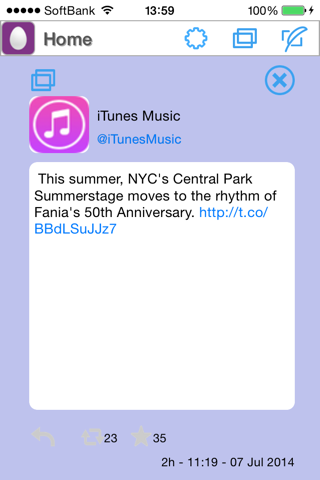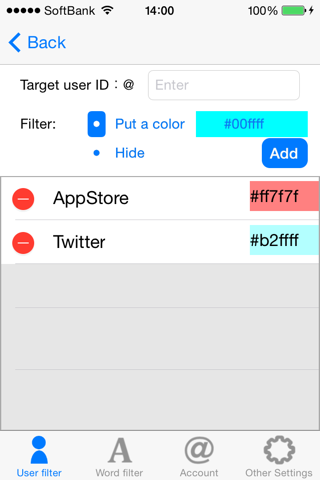What's New
Bug fix...
Bug fix...
Size:
1.7 MB
Category:
Social Networking
Social Networking
OS:
iOS
iOS
Price:
Free
Free
Compatible:
iPhone iPad
iPhone iPad
Requirements:
Requires iOS 7.1 or la
Requires iOS 7.1 or la
Version:
1.2.1
1.2.1
Description - Skimtter for Twitter
.
round arrow button update latest tweets acquisition. found in 1 reviews
square double timeline mode switching home reply lists. found in 1 reviews
touch user id display of the user menu. found in 1 reviews
right flick show previous tweet. found in 1 reviews
scroll to the top update latest tweets acquisition. found in 1 reviews
first touch the user id of the tweet detail screen. found in 1 reviews
touch the tweet show details of tweet. found in 1 reviews
this app is a twitter client to skim tweets many. found in 1 reviews
If you are iPhone and iPad owner,you now can download Skimtter for Twitter for free from Apple Store. The application is supporting different languages: English, Japanese. It weighs in at only 1.7 MB to download. The new Skimtter for Twitter app version 1.2.1 has been updated on 2014-08-26. For ensuring consistency with the device you should take into account the following app compatibility information: Requires iOS 7.1 or later. Compatible with iPhone, iPad, and iPod touch. This app is optimized for iPhone 5.
Bottom Line: For more information about Skimtter for Twitter check developer YASUAKI KOSAKA`s website : http://mejiro101.web.fc2.com/
Bottom Line: For more information about Skimtter for Twitter check developer YASUAKI KOSAKA`s website : http://mejiro101.web.fc2.com/
This app is a Twitter client to skim tweets many. View tweets in matrix form to get more information at the touch. You can be color-coding by the words included in the tweet or user. Thumbnail display of ...
Shows 21 instead of 4 Tweets and is nearly full featured with custom color assignments to users even A great boon to my business account where I must follow to get noticed Please keep updating this I d like to post multiple images for instance which won t even work in the web option for each Tweet Three bar buttons on profile pages are still in Japanese and I can t view avatar images closely nor see profile banners It crashes upon deleting a custom color entry but at least then it s gone next time but I d like a color edit feature too so I don t have to delete It lacks a pop up menu option to open links in Safari or preferably my browser of choice Perfect Browser so I can load stuff in tabs for later long reading The reply function fails to show text entry so I have to switch to Twitter on the internal browser a mere extra click but still a hassle UPDATE actually after hitting reply I have to also hit the X button to reveal the text entry box oddly The internal browser can get stuck on a given Twitter image page that contains a Done button then require a restart or using the native Twitter mobile site within the browser or it keeps opening the same old page instead of new ones The initial internal browser page is somewhat redundant even given that an icon exists to enter the Twitter mobile page too which has the same functionality minus the stuck page bug Amazing MrPebius
Shows 21 instead of 4 Tweets and is nearly full featured with custom color assignments to users even A great boon to my business account where I must follow to get noticed Please keep updating this Id like to post multiple images for instance which wont even work in the web option for each Tweet Three bar buttons on profile pages are still in Japanese and I cant view avatar images closely nor see profile banners It crashes upon deleting a custom color entry but at least then its gone next time but Id like a color edit feature too so I dont have to delete It lacks a pop up menu option to open links in Safari or preferably my browser of choice Perfect Browser so I can load stuff in tabs for later long reading The reply function fails to show text entry so I have to switch to Twitter on the internal browser a mere extra click but still a hassle UPDATE actually after hitting reply I have to also hit the X button to reveal the text entry box oddly The internal browser can get stuck on a given Twitter image page that contains a Done button then require a restart or using the native Twitter mobile site within the browser or it keeps opening the same old page instead of new ones The initial internal browser page is somewhat redundant even given that an icon exists to enter the Twitter mobile page too which has the same functionality minus the stuck page bug Amazing
By Kostas Gar.