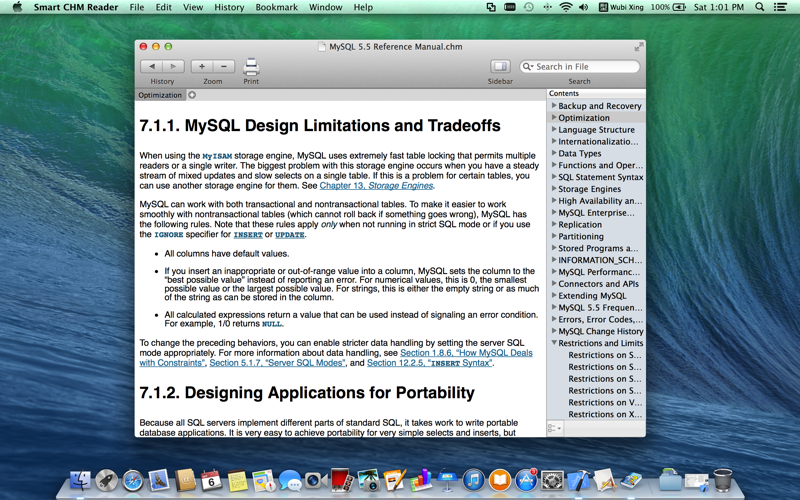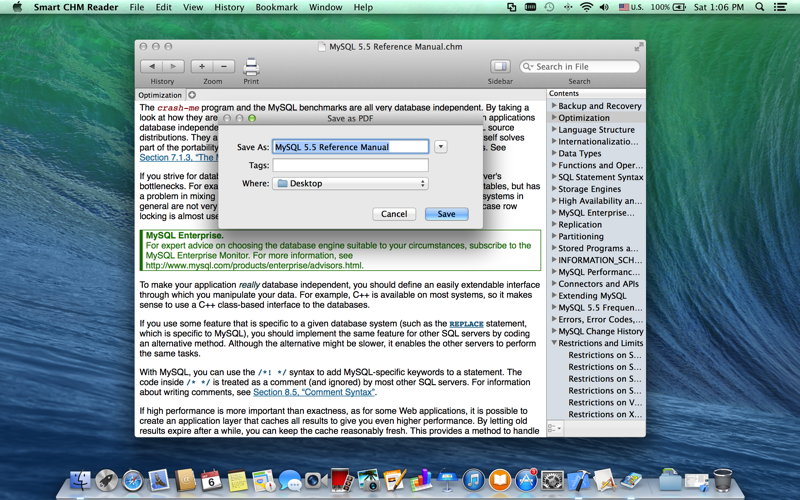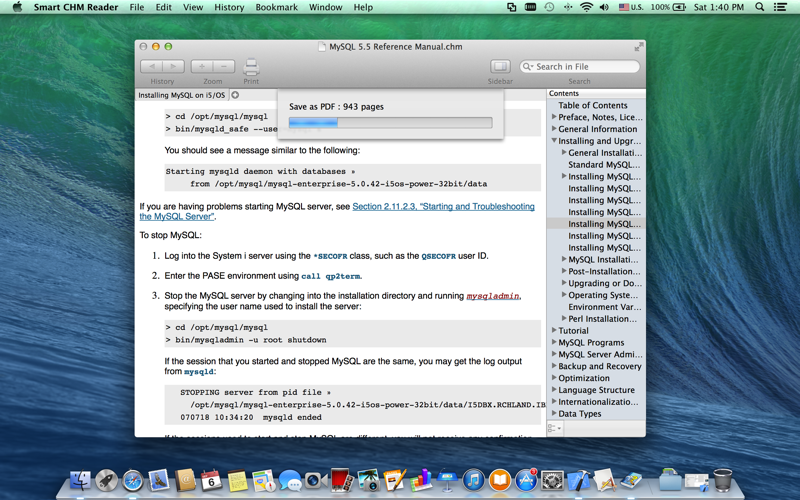What's New
Bug fix...
Bug fix...
Size:
1403500
Category:
Business
Business
OS:
iOS
iOS
Price:
0.990
0.990
Compatible:
iPhone iPad
iPhone iPad
Requirements:
Version:
1.1.0
1.1.0
Description - Smart CHM Reader - A Little CHM Reader
.
The Smart CHM Reader - A Little CHM Reader is now available for 0.990 for both iPhone and iPad owners.The application is designed for use in English language. It is a whopper, weighing in at 1403500, so make sure you have plenty of free space on your iOS device. It is highly advisable to have the latest app version installed so that you don`t miss out on the fresh new features and improvements. The current app version 1.1.0 has been released on 2014-09-11.
Bottom Line: For more information about Smart CHM Reader - A Little CHM Reader check developer Songping Hong`s website : http://cloudy-soft.com
Bottom Line: For more information about Smart CHM Reader - A Little CHM Reader check developer Songping Hong`s website : http://cloudy-soft.com
Smart CHM Reader is a lightweight chm file reader, it can help you view your chm files, and export chm to PDF , so you can also read your ebook files with iBooks on iPhone, ...
This was able to open a 22 MB almost 13 000 page CHM file with no difficulty Formatting was very good once I changed the encoding from Default to Unicode UTF 8 via the View Text Encoding menu item before doing that I was seeing some weird characters It seems odd that the encoding couldn t be determined from the CHM automatically but at least it s easy to change You ll need to do it every time you open the file though which is a pain Multiple tabs can be opened into the same CHM file which is handy just right click on the topic in the sidebar that you want opened in a new tab You can also right click links in the document to do this although the menu option reads Open Link in New Window rather than Open Link in New Tab No buttons are provided on the tabs to close them for that you need to go back to the File Close Tab menu option It d be nice if you could simply click to open a new tab and close them via a button on the tab as in Safari Searching works by replacing the sidebar contents with the search results but you need to have the sidebar open to see your results otherwise it ll look like nothing happened it won t for instance take you to the first instance of the found text Converting to PDF worked well and seemed to preserve formatting and images The main nitpick here is that links in the resulting document aren t preserved they re just colored text that can t be clicked on For a large PDF that lack of navigation is disappointing Overall I think the program seems solid and does its job well but needs some UI polish before it earns a 5 star rating Pretty Good dealloc
After trying many other CHM viewers that have a lite vs Pro version I stumbled upon this one and couldn t be happier this viewer has all the same features and functionality as the others and is completely free I completely recommend it Thanks for the app guys Recommended Linsiris