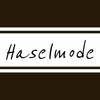What's New
Bug fix...
Bug fix...
Size:
Category:
Utilities
Utilities
OS:
iOS
iOS
Price:
$0.99
$0.99
Compatible:
iPhone iPad
iPhone iPad
Requirements:
Compatible with iPad.
Compatible with iPad.
Version:
2.5
2.5
Description - Smart PDF Reader Pro - iPad Edition
Perception System , the publisher behind many iOS app (Photo Frame Pro ,OneWay Ride ,Chinese Food PRO ,French Food Pro ,iScatter - Creative Album ,Shot On Spot), brings Smart PDF Reader Pro - iPad Edition with a number of new features along with the usual bug fixes. Smart PDF Reader Pro - iPad Edition app has been update to version 2.5 with several major changes and improvements. App release that improves performance, provides several new options.
.
If you are iPhone and iPad owner,you now can download Smart PDF Reader Pro - iPad Edition for $0.99 from Apple Store. The application is designed for use in English language. It weighs in at only 10MB to download. The new Smart PDF Reader Pro - iPad Edition app version 2.5 has been updated on 2014-11-25. The Apple Store includes a very useful feature that will check if your device and iOS version are both compatible with the app. Most iPhone and iPad are compatible. Here is the app`s compatibility information: Compatible with iPad. Requires iPhone OS 3.2 or later.
Bottom Line: For more information about Smart PDF Reader Pro - iPad Edition check developer Perception System`s website : http://www.mobiledevelopmentexperts.com/enquiry.html
Bottom Line: For more information about Smart PDF Reader Pro - iPad Edition check developer Perception System`s website : http://www.mobiledevelopmentexperts.com/enquiry.html
"Smart PDF" is a pdf viewer for PDF files for your iPad. You can easily manage your pdf files. The app shows pdf in image like format. The smart pdf app provides a complete engine to ...
Just downloaded the app It cant find the PDF files I transferred to pages from iTunes Pages doesnt read PDF format but does see them To me this implies that they are on the iPad hard drive The fact that PDF import cant find the documents implies to me that I may have wasted x99 I expect this is nothing that wasting a day of productivity to learn wont resolve but for now Im not feeling so good about the purchase I spent more time with the app and it works with my smaller PDFs but a 54Mb manual with color illustrations crashes the app iBooks however works fine with the same file Im sort of disappointed with this app Im sure they will fix the crash issue eventually The issue with file sharing appears to be a iOSApple issue as data belong to apps and must be synced for each appa hassle in my opinion but not the fault of this particular app Since iBooks reads my files I dont yet have any reason to give this app more than one star as it does NOT scan the iPad disk for files as advertised across any app that has a PDF file PDF import
Not ready for prime time Would not open a 158 MB file then tried a 12 MB and that would not open either Also could not connect to DropBox Because its still in development Save your bandwidth
This app promised a lot but didnt deliver Not only cant you add multiple pictures to a PDF simultaneously but it crashes once you manage to finally add all of your pictures And it doesnt give you an option to save your work in the middle of creating the PDF I tried twice to create a PDF with no luck Do not waste your time with this one Do not purchase
This is exactly what I was looking for The freedom of viewing the PDF files and navigating thru the menus to change and copy was surprisingly simple This is a great tool You have done a great job Rev Steven W Hamilton
At first i thought this would be useful as the orginization by folder functionality is extremely desireable in a reader but a number of issues popped up I cant get my pdfs into the product through itunes I cant type a url directly into the provided browser When I finally got a document in the system by tricking the browser through tinyurl the document itself was difficult to use did not use the full real estate of the ipad and seemed stuck in landscape mode as it is this app is garbage and i wish i had my dollar back terrible
In the description it says you can copy and paste files like pix ect to create your PDF file well you CANT So far only thing that worked is the download of my email attachment which I need to edit so Im back to step A one short Thanks No Copy No Paste NO GOOD
A fine start Needs an easier methodology to cut and paste for review purposes along with a Folder Section and inPDF search To Be or Not to be Smart
For 99 cents this app is great It opens up the applications needed for school Great app
This is an iPad app but it doesnt seem to work with Mac Mail Useless What about Mac users
When converting jpg to PDF it clipped all the pages making them unusable Converting word to PDF produced an unreadable file Very bad app waste of money Not working
Cant be any more direct than that No workee No goodee It does not work
Great app Very useful Thank you
every time I tried to create a PDF from a photo or camera in my brand new iPad Air it crashed immediately Total waste of money and time Id love to report on this app BUT
This application does not work worth a lick DO NOT purchase it Terrible
The App is awesome love it but know it gives me problem it crash a lot it wont let me view files or creat files Hopefully the App gets fix It crash
I cant get a PDF file to move to the reader as described by the instructions Bought another app to do the task A waste of a great deal of time and very little money Yikes a waste
does not open Word documents properly and when it opens one you cant close it The home icon does not even show up The only way you can close a document is to delet the applications What nonsense terrible
Cant readopen large files Get something else Not So Smart
It does not open a fairly small file of 19MB Most technical manuals are 2530MB or more Skipping to a specific page is not possible You have to spin through all pages to reach one If you want to go to page 987 for example you finger will get tired from all of the sideways suffeling In landscape mode a good 2 inches on either side are not used After enlarging the font any sideways movement resets it back to the original which is really annoying considering that this feature of the iPad is very useful for people who cannot see the tiny fonts A total waste of money and I would demand a refund just on principle if I knew how PDF Reader Dissapointing cannot open l9MB file
Doesnt work properly The app shrinks the picture of the document so half of it is cut off in the PDF Camera function
Not what I expected in an app Takes too much time to convert files in order to use in program Evaluation
Trying to save a PDF on the I Pad is like pulling teeth Sharing that info between apps is even worse This app is just not useful and to restrictive for my purposes Save your money look to a different app Not there yet
If you just need strictly a pdf reader this work fine However if you also want to rpint from it forget it I also have the PDFreader located in apps and with it I am able to email to my HP Eprint printer and it prints great If I had to chose I would look at one of the other PDF readers that at least let you email the pdf or print it I use mine for business a lot so I need the printand or the email features whem I am dealing with customers on technical issues OK just to use has a reader
This is a terrible app It does not work and there is no support at the given link iPad Edition Support only ads for software development How do I get my 99 cents back Ripped Off
Web printing doesnt work at all Just prints a part of it Not functional waste of money
Absolutly no help file for directions to use unable to download any fies to program Support button links to 12hr support site Worthless
There are just too many problems to list I tried downloading a file and it only showed half of the first page One file came with the app and is only viewable in landscape mode with a third of the screen taken up with apprelated stuff Email downloading is limited to gmail yahoo and a couple of other servicesand I cant vouch for the app working with them my email service is not on the list I opened iFiles where I have a bunch of PDF files Selecting them gives options for opening in other apps like GoodReader but this app doesnt appear Fortunately Im only out a buck Caveat emptor Where to start
Love it Thanks Nice Update
By Kostas Gar.