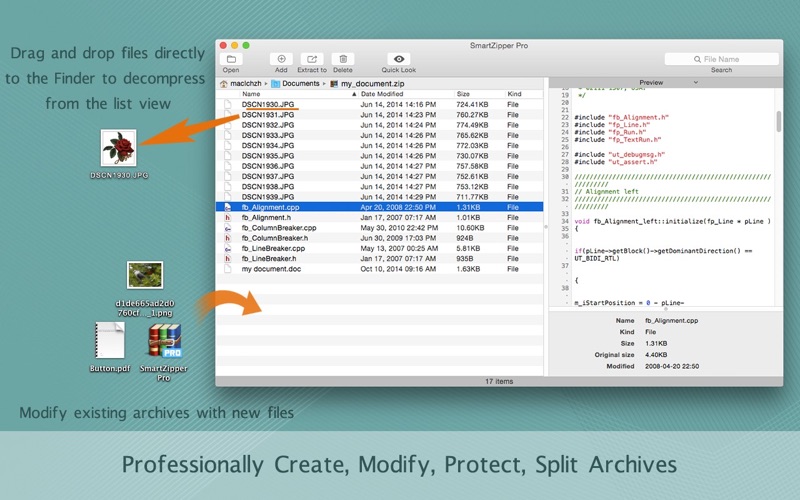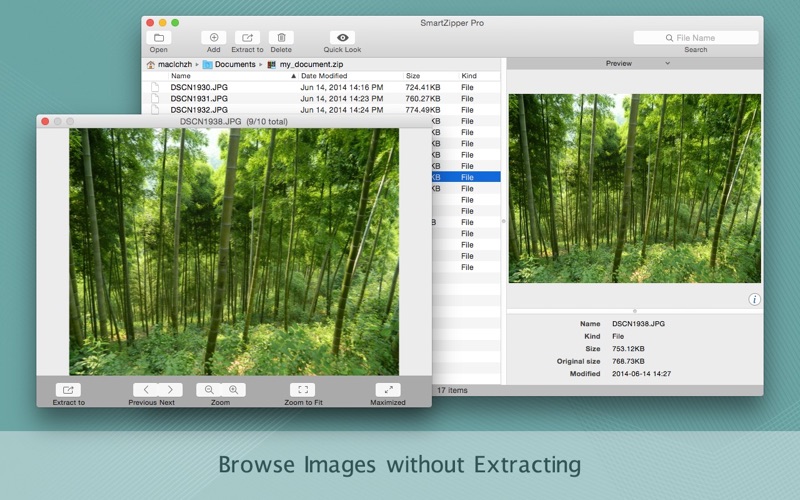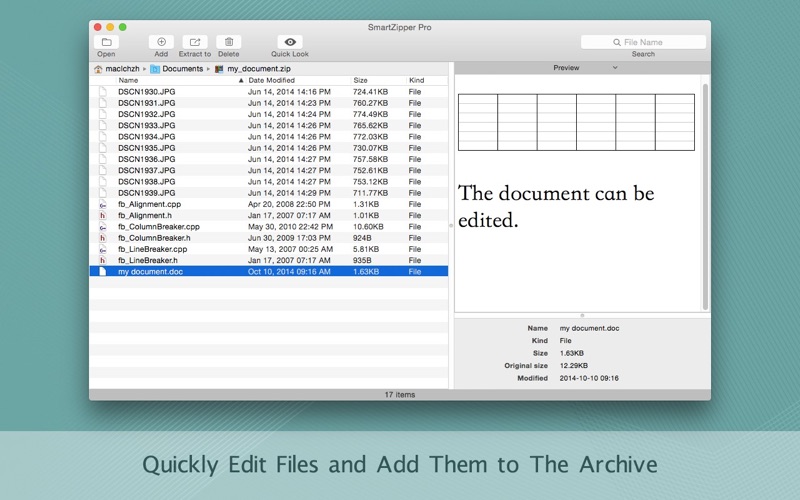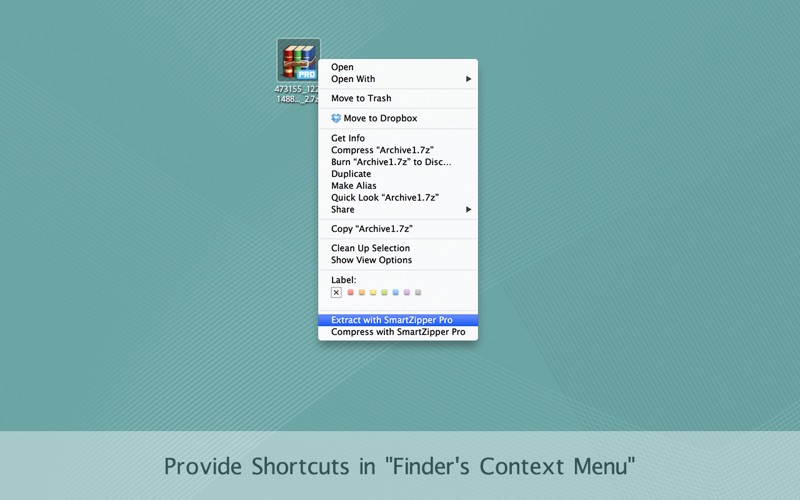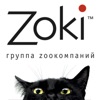What's New
Bug fix...
Bug fix...
Size:
13634159
Category:
Business
Business
OS:
iOS
iOS
Price:
9.990
9.990
Compatible:
iPhone iPad
iPhone iPad
Requirements:
Version:
3.60
3.60
Description - Smart Zipper Pro - Encrypt, Compress and Decompress Zip, 7z, Gzip ... Archive Files
.
If you are iPhone and iPad owner,you now can download Smart Zipper Pro - Encrypt, Compress and Decompress Zip, 7z, Gzip ... Archive Files for 9.990 from Apple Store. The application is designed for use in English language. It is a whopper, weighing in at 13634159, so make sure you have plenty of free space on your iOS device. It is highly advisable to have the latest app version installed so that you don`t miss out on the fresh new features and improvements. The current app version 3.60 has been released on 2014-11-25.
Bottom Line: For more information about Smart Zipper Pro - Encrypt, Compress and Decompress Zip, 7z, Gzip ... Archive Files check developer wu zhiqiang`s website : http://www.totalrar.com/
Bottom Line: For more information about Smart Zipper Pro - Encrypt, Compress and Decompress Zip, 7z, Gzip ... Archive Files check developer wu zhiqiang`s website : http://www.totalrar.com/
On Sale. Original 18.99. Smart Zipper Pro can Create, Modify, Protect, Split Archives professionally. It protects confidential files with strong AES encryption. Over 30 popular formats are well supported. EXTRACT over 30 different archive formats ranging ...
This program does not work as it is described I really regret that I bought such badly designed program it does not work as it is described ama.2017
I was unable to get it to work for a single file after buying it Say what Don t you test your stuff before uploading it for sale You Can t Be Serious Joe Pillera
Nothing worked Awful ybalnashif
Nice app but I need to be able to open EAR WAR and JAR files all zip files with the app without having to rename the file More extensions kdekorte
Good and efficient tool Just what I want Good and efficient DAVID LEVY 01
UPDATE 8 1 16 Still getting bit by incorrect extracted files that must be re extracted with Archive Utility to be viable REMOVED UPDATE 07 19 16 Getting long in the tooth Badly needs updating and a UI freshen Many things just no longer work I suspect that the app is no longer compatible with the latest versions of macOS The last few times I ve tried it the extraction has failed It appears to extract OK but the extracted file type is incorrect For example I have an app file that is stored in the bz2 format Extracting results in a text file Extracting with the Archive utility works and provides a properly operating app file NOT RECOMMENDED AT THIS TIME Original review 03 23 13 The very first diagram on this apps page shows draging and dropping for extracting from the archive That does work However the page also appears to show that you can drag and drop to add to or freshen the archive but that doesn t appear to be the case One must select Add via the button or select Edit add and then re navigate to the file folder you want to add or freshen on your hard drive and Open the file or folder Couldn t the program at least remember previous locations during these operations The features also list two modes Automatic and Manual What are these I thought that information must be in the manual Nope no help available from the app I then thought to come back to the app in the Apple app store and look for any support information Wow I found a link Short wow the link is dead Try again two weeks later link still dead Has this app been abandoned So it sorta works and it does work well for extracting by drag and drop Why can t it work for freshening or adding to an archive also Seems silly it cannot Lots of potential 3 stars for effort I ll give it the other two if drag and drop for adding to or freshening an archive is implemented AND the support web site is again available Needs updating and bug fixes The Fiddl3r
I try to open a comressed file and it crashes I just reinstalled a free app from another developer and it works great Do not buy crashing when used Easy E Mad Dog
Gives me the flexibility that I need to compress files for sharing Works like a champ on 10 7 5 Works fine vehlke2
I used it a lot unless the EL Captain came Now it seems not fully compatible with Mac OS newest version It was good but now seems not fully compatible with EL Captain Nicolas Alnis
Not enough preference control No way to set a default compression type Can t look at the content of a compressed fle without decompressing it Not worth 9 99 Definitely not worth 18 99 Pinball1
I m using an SSD as my main drive I have another drive that I save most things to The SSD doesn t have much space on it The preferences file isn t in library preferences so I have no idea where you ve hidden things It always defaults to using the home directory for temp files with no way to change it Kizzume Fowler
It works on all archives on my Mac 10 10 I used it daily Highly recommended works efficiency Carsten Wilke
I have owned this utility for one day I have used it to backup my Virtual Machines continer file with many small files and one or 2 large files within The utility is beyond slow takes it hours and hours to compress a 30GB file The mac os compress utility is at least 10 times faster i have not timed it I tired to open a compress file with this utility it never opened it stoped responding Had to force quite The compression ratio is very poor compared to the mac os compress utility I was looking for a utility that allowed you to specific directories other then the current one to compress to this does provicde an UI to do this however the performace of Smart Zipper Pro is so poor it is almost useless Takes it hours and hours to do what the command line utility does in 10 to 20 min Too slow to use Doug77777
Recommend for Chinese Best depresser ever Recommend jyunming
reasonable price easy to use appliable for almost everything convienient Y.k.z.
I like the app But it has an annoying bug Once you wanna open an archive that you downloaded e g with Chrome and click within Chrome on it to open it the archive is empty Doing it again it works Same behavior when you wanna open archives from the Download folder from the Dock It just stays empty Open it again it works Fix the open archive bug IggyLemke
This is an excellent application I have about 7 or 8 different compression tools for files with Smart Zipper PRO I m able to create multi platform compressions with miltiple types of extensions The added bonus is previewing already compressed items Instead of having to use multiple types archival tools I use Smart Zipper Pro in their stead I like the security addition as well as the many extensions I do not understand the person Lovetheduns whom states she can t change compression format I do this often along with compressing individual kinds of formats then compressing them all under one format It s easy There are a few items I d like to see in future releases ability to right click archive and click Quick View with the ability to view archive s contents in full That s a feature which requires Apple Inc s Quick View editing If it is do able please do that I use this product on every mac I have even Snow Leopard OS X versions 5 Mac computers with 5 different OS X versions and they all work fine with Smart Zipper PRO Decreasing the archive s size is indeed tricky though do able THANK YOU Good My Default Archive with Encryption and every kind of compression _Voila
I have tried repeatedly to find a program that offers multiple formats to compress and does a great job making working folders small enough to email This program fails to compress folders will with word docs excel files and PDF files into a small email able package Not a good compressor Larry 123434
I would love my money back Downloaded this today as I have a critical file to compress and get out the door Can t change the compression format basically nothing is clickable besides the defaul of 7Z cant select split and cant select Encrypt either Basically spent 9 99 to do nothing more than what I can already do on my Mac I want my money back Can t change compression format cant encrypt or split Gollydolly77
This program doesn t create split zip files It creates split Zipper Pro files that can t be moved or renamed It is pretty useless since not everybody has this program Also once a file is moved the program can no loger read the contents Doesn t create zip files Zuggernaut
I was a little confused at first I couldn t find instruction anywhere on how to compress files After clicking through everything I possibly could I finally figured it out I hope this will help everyone who s having trouble using this app It s really a great app you can even add files to your already compressed file The only down side is lack of instruction To compress files 1 drag the files into finders 2 click to highlight the files you wish to compress as ONE file this is because you have the option to split archive 3 click Add now you will have the option to chose where to save the file in what format to split and to encrypt make your choices and click save TADA worth every penny yang.na
It s the best of its kind so incredible love it so much Big files are becoming much easier to deal with such a PRO app Nice app dongvn
useless JIAXU YU
Very useful If i need to compress or decompress a file it is now very easy Love it Awesome egrocket
This is truly one of my fantastic finds here in the app store I deleted all my other archiving utilities for this it manages extracts creates protects splits filters your archive files With all of its features it s really the only archive utility I need Tons of Features Sensei sammyj
Smart Zipper Pro is the ONLY tool you need in managing your archive files I love how I can create my own archive easily and lightning fast A must download for every mac user Amazing Tool J Gaming Team
I just love this tool Smart Zipper Pro is very user friendly and super easy to use Just drag and drop any file from an archive or into an archive It gets the job done fast and with quality Fantastic Archiver Chrisgaming_010180
This program may work for you but it did not work for me 1 There is no obvious way to create a new zip file and add other files to it 2 Clicked the support link which I found immediately above the text window I am typing this in by the way It apparently took me to this company s Facebook page EPICFAIL I refuse to use Facebook because I read their terms and conditions which I found to be completley unacceptable Big waste of money If I could easily get my money back via the app store I would not have felt compelled to write this poor review Wasted my money Danno3624
I have many documents and I want to manage them on my mac This app can help me to compress the same kind of documents to one file and it is easy for me to manage And it works great useful G.Woo
This app is so convenient and powerful because we can drag and drop files directly to the Finder to decompress from the list view Really an useful app Convenient Durant#35
No clue on how to zip a file with a password Help file is a JOKE Files DO NOT zip to default though the program constantly tells you to set one up I m disappointed Setting a password Krvfreakkjhldfjsrf
This application appeared to offer a solution to my rar woes Beware this application does not perform as advertised Others have pointed out the lack of help and I can confirm that there are no help files Whoever wrote this program did not test it If the advertised features were tested then somone linked the wrong app to the app store Drop and drag DOES NOT work If you attempt to decompress i e unbar the first archive e g part01 rar the application will not follow the sequence but since you cannot drop and drag or select multiple files from the open menu the results are what one would expect Very disappointed given that this is advertised as the Pro version Save your money folks I m going to seek to a refund but I suspect the author s concern for his or her customers is as helpful as the application Features What Features Kebia007
I just needed the software to zip up some files and send them This is impossible to figure out and the help function is totally useless and clearly written by someone who knows no English Sometimes functions open sometimes they don t Don t waste your money Smart Zipper Pro is the pits lagolady
WOW i dont write reviews about alot of this but this is almost better than winrar I finally found something that really WORKS Finally I can open files without extracting them WOW asskicker229
As I write this Smart Zipper has 9 five star reviews But Smart Zipper does not measure up I have to wonder who posted those reviews By the way I am not associated with any compression program developer I could not figure out how to drag in files into Smart Zipper Pro In fact the interface is awful The help page is so short it is a joke Here is a quote from the very short help document It provides much preferences setting for your choice But the most important thing about a compression program is compression In these comparisons I am comparing Stuffit to every possible Smart Zipper Pro reduction set to the highest compression and reporting the lowest Smart Zipper Pro reduction You could try this yourself A 5 52 GB movie file Stuffit 4 89 Smart Zipper 5 36 An 87 mb mp3 file Stuffit 72 7 Smart Zipper 86 3 a 198 KB pdf file Stuffit 113 kb Smart Zipper Pro 175 kb In almost every case I tried Stuffit far outdid Smart Zipper Pro in fact the only type of file Smart Zipper Pro could do a better job on was Smart Zipper s TAR compression which reduced a microsoft 28 4 kb xlsx file to 20 75 kb where stuffit only got it down to 21 7 kb However Smart Zipper s tar made an aiff file BIGGER Whereas Stuffit reduced the file by 49 In fact in every kind of file tested Smart Zipper only did better on that xlsx file and worse on every other type file I actually filed a complaint to apple about the quality of this program Worst app ever awful interface awful compression dfcurran
Does everything I need It decompresses and compresses my files and has many formats Great app Highly recommended Great App MelissaRobinson76
This works awesome for compressing and decompressing file types Tons of formats are available including the common zip This is a great program that adds to the features of the Mac especiallly where they are lacking on file compression and decompression Five stars Great easy way to compress files thekeegs77
This is great app if some of the features would work Some of my concerns are I am unable to drag a file in to be compressed How is this done main issue and why do I have to go to a Facebook page to get help If at least the drag and drop feature would work I d rate this as 5 stars but 3 for now Problematic Raphael_G
Owner asked that questions be submitted prior to reviews I did got not response I need to create a TAR file and can t find out how to do this I need this because Google has decided that the new NUMBERS spreadsheets are folders which I guess they are when multiple spreadsheets are created and rejects the file in the mail program TAR files are the only thing that works This program professes to be able to CREAT TAR files but won t allow me to do it Can t create a TAR file lsullivn
This is a handy archive tool It works as advertised A bargain at the price Capable and some nice features Johns.touch
I use this app to compress my files and extract my downloading files It is easy to use I can drag and drop files to the app directly the app saves me much disk space it is useful useful pitydogcat
Extremely slow and does not work most of the time even when performing simple tasks like extracting a rar file Slow Unstable vstk1
This is no doubt a heavy duty archiving machine that makes literally everything possible heavy duty archiver @pobox
I like the ability of this app to split a large archive in to smaller parts which is very considerate so when you have to send them by email you won t exceed the file size limit very considerate readz98
Works fine and all would be nice if it works with keyboard shortcuts for decompress at least Good can be improved though Mxyzptlk.CN
This app is great some suggestions 1 icon is not beautiful 2 implement cmd c function so that I can decompress everywhere when I press cmd v not bad silence c
I am trying to decompress a rar file and it has been Analizing the file for 20 minutes I have decompressed the exact same file on my pc in about 4 minutes So far this utility is not actually compressed or decompressed anything I think it s just a wasteful file analyzer I don t know the quality of the analysis but I didn t spend 19 to analize a file Run don t walk away from this app What a huge waste of money NH Sharkman
Very easy to use Totally worth the price Amazing SleepyKan