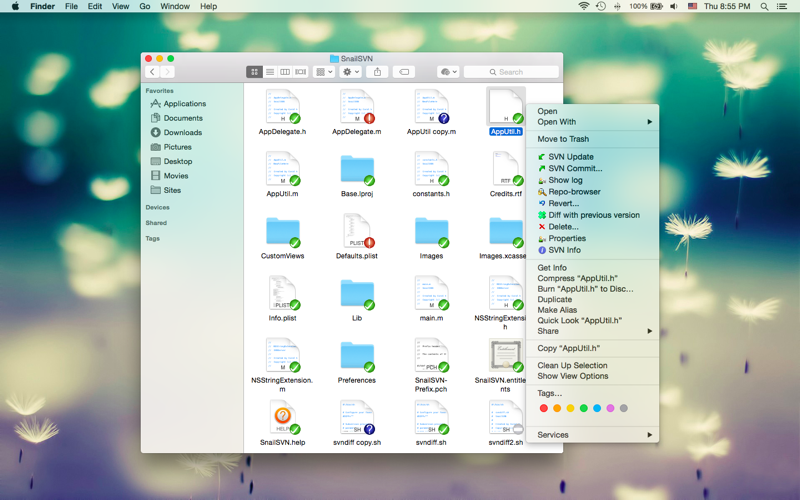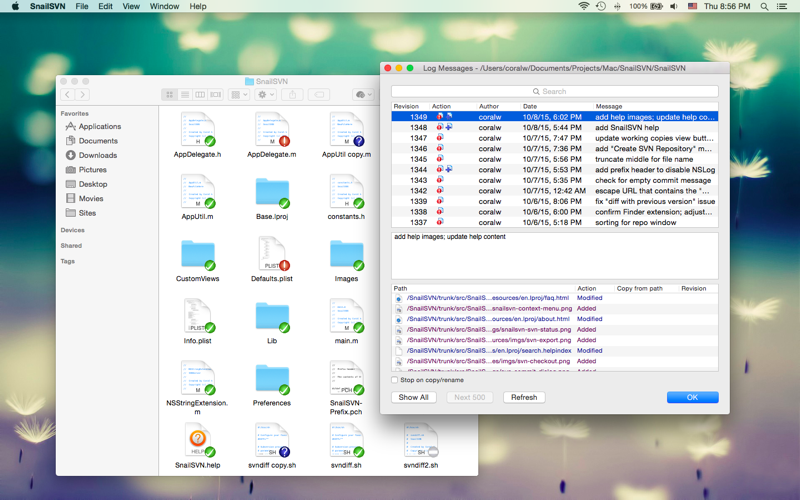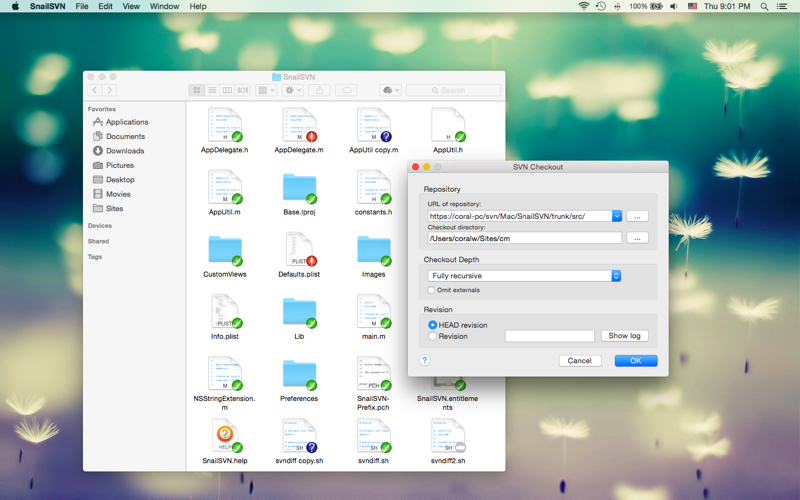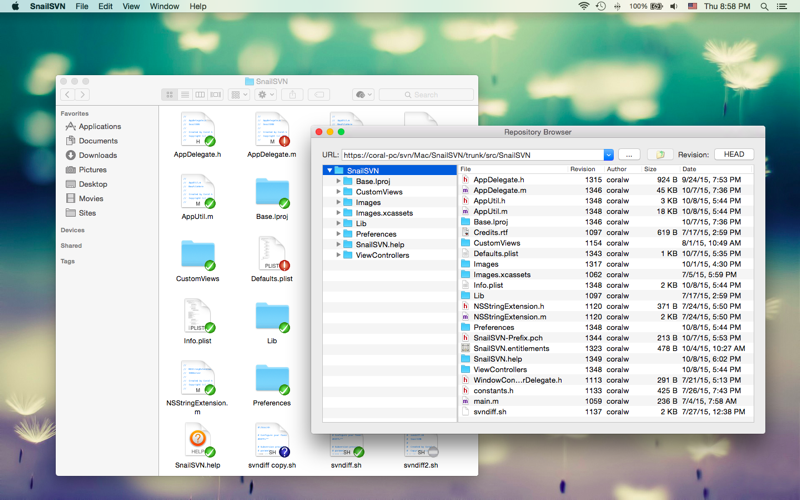What's New
Bug fix...
Bug fix...
Size:
11561887
Category:
Business
Business
OS:
iOS
iOS
Price:
Free
Free
Compatible:
iPhone iPad
iPhone iPad
Requirements:
Version:
1.3.4
1.3.4
Description - SnailSVN Free - SVN Client with Finder Integration
.
The SnailSVN Free - SVN Client with Finder Integration is now available as a free download on Apple Store for both iPhone and iPad owners.The application is designed for use in English language. It is a whopper, weighing in at 11561887, so make sure you have plenty of free space on your iOS device. It is highly advisable to have the latest app version installed so that you don`t miss out on the fresh new features and improvements. The current app version 1.3.4 has been released on 2015-12-09.
More Info: Find more info about SnailSVN Free - SVN Client with Finder Integration in Coral Wu`s Official Website : https://langui.net/snailsvn/
More Info: Find more info about SnailSVN Free - SVN Client with Finder Integration in Coral Wu`s Official Website : https://langui.net/snailsvn/
SnailSVN is a TortoiseSVN-like Apache Subversion (SVN) client, implemented as a Finder extension. SnailSVN allows you to access the most frequently used SVN features, from the Finder context menu directly. SnailSVN also adds icon overlays to your ...
I was able to get this app to work but it took all day Frequent crashes errors and issues had me close to going back to tortoise svn on my pc I was hoping snail was as good as that program but I was wrong One of the main issues that seems to be so obvious there does not appear to be a way to committ a single file or folder or group of files For whatever reason large commits cause crashes so I attempted to reduce the number of files per commit but there is no obvious way to do that You can only select all or none or check the box for each individual file or folder to transfer In some cases we are talking hundreds or thousands of files Couldn t the delevoper figure out a better way to select files Just highlight the files you want and then have a check box that will allow you to selected just those files in the commit What do I know I m not a developer but that would seem obvious The real fault here is the Mac OS I suppose everyone is using git these days so that laugh is on those of us who are still using svn on a Mac Perhaps the best for Mac which is not saying much eric90066
TortoiseSVN is the best for PC and it s free There s a few clients for Mac that are paid This is the best free client for Mac and it gets better with every release Keep up the good work Langui net Best I ve Found for Mac alat34
I m not a developer I desgined a WordPress plugin then hired a developer to code the plugin for me Whenever WordPress releases a major update I need to update the Subversion directory I looked for many options to do this easily for a non developer programmer person There was one software that worked great but after the free trial the cost was 60 Not bad but since I hardly use it and all I need to do is just update a couple text files it didn t seem worth the price to me so I did some more searching until I found this app and it works like a charm for my needs I read some of the reviews about not being a full version and all that but for my purposes checking out files from an SVN directory updating them saving them and checking them back in to the directory this app works easily and perfectly Excellent app Alan Petersen
If you like TortoiseSVN on Windows this is a good replacement for it in Mac It works well for me except that with the update to Version 1 1 Diff is no longer working Pshaw Good app Diff broken in latest version NamDo66
First off I apologize to CleverIdea for originally clicking on the not helpful link on his review I had downloaded SnailSVN and added an existing checked out project to it did 90 of what I wanted it to do right off the bat Awesome for a free version let alone a 1 0 version I was able to look at the history logs and do comparisons it was very nice So after clicking the not helpful I went back to finder and all of a sudden it was like it did not remember what the working set was Even though the icons were there and correct the only options I have was checkout export create repo add to working set Trying to re add the working set gave me the error that one working set was allowed So now I cannot use the free version even on the working set I first setup Being a free version I can understand limiting the number of working sets Though I would argue 2 5 instead of 1 to show that the product CAN handle multiple working sets Seeing that it cannot handle a single working set well means it has a ways to go to be worth money Free version too limited possibly buggy ScottConway
The tease was only that Better to learn how to use the built in command line svn than suffer the limitiations of this teaser software Free version too limited TeamO'Neill