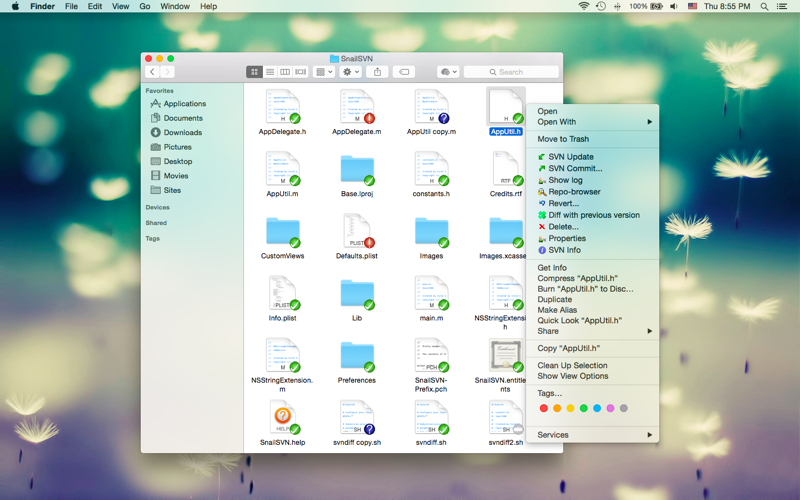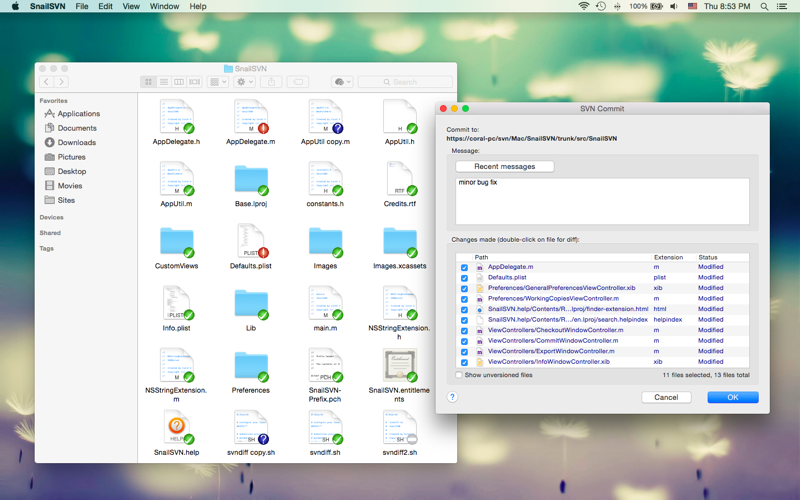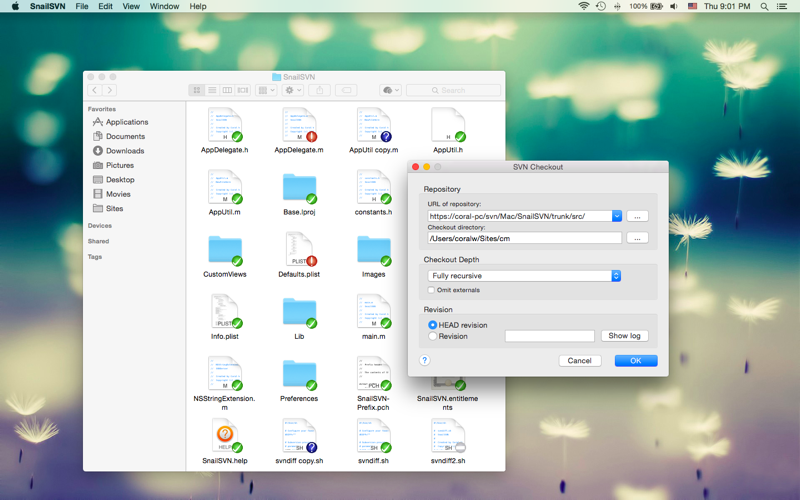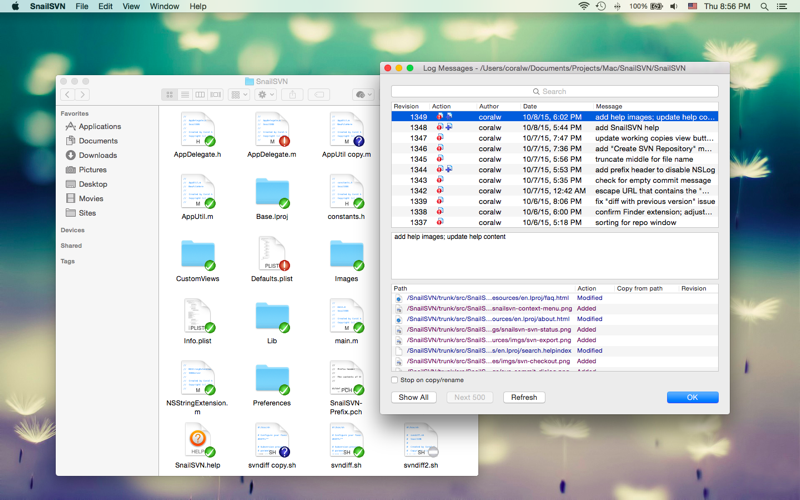What's New
Bug fix...
Bug fix...
Size:
11655795
Category:
Business
Business
OS:
iOS
iOS
Price:
8.990
8.990
Compatible:
iPhone iPad
iPhone iPad
Requirements:
Version:
1.4.1
1.4.1
Description - SnailSVN
.
The SnailSVN is now available for 8.990 for both iPhone and iPad owners.The application is supporting English language. It is a whopper, weighing in at 11655795, so make sure you have plenty of free space on your iOS device. The new SnailSVN app version 1.4.1 has been updated on 2015-10-16.
More Info: Find more info about SnailSVN in Coral Wu`s Official Website : https://langui.net/snailsvn/
More Info: Find more info about SnailSVN in Coral Wu`s Official Website : https://langui.net/snailsvn/
SnailSVN is a TortoiseSVN-like Apache Subversion (SVN) client, implemented as a Finder extension. SnailSVN allows you to access the most frequently used SVN features, from the Finder context menu directly. SnailSVN also adds icon overlays to your ...
It s ok As a former Windows TortoiseSVN user the repo setup process is much more tedious for this Also it seems to randomly not be able to see repos that have been setup forever Errors about not being able to get repository info which is a real headache when you re trying to get time sensitive work out the door The finder icons are often missing as well as the right click menu options Often a restart is the only way to resolve the issue It s just ok daisymae6580
It s not a contradiction to say that this app is a dog while still being the best available Mac equivalent to Windows TortoiseSVN It works although the setup is a bit headache y with manually assigning associations to apps locations that it already claims to know and or pack with and unless you know what settings to tweak where how the simple pack in SVN versions will probably be mildly incompatible with the native XCode SVN install meaning you can t easily command line fix things Snail breaks It integrates with Finder and displays a nice visual iconography of file status but prepare to wait for half an hour at a time as it grinds through auto refreshes on massive project hierarchies on your big archival project platter drive taking half your CPUs and most of your system RAM with it and the rare apparent pagefile filling memory leak when you ve tried to do too much between refreshes and thrown the whole working copy status into a tailspin It makes SVN visual and thus much more approachable than command line but trips over its own feet by not actually offering further refinement of selections when you e g click Add and it rather than honoring the with a followup picker just adds the entire specified hierarchy whether you want it all or not with Committ by contrast you DO get a followup picker but it does NOT intelligently preselect modified files nor does it let you select entire folders by checking the folder itself you need to manually check every single file or check select all which will select and add update even unchanged unmanaged files Overall I do not regret buying this app I d much rather use it than the command line which I suppose is the point I am just regularly frustrated by its shortcomings and usability oversights So close and yet so far NNSkelly
I loved using TortoiseSVN on PC being able to see files that have been modified or updated but could not find anything like that for Mac until now I have not had issues setting up SVN Properties for externals or ignores Developer was really responsive to issues I had with an earlier version Nice SVN Finder integration AmigaAbattoir
It can be more convenient than the command line but there are several little issues that make it far from great does not work with svn 1 8 working copies icons and dialog layout taken straight from TortoiseSVN not a good thing no way to edit files in diff view no graphical merge no way to specify an external merge diff tool to address the shortcomings above reverting some changes seems to fail without using the force checkbox but doesn t really tell you why adding a folder on the commit dialog requires closing and reopening the dialog to see the files inside the folder no interface for svn cleanup random X and Lock icon overlays hang around in finder after some update actions Overall it feels more like a beta than a version 1 0 hopefully it will get better with time It s ok shoecart
I bought SnailSVN over a week ago and use it to manage a 500 MB site I haven t had any issues that weren t user related and the app works well Thanks for making this available Works great MidnightAvenger
The vision of a tortoise like SVN client that s fully integrated into the finder is exactly what I was looking for And the price is great if it worked After installation and following all the troubleshooting tips the finder badges don t appear and the options don t appear in the right click menu I d gladly pay more once they get the kinks ironed out but it s not ready to ship just yet I wanted to love this monsterofNone
After buying this software I am trying to download a SVN repository since several days Every time the download breaks down I can t just update and keep going where I left off I have to checkout again The repository I am downloading is several GB and therefore the chance that the download is interrupted is pretty high Just does not work Hdhigucuc