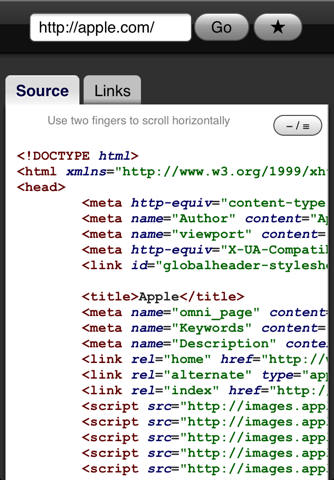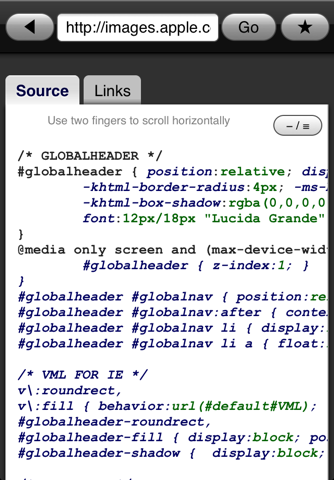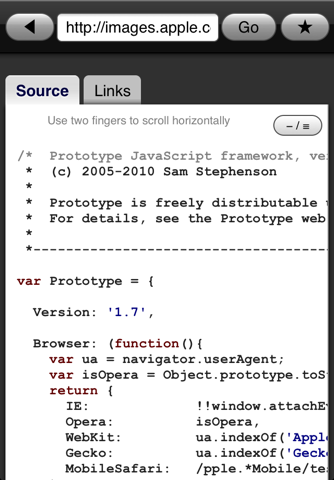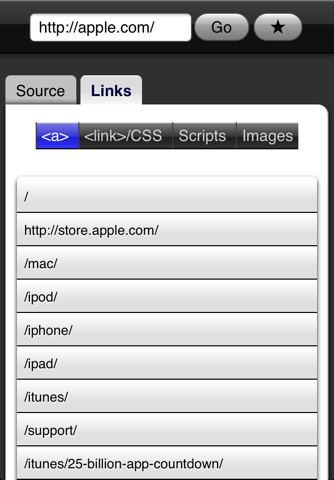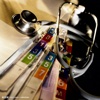What's New
Bug fix...
Bug fix...
Size:
0.1 MB
Category:
Reference
Reference
OS:
iOS
iOS
Price:
$0.99
$0.99
Compatible:
iPhone iPad
iPhone iPad
Requirements:
Compatible with iPhone
Compatible with iPhone
Version:
1.7.0
1.7.0
Description - Source Viewer
.
The Source Viewer is now available for $0.99 for both iPhone and iPad owners.The application is supporting English language. It weighs in at only 0.1 MB to download. The new Source Viewer app version 1.7.0 has been updated on 2014-11-26. The Apple Store includes a very useful feature that will check if your device and iOS version are both compatible with the app. Most iPhone and iPad are compatible. Here is the app`s compatibility information: Compatible with iPhone, iPod touch, and iPad.Requires iOS 3.0 or later
More Info: Find more info about Source Viewer in Piet Jonas`s Official Website : http://
More Info: Find more info about Source Viewer in Piet Jonas`s Official Website : http://
Whether you are a web designer or just curious - this application is for you. Source Viewer shows the HTML, CSS and Javascript source code of any website. Features: - Tags, keywords and CSS attributes are highlighted ...
Fast and good syntax highlighting but the controls are clunky good source viewer Cosmossis
Horrible interface Two fingers to scroll No pinch to zoom No find And an ad to the iPad version at the bottom of the app which you cannot remove I paid for this app I don t want to see ads Also it would be nice to change user agent for websites that auto redirect to a mobile site I want to see the source for the website I said to go to not the website it redirects to And this are the problems I have found within the first minute of buying the app I bought it to look at the source of one website while away from the office But guess what it auto forwarded to the mobile site so it was useless for the one and only reason I bought it Shows code as advertised but not well Matt2111g
I have had this for a long time now and love it It would be even better if there was a way to search for specific code in the source Like lets say I want to find input type text name thisText but overall it is very nice Great App Love The App KirbyH
I love this app As a designer this thing is invaluable To be able to view the source HTML on my Touch is really handy Great for inspiration and or finding out how do they do that Great app The three tabs are perfect Easy fast and intuitive I have no idea why a few peeps are knocking this app Easily worth 6 bucks At 99 cents it is a steal I use it daily in the course of my design work Would luv to see pro version with FTP and page editing features Thanks Reverse engineer any web page Chris In The Desert
I pretty much echo the previous comments It needs better word wrap an a landscape mode Good bones but needs more work Innerurge
Need the ability to copy paste The scrolling is horribly slow and the tap to wordwrap is a little off Pretty much just needs the controls redone because otherwise it is a decent viewer Copy Paste vpoet
There are three apps on the app store that I know of that allow you to view web page source code Web Source View Source and Source Viewer Of the three this app Source Viewer is the best by a slim margin Web Source is free and functional so for many that will win out but its ugly and very bare bones No colored code no page view no bookmarking The other app View Source is really terrible Its a buck and contains NO FORMATING WHATSOEVER Not even line breaks This app has some advantages over those the code is colored improving readability by leaps and bounds Word wrap can be toggled You can also single out CSS JS and links However it s a little on the sluggish side performance wise using a last gen 3G 3GS will probably be decent when scrolling around the code view and theres no search feature or live page view Of the three source code view apps the is DEFINATELY the one to get Consider coupling it with FTPOnTheGo for the ultimate iPhone web developer toolkit The Best Web Source View App Veraxus
Horrible interface Two fingers to scroll No pinch to zoom No find And an ad to the iPad version at the bottom of the app which you cannot remove I paid for this app I dont want to see ads Also it would be nice to change user agent for websites that auto redirect to a mobile site I want to see the source for the website I said to go to not the website it redirects to And this are the problems I have found within the first minute of buying the app I bought it to look at the source of one website while away from the office But guess what it auto forwarded to the mobile site so it was useless for the one and only reason I bought it Shows code as advertised but not well
Fast and good syntax highlighting but the controls are clunky good source viewer
I love this app As a designer this thing is invaluable To be able to view the source HTML on my Touch is really handy Great for inspiration andor finding out how do they do that Great app The three tabs are perfect Easy fast and intuitive I have no idea why a few peeps are knocking this app Easily worth 6 bucks At 99 cents it is a steal I use it daily in the course of my design work Would luv to see pro version with FTP and page editing features Thanks Reverse engineer any web page
I have had this for a long time now and love it It would be even better if there was a way to search for specific code in the source Like lets say I want to find input typetext namethisText but overall it is very nice Great App Love The App
There are three apps on the app store that I know of that allow you to view web page source code Web Source View Source and Source Viewer Of the three this app Source Viewer is the best by a slim margin Web Source is free and functional so for many that will win out but its ugly and very bare bones No colored code no page view no bookmarking The other app View Source is really terrible Its a buck and contains NO FORMATING WHATSOEVER Not even line breaks This app has some advantages over those the code is colored improving readability by leaps and bounds Wordwrap can be toggled You can also single out CSS JS and links However its a little on the sluggish side performance wise using a lastgen 3G 3GS will probably be decent when scrolling around the code view and theres no search feature or live page view Of the three source code view apps the is DEFINATELY the one to get Consider coupling it with FTPOnTheGo for the ultimate iPhone web developer toolkit The Best WebSourceView App
I pretty much echo the previous comments It needs better word wrap an a landscape mode Good bones but needs more work
Need the ability to copy paste The scrolling is horribly slow and the taptowordwrap is a little off Pretty much just needs the controls redone because otherwise it is a decent viewer Copy Paste
By Kostas Gar.