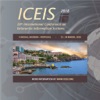What's New
Bug fix...
Bug fix...
Size:
4.8 MB
Category:
Productivity
Productivity
OS:
iOS
iOS
Price:
Free
Free
Compatible:
iPad
iPad
Requirements:
Compatible with iPad.
Compatible with iPad.
Version:
2.4.5
2.4.5
Description - Spicy Swan Free
ischematics.com , the publisher behind many iOS app (Spicy Swan Free ,Spicy SWAN ,Spicy Circuit Simulator ,Spicy Schematics Free ,Spicy Schematics), brings Spicy Swan Free with a number of new features along with the usual bug fixes. Spicy Swan Free app has been update to version 2.4.5 with several major changes and improvements. App release that improves performance, provides several new options.
.
try our free version before you buy. found in 1 reviews
a must have for the modern electrical engineer. found in 1 reviews
a central repository for schematics and maybe your next big idea. found in 1 reviews
spicy is for professionals students teachers engineers hobbyists. found in 1 reviews
watch tutorial videos before getting started http ischematics. found in 1 reviews
This has a very poor GUI. found in 1 reviews
If you are iPad owner,you now can download Spicy Swan Free for free from Apple Store. The application is supporting different languages: English, German, Northern Sami, Spanish. It weighs in at only 4.8 MB to download. The new Spicy Swan Free app version 2.4.5 has been updated on 2014-11-27. For ensuring consistency with the device you should take into account the following app compatibility information: Compatible with iPad. Requires iOS 5.1 or later.
Bottom Line: For more information about Spicy Swan Free check developer ischematics.com`s website : http://ischematics.com
Bottom Line: For more information about Spicy Swan Free check developer ischematics.com`s website : http://ischematics.com
Spicy is the 1st iPad schematics capture and simulation program using a hybrid SPICE / SWAN (Simulation by Wave Analysis, trademark of Piero Belforte) simulation engine, and is a revolution in circuit design. Spicy is ...
I happen to work with guitar amps Absolutely no support for tubes valves in europe Tubes ignored
This seems like a shoddy interface to the web version Two stars for it kinda works but makes you want to punch yourself in the head until you you are unconscious just to get some feeling you accomplished anything Just use the web version
This has a very poor GUI It took me 15 minutes to get 4 transistors and 3 resistors connected Poor GUI
I would like to recommend this but I cant The limitations of the trial version make it impossible to tell whether its something I would be happy with and the price is a little to high to take a gamble I give the authors an E for effort and three cheers for trying but this is not ready for prime time I will continue to use LTSpice on my laptop for now I would encourage the authors to look at LTSpice as a model of how to implement an easytouse intuitive UI for schematic capture The biggest problem I had was the cryptic error messages when trying to run simulations that refer to the batch job that was extracted from the schematic There are references to line numbers but I did not see any way to find out what those lines are defining Also it looks like you can only save a file once so if you have to correct a problem after running a simulation you are out of luck I tried correcting the problems that I could decypher in my schematic but when I ran it again I got the same error message and when I tried to resave the circuit I got a message saying I had to upgrade to the full version I can understand the need to hobble the trial version to encourage people to move up to the full version but the trial version is currently too limited to allow an adequate evaluation The user interface is slow and clunky Objects do not appear where you place your finger Group boxes apparently have to be drawn from upper left to lower right which isnt always the most convenient way to draw it Because objects dont appear where you place your finger you sometimes end up having to delete more components than you wanted to Adding wires is difficult at first but I didnt find it too difficult after trying a few times One of the problems with the wires is that the response is very slow you have to wait a few seconds to give it time to figure out what you want to do You cant rapidly draw and click Another problem is that the wire length is not the same as the distance you move your finger so its possible to run out of room on the screen before you have completed the wire Panning is clunky you have to use the arrow keys rather than just grabbing a blank area in the schematic and moving it and the key functions are opposite of what I would intuitively expect ie what I think should move the schematic up actually moves it down and vice versa Too many problems to recommend
Doesnt matter how good and accurate the simulation is if you cant create the circuit within a reasonable amount of time The app is practically unusable Looks like they ported over an app from some other system and didnt bother rewriting the UI for apples libraries or redesigning the UI for use in a touch screen environment Unusable UI
Read the critical reviews and thought I would add my 2 cents Great app for being able to jot some ideas down while watch tv or sitting on a plane No one is really going to their ipad for for serious design work But if I can test out an idea while its fresh its worth 30 bucks The ui was hard to get use to but Im pretty fast at it now Slow to get use to it
I was thoroughly disappointed with this application The user interface makes this app barely usable Granted no one is going to be using this app for any real work but if you cant create a simple circuit within a reasonable period of time this app is completely useless Poor User Interface
Needs more components Not bad but
By Kostas Gar.