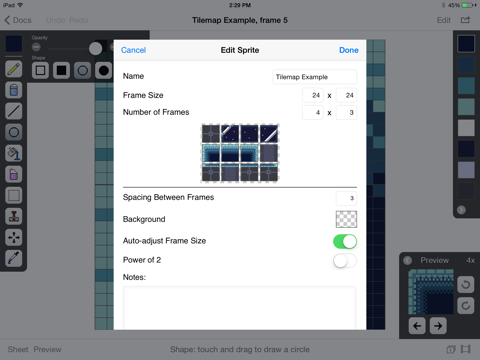What's New
Bug fix...
Bug fix...
Size:
1.4 MB
Category:
Productivity
Productivity
OS:
iOS
iOS
Price:
$1.99
$1.99
Compatible:
iPhone iPad
iPhone iPad
Requirements:
Compatible with iPhone
Compatible with iPhone
Version:
2.01
2.01
Description - Sprite Something
Terrible Games , the publisher behind many iOS app (Sprite Something ,Woodhead ,Woodhead Lite ,Sprite Something), brings Sprite Something with a number of new features along with the usual bug fixes. Sprite Something app has been update to version 2.01 with several major changes and improvements. App release that improves performance, provides several new options.
HIGHLIGHTS
- Dropbox support for easy backup and sharing..
- this is the best pixel drawing tool for professionals on ios..
.
Overall Satisfaction88
this is the best pixel drawing tool for professionals on ios.
This is hands down the best iOS sprite app I've found.
Great app highly recommended.
A Pixel lover's dream.
Usefulness59
Such a useful drawing app.
Production Values100
an animation section for frame by frame animation.
frame by frame animation and exporting to DropBox.
Best pixel art/ animation app out there.
Great sprite animation app.
- Well designed interface.
Layer effects.
Ease of Use88
Very clean and easy to use.
Dropbox support for easy backup and sharing.
Reliability69
Update justifies the price. found in 1 reviews
I love this app best sprite and pixel editor out there. found in 3 reviews
Amazing totally blows my mind best tool app. found in 1 reviews
just some ideas for future updates. found in 1 reviews
The best pixel drawing app. found in 3 reviews
add custom gimp color palettes or create palettes from your drawings. found in 7 reviews
Such a useful drawing app. found in 1 reviews
Canvas sizes 16x16 up to 512x512. found in 3 reviews
Very nice touch Custom Gimp color palettes importable through iTunes file sharing. found in 2 reviews
Developer is very responsive to help requests via twitter. found in 1 reviews
Perfect for tablets and phones. found in 1 reviews
Very clean and easy to use. found in 2 reviews
Justin Chan was using it to animate. found in 3 reviews
Excellent app with a few glitches. found in 1 reviews
Crashed and erased all my work. found in 1 reviews
Can't wait for future updates. found in 1 reviews
But it's buggy as hell. found in 1 reviews
but I'm sure it'll improve. found in 1 reviews
SUMMARY: Buy this if you're even remotely interested in pixel art. found in 1 reviews
_______________________
as it causes a crash. found in 1 reviews
Bummed Out. found in 1 reviews
so it can't import existing files. found in 2 reviews
Not importing severely impacts the greatness of this app. found in 1 reviews
but I wanted something more suitable for an iPad. found in 1 reviews
needs updating badly. found in 1 reviews
but was sort of disappointed once I tried it out. found in 1 reviews
Still disappointed. found in 1 reviews
New update is broken. found in 1 reviews
And there should be an import option or open file option. found in 1 reviews
not so great anymore. found in 1 reviews
but it crashes a lot more than before. found in 1 reviews
If it worked via Dropbox that would be fine as well. found in 1 reviews
Money back please. found in 1 reviews
It deletes my sheet every time I start a new one. found in 1 reviews
The Sprite Something is now available for $1.99 for both iPhone and iPad owners.The application is designed for use in English language. It weighs in at only 1.4 MB to download. It is highly advisable to have the latest app version installed so that you don`t miss out on the fresh new features and improvements. The current app version 2.01 has been released on 2014-11-25. For ensuring consistency with the device you should take into account the following app compatibility information: Compatible with iPhone, iPod touch, and iPad. Requires iOS 3.2 or later
Bottom Line: For more information about Sprite Something check developer Terrible Games`s website : http://terriblegames.com/spriteSomething/
Bottom Line: For more information about Sprite Something check developer Terrible Games`s website : http://terriblegames.com/spriteSomething/
Sprite Something is a drawing, animation and tilemap application for pixel artists and game developers. Draw multiple frames individually, then quickly drag and drop frames into an animation, or use your frames to draw tilemaps ...
Crashes in iOS 10 unfortunately Crashes hnkmrtn67
Crashes on start up Has been in this state for a while Fix it Was a great app at one time Terrible At Something McGlu
Sprite Something is great for many types of drawing from doodling with pixel art to making assets for animated sprites in Xcode for iOS apps With multiple sharing options like email and Dropbox I can sit on the couch and draw an animation on my phone and later integrate it into the app I m working on So Cool and Easy DivoMaddie
This app makes me sad when it worked it was the best pixel app on the market Then in iOS 9 the tilemaps feature stopped working Just installed iOS 10 and it won t open for more than a split second then just stays in memory I tried the support website email and even twitter the dev has never responded Pixely is a much better option the dev responds quickly and has tilemaps coming soon Barely functioned on iOS 9 doesn t open on iOS10 csmallfield
My latest version of iOS is completely up to date 9 3 5 I have the latest update of sprite something but I m experiencing crashes on my iPhone5S and on my iPad Please help I need to access my sprites This is the best App for sprites ever Thanks for the great App I love this app I have use this app for five years it is amazing Twilight Paladin
I used this app once and now whenever I open it the app crashes I have tried everything very disappointing crashes Colman:s BCH ipad
Please fix the crashes This app hasn t been updated in over a year I m trying my hardest not to delete the app But I think I ll have to My progress is always trying to avoid these bugs And when you least expect it they happen When you re working on something and the app crashes chances are you forgot to save and loses EVERY SINGLE MINUTE you put into the Sprite It s annoying and upsetting wasting time all because of crashes Please fix We need it Constantly crashes W.M.N.I
Tell me again what is the purpose of the App Store review They let app completely not working in the store Nice work guys This app just crash on launch Can t even lunch the App on iPad Ălias de Kelliwicâh
Title says all Works on iPad completely fine but does not on iPhone Needs to NOT CRASH on iPhone hunj
Most of the others are kids games this is a serious pixel editor you can use for making game graphics Still the best sprite editor enjoy drawing 8 bit VJ Franz K
This Sprite creator is the best in the AppStore I have create many characters for my games but the app is going crazy by duplicating them my characters giving me annoying errors and crashing Fix Sprite Something mr Sprite something guy Please fix it This app don t work DannyGarcia2
Title says it all Best ios pixel art app ever kheftel
Is a great app but it s not working on iOS 9 3 Also the developer isn t answering the emails anymore Not working DannyGarcia2
Crashes on launch Pretty much useless Totally busted AppReviewNickname
Does not work Immediate crash Non responsive dev Terrible app ExcellentGame
When i open it on my ipad it goes in the background and I cannot use it Too bad I really liked it Not working on 9 3 mboaj
I ve been looking for an app just like this for a while Great Job Matthew Klundt COOL BEANS Pvt. Oats
This game is good it has good things about it But it has bugs in it Like every few minutes it will kick me out of the app Also you need information about the controls It took me about 10min to find out how to use it Finally the game will sometimes delete my stuff Over all get this game It is like no other app If you want the same experience I got than go make your own app like this IMPORTANT King Brandito
Current Version review It s not letting me open most any files made over 2 weeks ago It wont show their thumbnail and will load infinitely when I click on the Please fix this I d like to not loose weeks of work Normal review This is by far the best pixel art app I ve seen I ve gone through several other ones but this one is beats them all It s simple easy to use and making animation is a breeze assuming you re good at animating Most pixel apps feel really hard to make anything other than gimmicky 8 bit looking sprites but with this app I can easily make much more complex sprites I love it If you re into making pixel art get this app My only major request is a way to group sprites into folders A little pricier than other sprite apps but JacksonTheGoodKid
Used to be a great app It no longer works with iOS 9 I want my money back Crashes on launch Baddapple
App crashes randomly and constantly on iPad Pro within a couple of minutes Edits randomly revert undo Totally worthless on iPad Pro Avoid until updated Broken on iPad Pro Nonlinear314
Just bought it Really want to use and like it but it consistently crashes upon use within a minute or two Needs a serious update Time for refund sadly Crashes on iPad Pro gmdoren
Great app while it worked Keeps crashing cbk81
I keep crashing every time I go on the app also I don t know how to put the frames in order RockmanAnimations MegamanFan48
This app is fantastic I use it on my iPad mini and iPhone 6 and I have loved every bit of it However it just started crashing on my iPhone It worked great for a while I don t know what the deal is Great but Matthagg
This app kept deleting my sprites plz update to fix bugs and breaks down my sprites from library Anger jps1520
Please make the image export more clearly thanks harry Using this for dream idea Still awesoome
Nice app a little quirky when it comes to frame size and number of frames but can be worked around Best sprite app I ve found for iPhone Good stuff Mordeth619
This app is AWESOME Best pixel art app in App Store LOVE IT M97405
In fairness there is a good amount of things that this app does right well that I wish other apps offered It should be mentioned that If you re going to use this app for making sprites and animations FOR ACTUAL GAME USE then this app is ideal for people on the go However There are some glitchy quirks with the images saving correctly There are some functions and features that are not very clear or intuitive and can become confusing No rescale options and no option to save as alternate picture save I would note If you re looking for a sprite app as a drawing outlet to create sprite art then I would suggest you look else where for something that s not as pricey Again this app is really more for game design users more so than sprite enthusiasts and artists Sprite artists read first A busy gamer
I know other reviews said they had problem with quality but I exported using 4x and it turns out perfect that way Only feature I d like to see is using multiple sprite sheets in a tile map Which May be possible I ve only had this for a couple days now Great work devs I am now an on the go sprite making Ninja Chugg
Despite their chosen name terrible games really knows how to make a fantastic and innovative app Pixel my life Lasergun
I would like this app a lot better if it had better gif and photo quality when it s imported into your camera roll Bad image and gif quality Ccccccuuuuuu
I love drawing apps There are apps on iTunes that allow you to import your art work into games or create games using your art work and Sprite Something provides the tools to accomplish that This is certainly a five star app It s easy to use and straightforward Great Pixel app The Organist
Well done with the interfaces works great on iPads and phones Amazing app Micriowave3
I use this app a lot for drawing on the go but the new update has blocked me from opening previous saved work and blocked me from using any colors other then black Help me out here devs New update is broken Lenzoj
This app is by far one of the greatest pixel art apps I ve ever tried and I ve tried a lot I used this a while back and only now do I download it again There is no feature however that allows you to get a colour from a reference so I have a few suggestions for you Allow to add pictures as layers for references and if you can t do that Allow to use the colour dropper on the background picture Also I have another suggestion for you allow to export animation as video for easy sharing Also when I save the sprite it only saves one layer not the entire thing A Suggestion nikady519
At first I liked the idea Trying to pixelate was a breeze but than it hits me The quality of the pixel when I save it back to my library was very terrible I honestly feel like I didn t get everything I paid for Pretty bad The Green Mushroom
Canvas sizes up to 1024x1024 multitouch gestures for tools frame by frame animation and exporting to DropBox plus it now has layers Layers is a huge addition and all of you beginners and professionals alike will find it tremendously useful Sprite Something has it all Simple design is a breeze to navigate and runs quick on iOS 7 These developers listen to feedback and respond to emails too genuinely helpful and fixed all the past issues I ve ever encountered Having used this for many in depth pixel projects I have to say you won t find a more feature rich pixel art creation app with frame by frame animation that tops this one Incredibly powerful Also once you fall in love with it like I did check out Sprite Something in the Mac App Store It makes it easier for bigger projects with tons of frame by frame animation Sprite Something has it all TobyRyan
I ve used this a few times and have had great success Creating frames for animation is easy and you have a variety of sizing options available Great in conjunction with a simple game engine like Game Maker Perfect for tablets and phones JonB1981
Do you poke pixels Do you need a good tool lovingly crafted by someone that understands the process intimately This app has all the things for working in the retro 8 and 16 bit aesthetic what I use it for for your ico on websites and similar For Pixelsmiths of all skills and abilities Leafworth
This app is awesome Well put together keep it up Awesome Pivs
I have been using this app for years now i use it to create sprites for a game I am currently a developer for It would be fantastic if you could update the app with a rotate tool effect for artists who want to draw 45 degree angle sprites Please consider this and thank you for the app Update I S22
this app was my new favorite for sprite sheet design Easy to use interface nice renderings and ability to see your animations However After a few hours of use not only have all my sprite sheets suddenly dissapeard after exiting the app which I was prepared for in that I had a saved sprite sheet to my library the sprite sheets that I made IN THE APP ITSELF were too big to be rendered as in they were 718x1128 and the max size for a imported sprite sheet is 512x512 which leaves me unable to continue using this app knowing that I could lose all my work at any given time Bad Second impressions drewguy2
I previously said that Sprite Something was the best except that it didn t have dropbox compatibility I was wrong I found out that Sprite something does actually support dropbox It was just in an unexpected place If you can t find the link to dropbox button just go to the in the bottom right corner of the home screen After you press the button an option will appear to link to dropbox After yo link dropbox the option to export to your dropbox becomes available Sorry to the makers of dropbox for missing that option before I now rate Sprite Something the 5 5 stars that it rightfully deserves Perfection Angry Birder 18
Horrendous UX this app badly needs the eye of a good designer and a lot of refinement for its drawing related user flow That said the app does what it s supposed to do and has a few useful unexpected features I was going to write a similar app for myself but this is good enough for my purposes For long term use let s see if I can just bite the bullet and get through the awful interfaces Acceptable Mikerz85
Can t upload from Dropbox and saving new names makes the file name spaz out between the old name and new name so this app isn t functional 5 bucks is a lot too so I contacted the dev and got a response back soon but now he just acts like money grows in trees When importing from db you can t browse around and find files and when you try to open in sprite something from another app the app closes so it can t import existing files I don t understand why the good reviews I guess you never know what you re going to get until buy it huh Not sure what the hype is about tre-flip
I would like this app a lot better if it had better gif and photo quality when its imported into your camera roll Bad image and gif quality
Well done with the interfaces works great on iPads and phones Amazing app
It started when I noticed emails being sent without my control It was fine average spam stuff Nothing a password change wouldnt fix The thing that bothered me was the fact that each email contained a file and the icon was the Sprite Something icon Thats when my suspicions started to be raised After four or five similar emails had sent I had enough and deleted the app Immediately after doing so something hacked my email and I couldnt access it Fortunately several months later I managed to retrieve it but I would reccommend all potential buyers be wary This app had a virus
I have been using this app for years nowi use it to create sprites for a game I am currently a developer for It would be fantastic if you could update the app with a rotate tool effect for artists who want to draw 45 degree angle sprites Please consider this and thank you for the app Update
Didnt expect this to be this awesome Ive tried other apps similar apps to this and so far this is the best app for sprite making on the go I can literally make animated ingame assets while away from my computer its that good Seriously devs good job You guys must be pixel artists because this has everything you could ask for and functions smoothly With all of the updates this has become my new favorite art app Wow
Such an amazing app It has everything I need to quickly and conveniently create sprite sheets to mess around with in my games And the iOS 7 update looks and functions great This app seriously needs more recognition Thanks Perfect
This is an excellent app I went from having a picture of myself in my karate uniform to a working animation of two kicks and two blocks in just one day while playing with the app in my spare time at work The work flow is well thought through and the results are great This is the app i was looking for to create the graphic assets for my own apps Bravo Absolutely Wow
Great app Bought it on my iPad however it doesnt allow me to download it on my phone Are there two separate apps I am bummed for that reason but its a great app anyways D Confused
Fantastic app Been using it for two years now Easy to use powerful as all get out Animation Check Tilemaps Check Great drawing tools Check Easy import export in a variety of formats and sharing services Check check CHECK Well played Sprite Something well played Best Spriting App HANDS DOWN
Such a great app easy to use super powerful fast seamless iCloud syncing with my iPad the list goes on With my iPhone and iPad I can work on sprites just about anywhere Its so good that its hard to go back to using a standard computer for sprite work Amazing tool
Please make the image export more clearly thanks harry Using this for dream idea
I was pumped to use this on my new iPad but it wont load running iOS 71 loads fine on my old iPad2 also 71 and my iPhone 4 Get this fixed and its five stars all day long Bummed Out
Im just getting ack into pixel art and this app is a great place to start I highly recommend Great pixel app
I use this app a lot for drawing on the go but the new update has blocked me from opening previous saved work and blocked me from using any colors other then black Help me out here devs New update is broken
A few bugs and minor performance issues dont diminish the value of this terrific pixel art app If you are looking for a solid retro game art tool for the iPad save yourself the time storage space andin some casesmoney and download this app No other pixel art app combines the color palette capabilities including indices and adjustable HSLRGB essential draw tools such as line and shape along with exporting and development features that save you time and streamline the workflow Its obvious the developer created a tool inspired by his own experiences with the game design process because unlike some similar apps he incorporated the small things that are the difference between frustrating corrections and oneanddone image stamping with flip and rotate animate frames exporting both sheet image and frames tile mapping etc Ive tried other pixel art apps and none meet much less exceed the features and overall performance The only issues are an idiosyncratic interface for zooming it doesnt always read the touches correctly and results in the current tool being applied instead and the app will freezelag on occasion sometimes resulting in a very weird but only affecting display distortion of the image Nonetheless these are correctable and not a reason to use inferior pixel art apps Cant wait for future updates Most capable most features
Horrendous UX this app badly needs the eye of a good designer and a lot of refinement for its drawing related user flow That said the app does what its supposed to do and has a few useful unexpected features I was going to write a similar app for myself but this is good enough for my purposes For longterm use lets see if I can just bite the bullet and get through the awful interfaces Acceptable
This app is awesome Well put together keep it up Awesome
Ive been looking for an app just like this for a while Read about it on twitter Justin Chan was using it to animate gif his amazing pixel art COOL BEANS
And easy to use Excellent
This app kept deleting my sprites plz update to fix bugs and breaks down my sprites from library Anger
I love this app I use it to make sprites for a 2d game Im working on So easy to see what Ive done so far just hitting the animation button Wonderful
This app is just completely crappy with the Layout Look Compatability There is no instruction manual to see how to do things and it crashes many times Terrible
Canvas sizes up to 1024x1024 multitouch gestures for tools frame by frame animation and exporting to DropBox plus it now has layers Layers is a huge addition and all of you beginners and professionals alike will find it tremendously useful Sprite Something has it all Simple design is a breeze to navigate and runs quick on iOS 7 These developers listen to feedback and respond to emails too genuinely helpful and fixed all the past issues Ive ever encountered Having used this for many indepth pixel projects I have to say you wont find a more feature rich pixel art creation app with frame by frame animation that tops this one Incredibly powerful Also once you fall in love with it like I did check out Sprite Something in the Mac App Store It makes it easier for bigger projects with tons of frame by frame animation Sprite Something has it all
This game is pretty good but it needs more It needs music design Custom character AI It need a custom control system It also needs enemy item and boss creator with AIs Also needs a platform style like in RPGs Just a lot more Good game but needs more Needs More awesome
What would make it even more useful is if we could work with layers and the burning and dodging tools You know dodging is to highlighting as burning is to shading Keep it up Such a useful drawing app
Nice app a little quirky when it comes to frame size and number of frames but can be worked around Best sprite app Ive found for iPhone Good stuff
this app was my new favorite for sprite sheet design Easy to use interface nice renderings and ability to see your animations However After a few hours of use not only have all my sprite sheets suddenly dissapeard after exiting the app which I was prepared for in that I had a saved sprite sheet to my library the sprite sheets that I made IN THE APP ITSELF were too big to be rendered as in they were 718x1128 and the max size for a imported sprite sheet is 512x512 which leaves me unable to continue using this app knowing that I could lose all my work at any given time Bad Second impressions
Cant upload from Dropbox and saving new names makes the file name spaz out between the old name and new name so this app isnt functional 5 bucks is a lot too so I contacted the dev and got a response back soon but now he just acts like money grows in trees When importing from db you cant browse around and find files and when you try to open in sprite something from another app the app closes so it cant import existing files I dont understand why the good reviews I guess you never know what youre going to get until buy it huh Not sure what the hype is about
In fairness there is a good amount of things that this app does rightwell that I wish other apps offered It should be mentioned that If youre going to use this app for making sprites and animations FOR ACTUAL GAME USE then this app is ideal for people on the go However There are some glitchy quirks with the images saving correctly There are some functions and features that are not very clear or intuitive and can become confusing No rescale options and no option to save as alternate picture save I would note If youre looking for a sprite app as a drawing outlet to create sprite art then I would suggest you look else where for something thats not as pricey Again this app is really more for game designusers more so than sprite enthusiasts and artists Sprite artists read first
Title says it all Best ios pixel art app ever
I love drawing apps There are apps on iTunes that allow you to import your art work into games or create games using your art work and Sprite Something provides the tools to accomplish that This is certainly a five star app Its easy to use and straightforward Great Pixel app
I love this app and everything about it Aside from the fact its a huuuge pain deleting things They constantly come back when reloading the list Fix that and Id give 5 stars Great
Help how do I put other drawings on a animation but this is a great app tho Help
This app is AWESOME Best pixel art app in App Store LOVE IT
Despite their chosen name terrible games really knows how to make a fantastic and innovative app Pixel my life
Ive used this a few times and have had great success Creating frames for animation is easy and you have a variety of sizing options available Great in conjunction with a simple game engine like Game Maker Perfect for tablets and phones
This app is by far one of the greatest pixel art apps Ive ever tried and Ive tried a lot I used this a while back and only now do I download it again There is no feature however that allows you to get a colour from a reference so I have a few suggestions for you Allow to add pictures as layers for references and if you cant do that Allow to use the colour dropper on the background picture Also I have another suggestion for you allow to export animation as video for easy sharing Also when I save the sprite it only saves one layer not the entire thing A Suggestion
used to run really well until I upgraded to an iPad Air now it has quite a few annoying bugs like my entire drawings pixels shifting around when zooming and the entire app freezing in the middle of drawing needs updating badly not so great anymore
Easy and intuitive tool for drawing sprites on the go Perfect for character creation and tile maps for 2d game design think NES SNES GENESIS this is the best pixel drawing tool for professionals on ios Amazing tool
This is by far the best pixel art app Ive seen Ive gone through several other ones but this one is beats them all Its simple easy to use and making animation is a breeze assuming youre good at animating Most pixel apps feel really hard to make anything other than gimmicky 8bit looking sprites but with this app I can easily make much more complex sprites I love it If youre into making pixel art get this app My only major request is a way to group sprites into folders A little pricier than other sprite apps but
Do you poke pixels Do you need a good tool lovingly crafted by someone that understands the process intimately This app has all the things for working in the retro 8 and 16 bit aesthetic what I use it for for your ico on websites and similar For Pixelsmiths of all skills and abilities
The app is great but there is something with the tiles that I need help with there are a series of sprites that I have that when put together have uneven sizes when I try to put them in animation that theyre cut off via trim I need help Uneven spaces for sprites needed
Ive loved this app for the past two years and this new Ui is just perfect I used this sprite app to create the characters for my senior film Its brilliant Love the new Ui its awesome
Love the app I only have problems with sending stuff to Email and such Amazing app
Awful Bought this app to quickly recolor graal heads and bodies It doesnt even support the image size for the head template Extremely dissapointed and feel scammed considering it did not state that it only supported 512x512 sized images Useless
I previously said that Sprite Something was the best except that it didnt have dropbox compatibility I was wrong I found out that Sprite something does actually support dropbox It was just in an unexpected place If you cant find the link to dropbox button just go to the in the bottom right corner of the home screen After you press the button an option will appear to link to dropbox After yo link dropbox the option to export to your dropbox becomes available Sorry to the makers of dropbox for missing that option before I now rate Sprite Something the 55 stars that it rightfully deserves Perfection
I know other reviews said they had problem with quality but I exported using 4x and it turns out perfect that way Only feature Id like to see is using multiple sprite sheets in a tile map Which May be possible Ive only had this for a couple days now Great work devs I am now an on the go sprite making Ninja
hands down the best pixel editor animations tools clean and easy to use even if you just want to make pixel art or make sprites for games its all there best pixel editor
At first I liked the idea Trying to pixelate was a breezebut than it hits me The quality of the pixel when I save it back to my library was very terrible I honestly feel like I didnt get everything I paid for Pretty bad
I have used Sprite Something for all of my games It is easy to use and has many options to help you out when creating pixel art The only thing it lacks is layers but it is not a big deal everything else is perfect You can even simulate what a block world will look like once you design some Then you can export it I cannot stress enough that this is a must buy for all pixel art designers I use it for all of my games
By Kostas Gar.