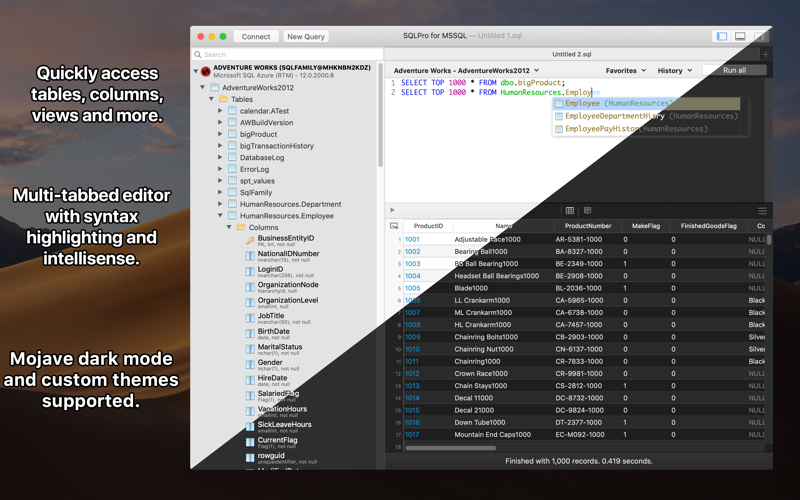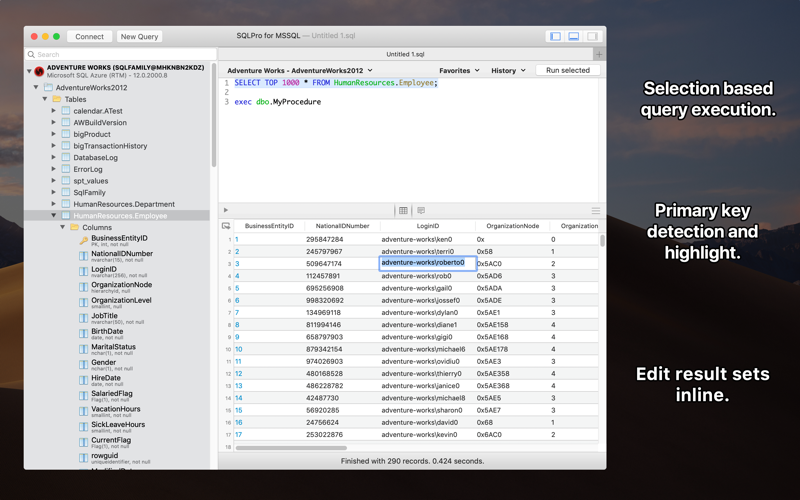What's New
Bug fix...
Bug fix...
Size:
5118575
Category:
Business
Business
OS:
iOS
iOS
Price:
79.990
79.990
Compatible:
iPhone iPad
iPhone iPad
Requirements:
Version:
1.0.135
1.0.135
Description - SQLPro for MSSQL - Management studio for SQLServer
.
If you are iPhone and iPad owner,you now can download SQLPro for MSSQL - Management studio for SQLServer for 79.990 from Apple Store. The application is designed for use in English language. It is a whopper, weighing in at 5118575, so make sure you have plenty of free space on your iOS device. It is highly advisable to have the latest app version installed so that you don`t miss out on the fresh new features and improvements. The current app version 1.0.135 has been released on 2014-03-11.
More Info: Find more info about SQLPro for MSSQL - Management studio for SQLServer in Hankinsoft Development Inc`s Official Website : http://hankinsoft.com/forum
More Info: Find more info about SQLPro for MSSQL - Management studio for SQLServer in Hankinsoft Development Inc`s Official Website : http://hankinsoft.com/forum
SQLPro for MSSQL is a lightweight Microsoft SQL Server database client, allowing quick and simple access to MSSQL Servers, including those hosted via cloud services such as SQL Azure or Amazon RDS. Features include: + Syntax highlighting ...
EDIT again It s gotten even better The dev has stuck to it and it shows EDIT The ability to save sheets has been added It s fantastic now It s quite fast and intuitive I do like the ability to edit fields inline when it s possible Intellisense only works when I hit the esc key I was expecting it to be automatic not a big deal The ability to save query sheets with each connection would a HUGE HUGE improvement Having the save my frequently used queries in another document to paste into this is a little annoying Almost a 5 now a 5 Nightofgrim
Rely on this tool but crashing on MacOS Sierra Left details on your support forum Crashes on MacOS Sierra fionalindberg
In a nutshell everything seems to work quite well and being a native app the user experience is very nice The previous version the version which I had purchased had some bugs but was still adequate However this version works so well that I will no longer startup a VM and use a Windows based SQL client usually Microsoft Management Studio but I will instead only use SQLPro and stay within the comforts of MacOS Impressive version 1 0 68 Jimmy Larz
This is a great peice of software it s nice to have a native solution for MSSQL on a mac machine So I too had the problem of it not wanting to install from the App Store I download the trial software from the developers website upon purchasing this I too experienced the stuck in waiting behavior it s not an issue with the software more of launch pad Here is how I corrected it 1 Open LaunchPad a find the app hold option key so the x is displayed click on it answer yes to the do you want to delete 2 If you downloaded the trial make sure to remove from Applications or where ever you installed it to 3 Reboot your mac this clears the caches 4 Launch App Store goto Purchase Select your item click install At this point it should install correctly Great developer I have spoken with the developer a numerous amount on times asking questions reporting bugs if found etc to which the developer is very responsive and more than willing to help I wasn t expceting to get an email back the same day I send a contact email but within 20 minutes I had a response with an answer that solved my problem and in a very professional manner I would defenitly do business with them again on some of their other products Great Software Great Developer ChrisOndrovic
I purchased this app back when it was young and limited as an alternative to SQuirrel SQL I ve recommended it as a great native query analyzer to many coworkers over the years but always with a few important caveats including but not limited to the lack of streaming results the lack of SCRIPT TO context menus the clumsy connection screen return not working as a shortcut and awkward intellisense All of these issues seem to be addressed now and I m a very pleased user Crashes were few and far between in the past but I haven t had any freezeups or crashes with this latest version The author is quick to respond to issues bugs feature requests in product s message board and or emails The UI keeps getting better each release and in my opinion it s very close to a lite SQL Management Studio replacement My only complaint is the price seems a bit too high for a query analyzer that only handles SQL Server databases and lacks more robust debugging and optimization features but otherwise it s a great app obviously this app lacks a large majority of SSMS s advanced features but it s a solid tool for query analyzation and editing tables views functions and stored procedures Many needed improvements included in this version crashkaboom
It does about 95 of what I need it to do for complicated export imports I would still use MS SQL Management Studio I actually find this tool can do a few things even better than MS s offering editing TEXT NTEXT data There a few minor things I m not a huge fan of exporting a returned set is a little confusing don t like how your server connections can t have nicknames I can t remember all the servers by IP address but overall it s a great solid offering and I ve been able to do almost everything I need for minor daily tasks right in OSX instead of remoting into a machine or kicking up a VM Well worth it A solid solution for OSX Satiated
I tried several different mac clients for interfacing with mssql Most of these were java apps which looked hideous and I had to mess around with downloading development kits and trird party drivers and even then couldn t get everything to work This just works and it looks great to boot 50 was a little more than I was looking to spend but after seeing the competition it was well worth the small investment Most of the negative reviews are from users expecting features the software didn t have There is a trial version avalible online Download it and use it for the full 7 days before you get all grumpy that it dosen t have something It works great for my needs Awesome rlbaxter
I paid 50 and I can t modify stored procedures I want my money back I can t see Stored Procs aaaaaiiiiieeeee
If I try to open user defined table data types the app crashes every single time It really kills the productivity of the app for me Fix this and I will give it a 5 star review Great App But Crashes when looking at TVP Table Types ThinkNewDev
Too many crashes to be useful It is not acceptable for a database app to be crashing so often I keep losing my queries If it was not crashing I would give it 3 stars there are things I d like to see improved but it does the job Crashes ShapeshifterPG
I guess I hoped for a little more but for the price it works It has been randomly crashing pretty frequently since Yosemite upgrade so I hope the next version fixes that Okay for simple stuff backspin326
I thought Apple Apps are way better than apps for other platform But I am very disappointed Not sure whether Apple review apps or not also it s pain to get refund too Anyways please don t waste money on this app I did all I can to get hold of support but no success yet Rather buy Navicat or simply install Windows 7 and downlod free SMSS Not what I was expecting Hyrfuj
After connecting to a database it fails to load anything into the navigation column I am using the Yosemite preview so it may not be this app s fault entirely This looks incredibly promising and I would definitely consider trying again if this gets updated That said for now it s unusable Fails to load tables Mike Marcacci
Hi Hankinsoft I just paid and downloaded It opens connects and loads the tables but once I click on a node it freezes I really want this to work I m on Mountain Lion If you can help me solve this I ll refine my customer review Thanks Rob Opens and connects but freezes once I touch a node robcafe69
I don t need to run parallels anymore now that I have this tool It s been awesome for my workflow to just be able to fire up a quick query browser and get my work done All of the major bugs have been fixed and it s working great for me No need for Parallels anymore ochypno
I needed something to connect to my sql server instance which is at work from home It worked perfectly without a hitch The UI is intuitive and gives the Create Read Update Delete functionality that I expected I am not a DBA so keep that in mind when reading this I only needed it for small sql tasks but it totally gets the job done Great v3kyle
I found this adequate for a quick query but anything beyond that is not going to happen here I run SSMS on a Windows VM but that takes a few minutes to start so in a pinch this is ok And contrary to somebody else s review it does read the server name just fine Adequate for a quick query Howardd21
Doesn t read server name or ip address It doesn t even provide an error or feedback as to what s wrong so you can correct After spending 8 99 and half an hour of time trying to make it work I gave So spare yourself the trouble and go with DBVis or Navicat Doesn t connect Useless software Save yourself trouble Yogibearded
If all you need is to run very simple SELECT queries this will do the job I will have to agree with the previous reviewer This works as far as presenting a wrapper around FreeTDS which I ve used several times before in Linux machines Being able to save and load SQL queries should be one of the first components written but that feature seems to be completely missing That will be a deal breaker for many people that need to do actual work rather than random simple queries An annoyance is not being able to press F5 to execute a query Intellisense should be on full time or at least configurable to toggle between full time and on demand via key press Functional but lacking features LacquerheadTX
Very good bargain for its price It is basically a simplified MSSQL Studio I much prefer this to work with a remote MSSQL server than dial in with RDP and use MSSQL Studio Manager on Windows It contains the most needed functions like access to tables columns last X rows queries etc Good enough for 95 of the things I need to do when developing testing Recommended Simple but effective rdouma
Only thing I can find that will actually connect to a SQL Server on a Mac However you can t even copy paste the results from a query outside of the app Can t make much use of it because of that Extremely Simple karkisuni
I like the idea and the concept behind this app If I could connect to my SQL Server I would be able to rate it I looked for contact for support and came up empty Can t connect Can t find support SQL Developer