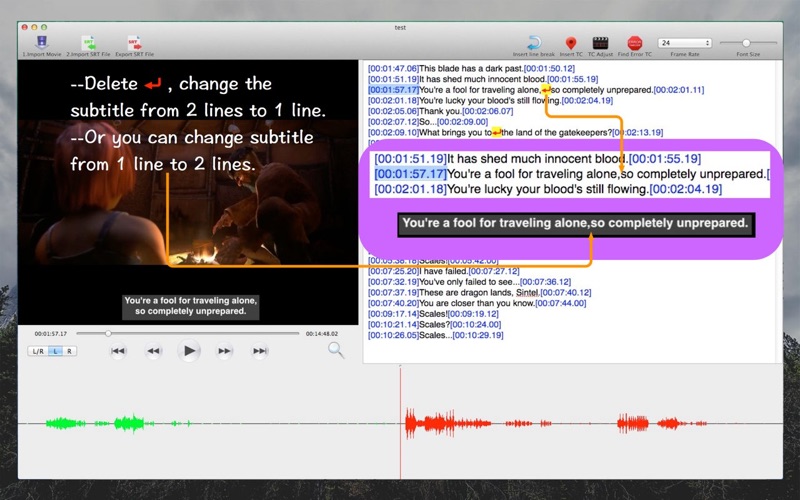What's New
Bug fix...
Bug fix...
Size:
1481315
Category:
Business
Business
OS:
iOS
iOS
Price:
9.990
9.990
Compatible:
iPhone iPad
iPhone iPad
Requirements:
Version:
1.3.2
1.3.2
Description - SRT Edit Pro-Make and Edit
.
The SRT Edit Pro-Make and Edit is now available for 9.990 for both iPhone and iPad owners.The application is designed for use in English language. It is a whopper, weighing in at 1481315, so make sure you have plenty of free space on your iOS device. It is highly advisable to have the latest app version installed so that you don`t miss out on the fresh new features and improvements. The current app version 1.3.2 has been released on 2014-07-24.
More Info: Find more info about SRT Edit Pro-Make and Edit in bin liu`s Official Website : http://www.srtedit.com
More Info: Find more info about SRT Edit Pro-Make and Edit in bin liu`s Official Website : http://www.srtedit.com
SRT is the most popular subtitle format. SRT Edit Pro is a professional tool for SRT subtitles creating and editing. You can make your SRT file from scratch or edit your existing SRT file on ...
Doesn t support MKV or MPG Why bother making an app that doesn t support MKV Welp I just wasted 10 himayv
1 The author Alex is very responsive to e mail support 2 Solid program very very very few instances that it crashed 3 Awesome Keyboard shortcuts This has been a boon to our startup stage Subtitle service business Time saving in conjunction wth Subtitle Burner Looking forward to the next version we would like to see visual project management enhancements such as display of the video and SRT filse being edited Reliable program for SRT subtitle editing gerrydiwa
My requirements are specific and limited I needed to generate srt files for videos that I upload to FB This app gets it done I ve been uploading videos to YouTube for years and have only recently been uploading videos natively to Facebook Where YouTube has powerful built in software for managing captions Facebook has none Since most people view FB videos silently captions are must but there s no native way to generate them You need to upload the video and then in a second step upload an srt file to generate captions SRT pro makes it easy to generate precisely timed caption files for FB I generally have a written script to begin with so adding the words is the easy part The built in text editor in this app is helpful in cleaning up typos and adjusting the transcript based on edits an ad libs The UX controls are simple and intuitive Sorry to say I haven t tested competitive products so I can t rate this app against any others But rating it against my requirements I m extremely happy with it BTW for purpose of working with this app I exported an audio only mp3 file from Final Cut Pro so I don t know how well it works with video files Now if someone could write an srt utility that did what YouTube does automatically time a text file to a video I d be even happier While SRT Edit works efficiently and as rapidly as I could expect it s still a labor intensive process I wish it were automated with tools for final tweaking and adjusting Easy effective way to generate srt files Mickeleh
It can t open avi mkv I ve converted an mkv file into mp4 then it complains that it is not longer than 10 seconds and won t open It can t open every video file I ve tried yyahn
This application is not aweful but what it s designed to do is create an SRT file If you want a video with the subtitles burned into it as you often would you need yet another piece of software to take the output from this and mate it with video Not worth it Mostly works but you need another app to mate video and subtitles I_Am_Sushi_Chef_Unga!!
I do many events to rase money for 2 charities and this program has been the best thing since Final Cut Pro to help us get our message across I tried a new subtitles burn in apps and by far this one is the best Very easy to use and with the most powerful features Very easy to customize Since we work in Nepal and the accents there are not clear and we need subtitles and this program has made it possible The developer was so cool when we had some unique problems he even made a custom ver for us on the stop What great support Frank on behalf of SherpaCares Best of it s class Mike Sherpa
HUGE time saver Great video on the landing page to to walk you through how to use it It s very easy amazing kc2411
and what makes me happy Developer is resposible for his answers Fastest help from him Go for it guy Outstanding Stuff for Editing Andy_Jah
After sixteen lines the font color turns to white and cannot be changed back I ve restarted the project multiple times and it keeps occuring in the same spot The font color is not fixed Logosmadeflesh
I have a YouTube channel and have begun sharing videos on Facebook in doing so I needed to create srt files that I could upload to FB This app is intuitive and easy to use I had one small issue with a symbol showing up at the beginning of each subtitle but Alex app creator helped me immediately and the issue was resolved HINT make sure there are no spaces before the first timecode and subtitle Easy to use just what I needed MitchyMitch1234
After switching from Camtasia to Final Cut Pro X I found myself needing something to create SRT files for adding Closed Captions to streaming videos Hours of searching on the web turned up several products from free to over 1 000 but none of them was really easy to use The cross platform ones were all built around Java which I have stopped using due to security concernss Searching the Mac App Store turned up only one program with very poor reviews last updated in 2013 Fortunately I kept digging through Google search and found this app It s easy to use and fits into our workflow perfectly I did find a couple of rough edges which I reported but they are minor and do not affect our usage The author is already responding to the report Highly recommended Update Author is VERY responsive to bugs and I have found his other captioning tools to be as useful as this one Excellent tool at an outstanding price Jim in Frisco
now the white font doesn t stay on It actually keeps turning black granted I am writing in the hiragan Japanese scripts so is there a fix for that the font color fix is not fixed A Young Critic
The app store is riddled with horrible subtitle apps that s probably what brings you here reading this review right now Since this app has a lot of positive reviews you re probably wondering if it s the answer In a word yes but don t expect much else I was concerned about buying this because there was no trial version but I ve been absolutely thrilled and satisifed with it Not the prettiest interface ever but it gets the job done even moreso than software that costs hundreds of dollars I can copy paste my text file into the program then simply hit point the timecode for each line of dialogue It s perfect for my need of a bare bones subtitle closed caption software Export as a SRT file and you re done If you want to export as a TXT file then it s simple export as a SRT file like normal and then simply rename the name SRT file to name TXT Your computer will ask if you re sure you want to rename an exension click yes Now you have a readable and editable TXT file of your timecodes As for compatibility I m on a 2015 Retina Macbook Pro running OSX 10 11 Works fine for me Exactly what I needed Walt Ribeiro
Overall it s a very good program that fills a much needed gap in transcription If you are using Adobe Premiere you also will need to buy Premiere SRT from the same developer to be able to import the subtiles back into Premiere Works really well Flexco_MC
After frustrating about the past few update finally it comes back with all functions working normally It works just fine for this 1 1 5 except for messing up when copy all and paste all Developer please be careful when you update your app it s really easy to drive users nuts Works great Struckmeyer Michael
This app doesn t perform as advertised Do not buy this app It crashes more that it works Very disappointed Waste of money Crashes more that it works Joeld Millc
This use to be the best SRT program but something happened after some Apple updates and the maker of this apps updates have gone in the wrong direction I m seeing 5 erros consistanly which make it difficult to use Until about 3 months ago I would have rated it 5 stars Was really good OneFourTwo
I really really loved this product and used it constantly until the 1 1 version upgrade It s become so buggy and unreliable it s basically unusable I m really tired of spending hours editing syncing text and then having it converted into gibberish Files full of this stuff as a finished output just aren t acceptable in a subtitle editor 0 01 18 48 360 01 18 51 360 Wood creaks 00 0 1 01 18 51 360 01 18 51 400 0 2 01 18 51 400 01 18 54 319 coughs 00 00 13 3 01 18 54 319 01 18 54 360 0 4 01 18 54 360 01 18 57 239 retches 00 5 01 18 57 239 01 18 57 280 6 01 18 57 280 01 19 00 360 ins clink men coug 7 01 19 00 360 01 19 00 400 0 8 01 19 00 400 01 19 03 200 7 MALE Yeah You l 9 01 19 03 200 01 19 03 239 b 10 01 19 03 239 00 00 31 119 ction The time codes have all been shifted The text has been turned into gibberish An empty subtitle has been added between every other real subtitle And so on I can t even predict when it s going to turn my work into garbage I ve been doing incremental exports to try and get my work done and it just seems to happen at random The version 1 1 1 update did seem to correct a lot of issues and made things better Now the 1 1 2 has broken it again and introduced even more problems The frustrating thing is that there doesn t seem to be a way to downgrade it back to the last version of 1 0 Could you please find a way to make that available Independent of the App Store if necessary Thanks very much Please Offer a Downgrade Path Until You Get All of the Problems Sorted twiftwix
I ve used several apps for this task Nothing is as good as this The inclusion of a visible audio track is a huge advantage Makes placing time codes much easier Love it jonahsgrandpa
I would give it ten stars if I could this product along with this author s other product Subtitle Writer made short work of a job that I dreaded Trying for the first time to add subtitle tracks NOT the hardcoded burned in subtitles to video files I found little useful information on the web to instruct a beginner in the mysteries of SRT files etc One forum mentioned this author s apps in passing and I am so happy to have found it It took me half an hour to test it by bringing in my txt script file timing it to the video file exporting the SRT then bringing that video SRT combo back into Subtitle Writer 1 2 hour Wow now I have the rest of my day back Thanks for making a tool that people other than full time title specialists can use A great timesaver Very intuitive interface greatly appreciated Antoinette B.
I ve been using Inqscribe for SRT and video documentary purpose for a long time I have to say SRT Edit is not only an alternative but also a much more connivence tool The wave form really helps to locate the timecode To adjust timecode is way easier than before The only thing I hope to have is lasso waveform to get the in and out timecode Developer please do it for us Awesome Ken Bodley
I had a problem with the SRT file being recognized by Wisitia when I uploaded it and Alex quickly responded to my issue and was able to troubleshoot and find out what the issue was and send me a fix Great service and an exceptionally easy to use program for creating closed caption files Highly recommend this app Fantastic Service His Glassworks