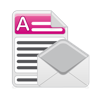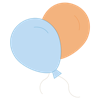Date:
2017-01-17
2017-01-17
Size:
2853473
Category:
Business
Business
OS:
iOS
iOS
Price:
0.990
0.990
Compatible:
iPhone iPad
iPhone iPad
Requirements:
Version:
1.1
1.1
Description - SSD Health Check
.
The SSD Health Check is now available for 0.990 for both iPhone and iPad owners.The application is supporting English language. It is a whopper, weighing in at 2853473, so make sure you have plenty of free space on your iOS device. The new SSD Health Check app version 1.1 has been updated on 2017-01-17.
More Info: Find more info about SSD Health Check in Harry bachmann`s Official Website : http://greatappshelp.com
More Info: Find more info about SSD Health Check in Harry bachmann`s Official Website : http://greatappshelp.com
SSD Health Check shows important insights to the state of your SSD. Expected lifetime until death in % S.M.A.R.T status Short details Unexpected power losses Actual temperature display Raw read error rate Power cycles and ...
send it to trash can Broken Ka401222
I purchased this app a few hours ago to check my hard drive I paid downloaded it and tried to open it in my Applications folder Impossible to open the application The support page doesn t exist it s been suspended And Harry Bachman s website is no help I want my money back SSD app does NOT work ===============
Stay away does not work Does not work on new MacBook Pro Touchbar Mindpeak
Doesn t seem to be working on Macbook Pro 2016 15 model The SSD Health Check support link 500 server error on the apps app store page doesn t work Clicking the gear icon rendered the window close buttons behind the menu bar the first time I launched it Couldn t figure out how to get rid of the window at first and then noticed it was a regular window and dragged it down and closed it normally then Not working and bad links cachexxdb
I ve installed this twice It seems to be running in the background as it shows in Activity Monitor There are no instructions on how to use it Apparently the two screenshots above ARE the instructions There is no support webpage When I clicked on SSD Health Check Support on this page it takes you to a 500 Server Error If you click on their website it takes you to an incomplete website with absolutely no help available whatsoever You can t even contact anyone because the site isn t finished I ll leave it at that Could be better TikiScott53