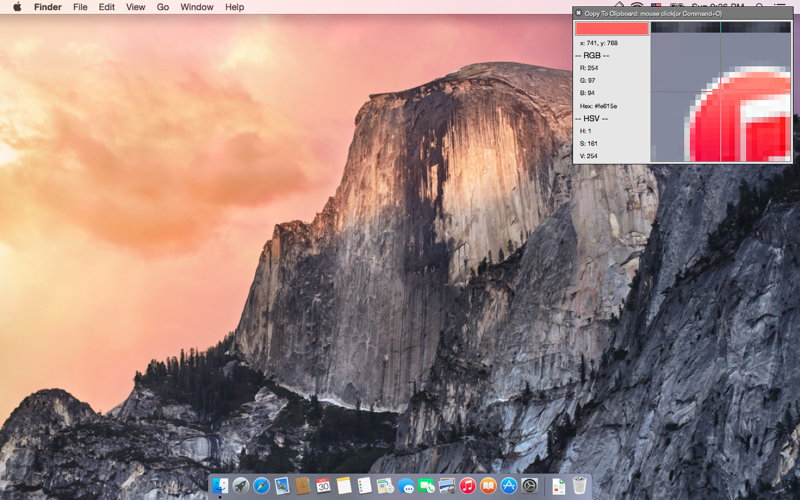What's New
Bug fix...
Bug fix...
Size:
12323442
Category:
Business
Business
OS:
iOS
iOS
Price:
1.990
1.990
Compatible:
iPhone iPad
iPhone iPad
Requirements:
Version:
1.1.6
1.1.6
swordsoft screenink screen swordsoft screenink screenink swordsoft screenink swordsoft screenink swordsoft
Description - SwordSoft Screenink
.
The SwordSoft Screenink is now available for 1.990 for both iPhone and iPad owners.The application is supporting English language. It is a whopper, weighing in at 12323442, so make sure you have plenty of free space on your iOS device. The new SwordSoft Screenink app version 1.1.6 has been updated on 2014-11-25.
More Info: Find more info about SwordSoft Screenink in Cheyuan Chen`s Official Website : http://www.swordsoft.idv.tw/screenink/
More Info: Find more info about SwordSoft Screenink in Cheyuan Chen`s Official Website : http://www.swordsoft.idv.tw/screenink/
SwordSoft Screenink allows you to easily capture and annotate anything on the screen including full-screen, rectangle and freeform shape. It features a powerful capture tool, whiteboard, screen color picker, screen magnifier and etc. You can ...
After many years as a loyal DeskScribble fan I had finally had enough of the crashes that resulted in total loss of my handwritten notes While in the grand scheme of things this was little more than an inconvenience I thought there HAD to be a better app out there and I was determined to find it I knew that at the very least there had to be one that was still being supported by its developer s That s where SwordSoft Screenink comes in I tried the free version and enjoyed the experience so much that I returned to the App Store to purchase the full price version not even knowing what the added benefits might be just wanting to support the developer s My sincerest thanks to whoever is responsible for this rugged stable exactly what you need and nothing you don t app I hope to use it for many years to come Exactly what I wanted Thundercaaat
This is a nice little program for screen drawing I ve tried others but I come back to this one again and again It s sort of a cross between zoomit on PC and iconfactories xscope I m sure you ll get 2 worth of use out of it Jack Nice little program at a great price Basementjack
Pretty good app The main weakness of the app is that you can t set the size of a text box and then have the text wrap within the box The text boxes always start as a single line row and the text will keep going endlessly on the same line right off of the screen To get it to move to a second line you have to do a line return each time Besides the tedium of having to pay attention to when a line return is needed throughout your writing process and doing the returns the much bigger issue is it makes it so you basically can t edit your text unless you want to go back and delete all of the line returns and re enter all the line returns to accomodate the edited text This limits the range of things the app can be used for For example the main use I have for an app like this is to mark up screen shots with notes and specs for web developers and I d only be able to use this app about 1 4 of the time for that since 3 4 of the time I have to write detailed notes that I edit to make more clear Since I don t know ahead of time which screen pics will only need short notes that won t need editing I probably won t use the app I will update this to 5 stars if the seller lets users choose the sizes of the text boxes and let text wrap within it For example the way text boxes in desktop apps like Word or online apps like FloorPlanner let you do Those apps aren t screen markup apps so they aren t alternatives to this app I only mention them so that if the developers of this app are reading this review they ll know the UI I m suggesting they do or something similar to it that ends up with the same benefit Good but one major weakness Howdy hi hey 2
Very simple layout and design This program seems very light and user friendly Just wants to stay out of your way as you go about your affairs on your computer Layout is intuitive smart and responsive with no crashes to report so far As one person put it before I would not be surprised if Apple wouldn t want to look to incorporate some of the features from this app into the next IOS It has that type of Apple ish feel to it All you want and nothing you don t it s a winner dkaylaw
I had been enjoying InktoGo but didn t want to spend 20 dollars on a whiteboard app I really miss my Smartboard and have been using a Wacom wireless tablet this year with pretty good results except I didn t like the native annotate feature in Adobe Acrobat and didn t like being limited to web based whiteboard apps This is a great product Easy to use and just as smooth as anything else I ve seen I highly recommend for educators Wow What a buy Coupon kipper
Just signed in to say the new version works perfectly on Mavericks The toolset is extensive and well thought out overall this was an excellent purchase for 99 cents It worked well for marking up my computer screen for presentations and screenshots The only complaint I might have is that you cannot seem to annotate or screenshot Launchpad seems to do with the whole Launchpad must be on top or closes itself thing it s kinda touchy that way But you can still screen it using Cmd Shift 3 and then annotate Overall I m highly pleased with the apps performance and reccomend it to anyone even just looking to doodle on their screen Good so far Zenith.2011
I bought this app on a whim last night while I was looking for an app that would allow me to annotate my screen during an upcoming presentation I clicked through to the websites of several more expensive apps to see about downloading a trial version of them before shelling out 5 to 50 dollars This app on the other hand was only 0 99 so I decided to go ahead and buy it right off and try it out I got around to testing it today and I m so pleased with it I haven t even bothered installing the other app demos I downloaded last night Honestly I would have been entirely content if the only thing it did was allow me to mark up my screen as it does that well and allows for a much higher level of customization and far more options than I was expecting You can do freehand opaque pencil markup freehand transparent highlighter markup or drag out a fair number of predefined but scalable shapes Each of those options will allow you to choose colors from a palette or define fully custom colors as well as allowing for a surprisingly configurable line weight As a designer I get really frustrated with apps that lock you into their own small color palette and only allow you 3 stroke weights I mean the drawing styles are still fairly simplistic but they re intended for screen annotation not art so I suppose that s kind of the point Visibility and impact and whatnot Even so I appreciate being able to choose my own colors so that they can at least complement and enhance the content I m highlighting Anyway as I said I was looking for apps with a very specific purpose last night and didn t really even register that this app had anything else to offer so I was very pleasantly surprised today to realize that this app also includes a color picker very configurable screen rulers and a protractor There s also a magnifier box the ability to save screen captures and a few other things but I don t necessarily see myself using those as much Awesome to have them all included though As far as the color picker goes it s simple but effective and has a good magnifier with crosshairs for selecting exactly the pixel value you re after Once you select a color it copies the values to your clipboard in HSV RGB and HEX And that s it Simple but effective I have to admit that I ve purchased almost every color picker in the App Store that costs less than 10 dollars plus one or two that cost more and I d say this one easily holds it s own with the better half of that group The screen rulers are positionable resizable have both a light and dark theme and will allow you to place markers which will call out the distance between themselves and the end of the ruler with a pixel level magnifier anywhere which is awesome The rulers will also allow you to choose between Pixels Inches Centimeters Picas and Points for units of measurement The one quirk about the rulers is that by default they assume your display has 72 pixels per inch which is not necessarily uncommon these days used to be pretty standard but doesn t actually match any current Apple displays So your measurements will look wrong in the beginning Luckily as with most of the app you can configure the value to anything you choose which will allow this to work with any display you happen to hook up I found a good list of Displays By Pixel Density on wikipedia and the on screen ruler now matches a real ruler exactly Turns out that a 27 inch iMac has a display density of 109 pixels per inch in case that helps you I don t necessarily have any specific use for the protractor right off but it works well and it s kind of cool to measure things in a way you don t generally get to on the computer outside of a CAD program at least Maybe that s just me though kind of a layout nerd To wrap up a much longer review than I initially intended to write the overall styling of this app is a little rough around the edges but the overall style is understated enough that you don t pay much attention to the look of it anyway Some of the other screen markup apps I found last night look just as rough if not rougher and use some overly bright colors to boot so I ll take this one as it is There s a few little quirks mostly just matters of personal preference or things you ll find yourself thinking it would be nice to have as you use the app but all in all this app does a whole lot of things and it does them surprisingly well Add in the fact that it s 0 99 and I would say there s a strong case for this app being one of the better values I ve found on the App Store Ridiculously Good Value Jordan the Pirate
This is it if you re designer photographer writer or anyone that uses your computer for anything beyond email you ve got to get this app No more opening and closing a million different hi power apps this one does most of the tasks you ll usually need This one is brilliant Finally Lenny118
So easy and intuitive and a steal at 99 cents I was looking for something to use for creating tutorial screencasts I needed to capture a slid that I typed in Powerpoint and then be able to write on it as I recorded the tutorial This product does everything I need and it does it extremely well Best of all I can create several screens and easily switch between them and even save them as a group to be opened later WAY better than the latest version of Skitch which is what I was using before The best whiteboard program I ve seen yet dr_dan
I really like this software For 99 you get a draw on your desktop program with lots of cool features You can save screens add shapes change your brush size add text etc It s excellent for screen sharing explanations on calls Very good and simple guzforster
This is the perfect App what I m looking for powerful lightweight and most important free Great Job Thanks Awesome JeffAnother