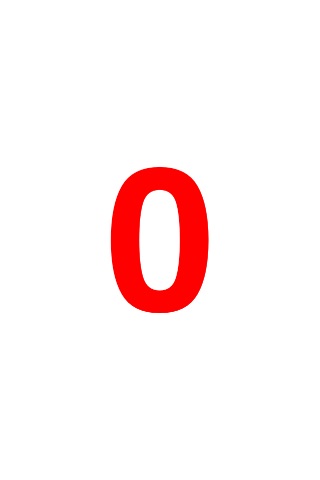What's New
Bug fix...
Bug fix...
Size:
0.1 MB
Category:
Business
Business
OS:
iOS
iOS
Price:
Free
Free
Compatible:
iPhone iPad
iPhone iPad
Requirements:
Compatible with iPhone
Compatible with iPhone
Version:
1.1
1.1
Description - Talk Timer - Countdown Clock for Speeches, Lectures and Presentations
.
If you are iPhone and iPad owner,you now can download Talk Timer - Countdown Clock for Speeches, Lectures and Presentations for free from Apple Store. The application is designed for use in English language. It weighs in at only 0.1 MB to download. The new Talk Timer - Countdown Clock for Speeches, Lectures and Presentations app version 1.1 has been updated on 2014-11-26. The Apple Store includes a very useful feature that will check if your device and iOS version are both compatible with the app. Most iPhone and iPad are compatible. Here is the app`s compatibility information: Compatible with iPhone, iPod touch, and iPad.Requires iOS 2.0 or later
Bottom Line: For more information about Talk Timer - Countdown Clock for Speeches, Lectures and Presentations check developer inUse`s website : http://www.inuse.se/talktimer/
Bottom Line: For more information about Talk Timer - Countdown Clock for Speeches, Lectures and Presentations check developer inUse`s website : http://www.inuse.se/talktimer/
Talk Timer is just that. A simple timer that helps you get your point across before your time is up. The application sports a simple interface with a strong focus on the essentials. Use the rotary ...
I do like the simplicity but I would like a little control on the backside Specifically to be able to assign the time the graphic from black to white background Not displaying seconds is probably a good idea but for those who just can t handle not knowing you could have as an option to put seconds in small print at the bottom of the screen A bit too simple NurtureWarrior
Doesn t even work Terrible jonakaru
I use this app every time I m asked to chair a session at conferences Simple and very easy to use Installed on my iPad I can sit in the front row and the speaker can always see how much time he she has remaining Excellent for session chairs Nodamnnickname
This is a straightforward and highly useful app I use this app twice a week when I teach undergraduates in a large lecture hall Simple useful free Daedal22
This app is delightfully simple It does exactly what it needs to and nothing more The app is not distracting at all I think a seconds display would be distracting and just tells you how much time you have left Perfect Simplicity lucidcarbon
I wish it showed a seconds timer not just full minutes Ok davelaboss
crappy KElTH69
Silent and effective Very Good First Responder
crappy
I use this app every time Im asked to chair a session at conferences Simple and very easy to use Installed on my iPad I can sit in the front row and the speaker can always see how much time heshe has remaining Excellent for session chairs
Silent and effective Very Good
Doesnt even work Terrible
This app is delightfully simple It does exactly what it needs to and nothing more The app is not distracting at all I think a seconds display would be distracting and just tells you how much time you have left Perfect Simplicity
This is a straightforward and highly useful app I use this app twice a week when I teach undergraduates in a large lecture hall Simple useful free
I wish it showed a seconds timer not just full minutes Ok
I do like the simplicity but I would like a little control on the backside Specifically to be able to assign the time the graphic from black to white background Not displaying seconds is probably a good idea but for those who just cant handle not knowing you could have as an option to put seconds in small print at the bottom of the screen A bit too simple
By Kostas Gar.