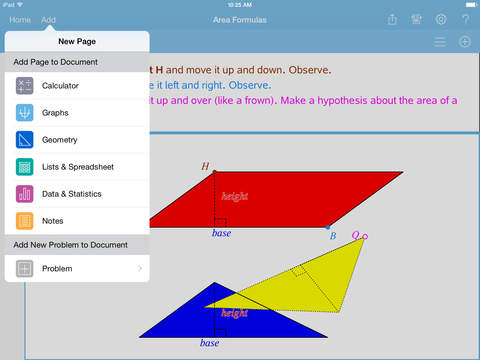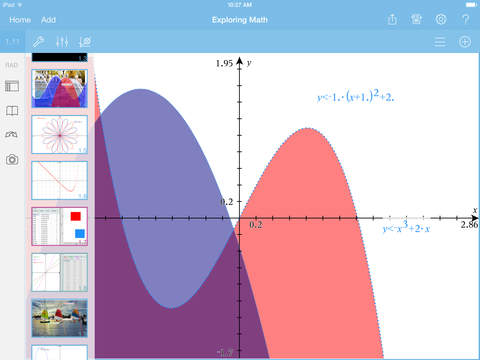What's New
Bug fix...
Bug fix...
Size:
45.0 MB
Category:
Education
Education
OS:
iOS
iOS
Price:
$29.99
$29.99
Compatible:
iPad
iPad
Requirements:
Compatible with iPad 2
Compatible with iPad 2
Version:
3.4.1
3.4.1
Description - TI-Nspire™ CAS
Texas Instruments Incorporated , the publisher behind many iOS app (BA II Plus(tm) Financial Calculator ,TI-Nspire™ CAS ,TI BLE SensorTag ,ESP Mobile ,TI-Nspire™ ,Texas Instruments Semiconductors), brings TI-Nspire™ CAS with a number of new features along with the usual bug fixes. TI-Nspire™ CAS app has been update to version 3.4.1 with several major changes and improvements. App release that improves performance, provides several new options.
HIGHLIGHTS
- A few suggestions:.
- - A split screen view for 2 applications..
.
Overall Satisfaction71
Best calculator app out there and will be for some time.
amazing program.
I love being able to bring just my iPad to class.
Reliability21
Given these may not be required much for a scientific calculator. found in 4 reviews
Best iPad math app by far. found in 2 reviews
amazing program. found in 1 reviews
Other than that I didn't face any problems. found in 1 reviews
Great user friendly. found in 1 reviews
Best calculator app out there and will be for some time. found in 4 reviews
Texas Instruments has also been making improvements to the app. found in 4 reviews
I love being able to bring just my iPad to class. found in 1 reviews
Very usefull for students. found in 2 reviews
Also some input panels do not allow keypad input. found in 1 reviews
but pinch-zooming is one thing that this app does better than my 89. found in 1 reviews
Despite my disappointment in the app's 3D graphing capabilities. found in 2 reviews
you need to create a new document - how absurd. found in 2 reviews
I like it but need to learn more. found in 4 reviews
nor is it possible to find. found in 1 reviews
Apps needs iPhone compatibility. found in 1 reviews
It Will be good if i save it on PDF format. found in 2 reviews
Make this app universal please. found in 1 reviews
If you aren't reusing a menu choice. found in 1 reviews
I'm disappointed TI only marginally solved the problem with this software. found in 1 reviews
Additional note:
as the app has crashed occasionally for me. found in 1 reviews
I find myself constantly fighting this app even for simple stuff. found in 1 reviews
Not happy that it does not work on iPad 1. found in 2 reviews
Needs iPhone support. found in 1 reviews
inexcusable lack of documentation. found in 1 reviews
My students would love an app for the iPod as well. found in 1 reviews
After Initial Startup. found in 1 reviews
Currently Broken. found in 1 reviews
Not compatible with iOS 8. found in 1 reviews
No retina support for ipad. found in 1 reviews
I tried to reinstall and it still crashes before it opens. found in 2 reviews
I cannot create or open a document without the program force closing. found in 1 reviews
Crashes upon opening - doesn't work. found in 1 reviews
Fix crashing. found in 1 reviews
If you are iPad owner,you now can download TI-Nspire™ CAS for $29.99 from Apple Store. The application is supporting different languages: English, Bokmål, Norwegian, Danish, Dutch, Finnish, French, German, Italian, Portuguese, Spanish, Swedish. It weighs in at only 45.0 MB to download. It is highly advisable to have the latest app version installed so that you don`t miss out on the fresh new features and improvements. The current app version 3.4.1 has been released on 2014-11-19. For ensuring consistency with the device you should take into account the following app compatibility information: Compatible with iPad 2 Wi-Fi, iPad 2 Wi-Fi + 3G, iPad (3rd generation), iPad Wi-Fi + 4G, iPad (4th generation), iPad Wi-Fi + Cellular (4th generation), iPad mini and iPad mini Wi-Fi + Cellular. Requires iOS 5.0 or later.
More Info: Find more info about TI-Nspire™ CAS in Texas Instruments Incorporated`s Official Website : http://education.ti.com/nspire/ipad
More Info: Find more info about TI-Nspire™ CAS in Texas Instruments Incorporated`s Official Website : http://education.ti.com/nspire/ipad
Texas Instruments, the No. 1 recommended brand of graphing calculators in the U.S., has optimized its most powerful Computer Algebra System (CAS) math engine for an all-in-one iPad app that makes teaching and learning math ...
This makes it nard to learn as the videos on the web are so different Also it only works in when the ipad is held sideways while the real calculator is held upright Took 5 minutes to discover that one must click New to even see anything that looked like a calculator So far I am sorry that I spent the 30 Doesn t look like real Nspire D_Snow
I was unable to use this app at all until I at last located a downloadable manual This and an introductory tutorial should be presented immediately to new users and kept highly visible on the main menu Excellent but Youitry
I use this app to support my tutoring students that have nSpire CX calculators Sometimes they have trouble learning to zoom on their calculator the iPad s pinch drag mode makes resizing graphs much easier Once they get it where they like how it looks I have them copy the x y settings so they learn more about their calculator I just wish this had some more of the teacher features like the press to test mode so I didn t have to break out my real calculator to get them used to preparing for exams Perfect for tutoring slsommers
This programs does not fully support iOS despite its significant cost Hopefully they change this in the future Doesn t fully support iOS hilltrot
Excellent app I can use it when I can t find my regular calculator Has all the functions I need My only complaint I wish that in the letters area the y key could just be right there so I don t have to hold down on the x button since I frequently use the y key for graphing Great Zach37473772
Not intuitive at all Even after reading the manual and multiple website help pages I still can t figure this app out I m probably just too stupid to use it The TI 83 and Voyage 200 both worked for me for years without any problems I ve written many programs over the years for both of those calculators and also for the Mathematica and Maple Windows applications So when I bought the TI Nspire app I was expecting either a graphing calculator app like the TI 83 or Voyage 200 or a math program like Mathematica or a Maple Unfortunately this app is neither In fact I m still not sure what this app is Incredibly difficult to figure out A n y M o u s e
I use this all the time Of course we teachers always want more but hopefully you re working on more Priority Data Quest Nice Holly Hoops
All you have to do is Google or YouTube and you ll probably find a way to do it easily on the app Or try the manual Or call the number Etc It is not perfect as an app because switching apps can sometimes make you lose your particular program screen But once you know how to use the Nspire CAS app you ll find it hard to go back to the TI 80 series Well supported learning material for the TI Nspire thecoast
The software is content rich and is easy to use It is more powerful than the calculator Good product Victim_12jan2014_mad
This is a great calculator Although it s expensive compared to most iPad applications it s much less expensive than buying a stand alone TI nspire calculator Also if you love your iPad and are going to be carrying it around anyway then it s more convenient to have you calculator on it compared to carrying around both an iPad and a calculator The calculator is aimed at students If you buy this calculator I highly recommend taking the time to read through some of the guides on how to use it or watch you tube videos but a lot of the you tube videos are for the handheld TI nspire The CAS system is useful because in many cases it can get be used to double check when you are figuring out derivatives integrates etc Another thing you can do is type in an equation like for a simple example f x ln x 2 x Then you can evaluate f at any value such as f 3 I would just check with your math instructor about whether this calculator is allowed before you get it The display of equations is really nice after you type them in they get reformatted and look just like the ones in your math book The only thing which isn t so awesome is the programming language which you would use to define custom calculations If you just want to define a simple function you don t need the programming language you just type in the equation see the example above but if you have something more complex where the value requires multiple steps the programming language feels a little awkward and also there are definitely limitations in what you can do A great calculator Leilanni7
A while ago I wrote a much more positive review of this app quite a long time ago The app works alright it has all of the features of the TI Nspire calculator Although none of the features that I recommended have been added and they are getting much more needed as time goes by The app still doesn t have split view support which makes this pretty much unusable since I use split view constantly Along with that this app still hasn t been updated to use the 12 9 inch iPad Pro screen which just makes everything more difficult to do Everything from typing to navigating the UI could be so much easier if you made use of the larger screen I m still hoping that one day we will get these features and when that day comes this app would easily be 5 stars But as it is there is just so much that needs to be added Updating my review Coded Games
For the money this is the best graphing calculator app available It really expands the use of the Ipad platform I have used it to review pre calculus and I couldn t have done without it Owen Robertson TI Napier CAS for Ipad owenrobr
This new generation of graphing calculators is revolutionizing the teaching and learning process The development of this program TI Nspire for iPad is truly amazing My geometry students are happy in the way we connect geometric and algebraic representations with the TI Nspire Graphics calculators can be used for a variety of purposes facilitating a search for patterns creating problematic situations supporting concept development promoting number sense and encouraging creativity and exploration I extend an invitation to all teachers of mathematics and science to buy this program By incorporating this technology in their classes students will be grateful Dr Jaime W Abreu Ramos Prof.Abreu
How tedious it is to have to switch back and forth as I do my homework Also for some reason it crashes occasionally for no reason Let me split screen this app Dr34m M4k3r the H34rtbr34ker
This is very capable software I love the way it takes advantage of the OS functionality but with a TI mindset for calculating This software deserves a top rating Still I look forward to improvements One area that could be enhanced is time date operations Days Between Dates is greater but more time date functions would add possibilities I m TI Nspired CalcBro
I find this program to be very useful for quick analysis of electrical data taken over short periods of time The program is loaded with features that make graphing extremely easy Solving for roots of polynomials and similar electrical circuit analysis is extremely useful especially as I find the screen and plots much easier to read and navigate than my TI calculator although I still use that too What I really appreciate is the fact that I do not need to refer to my math handbooks as often as I have in the past especially when using a calculator The fact that I can just connect to the internet if I do get stuck keeps me productive Very useful for quick experimental analysis moveover1
This app is just great It is best in my opinion to buy this over TI nSpire because I use this and the TI nSpire CX physical calculator Work great together and if you need a standardized calculator like for the ACT it is useful to just have the nSpire CX Amazing TannerHelton
This app is ok at best It is clunky and somewhat difficult to navigate The Nspire is a good calculator and there is good software out there to support it but this is not that software Too expensive DBHCHS
Great support Easy to use Couldn t ask for more Amazing Calculator App TopWarmachine
Excellent app great functions for higher math Excellent Annaslpa
I use the app constantly In my classroom my students are used to the TI nspire and it is very convenient to have one handy The app works flawlessly this time Very stable app Gastropod222
Great app Does all you would want it to do and functions well If you like TI calculators you will love this app If you have used an Nspire handheld it will be very easy to use As a math teacher I use it to help students learn concepts and show the steps they can take on their handheld Now that the iPad offer split screen multi tasking this app really needs to take advantage others feature It is common when working on your iPad to want to see the problem you are working out as well as see the calculator Please make it so it can go split screen soon Great app split screen Skiintiger
It works well I believe they need to really focus on usability It takes too many actions for switching screens working with multiple equations It could really use some in app help and documentation as well Not bad jandyf1
I ve been using this for about a month and find it quite useful I actually find it easier to use than the TI 84C itself Very good app Jtbakes88
Been running this app for over a month as well as TI software on PC The iPad app is fully functional an much better than the PC version TI inspire KT7AZ
I cannot possibly think of any algebraic trigonometric calculus numeric or symbolic engine which is as versatile and easy to use as this one It does everything you could ever want and MORE I usually don t write many reviews for iPad apps but this one is a sterling example of what can be done Yes it costs a little more but it s worth it Thanks to TI for an outstanding calculating engine Absolutely the BEST rtheis
USELESS now Pls update asap holding down keys for alt function does not work in iOS 9 A902450928543
Worth every penny It s essentially a 140 calculator for 30 It s actually fun to use I can see this as a powerful demonstration tool in my classroom Amazing Calculator steve oc
But it works fine The UI is just different from the desktop or the calculator A bit confusing TechnoStew
I use this app everyday to teach my calculus and Precalculus classes If I need anything the app is there to do it for me I learn something new weekly to help me in the classroom If there was an option for 6 stars I would be choosing that Perfect teaching tool Prof6113
So far this has been a wonderful app But it can be improved Navgiation can be tricky The guide is online therefore will not work in offline mode Just what I was looking for JohnShepardN7
The Nspire CX CAS can evaluate derivatives and integrals with or without an x value Why wouldn t the Nspire CX also be able to evaluate derivatives and integrals without a value for x Better than the CX for calculus DickStibor
In love Awesome Donnie Herman
I really like this app Just wish it was compatible with my iPhone 6 iPhone support Kali-jw
Apps needs iPhone compatibility Make this app universal please Needs iPhone support bnepal
The goods Ti Nspire CAS does everything as Texas Instruments had advertised The bad Not everyone is fond of using the iPad s native touch keyboard for various reasons The application has limited compatibility with iPad external keyboard accessories that are either made from Apple or third parties manufacturers Certain keys and functions of the keyboard do not work within the document that has been created Limited Compatibility with iPad Keyboard Accessory Jmmo12
Love the app was wondering can you add point slope form Point slope form Math class algebra 1
Wish I had this software and tablet 14 years ago for my engineering degree The Voyage 200 was helpful but this would have made it a breeze Excellent El Arracadas
This would be great with one change the ability to navigate using the cursor keys on my external keyboard Using the onscreen arrow keys or tapping the ipad is a very slow way of navigating through matrices for example Good CAS WraithNZ
I d like to see more regular updates Works well enough X1222
It has a hex base selection in the settings but no at least obvious way to enter hex digits A F Given these may not be required much for a scientific calculator I like it but need to learn more Looks good doesn t handle octal or hexadecimal base Gregjohnsonr
The app used to be awesome I have a bluetooth keyboard and after I installed iOS 8 the TI Nspire on screen keyboard won t come up when my external keyboard is connected It also keeps crashing Doesn t work with iOS 8 Meeeeeeeeepeeeeee
Short version Unless youre a student and arent allowed to use your iPad during exams this is the only calculator youll ever need get it now Longer version This app is a very nice and powerful scientific calculator with features such as graphing programming and symbolic calculations It does everything the physical TINspire CX CAS does for only a fraction of the price The iPads large touchscreen also makes it a joy to work with graphs and curves Ive been using the app for a few months and I find that it has completely replaced my physical calculator as well as most basic uses of Matlab and Mathematica Beware that the inline documentation is often lacking and you might find yourself stuck if you dont know how to do something while offline A recent update added the option to download a 140page PDF manual detailing the apps main functionalities and you should definitely always have that with you I also recommend you get a PDF of the Nspire CAS reference guide from TIs site good luck figuring out the syntax for the differential equation solver on your own otherwise The best calculator on the market
Please Please add portrait mode
This would be great with one change the ability to navigate using the cursor keys on my external keyboard Using the onscreen arrow keys or tapping the ipad is a very slow way of navigating through matrices for example Good CAS
I find myself constantly fighting this app even for simple stuff I cant figure out how to stretch a graph or change the units Trying to analyze graphs is not very friendly And its not even retina so everything is pixelated Not worth the price
So since you are forced to use your iPad keyboard to enter in your graphing window there is no way to enter in Pi as an x scale I dont have a Pi button on my iPad keyboard and you cannot use the symbol library while you are setting the graphing window Other than that yes this is a pita because it kills its use in assisting students in trig this is a great calculator I wouldnt complain but I had high hopes of bringing this to class and using it No Pi
Im an undergrad engineering student and I needed a new calculator after I lost my ti84 This app has so far lived up to my needs and expectations Im very satisfied with this app even after paying full price It will do graphing derivatives definite integrals indefinite integrals among many other features I have yet to explore I was pleased to find the app fairly easy to use If youre in the market for a new calculator I highly recommend this app Very satisfied
I have become a huge fan of the TINspire method This app is a bit slow on my iPad 3 but otherwise fantastic I use the handheld to gather field data and drop that onto my Mac and into Dropbox Then I take my iPad with me to do analysis work Its a great system Epic Calculator
Stable and solid improvements have come over time Much improved
Not good No good
Id like to see more regular updates Works well enough
I really like this app Just wish it was compatible with my iPhone 6 iPhone support
I had been migrating my engineering work from a beloved TI V200 essentially a TI 89 Titanium with a QWERTY keyboard to this app but now wonder if it was premature The latest upgrade appears to have erased the several dozen userdefined variables I had entered If this is to be expected with each future upgrade then I shall have to go back to the V200 I was hoping to not have to carry around another gadget Maybe another app will offer the units feature with persistent userdefined variables or TI will address this issue Otherwise this app was the closest functional match to the V200 and the only one with the same ease of units conversion Awesome with a fatal flaw
This is a great app to do darn near everything that Ive ran across up though calculus The only problem is that youre on your own to figure it out It seems overwhelming to use but once you figure out what function to use to accomplish your goal it is much easier than a traditional calculator Powerful but difficult to learn
The goods TiNspire CAS does everything as Texas Instruments had advertised The bad Not everyone is fond of using the iPads native touch keyboard for various reasons The application has limited compatibility with iPad external keyboard accessories that are either made from Apple or third parties manufacturers Certain keys and functions of the keyboard do not work within the document that has been created Limited Compatibility with iPad Keyboard Accessory
Great app Does all you would want it to do and functions well If you like TI calculators you will love this app If you have used an Nspire handheld it will be very easy to use As a math teacher I use it to help students learn concepts and show the steps they can take on their handheld Now that I have an iPad with a retina display it is clear this app needs an update to take advantage of the retina display This is the only reason I have given it 4 stars and not 5 Great app retina display
The Nspire CX CAS can evaluate derivatives and integrals with or without an x value Why wouldnt the Nspire CX also be able to evaluate derivatives and integrals without a value for x Better than the CX for calculus
The only problem is that dont have the TVM solver of the current Nspire add that please to have 5 stars Nice app
Using for Diff Eq Works great
The software is content rich and is easy to use It is more powerful than the calculator Good product
Al parecer existe un error al integrar ekx de forma literal Cuando el resultado debía ser 1kekx la calculadora dice que es xekx Por favor solucionen este y otros problemas similares que puedan tener Error
I have ipad4 and this still isnt opening It keeps crashing before it opens Something is fundamentally wrong I dont understand I desperately want to use this program Still crashes and doesnt open
I use this app everyday to teach my calculus and Precalculus classes If I need anything the app is there to do it for me I learn something new weekly to help me in the classroom If there was an option for 6 stars I would be choosing that Perfect teaching tool
This app is just great It is best in my opinion to buy this over TI nSpire because I use this and the TI nSpire CX physical calculator Work great together and if you need a standardized calculator like for the ACT it is useful to just have the nSpire CX Amazing
This app is really fantastic Im using it in my precalculus algebra course with embarrassingly little backgroundfamiliarity in math graphing calculators algebra and calculus but am still able to navigate features and commands comfortably and intuitively I am very excited about how simple it is to apply the things Im learning plus its superconvenient that I save so much time over traditional standalone calculators when entering in equations and using the touchscreen At first I thought it would be nice if there was some kind of realtime tutor mode for people like me who are less familiar with the tools and commands but honestly it would add unnecessary bulk As I grow more familiar with the studies the app just makes perfect sense just the way it is becoming even more enjoyable to use too so the only real critique I have is that I wish it were a little less sticky to make selections of lines and labels on the graph Im really looking forward to using the advanced features and games Very Intuitive
I love this app Its just as good as my TINspireCAS It takes a little time to get used to but just great I use this for all of my calculus and differential equation classes Great
In love Awesome
The app opens fine but when I try and open any document or create one it crashes This was a waste of 30 Does not work
So far this has been a wonderful app But it can be improved Navgiation can be tricky The guide is online therefore will not work in offline mode Just what I was looking for
Apps needs iPhone compatibility Make this app universal please Needs iPhone support
iPad version of the best handheld calculator in the world Excellent
I use this all the time Of course we teachers always want more but hopefully youre working on more PriorityData Quest Nice
But it works fine The UI is just different from the desktop or the calculator A bit confusing
Love it a version for iOS I just wish it also worked on the iPhone but this is great when I dont have my TInspire CX with me also helps out because I at least now have CAS support on this app since my TInspire CX is nonCAS Best app for when you are in college like I am taking college math courses Love it just like my TInspire CX
The app used to be awesome I have a bluetooth keyboard and after I installed iOS 8 the TINspire onscreen keyboard wont come up when my external keyboard is connected It also keeps crashing Doesnt work with iOS 8
The app is amazing and I wish it supported both landscape and portrait orientation Other than that I didnt face any problems Awesome
USELESS now Pls update asap holding down keys for alt function does not work in iOS 9
Wish I had this software and tablet 14 years ago for my engineering degree The Voyage 200 was helpful but this would have made it a breeze Excellent
Useless Not worth one star
I have a TI89 Titanium and a TInspire CX and both are just sitting on my desk now gathering dust This calculator gave me one more reason to love my iPad I expected a great calculator from Texas Instruments and this app delivers Im loving it
When I first bought it it was working fine but now it crashes whenever I to make a new file or open and the folders Maybe its because my ipad is now jailbroken but this is to an excuse All of my apps work fine Great app but crashes every single time
Theres so many reasons to compliment the developers for what Nspire offers the user interface breadth of functions creative use of the touch interface etc Without the ability to graph functions using logarithmic axis the value is limited to a novelty rather than tool All of RF design is reliant on using logarithmic axis to provide insight to circuit response PocketCAS offers this ability but unfortunately Nspire does not As a simple example plotting 1x on a linear scale shows a very characteristic response learned in school but doing so on a log display offers far greater dynamic range and insight to real life issues With each update I hope to see a change in Nspire but none comes Ive left requests with support but there seems to be no understanding of the need This could be a 5 star app Presently its a waste of time and money for me No logarithmic axis
This is a nice app But I cant send all my notes in another format than tns this make the app usseles fix it Also fix notes by editing on a PC It Will be good if i save it on PDF format Export
This is a fantastic app and has a ton of functionality Unfortunately with the new version of iOS 9 holding down keys for alternate input no longer works Hopefully an update is coming soon Great App Needs Update for iOS 9
I miss my TI92 This app has as much functionality as the calculator Great app so far
Theres a lot of great functionality that you wont find elsewhere but it will need tweaked a lot from user feedback before its a top app Unfortunately with a company as big as TI and no updates since January Im concerned theyll just leave it and count on their niche market to recover their investment Its a powerful app but YOU WILL find something you either cant figure out or that doubles the time of your input because its so difficult to do good
Looks like the app is a complete replacement for the physical calculator Still trying to learn how to use the app It would be great to have a version on OS X that was in the App Store and did not cost as much as the physical calculator Funny that the desktop app comes with a calculator but just the app costs 30 less Seems like a good calculator application
Worth every penny Its essentially a 140 calculator for 30 Its actually fun to use I can see this as a powerful demonstration tool in my classroom Amazing Calculator
It has a hex base selection in the settings but no at least obvious way to enter hex digits AF Given these may not be required much for a scientific calculator I like it but need to learn more Looks good doesnt handle octal or hexadecimal base
Love the app was wondering can you add point slope form Point slope form
Love this program I had the TInspireCX but didnt realize there was a CAS version when I bought it I got very used to the layout and screen of the calculator but when I went into calculus the CAS functions were needed I was very very pleased that I could download this program instead of getting a whole new calculator Great user friendly amazing program
By Kostas Gar.