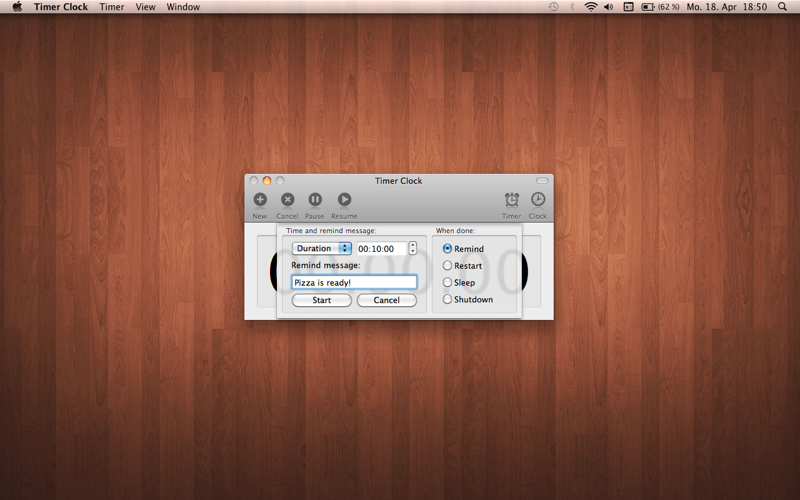What's New
Bug fix...
Bug fix...
Size:
600669
Category:
Business
Business
OS:
iOS
iOS
Price:
0.990
0.990
Compatible:
iPhone iPad
iPhone iPad
Requirements:
Version:
1.3
1.3
Description - Timer Clock
.
The Timer Clock is now available for 0.990 for both iPhone and iPad owners.The application is designed for use in English language. It is a whopper, weighing in at 600669, so make sure you have plenty of free space on your iOS device. The new Timer Clock app version 1.3 has been updated on 2014-11-18.
Bottom Line: For more information about Timer Clock check developer Tiny Astronauts UG (haftungsbeschrankt)`s website : http://www.wickedbytes.de
Bottom Line: For more information about Timer Clock check developer Tiny Astronauts UG (haftungsbeschrankt)`s website : http://www.wickedbytes.de
Note: This app is not compatible with macOS Sierra (10.12). If you have bought this app although it doesn't work with your version of macOS, you can contact Apple to get a refund. Timer Clock is ...
The app works great but it could use an update Setting the clock is awkward and confusing at first so it works fine is probably the best way to describe it It s not cute it s not especially neat It doesn t even look really nice but it works and it s free so I would definitely recommend Great little app mrreida
Upon clicking for a New timer even for a countdown the hour portion shows 12 when it should show 00 The countdown timer functions properly but setting it is confusing Many other applications continuously update the image in the Dock Timer Clock does not It continues to display the time that was on the timer when the title bar was double clicked to diminish it into the Dock So the user must click on the Dock icon in order to view the countdown in progress Would be very nice if the countdown was available on the Dock icon Not really up to the usual Mac standards Needs cleanup 7Secrets
I figured that the user would be able to input a specific time period such as 30 minutes for example but I found it difficult to do such with this app Using this app I had to input the actual time that was 30 minutes in the future which while not difficult was tedious Eh zodiac714
Far too often I have lost track of time and been late for an appointment With this alarm app I can set an alarm for the time I need to leave and the count down timer lets me know exactly how much time I can waste Very handy for short term reminders jhnwssr
Screenshots tell the story of functionality However if you like to lock your computer you re going to run into some trouble If the application is hidden it will constantly try to wake up the machine and will trigger the password dialogue If the applicaiton isn t hidden you can t even activate blank screen or screensaver long enough to get the password dialogue to pop up in the first place Works as advertised but has a few quirks 552HsB5k2K
Very usefull App and I m happy to have bought this awesome functions 5 stars all my wishes cam true with the update Isaac Steinberg
The Runtime function does not give you an option to set off the alarm in less than 1 hour Say if you want to set off the alarm in 5 minutes or 12 minutes you have to calculate what time it will be 5 minutes or 12 minutes later and use the At time function instead For example it s now 11 00AM and you would like the alarm to go off in 12 minutes You cannot simply set the timer at 12 minutes using Runtime like any other normal timer You have to use the At time function to set the timer at 11 12AM instead Needs improvement on Runtime JohnDoeSan
The runtime feature does not give the appropriate timer options to set it but instead gives the AM PM at time option thi sneeds to be corrected Also the support link gives a Forbidden error message Please fix this seems like a nice little app if it would work properly Runtime not working properly EMSFBay
Great App Mostly use it as reminders and it works great Finally an alarm clock Definition by character
I don t understand the confusion I bought this app to countdown during my lunchbreaks to keep tack It was simple to use Simply click add and in the run time section ignore AM or PM put how long you want to count down for For example your average work day Just put 08 00 00 in the runtime box and click start It will countdown for the next 8 hours Soooo Simple a cave man could do it I love it its easy and runs in the top corner of my computer screen Soooo Simple Daves Baby
this app is total crap and cannot do as advertised you must punch in time desired every time There is no simple reset Plus it is confusing to use because it looks like it is stuck on 12 hours all the time Crapola Your better off using your dollar to store chewed up bubble gum Garbage Burnie
i bought this and 15mins i still dont know how to make it work correctly waste of a dollar and support is in german i think waste of time haseown